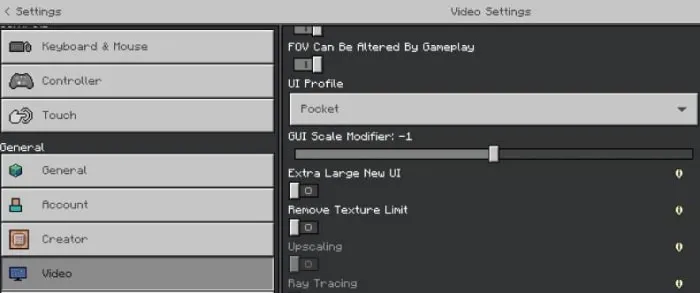Fast Craft FIXED! | PC & MOBILE | Quick Craft
 Go to files
Go to files
When you apply this resource pack in settings (applying in global resources is recommended), it adds an extra button into the inventory, crafting table, stonecutter, traders UI, and smithing table. When you have many times, for e.g., 32 sticks and 32 coals, now you place that in the slots. Previously, you could either hold it or click multiple times to craft all these on a mobile device. Now you could just click that button and done, 34x4 torches will be made in a sec.
This is one of the hidden features of the Minecraft bedrock, and this resource pack enables it. This texture pack is completely compatible with any other resource pack. Works on both pocket and classic UI, and on mobile and PC.
For a better understanding of the functioning of the texture pack, check out these images:

⬇️⬇️

Fast Craft V2 FIXED!
If you have been using this resource pack, then you can see a little bug in the latest update of Minecraft. That is, the button's position has changed and doesn't suit well. But it is fixed now!
Important Note (for pocket UI only): The button is positioned well with the -1 and -2 Gui scales. And if you are the person who uses the large GUI scale option, then here's the solution for you. Click here!
**Important:**
- You are allowed to make video on the texture but give credits in the video description.
- You are allowed to edit the texture for personal use.
- You are allowed to edit and publish it on the internet, but only with my permission. Discord username: grumm7613.
- You are not allowed to publish the texture on any other website and claim it as yours.
If you like my texture pack, you can buy me a bread on Ko-fi! :) Visit Ko-fi
Enjoy it!
Images:
Updated on June 23
- Important changes in the manifest file.
- Tested and updated for the latest version of the Minecraft.
- Tested and updated for the latest version.
- Starting a new Discord community for all of you!
- Get any Minecraft or addons related assistance. Engage with people, all big addons and mod updates.
- You can choose Any Gui scale on both pocket and classic Ui, and the button would fit perfectly fine. Though On mobile you may see some issue with button positioning on pocket ui at 0 or 1 GUI scale.
- Tested and updated for the latest version of Minecraft.
- The button texture is now better and will blend with any other texture pack you are using.
- Fixed the button positioning in both pocket and classic UI.
- Works in the latest version of Minecraft and also in older versions.
- Changed the texture, now it looks better.
- Now the button will blend in with any texture pack.
- Changed button position to fit in most screens.
- Fixed the button in stonecutter, crafting table, inventory, and villager's trader UI.
- Now the positioning is better and looks good. Pocket UI will be enhanced in the next update.
- Fixed button positions for pocket UI.
- Tested and updated for the latest version of Minecraft.
- Changed the texture of the button for all UI.
- Fixed the position of the button in all different UI.
- Works on both PC and mobile now. Also for both classic and pocket UI.
- Updated the download link.
- Updated to support Minecraft 1.21.
- Changed the manifest file. Information edited.
- You can import this new file, and it will directly replace the older version.