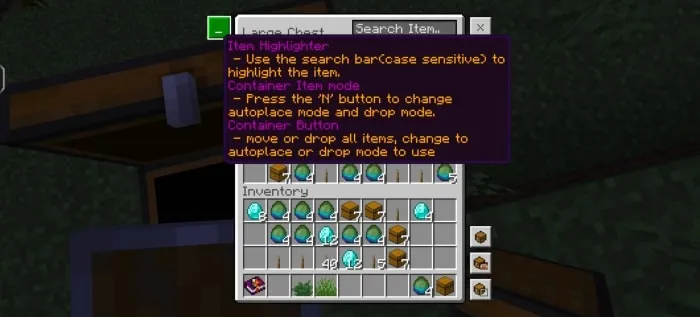Advanced Container
 Go to files
Go to files
Advanced Container UI Pack, a highly useful resource pack for survival gameplay! It makes it easier to move items and even search for them. Supports both Classic and Pocket Screen! Download now!
Showcase:
Features:
- Quick Craft, Trade:
- Double press to craft or trade all items.
- Destroy Item:
- Select item and press destroy slot to destroy item (only for creative mode).
- Item Highlighter Search Bar:
- Use the search bar to search for items (case sensitive).
- Selected Item Highlighter:
- Select an item to highlight the same item.
- Quick Mode Switcher:
- Press the 'N' button to change the mode to auto place, drop and back to normal.
- Container Button:
- Change to auto place or drop mode to use it, be careful when using drop mode.
- Smart Autoplace:
- Use the search bar to search for items, and use auto place or drop mode to move or drop highlighted items.
Info:
Subpacks: -
Settings needed: -
Known issue: -
Images:
Updated on June 06
- Update pack icon.
- Changes the selected highlighter to default, and can be disabled via global variable.
Updates:
- Updated supported versions to 1.21.30+
Updates:
- Added tooltip button (can be disabled with a variable)
- Added autoplace mode as default mode (variables)
- Added quick craft button (inventory, stonecutter)
- Added quick trade button
- Added clear craft button (classic UI)
- Added destroy item button (classic UI)
- Added search box (classic UI)
Changed:
- Changed rune text to normal text (enchant screen)
- Changed the button design a bit (but recreated all the code🗿)
Removed:
- Advanced container in pocket UI is now only in inventory, chest