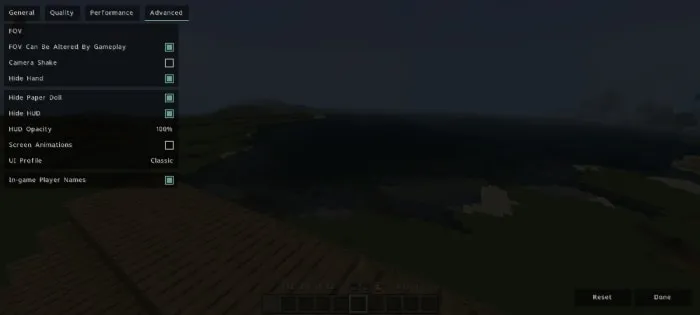Android FPS+ (Discontinued)
 Go to files
Go to files
Enhance your gaming experience on Android with the Android FPS+ mod! This resource pack is specially designed to increase frame rates on various Android devices, particularly improving performance on low-end hardware. Here’s what you can expect:
Boosted FPS: Enjoy smoother gameplay with optimized settings tailored to enhance frame rates.
- Customizable Options: Adjust settings to match your device's capabilities and find the perfect balance between quality and performance.
- Battery-Friendly: While boosting FPS, the mod is also optimized to minimize battery drain, helping you game longer without interruptions.
- Simple and Easy to Use: Activate the mod with minimal setup and immediately see the difference in gameplay quality.
Why Choose Android FPS+? This resource pack is ideal for players looking to enjoy games on devices that struggle with high-quality graphics. Whether you're playing on an older phone or simply want a more consistent performance, Android FPS+ provides an accessible solution to improve your gaming experience.
(This pack is combined sodium, optifine, and vulkan)
Pictures
It won’t render all plants, even if your render distance is set to the maximum; it only renders the nearest plants.

New UI video settings.
Features:
- Outline ore
- Super clear water
- No particles
- No animation
- Small plants
- And more!
Minecraft version you need:
- This pack is only for
Minecraft patch 1.21.40+,but it will work on original Minecraft but it will not give tons of performance.
Question if you're wondering:
Does this pack really boost FPS on 2GB RAM?
The answer depends on your device specs.
What is the best recommendation version for this pack?
I recommend using the YSS patch because it has a lot more features to optimize your gameplay experience than original Minecraft.
Does this pack support shader?
Yes
Here is the easiest tutorial:
Open your Minecraft world settings → go to Resource Packs → select the shader you want → save it → go to Global Resources → activate Android FPS+ in Global Resources → start your world. It should work now. (If it isn't working, that means you are using the Draco patch and not the YSS patch)
Sorry for the bad English! And I hope you understand it!
Join my Discord to get more upcoming updates!
→ Discord server ←
THINGS you can't do!
- Don't not modify this resource pack!
- Don't not put this resource pack on another website!
Updated on December 08
Changelog:
UPDATE:
- No update.