Emerald UI Pack
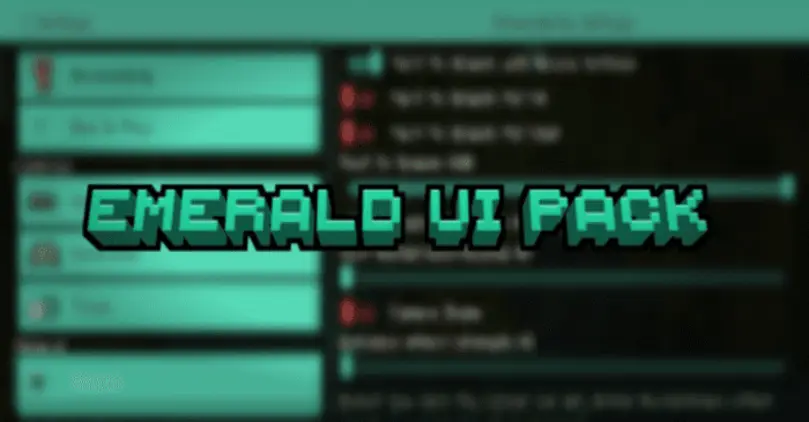 Go to files
Go to files
Emerald UI refreshes Minecraft's interface with a sleek emerald-green theme, cleaner buttons, improved readability, and lightweight performance—perfect for a modern, polished UI without gameplay changes.
What is the Emerald UI Pack?
The Emerald UI Pack is a custom user interface (UI) resource pack designed for Minecraft. Instead of altering the blocks, mobs, or landscapes, it focuses on redesigning the game’s menus, buttons, and overall interface. It replaces the standard look with a sleek emerald-green theme, creating a polished and modern vibe while staying true to Minecraft’s aesthetic roots.
Think of it as a way to refresh your screen without changing the soul of the game. While the gameplay stays the same, the feeling of navigating through menus and inventories becomes far more stylish.
Key Features of Emerald UI Pack
The Emerald UI Pack isn’t just about color. It adds subtle yet impactful touches to Minecraft’s interface. Here are some of its standout features:
1. A Stylish Green Theme
The emerald-green design isn’t just pretty — it’s easy on the eyes. The color palette gives a modern and premium look, making the menus feel more polished compared to the standard UI.
2. Cleaner Buttons and Layouts
Menus and buttons get a refined, minimalistic appearance. Whether you’re managing your inventory, crafting, or navigating the settings, everything feels smoother and more professional.
3. Better Readability
One underrated aspect of UI packs is readability. The Emerald UI Pack ensures that text and icons stand out clearly against the background, making it easier for players to find what they need quickly.
4. Immersive Theme Consistency
From the main menu to in-game interfaces, the design remains consistent. This attention to detail makes the entire experience feel cohesive, as though Minecraft itself shipped with this upgraded UI.
5. Lightweight and Lag-Free
Since it only alters the interface and not heavy textures or shaders, the pack is lightweight. It won’t slow down your game or eat up resources, making it ideal even for players on lower-end devices.
Why Players Love the Emerald UI Pack
Every Minecraft player has their own taste, but the Emerald UI Pack has struck a chord with many fans because of its simplicity and elegance. Players often mention that it:
- Makes menus look modern without overcomplicating them.
- Adds a touch of luxury to the game with emerald-inspired visuals.
- Improves navigation, especially for those who spend a lot of time in inventories.
- Works well with other resource packs and mods, making it a flexible addition.
For players who want their Minecraft to look refreshed without altering the core gameplay, this UI pack feels like the perfect middle ground.
Screenshots:

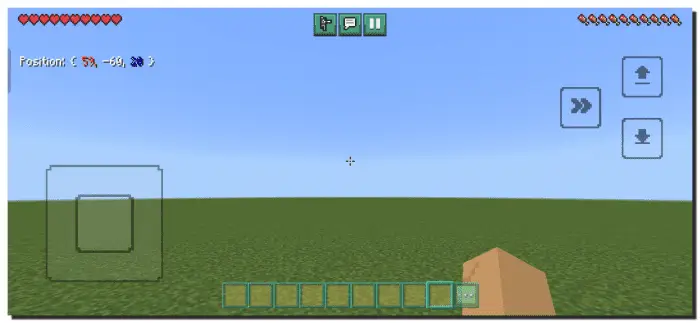
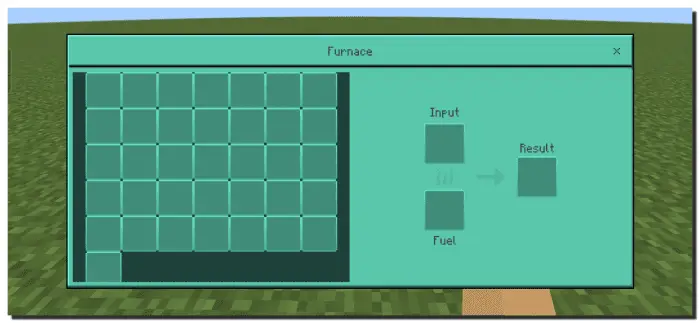
Installation Note:
- Make sure to enable the Experimental Settings if the addon does not work.










![Thumbnail: B00G13'S Aesthetic Graphic Pack V2.1 [Render Dragon]](/uploads/posts/2023-09/aesthetic-graphic-pack-main-cover.webp)