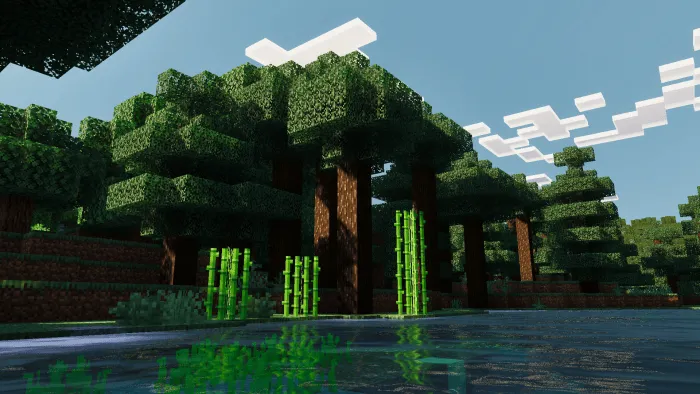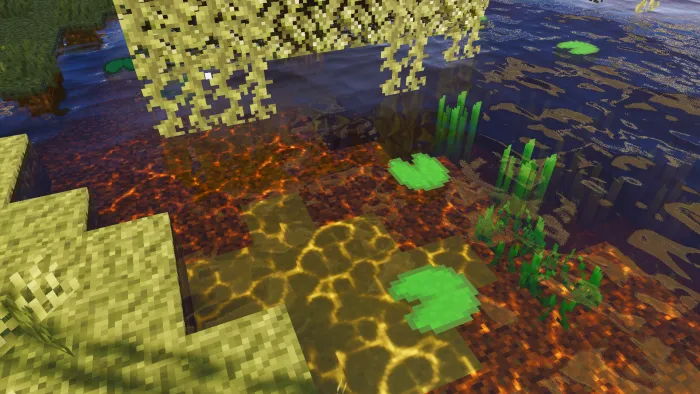Luminous Dreams v1.0-alpha
 Go to files
Go to files
Luminous Dreams is being reborn with v1.0, embracing a unique style designed to make your world feel warm and welcoming. In the past, Luminous Dreams aimed for realism, but that approach never truly captured our vision—it just didn’t feel right in Minecraft. Now, we’ve reimagined nearly every aspect of the pack to give it its own distinct identity.
Luminous Dreams is a stylized deferred graphics pack for Minecraft Bedrock, designed to bring warmth, depth, and character to your world. Moving beyond the pursuit of realism, it embraces a unique visual identity with soft lighting, glowing atmospheres, and rich environmental detail—crafted to feel truly at home in Minecraft.
NOTES:
Version 1.0-alpha is still in early development, so a lot of PBR and Normal Maps are unfinished.
In order to use this pack in Minecraft 1.21.80, be sure to enable to Vibrant Visuals experiment!
For the best experience, it's suggested you use the following brightness.
Bellow are a few screenshots taken with Luminous Dreams just to show how beautifully it can define Minecraft!
Screenshots taken in Minecraft 1.21.80:
And yes, this is Minecraft Bedrock!
Screenshots taken in 1.21.90-previews:
These screenshots make use of per-biome configs! Please download the version that is labeled "preview" if you wanna make use of per-biome configs!
Swamp Water:
Fixed End Sky:
Dull Pale Garden:
In order to use this pack in Minecraft 1.21.80, be sure to enable to Vibrant Visuals experiment!
Updated on May 09
- Changes for 1.21.80:
- Reworked they sky in Luminous Dreams:
- Sky color at all times of day.
- Updated sun light intensity at various times of day.
- Made some adjusted color grading.
- Began adding normals and new mers to blocks:
- Dev note: This is the default option right now. Future versions might include options to use PBR or none.
- Added new fogs for deserts, badlands, taigas, snowy biomes, forests, swamps and the end.
- Reworked they sky in Luminous Dreams:
- Changes for 1.21.90-previews:
- Adder per biome configs to swamps, the end, and pale garden.
- The End:
- Made the sky purple.
- Increased the illuminance of the End Flash.
- Made the end's ambient color purple.
- Pale Garden
- Pale Garden will have its own "pale" color grading config.
- Swamp:
- Updated swamp fog.
- Gave swamp its own water. Water will be brown, and it'll be harder to see under water.
- Reworked the sky of LD:
- We added extra keyframes to the sky to mimic precises timings for when the sky should change color and intensity.
- We also redid the color of the sky to mimic a natural feeling.
- Increased the brightness of the sky:
- This help make the sky's color stand out.
- Updated horizon colors.
- Increased the brightness of shadows by 45%.
- This makes darker areas on the screen more visible while also making shadows feel like shadows.
- Updated the color of shadows to have a blue hue.
- This makes lighting feel and look natural.
- Completely reworked water to look and feel more like water instead of goo.
- Made slight tweaks to how the sun emits color on the world.
- Made some adjustments to the sun's angle during noon.
- Color grading has seen some reworks which resulted in lower gamma for a more visual-pleasing experience.
- We recommend you change the gamma slider to fit your liking!
- Increased the brightness of all ambient light from 0.2 to 0.5.
- Updated the color of ambient light to match the color of shadows.
- Updated the pack to support 1.21.40.23.
- Updated lighting in the pack to appear more soft and subtle.
- Increased the brightness of caves, Nether and The End.
- Made some tweaks to a few PBR textures.
- Removed both heightmap pack presets.
- Updated the moon to now be at an angle.
- Added wavy water.
- Improved volumetric fog and lighting.
- Removed the following pack options:
- Hable v1
- ACES
- Default v1
- New default preset is Default v2.
- Updated volumetric fog to not be uniform This allows the fog to go up to certain heights, allowing for almost scene based fog, as well as allowing us to see the sky.
Changes and Additions:
- Reduced the saturation and contrast of the pack.
- Added PBR to copper bulbs, copper crates and tuff bricks.
- Made some tweaks to fog in the taiga and forest biome.
- Fixed some issues with entity PBR.
- Updated lava to be pleasing to your eyes.
- Updated fire to be pleasing to your eyes.
- Updated torch to be pleasing to your eyes.
- Added point lighting to copper bulbs.
- Updated the sky to appear more light blue.
Important Changes:
- Added a default brightness/gamma value to the pack. Go to video > deferred graphic options > adjust brightness and set the slider in the middle for the best experience.
- Feel free to lower it for your needs.
Changes and Additions:
- Removed the following pack options:
- Hable v1
- ACES
- Default v1
- New default preset is Default v2.
- Updated volumetric fog to not be uniform.
- This allows the fog to go up to certain heights, allowing for almost scene based fog, as well as allowing us to see the sky.
Changes and Additions:
- Rework lighting once again.
- Added tonemapping and color grading to give the pack a unique visual style.
- Added pack options to choose from different styles.
- Updated some PBR textures.
Changes and Additions:
- Reworked the colors from the sun to match the new saturation values.
- Added 3 new Pack options which consist of a colder feel to the pack.
- Added cold fog to Taiga biomes in the Adaptive Pack preset.
- Made some additional fixes to some textures.
Changes and Additions:
- Added a new Behavior Pack that uses scripting to change fog based on the time of day!
- Completely reworked the colors of the sun to feel natural.
- Lowered the brightness of Lava.
- Reverted the texture of Iron Ore.
- Increased the brightness of moon light.
- Made some tweaks to the "Vanilla Fog" pack option.
- Fixed several fogs with the "Adaptive Fog" pack option.
Changes and Additions:
- Added a new Behavior Pack that uses scripting to change fog based on the time of day!
- Requires Experimental Toggles.
- Fog transitions are not smooth.
- Added volumetric fog!
- The fog can be adjusted via pack settings.
- The fog will capture sun rays.
- Removed textures settings.
Changes and Additions:
This update to Luminous Dreams Fixes some issues with glowing planks and updated night time to be more bright.
- Removed red sunlight that appear between mid-noon and late-noon.
- Night time will appear brighter than previews versions.
- The moon will be able to cast shadows.
- The moon will appear brighter overall and in reflections.
- The transition from sunset to night is much smoother.
Changes and Additions:
- All blocks that emit light will now properly glow like torches.
- Some blocks will not work and Mojang are aware:
- Sea Lantern
- Jack o Lantern
- Glowstone
- Redstone Lamp (lit)
- Magma
- Crying Obsidian
- Redstone Wire
- Respawn Anchor
- Lava will not glow/have point light in the pack because of performance issues caused within the nether.
Fixes:
- Fixed an issue where pack settings corrupted textures.
Changes and Additions:
- Tweaked illuminance values.
- Tweaked some PBR textures.
Fixes:
- Fixed an issue where pack settings corrupted textures.
Changes and Additions:
- Tweaked lighting once more.
- Changed illuminance values.
- Changed to where sunrise to day will have darker colors to feel more real.
- From day time to noon, the light will be bright as it used to be.
- Updated the base pack to automatically support BetterRD and Xbox.
Fixes:
- Fixed some issues related to pack settings.