
Tinkers' Construct: Bedrock Edition (v2.0)
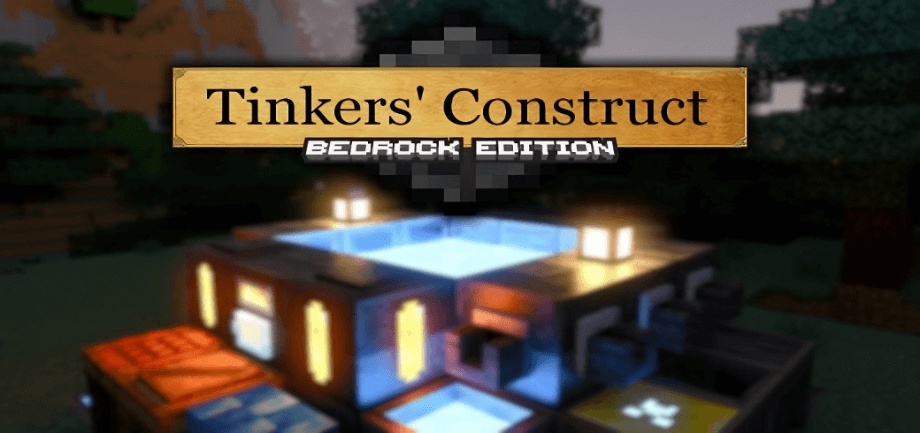 Go to files
Go to files Tinkers' Construct is a Java mod, first created by mDiyo, now recreated in Bedrock Edition! This add-on adds a variety of new tools and weapons to the game, along with some extra features.
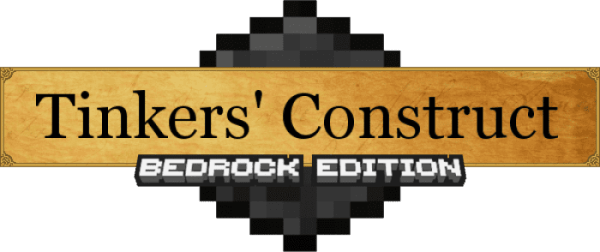
This add-on currently adds 14 unique, customisable tools. While there are basic vanilla materials, like wood, stone and iron, there are now various unique ones, such as bone, flint, and even brand new alloys like manyullyn and pig iron, which are recreated to the best of my ability and maintained to be used in 1.20.50 and above!
This add-on is cross-compatible with Natura: Regrown, a nature expansion designed to work alongside Tinkers' Construct.
As of v2.0, this add-on has been split into separate modules to improve performance for lower-end devices, so you can pick which features you want.
These are seen as Behaviour Packs.
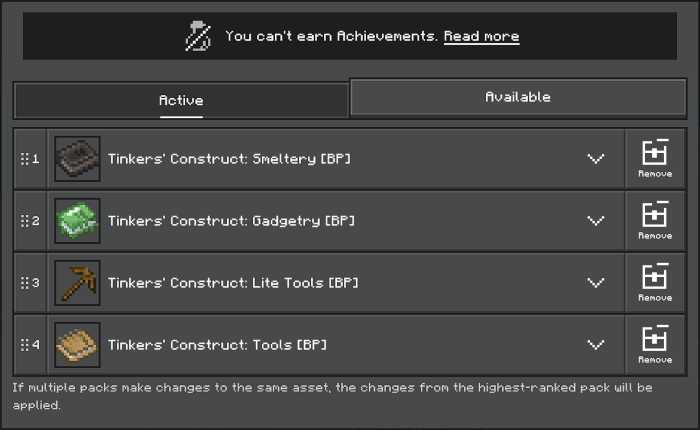
- If using Tinkers' Smeltery, make sure it is above the others, to avoid breaking the progression chain.
- Use Lite Tools if you are on a lower end device (or want a faster loading time); the only difference is that the tools are enchantable, instead of using custom modifiers.
The Resource Packs are shown here.
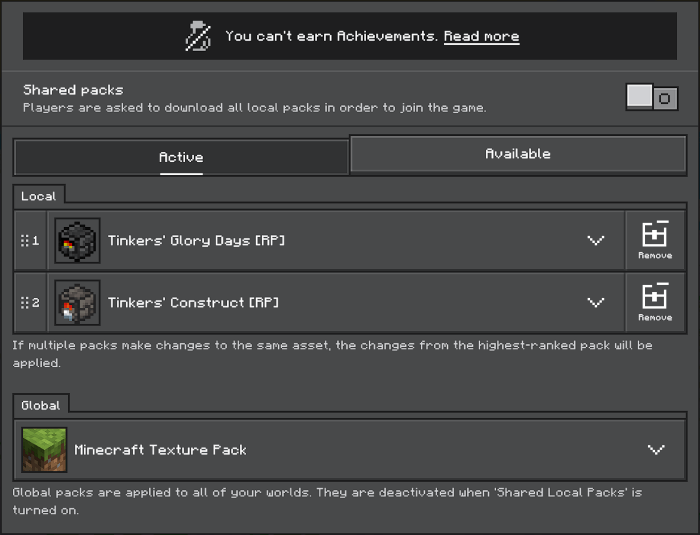
- The Tinkers' Construct [RP] is all you need for all the modules to work.
- Tinkers' Glory Days is an optional overlay pack that brings back the classic 1.12 textures.
There are 3 new ores to find in your world, with 4 new alloys to create for your tools.
Aluminium
This is an ore as common as copper and is one major component for the smeltery, and is found between Y levels 0 and 100.
Extra Notes: Can be alloyed to make Alumite.
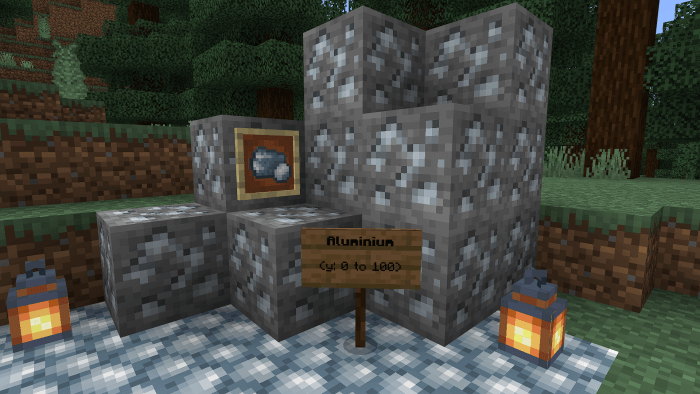
Cobalt
This is a rare ore which is found in the nether, and is found between Y levels 24 and 96.
Material Trait: Momentum - You mine faster after mining multiple blocks in a row.
Extra Notes: Fast mining speed.
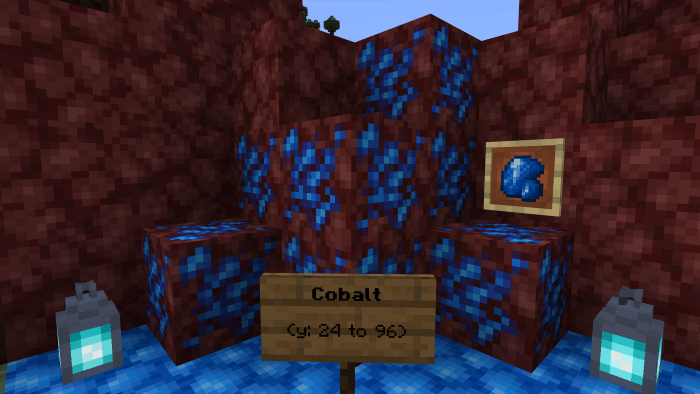
Ardite
This is also a rare ore which is found in the nether,?nbsp;and is found between Y levels 48 and 128.
Extra Notes: High durability, tool textures remastered by Tomanex.
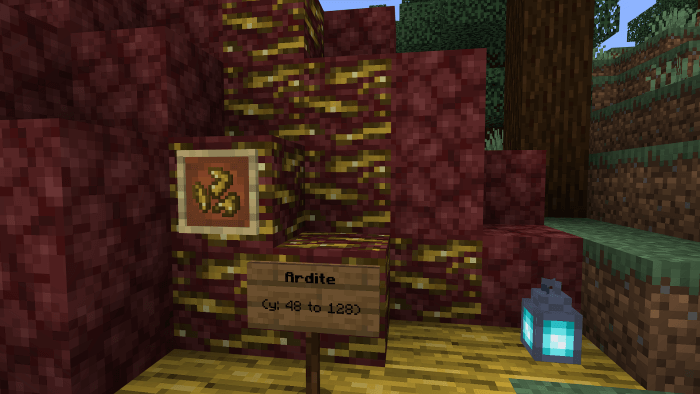
Bronze
Made with: Iron + Copper
Material Trait: Dense - Last 40% of durability has chance to not be lost.

Pig Iron
Made with: 2 Iron + Blood + Honey
Material Trait: Tasty - Your tool can be eaten a bit at a time.

Alumite
Made with: 3 Aluminium + Iron + Obsidian

Manyullyn
Made with: Cobalt + Ardite
Extra Notes: High attack damage.

Pattern
This is a key item for making the various workstations and tool parts.
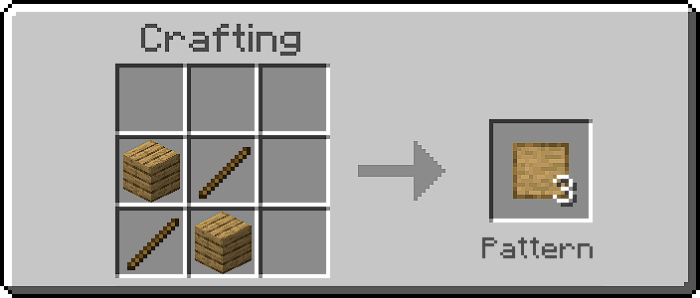
Materials and You
The guidebook for this module. Has 43 pages.

Crafting Station
A Tinkers' Style Crafting Table.

Part Builder
This is a table required for making parts for tools.
Cycle through to which parts you need with the stencil on top.


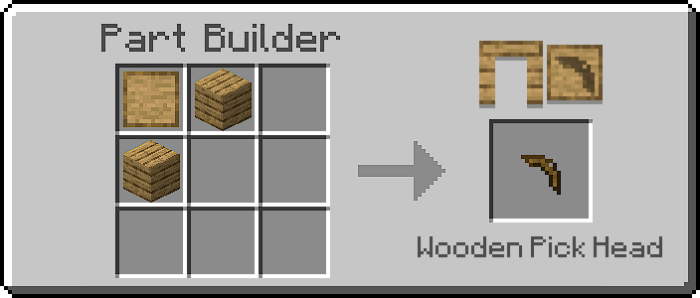
Tinker Station
This is a table used to combine the parts to make your tools.

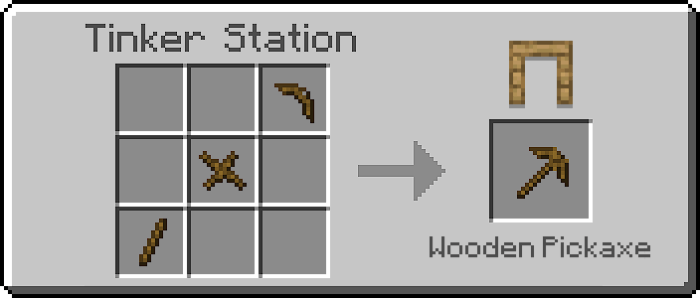
Tinker's Anvil
This table is an upgraded Tinker Station, which allows you to make more advanced tools.

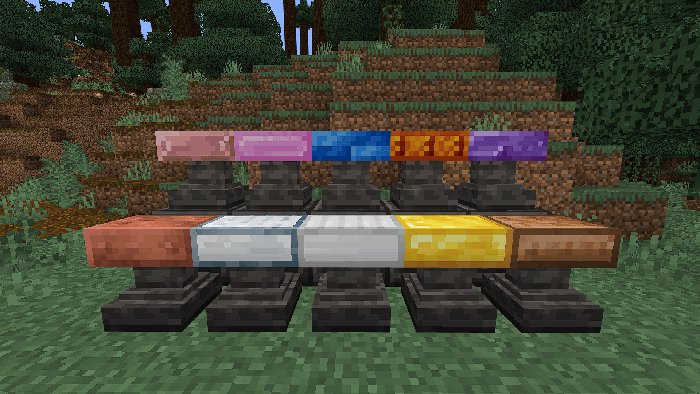
Repairing
A tool will lose durability after use, so luckily you can repair it whenever, using the head's materials.
However, if you are unfortunate enough for it to break, you can still repair it as you get a broken variant of it, but you will need 2 of that material.
Note: All modifiers will be lost if a tool breaks.
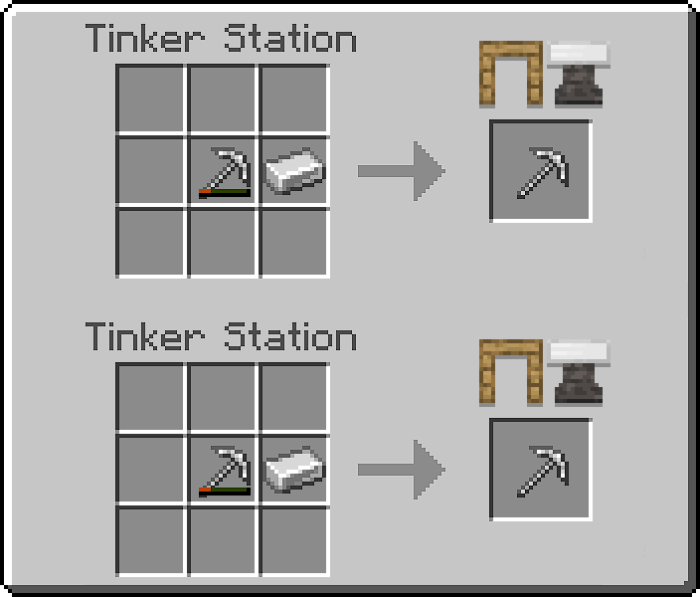
Pickaxe
"A precise mining tool, effective on stone and ores."
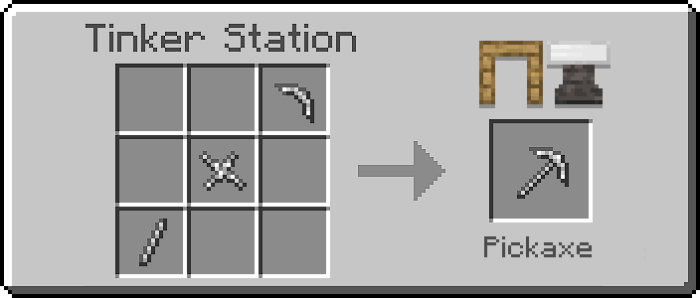
Shovel
"A precise digging tool, effective on dirt, sand, etc."
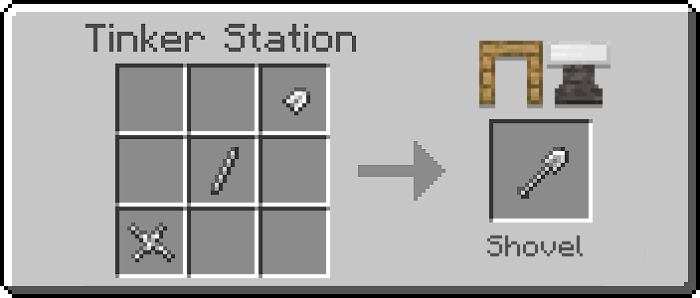
Hatchet
"A basic chopping tool, effective on wood and leaves."
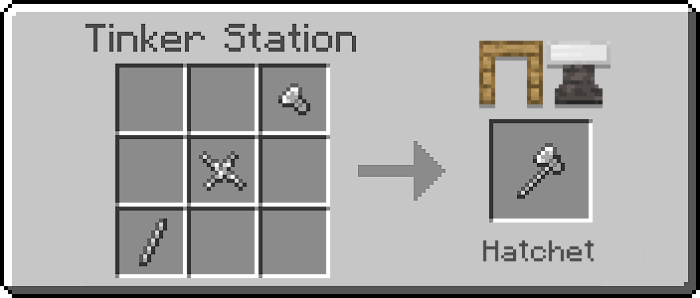
Mattock
"A versatile farming tool, effective on wood, dirt, etc."
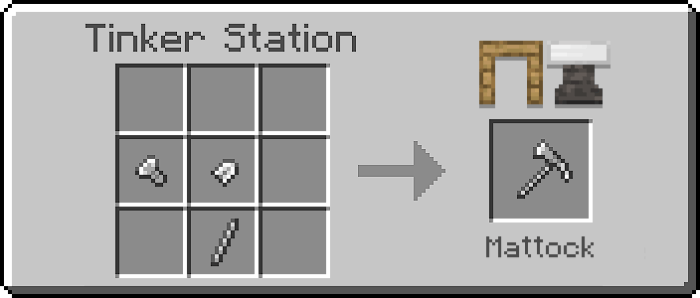
Broadsword
"A versatile sweeping weapon."
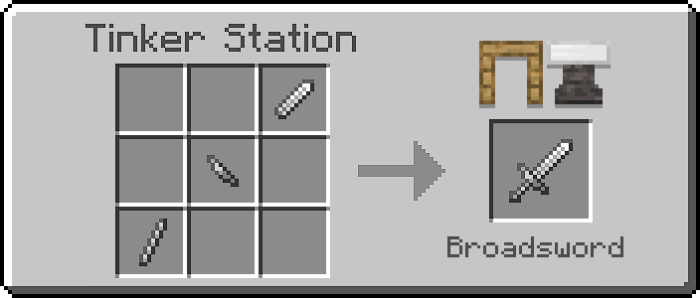
Longsword
"A offensive weapon, with a unique lunge mechanic."
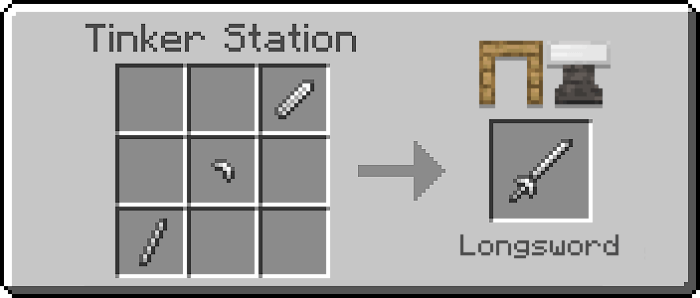
Rapier
"A special weapon, partly bypassing armor through quick strikes."
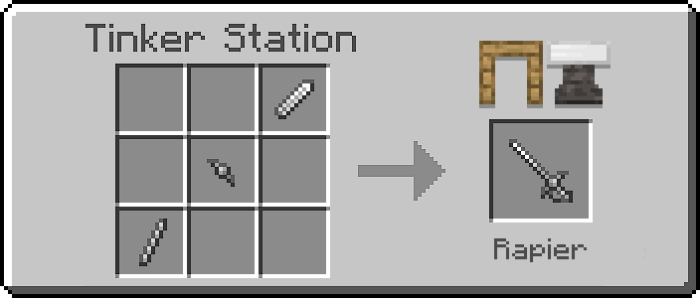
Frypan
"A heavy weapon, inflicting knockback and bonk sounds."
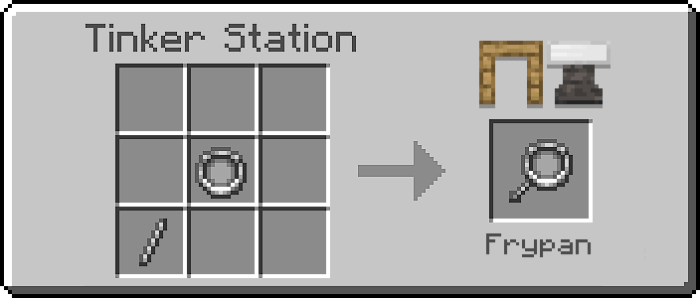
Hammer
"A broad mining tool, which can mine in a 3x3 area."
Requires a Tinker's Anvil.

Excavator
"A broad digging tool, which can mine in a 3x3 area."
Requires a Tinker's Anvil.
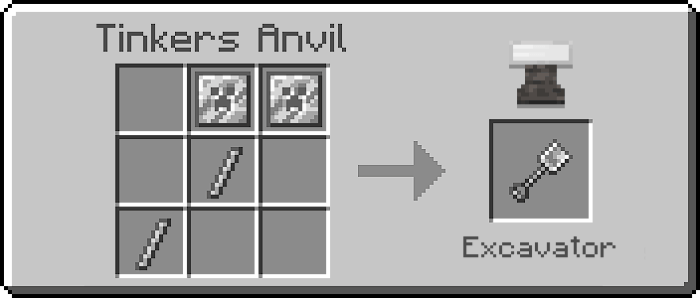
Broad Axe
"A broad chopping tool, which can mine in a 3x3 area."
Requires a Tinker's Anvil.
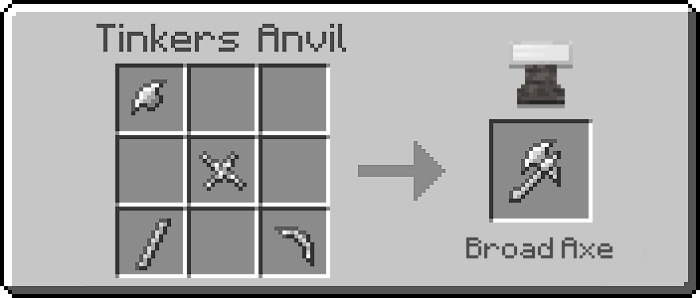
Cleaver
"A heavy offensive weapon, dealing powerful strikes."
Requires a Tinker's Anvil.

Scythe
"A broad reaping tool, capable of sweeping mobs and moving crops."
Requires a Tinker's Anvil.
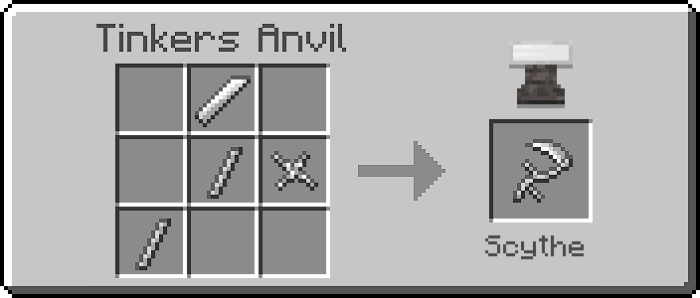
Shuriken
"A short ranged throwing weapon."
Requires a Tinker's Anvil.
(Made possible by HaxTheCharizard)

Modifiers are the Tinkers' equivalent to enchants; they allow your tool to be the best it can be!
In this version, your tool can have 2 modifiers max.
This section doesn't apply if you're using Tinkers' Lite Tools as the tools are enchantable instead.
Diamond increases durability and upgrades its mining level.

Netherite doubles the stats from the diamond modifier.

Sharp increases attack damage, using two quartz blocks.
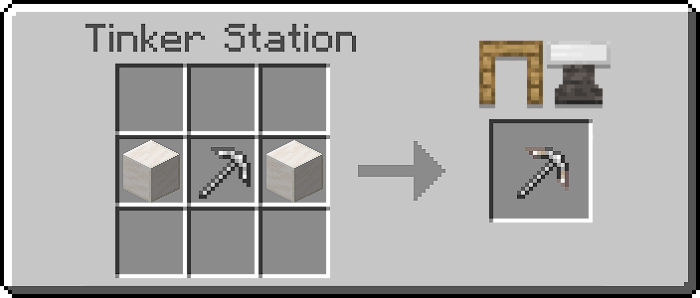
Haste increases mining speed, using one redstone block - restricted to mining tools.
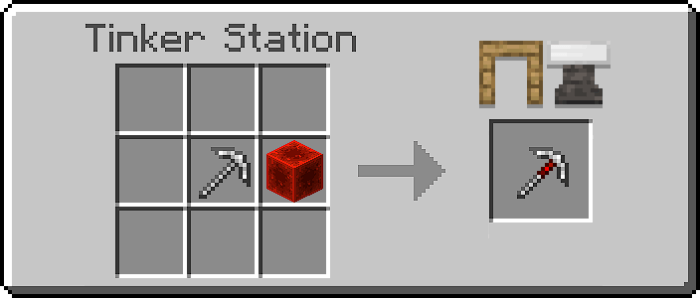
Beheading gives the chance of cutting off a mob's head.

Necrotic gives the chance of gaining health when attacking mobs.

With this module active, metal tool parts are no longer craftable in the Part Builder, and require a Smeltery to progress.
Grout
This block is needed to make seared bricks and is crafted with clay, sand and gravel.

Seared Brick
This item is used to make Seared Bricks, or components for the smeltery.
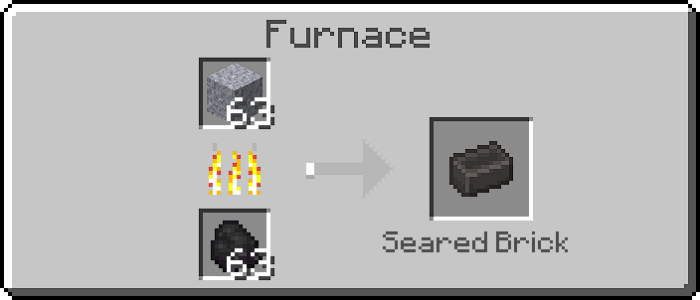
Mighty Smelting
The guidebook for this module. Has 15 pages.

Seared Bricks
This is mainly a decorative block, and its appearance can be changed by placing it in the stonecutter.

Seared Tanks and Gauges
These are used to store lava and molten metals.


Melter
Features:
- Early Smeltery
- Fuelled with coal
- Fuel Capacity: 400mb
- Fluid Capacity: 3 Ingots
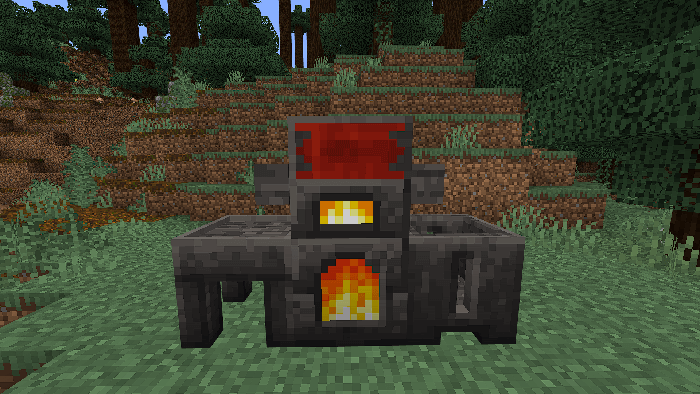
What is "mb"?
"mb" stands for milli-buckets, so 1000mb = 1 bucket. This is used to measure how much fuel you have left.
For example, 1000mb is the required fuel to melt 10 ingots, so smelting an Iron Block will consume 900mb of fuel at once.
Casting
There are 2 ways of moving about your molten fluid:
Aluminium Cans
Holds one ingot worth of fluid per can (molten buckets hold 2 ingots worth).
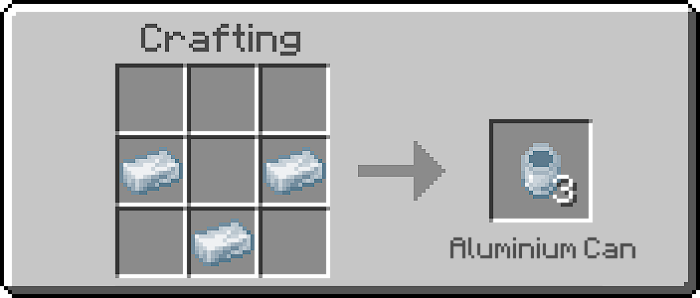
Seared Faucets
Instead of carrying about your fluid, you can directly pour it out from your melter.

Seared Channels
Instead of having your faucets tied to one place, you can use channels to pour fluid to your casting containers from as far away from the melter as you like!

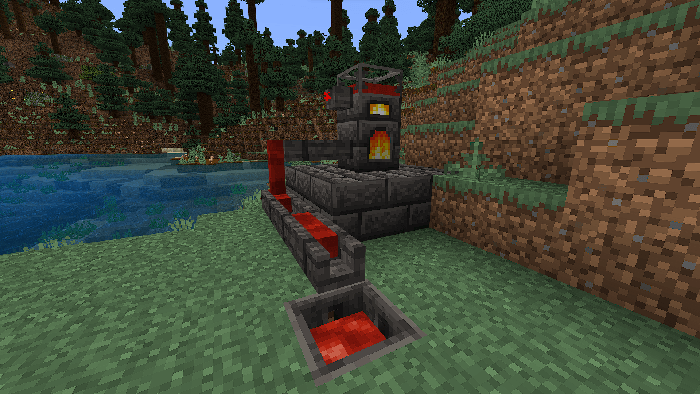
Casting Table
This is vital for making metal tool parts and is essentially an upgraded part builder.

Sand Casts
Before you get access to gold, you can create disposable sand casts, that are single-use.


Gold Casts
These casts can be reused as much as you like!
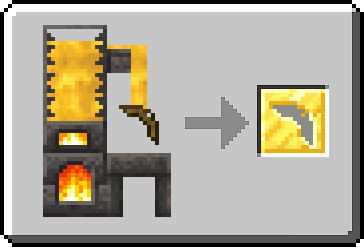
Both of these casts are used to shape molten fluid into the desired tool part.
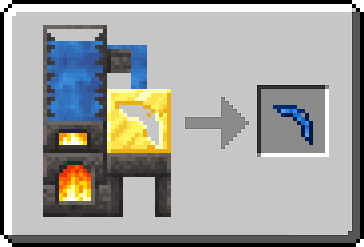
Casting Basin
This is a much faster way of getting metal blocks than the casting table.

Smeltery
Features:
- 3x3x1 internal size
- Gives 2 ingots per ore
- Able to alloy
- Fuelled with lava
- Fuel Capacity: 1000mb
- Fluid Capacity: 18 ingots
Smeltery Controller
The main component for a smeltery.
To make it, pour some molten aluminium on top of a Seared Heater, while in a Casting Basin.
Smeltery Model
Building a smeltery requires to have a 3x3 bottom, with 3x1 walls surrounding it.
Activate it by either pouring lava directly into the controller, or having a tank on the same wall.
Like the melter, interact with the material you want to smelt, and it will be added the smeltery.
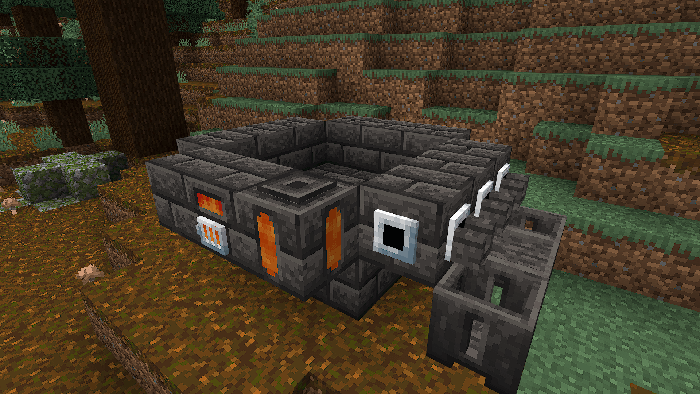
Tinker’s Gadgetry
The guidebook for this module. Has 12 pages.
Slime Islands
Across the ocean, you will find a small green island, home to slimes.
Slime Sling and Slime Boots
A slime sling allows you to shoot yourself into the sky from blocks, as an essential method of travel.
Drying Rack
This block is used to dry food and turn it into jerky or leather. It will take around 5 minutes for raw food to dry and around 8.5 minutes for cooked food to dry.
Barricades
This block can be stacked upon itself to create a sturdy barrier against enemies.
Glowball
This placeable item allows you to light up floors, without the use of a torch.
Punji Sticks
Transforming bamboo into deadly mob traps.
Brownstone
A fancy stone providing a slippery surface to run on.
Terms of Use
- Please don't redistribute this add-on or take credit for it as your own.
- You can use my code to learn for your own add-ons.
- This add-on is free to be used in any modpacks but please link to this page.
Applying to a world
To get access to all the features, make sure to tick all these experimental boxes.
Also, make sure to disable recipe unlocking.
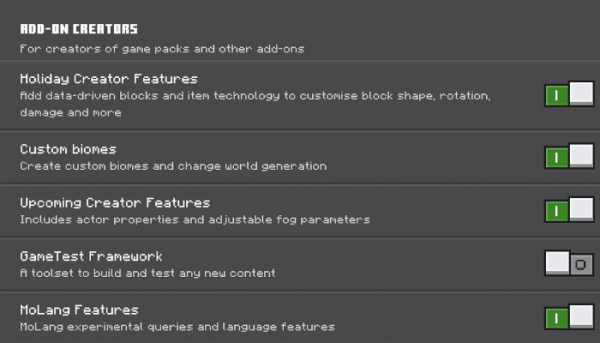
Permission
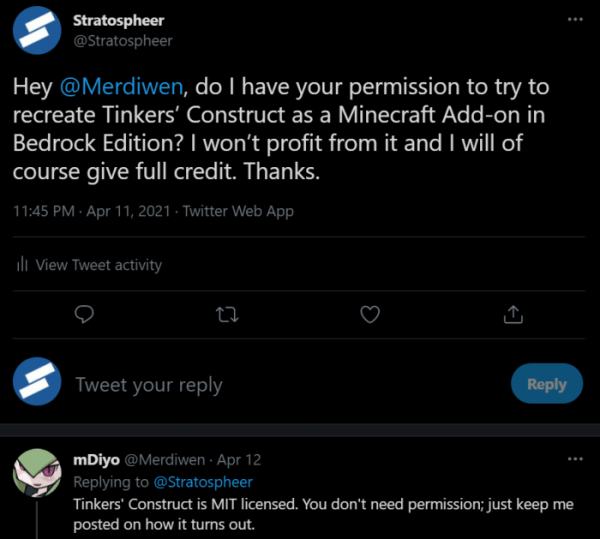
Recommended Resource Pack
If you would like to see the durability of your tools, like the original Java mod, I would recommend to add a durability viewer resource pack onto your world too.
Final Note
Thank you for trying out this add-on. It is something I've worked on for a long time because this mod has been something I've always wanted to play on Bedrock Edition.
I will still continue to update this add-on and I will try to do my best in making this as close to the Java mod as I can!
If you find any bugs, please tell me and I'll do my best to fix them.
Updated on January 12
General Changes:
- Separated the pack into modules (better performance)
- Added Aluminium
- Improved angling of guidebooks
- Added Strat's Book Stand
- Fixed Ore Generation
- Fixed Structure Generation
- Fixed block rendering in inventory
Tools:
- Added customisability to Crafting Stations
- Merged Stencil Table with Part Builder
- Adjusted workstation recipes
- Added Natura Compatibility with workstations
- Added Bronze Tools
- Dense Trait - Last 40% durability has 50% chance not to break
- Added Alumite Tools
- Added Momentum Trait to Cobalt Tools
- You mine faster when mining multiple blocks in a row
- The Tasty Trait on Pig Iron tools now gives a consistent output (45 durability, 3 hunger)
- All of a Rapier's attack damage now pierces through armour
- Optimised AOE functions
- Redesigned Ardite tool textures (Tomanex)
- Redesigned Frying Pan textures (Tomanex)
- Added textures for Beheading and Necrotic modifiers (Tomanex)
- Added extra information to tool parts
Lite Tools:
- Modifiers are removed
- Tools are enchantable instead
Smeltery:
- Added Tinkers' Smeltery guidebook
- Added Molten Bronze
- Added Molten Alumite
- Added Sand Casts
- Added Casting Channels
- Recoded Faucets to decrement 1 fluid every 10 ticks
- Added automatic pouring for Seared Faucets
- Redesigned Smeltery Controller to use Aluminium
- Smeltery Controller recipe changed to require Seared Melter
- Redesigned Seared Drain to use Aluminium
- Added Aluminium Cans to replace Copper Cans
- Alloying is now only possible with cans
- Alloying now requires consistent amounts of fluid
- Molten Fluid can now be poured directly into the Smeltery Controller
- Smeltery Controllers can now be placed in the middle of a smeltery wall
- Seared Tanks can now be filled with Aluminium Cans
- Up to 2 Seared Tanks can power the Smeltery
- Improved Slab Functionality
- Added Seared Brick Stairs
- Changed Seared Faucets to Seared Taps under en_GB
Gadgetry:
- Added Tinkers' Gadgetry guidebook
- Added Slime Islands
- Removed Slime Patches
- Added Natura Compatibility with gadgets
- Barricades now revert to a previous stage when broken
- Added Blood Blocks
- Redesigned Brownstone (Tomanex)
