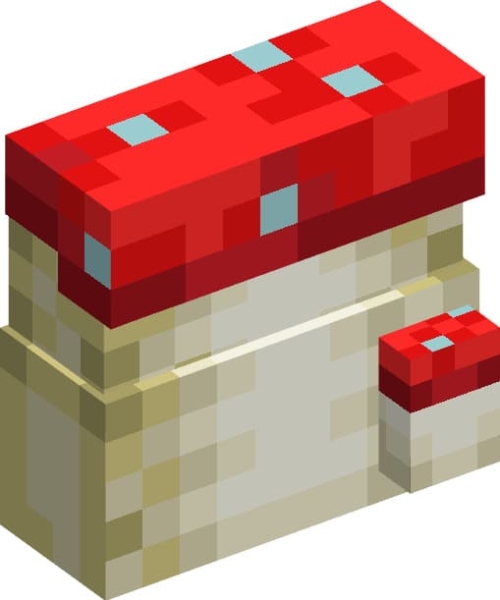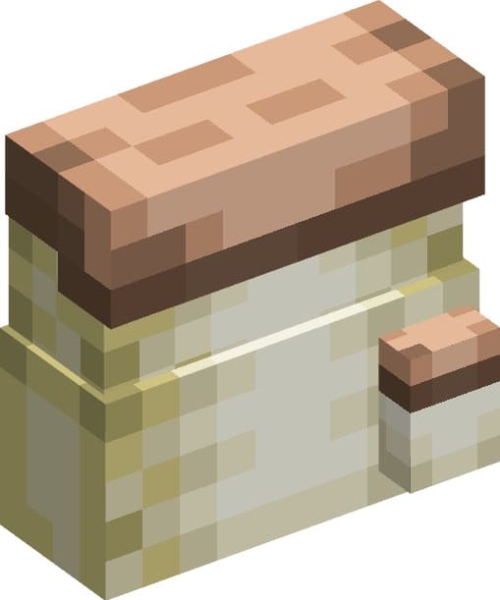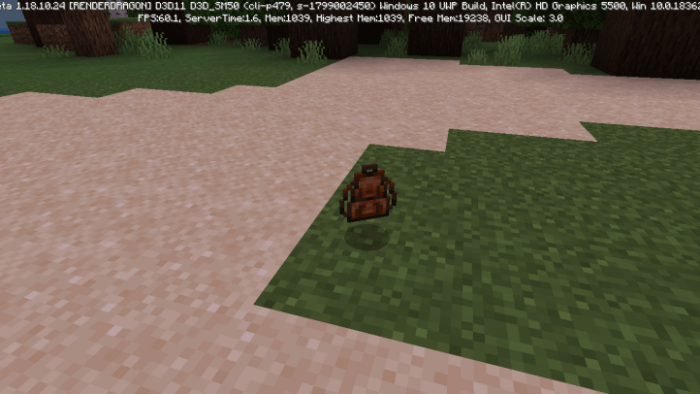True Backpack v1.21 [1.20.40]
![Thumbnail: True Backpack v1.21 [1.20.40]](/uploads/posts/2023-11/true-backpack-v1-20-40-cover.png) Go to files
Go to files Looking for a backpack to carry your things? Well, here you have a True Backpack addon that adds a backpack. This backpack can help you as well as an indicator, so you know whether you have the backpack or not.
If you want to play with friends on a Server or Realm and True Backpack does not work as expected, download this version that is simpler.
Only the special BP is needed, it works with the same RP
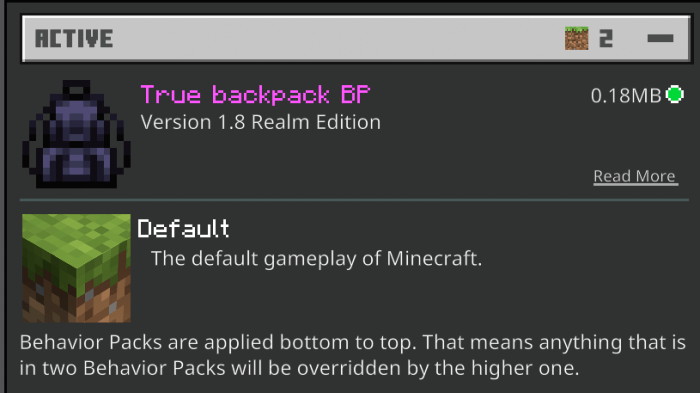
NEWS!
The ITEM return lobby was improved. Now there is no bug when the player has 2 backpacks, also the backpack dies with fire. (If the backpack has the ender bag or is made of a non-flammable material, it will not burn)


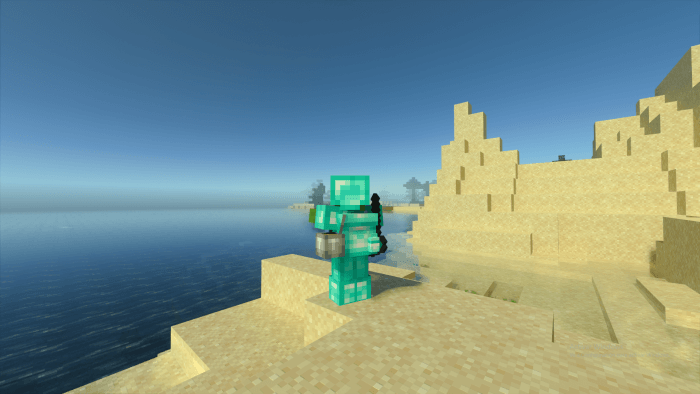

Backpack Variants
40K BLUE
- Rotten Flesh is needed
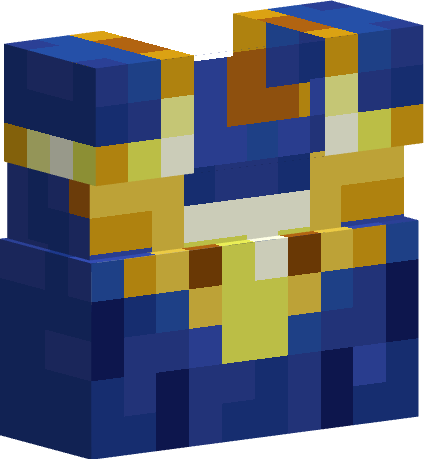
Red Mushroom
- Red Mushroom is needed
Brown Mushroom
- Brown Mushroom is needed
Crying OBSIDIAN
- Crying Obsidian is needed

OBSIDIAN
- Obsidian is needed

BEE NEST
- Bee Nest is needed

SCULK CATALYST
- Sculk Catalyst is needed

SCULK
- Sculk is needed

BONE
- Bone Block is needed

PURPUR
- Popped Chorus Fruit is needed
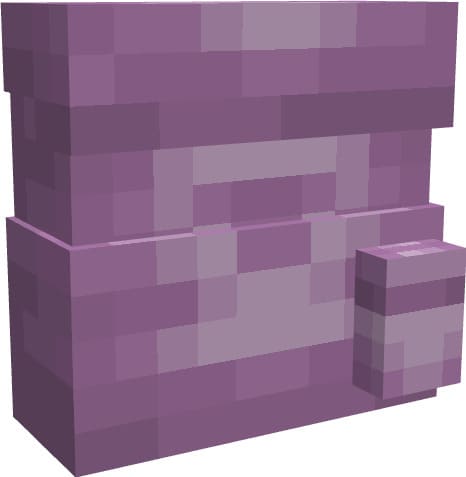
DIRT
- Dirt is needed
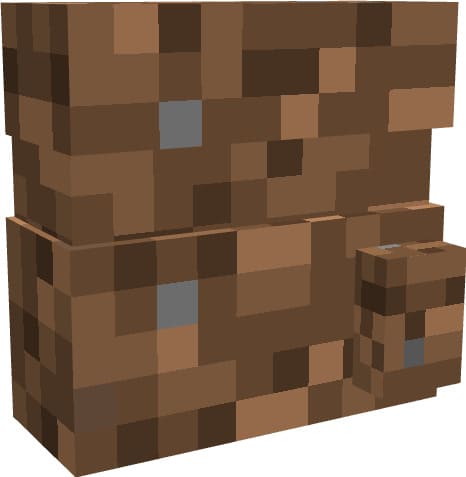
MUD BRICKS
- Mud Brick is needed
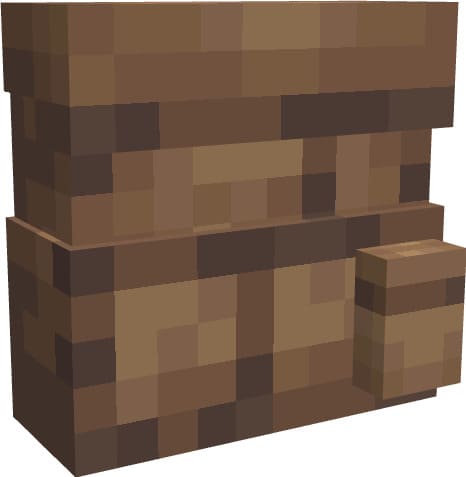
PRISMARINE DARK
- Dark Prismarine is needed
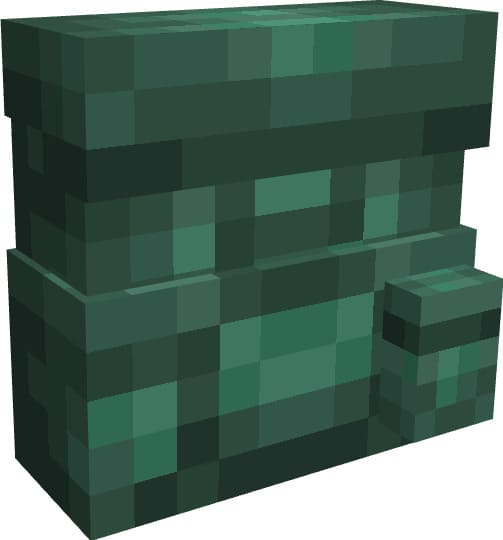
MAGMA
- Magma Block is needed
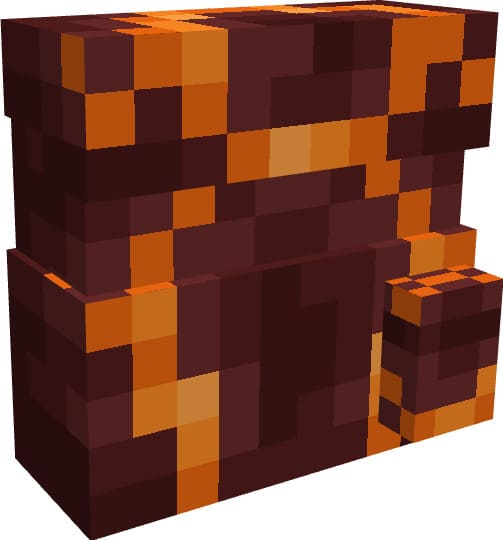
END BRICKS
- End Bricks are needed
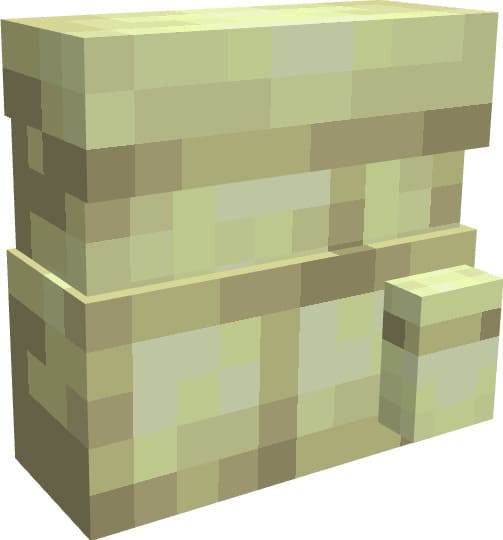
QUARTZ BRICKS
- Quartz Block is needed
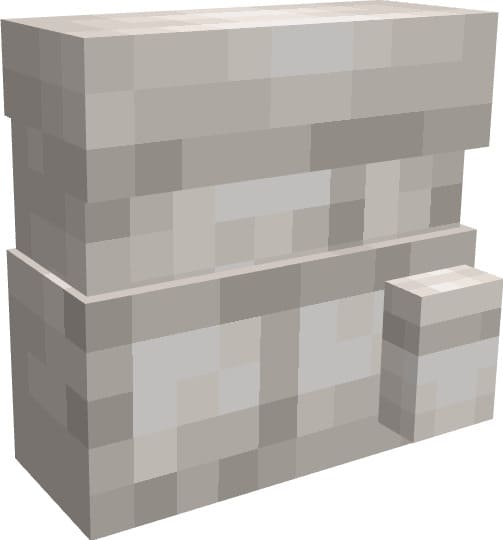
Cyber STYLE
- NETHER STAR is needed
- You receive Resistance
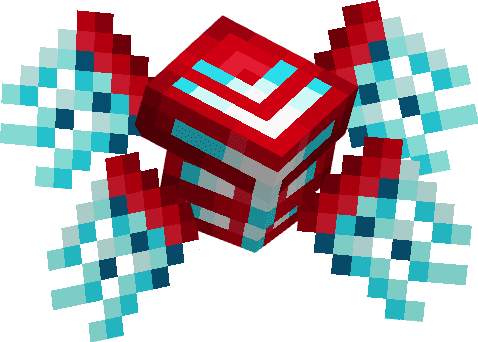

Cafi
- Big discord server donator
- A COOKIES is needed

DEATHNERITE STYLE [NEEDED MY DEATHNERITE ADDON]
- DEATHNERITE INGOT is needed
- It has the improved 256 spaces integrated [the ender bag is not necessary]
- Once placed with deathnerite, it cannot be removed
RECOMMENDATION:
Do not put things in slot 3 if you do not want to lose the benefit

HAY
- Quite a farmer
- A HAY BLOCK is needed
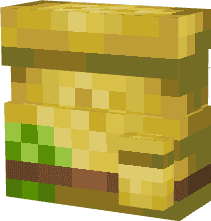
DRIPSTONE
- Leaks? Do not take things from the caves
- A DRIPSTONE BLOCK is needed
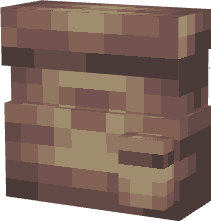
NETHERITE STYLE
- NETHERITE INGOT is needed
- It has the improved 256 spaces integrated [the ender bag is not necessary]
- Once placed, with netherite it cannot be removed
RECOMMENDATION:
Do not put things in slot 3 if you do not want to lose the benefit

PUMPKIN
- A carved pumpkin is needed
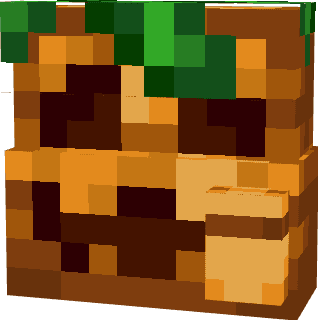
Mini Test
New Items for the Backpack


THIS IS ONLY DECORATIVE. DO NOT TRY TO KILL YOURSELF WITH THE TOTEM!!!
What's behind your back? That's a tool? New visuals to see the tools in the main slot!
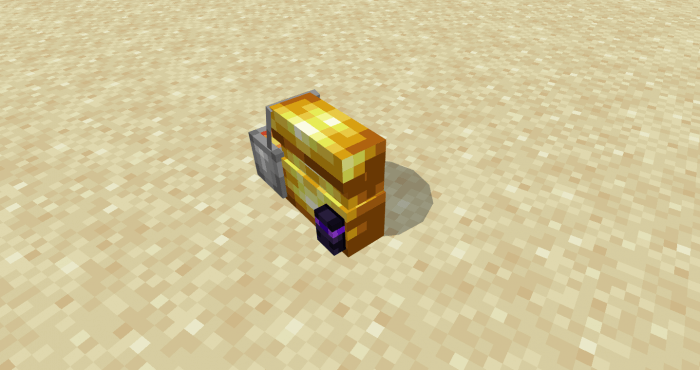

Put your tools in this box to make them visible:
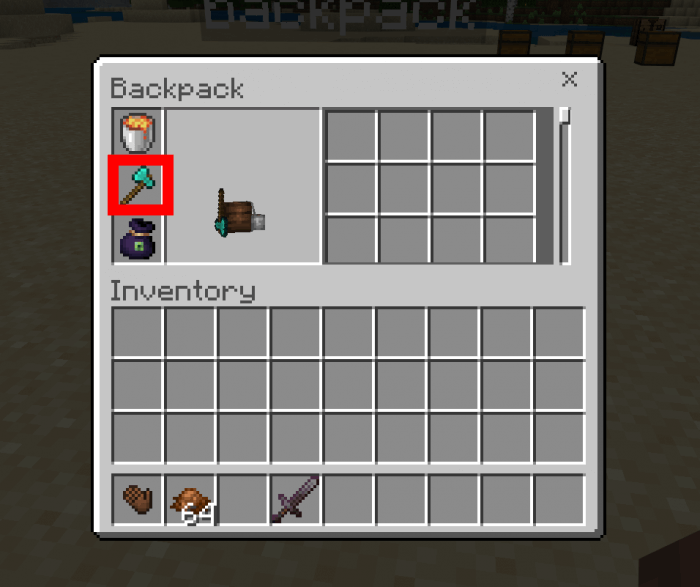
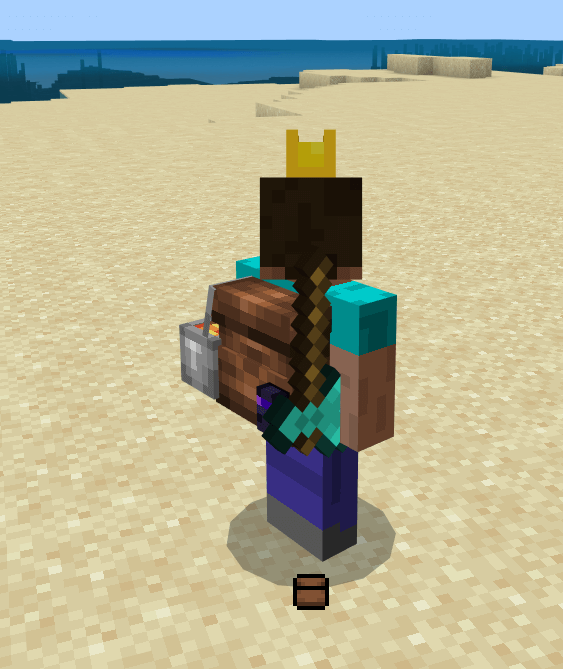


Buckets:
Lava Bucket:
Dynamic light when you have lava in the primary slot

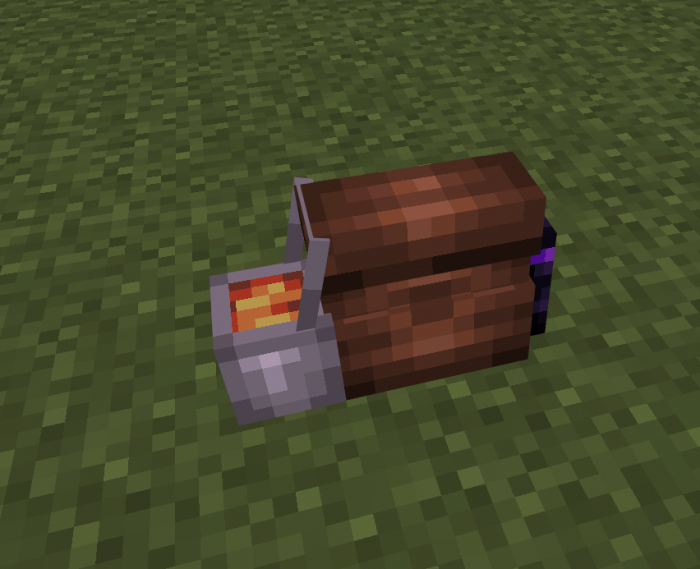
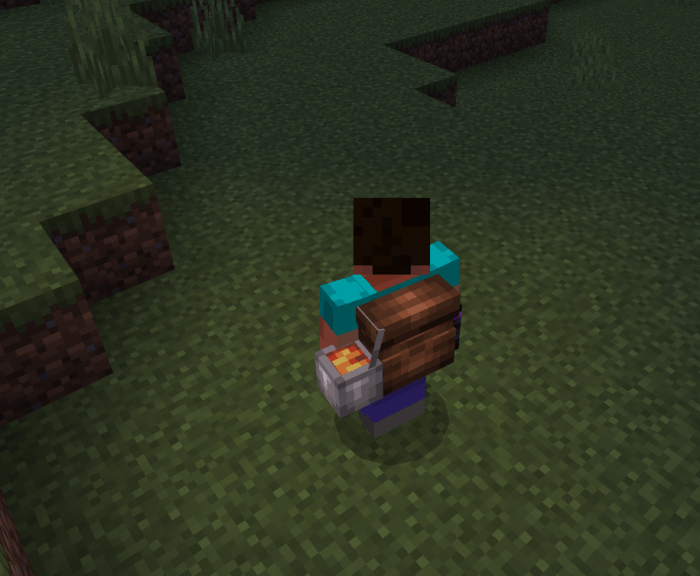
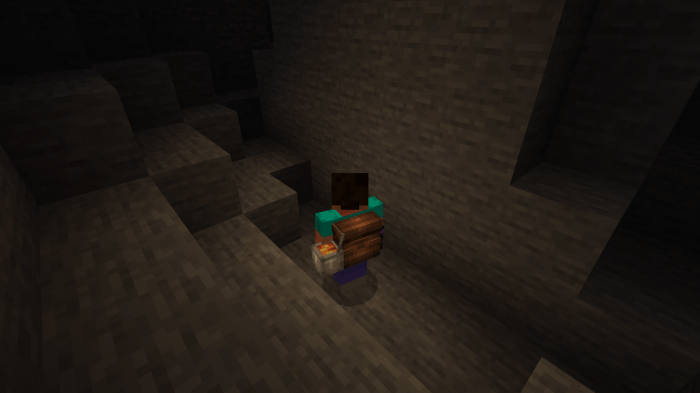
Water Bucket:
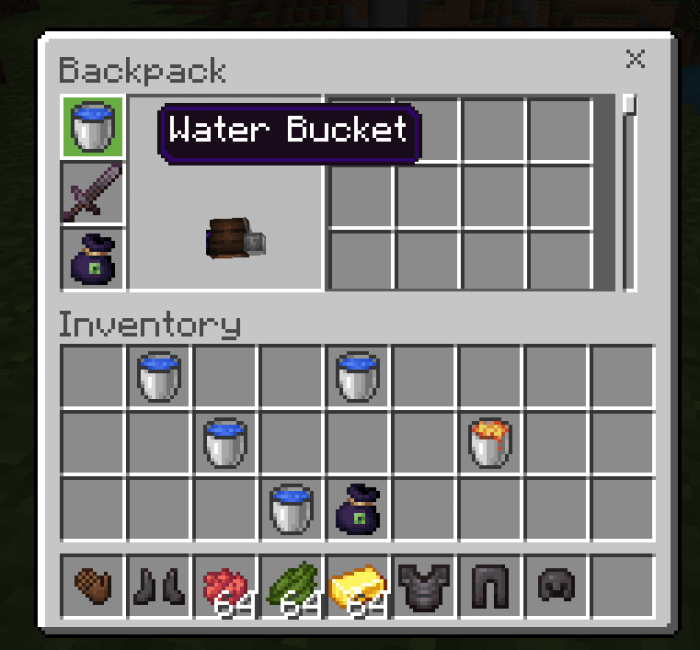
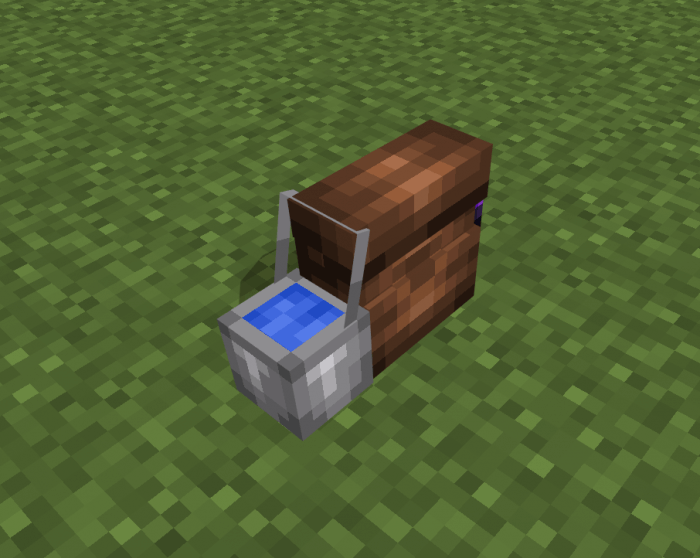
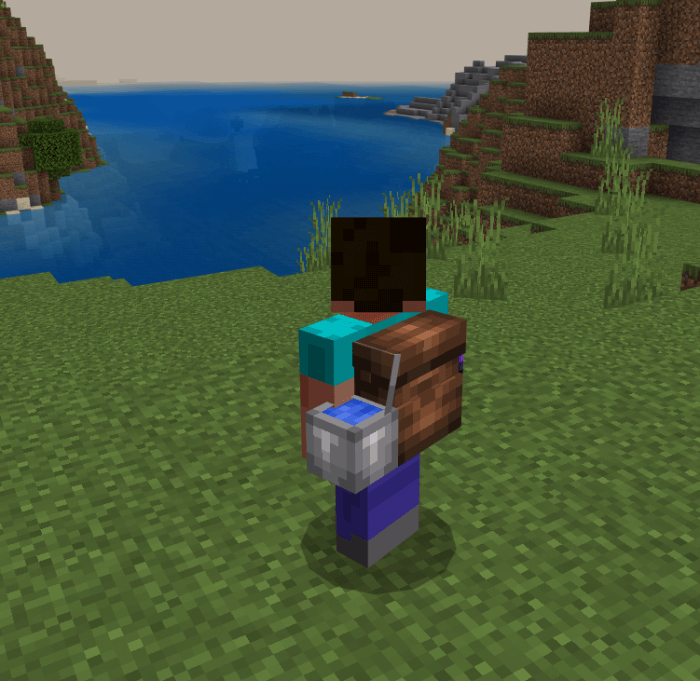
All dye colors are now available and bugs were fixed
Now the backpacks can be painted and there are several designs:
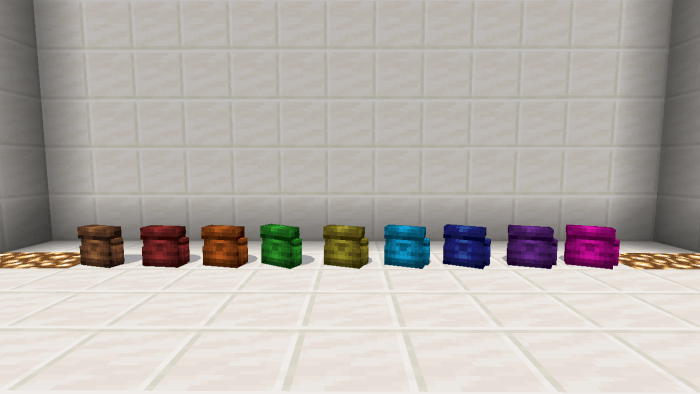
To paint it, you just have to have the dye of the color you want the backpack and use it on the backpack.

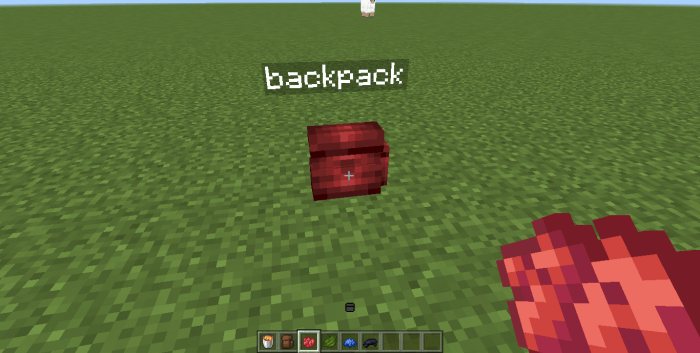
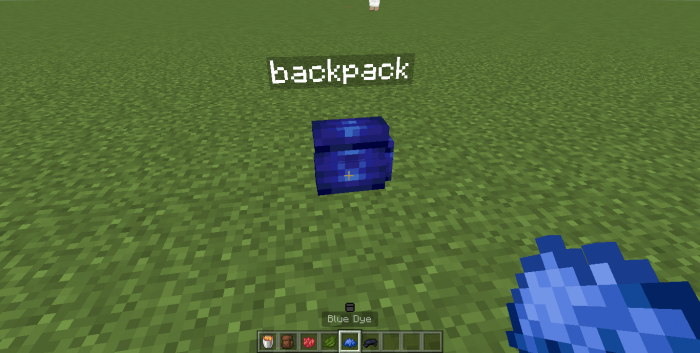
Brown
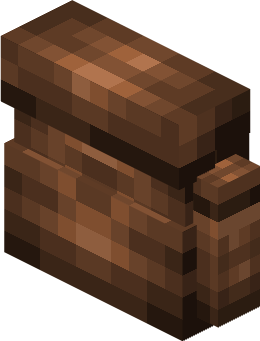
Red
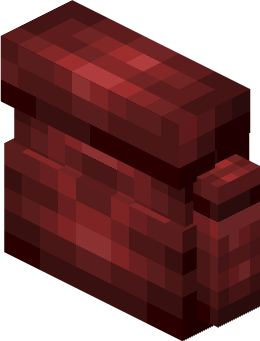
Yellow

Green

Black
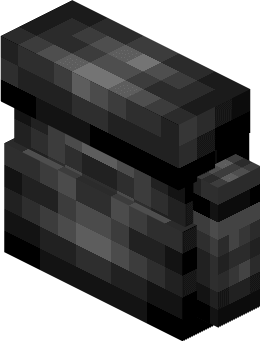
Blue
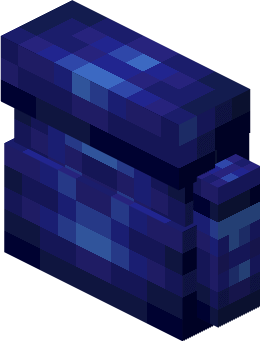
Purple
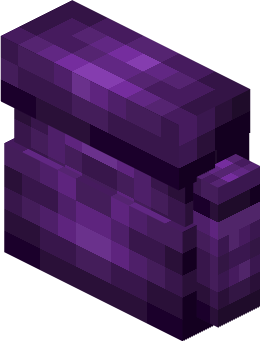
Pink
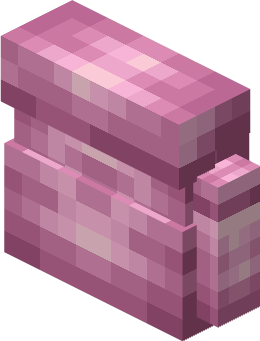
Orange
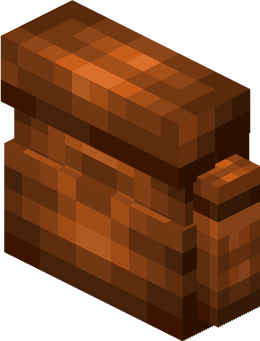
Cyan

White
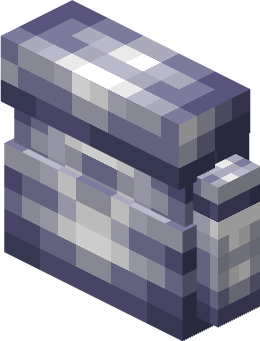
Light gray
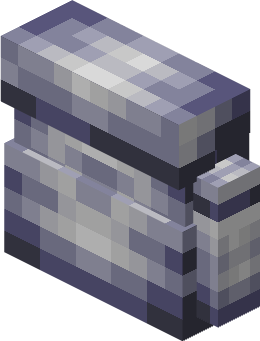
Gray
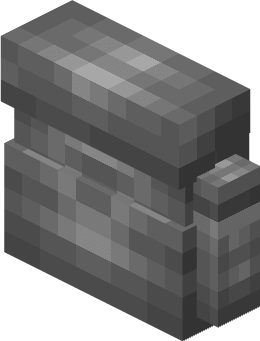
Lime
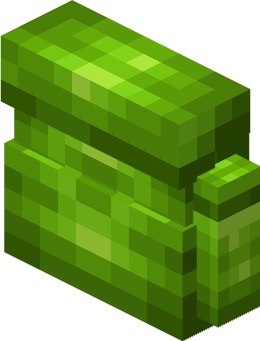
Light Blue

Magenta
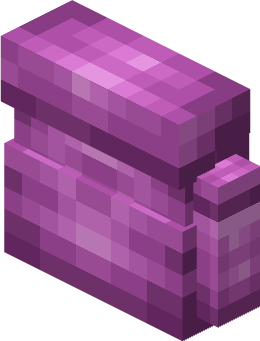
Comparator
- Use "Comparator"
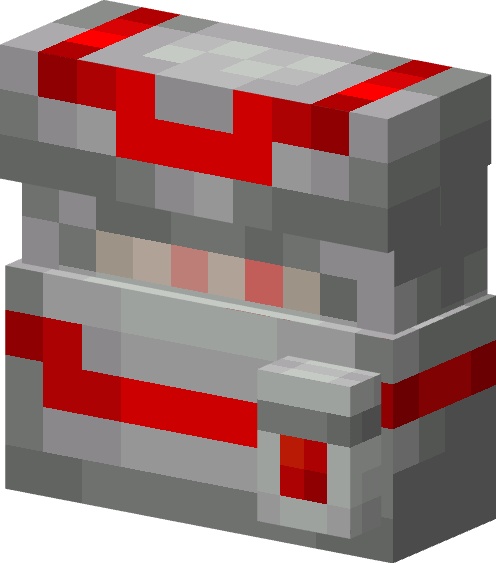
Diamond
- Use "Diamond"

Emerald
- Use "Emerald"

Cosmo
- Use "Iron Ingot"

Cryo
- Use "Blue Ice"

Golden
- Use "Gold Ingot"
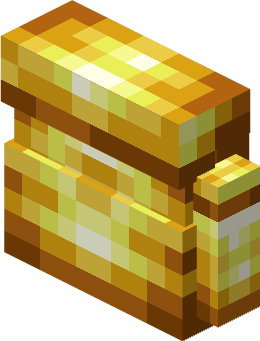
Amethyst
- Use "Amethyst Shard"
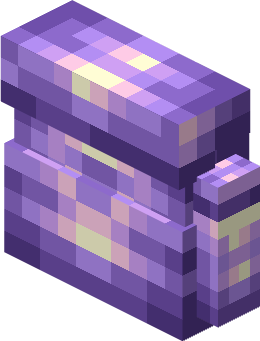
Glowstone
- Use "Glowstone Dust"
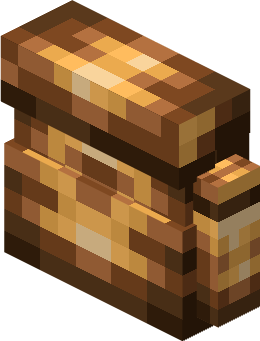
Copper
- Use "Copper Ingot"

Prismarine
- -Use "Prismarine Shard"

3 New Slots were Added
- Save water and wash
- Save any tool
- Slot to improve the slots of the backpack
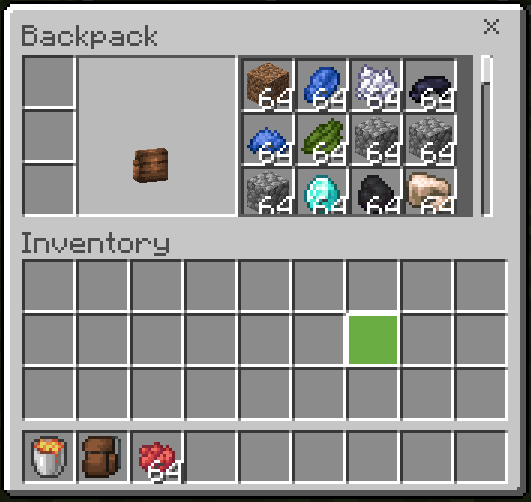
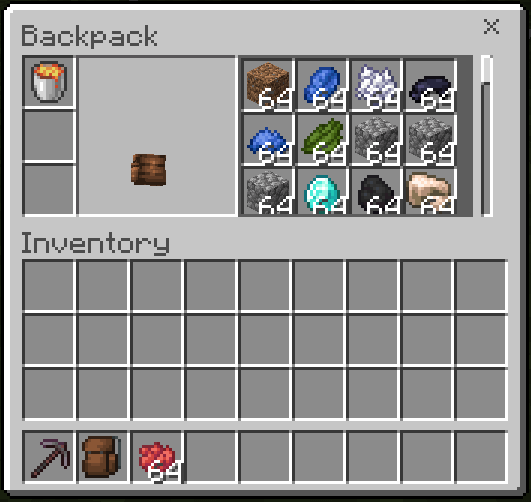
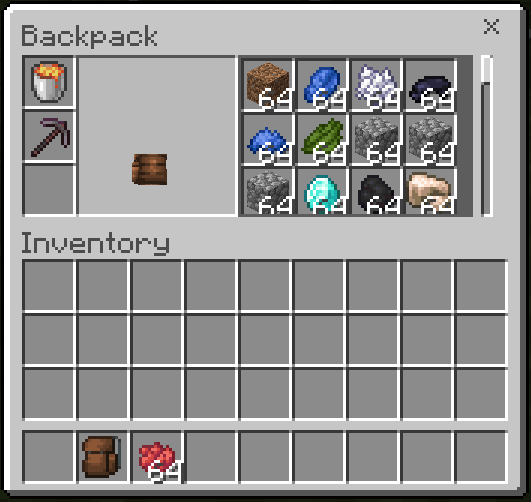
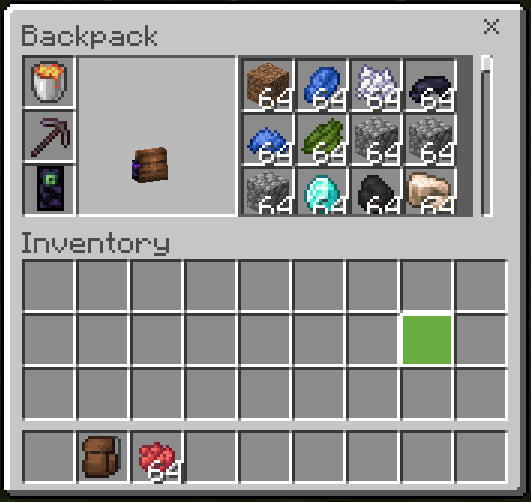
Ender Backpack
Use an ender bag to make your simple backpack an "ender backpack"
Slots: 256
16,384 items that you can store is an exaggerated amount. Now you can take a whole house in a backpack!
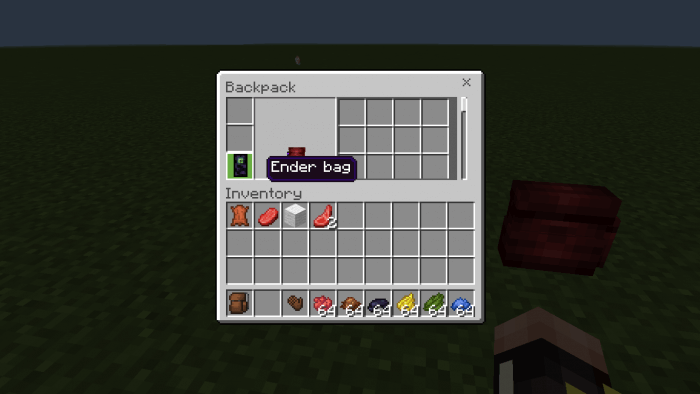
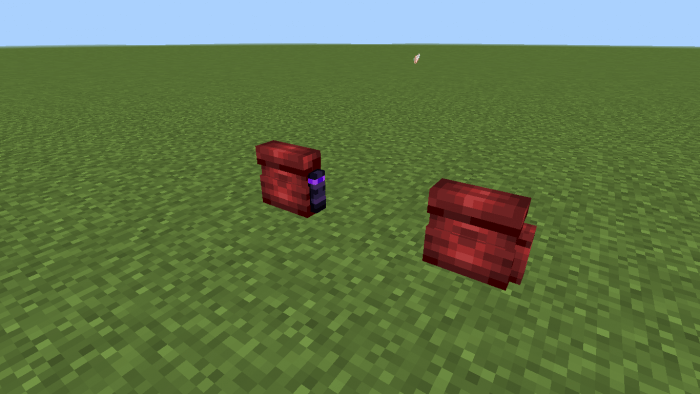
If the backpack is improved, it's color still can be changed:
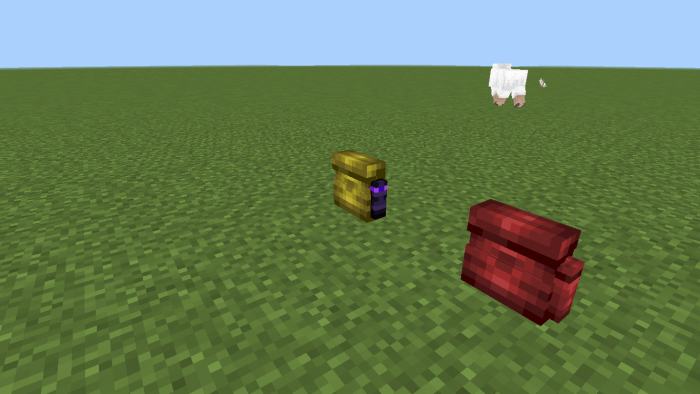
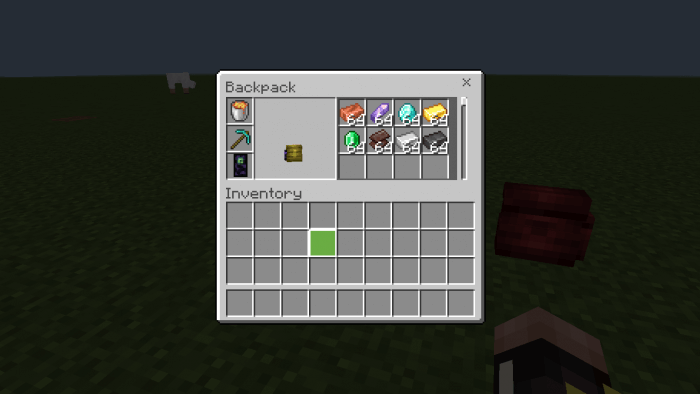
The addon brings an indicator that shows if the player is carrying the backpack on their back:


How to remove the backpack from my back?
To do it, you need the "Remove Backpack" item.
Press and hold the screen, or use the right click:


What other functions does it have?
The backpack can grab things that are in its range:

If the player dies for any reason, the backpack can save a part of their things if it has unfilled inventory:
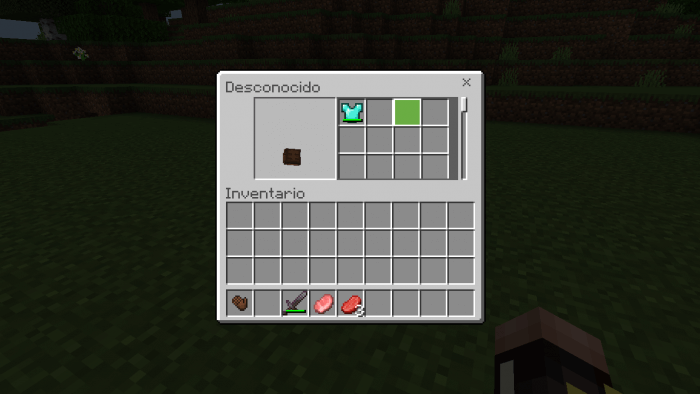
Backpack and Remove Backpack Crafting
"Remove Backpack":
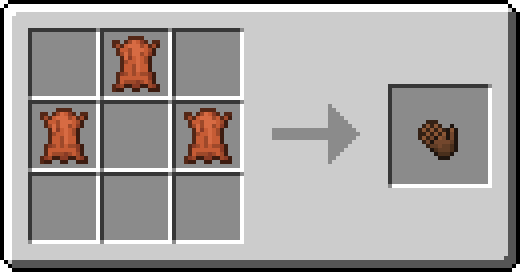
"BACKPACK":
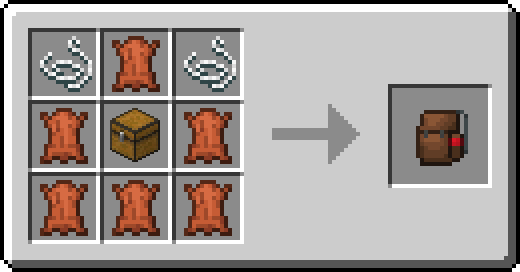
"ENDER BAG":
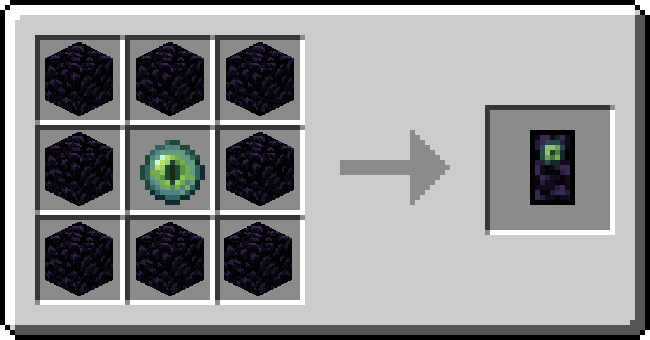
If you use an addon that uses UI and there are errors, you can remove the small icon before entering the world:
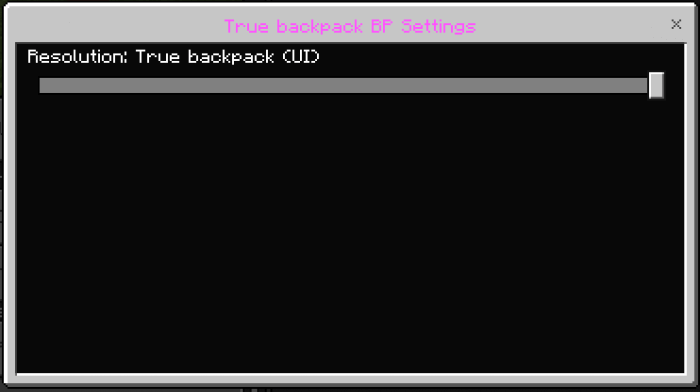
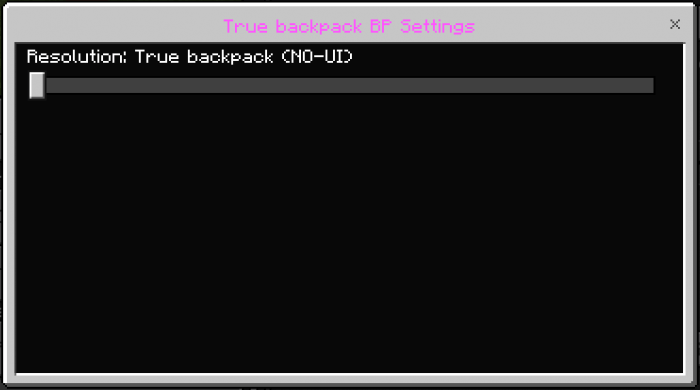
Important:
People who review this addon many times do not read the characteristics and terms before making a video of this addon. If you are a content creator, please use the ModBay link; you are not allowed to leave the direct link or make your own link. If you break these conditions, I will take action.
CREDITS:
- REGV (Help with textures)
- Felipe G a m e r: By the gametest for the UI, DISCORD: amogus#0185
Updated on November 29
- Fixed a serious bug that was in Minecraft 1.20.40
- Fixed problems such as the backpack choking on blocks
- The format was updated to the most current
- Fixed a serious bug that was in minecraft 1.20.15
- Fixed the UI that was incorrect
- Fixed LOG bugs
- Added new design:
- 40K BLUE
- Fixed a serious bug that was in Minecraft 1.20.20
- Fixed a serious error which made it impossible to put items in the special slots
- Fixed a serious bug that was in Minecraft 1.19.83
- Available addon for Server or Realm
- Fixed a serious bug that was in minecraft 1.19.80
- Fixed a serious error which made it impossible to put items in the special slots
- New design: Red mushroom
- New design: Brown mushroom
- 1.19.70 Fixed
- New Obsidian desing
- New Crying Obsidian desing
Fixes:
- The links for true backpack v1.15 were removed because they had a serious error.
- Fixed a serious error which made it impossible to put items in the special slots.
New designs:
- Bee nest
- Sculk
- Sculk catalyst
- Dirt
- Bone
- Mud bricks
- Purpur
Features:
- Prismarine Dark paint for backpack
- Magma paint for backpack
- End bricks paint for backpack
- Quartz bricks paint for backpack
Features:
- Added Cyber Backpack with other 3D model
- Added Cafi Backpack with other 3D model
Changes:
- Updated Brown texture
- REALM VERSION ADDED
- Added:
- DEATHNERITE SKIN
- HAY SKIN
- DRIPSTONE SKIN
- Fixed links
- The version information has been updated
- Fixed a bug that showed hearts in creative
- Added:
- Netherite skin
- Pumpkin skin
- Added the "Comparator" design
- New visible tools:
- Fishing Rod
- Totem
- Shears
- Fixed Links
- Fixed a bug that showed hearts in creative