
𝐂𝐡𝐞𝐭𝐭𝐲'𝐬 𝐖𝐚𝐲𝐩𝐨𝐢𝐧𝐭𝐬: 1.20.60
 Go to files
Go to files
“Never get lost in the vast world of Minecraft again with our waypoints addon! This addon allows you to mark important locations on your map and easily navigate to them. Whether you want to mark the location of your base, a nearby village, or a special place you found on your adventures, our waypoints addon will help you find your way back. With an easy-to-use interface and a wide variety of customization options, you’ll never have to worry about getting lost in the game again!”
Info
Permission for ModBay:
𝐕𝐢𝐝𝐞𝐨:
𝐑𝐞𝐜𝐢𝐩𝐞𝐬:

𝐖𝐚𝐲𝐩𝐨𝐢𝐧𝐭𝐬:
To use the book it is necessary to interact with it, in the same way as you would with an arc or a trident, once this is done, the book will display a menu with a couple of buttons with the following names: "Options" and "See All Locations".
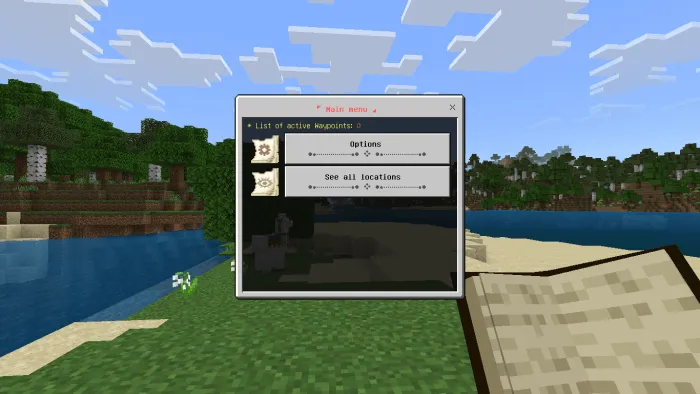
Which also works to visualize the locations once they have already been marked and pressing that button with the name of our location what it does is teleport to that location, in this case a location marked with a random name and with my name: "O CHETTY O".
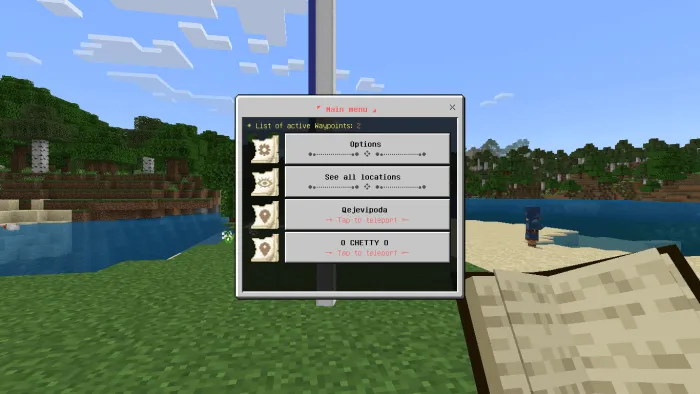
Action of each button in the main menu:
𝐁𝐮𝐭𝐭𝐨𝐧: 𝐎𝐩𝐭𝐢𝐨𝐧𝐬.
The main function of this button is to show the player a series of options that are useful for the operation of the same add-on, the menu is as follows:
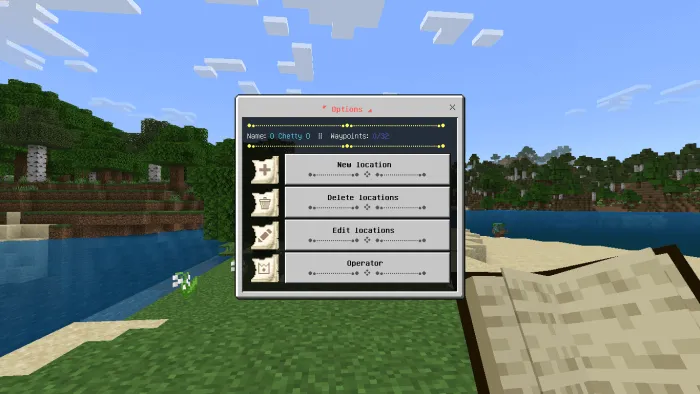
This option allows the player to add to the assigned locations, a name and various customization parameters according to the player's tastes, as shown in the following screenshots.
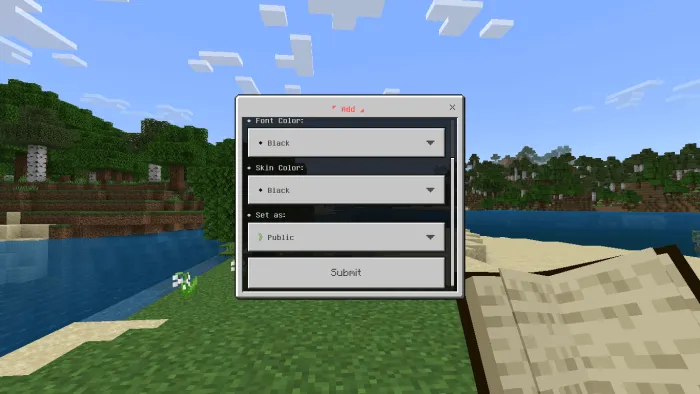
A feature that includes this option is that it allows the player to assign a completely random name, in this case all options were left by default as shown in the image above, which resulted in the following:

This option as such allows us to remove a location from our list, in this case I show 2 previously created locations and delete the assigned location with my name "O CHETTY O", in the following screenshots shows the process for it.

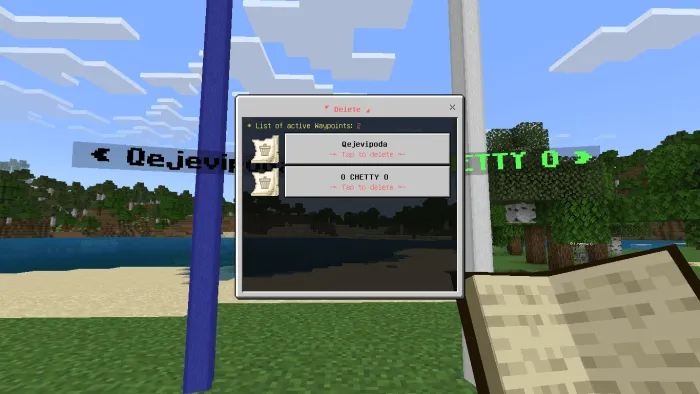
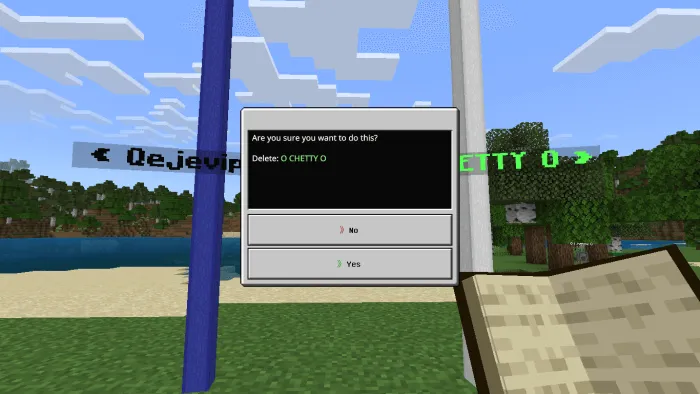

Now this option is more extensive, since it now allows you to change most of the parameters of our waypoints, example: In the screenshots we have a red waypoint called "Test 1" that was modified by a lime color and called "CHETTY", it is also worth mentioning that the current name of the waypoint will come out when editing it.
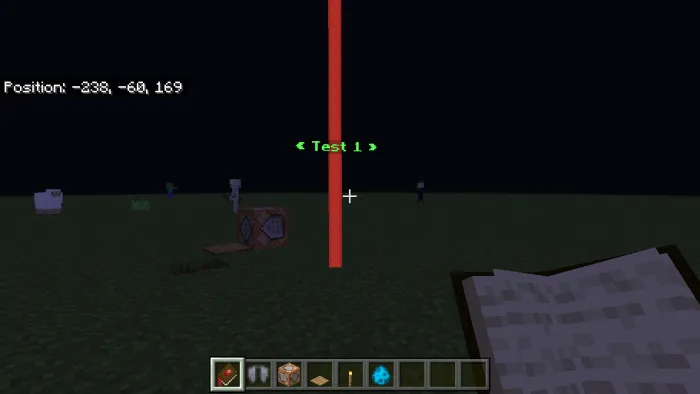

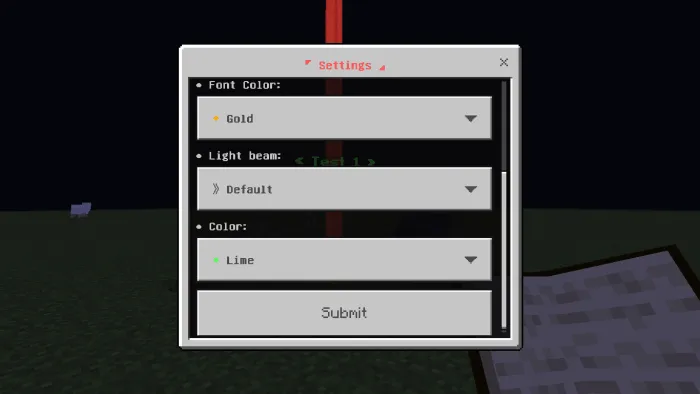

Now this option allows us to visualize another series of options which allow the operator to maintain a better management in the world of the situation when using the add-on.
Note: Now you can use the tag "isOP" to access the operator functions, for this you can use the command "tag [player_name] add isOP", of course this works if you have the possibility to do it in realms, otherwise as in Aternos you can do it through the console.
As you can see, the options for the operator are as follows and below are what each of them does.
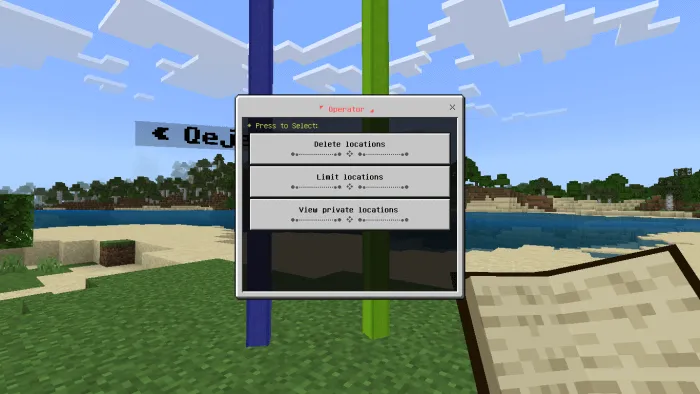
As such, this option is similar to the previous one, but in this case the operator can delete all marked locations, i.e. it doesn't matter if someone has private locations, as the operator can remove it without problems.

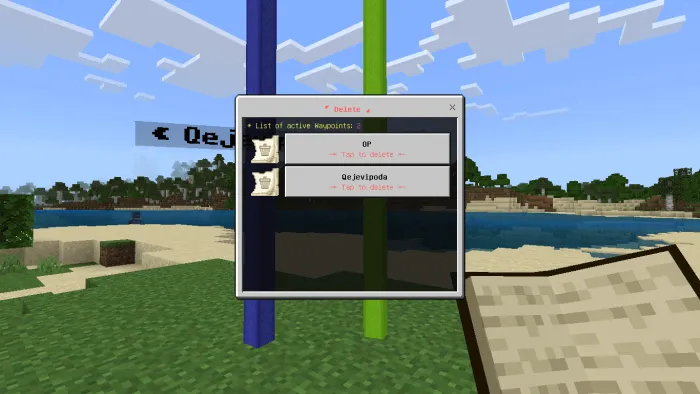
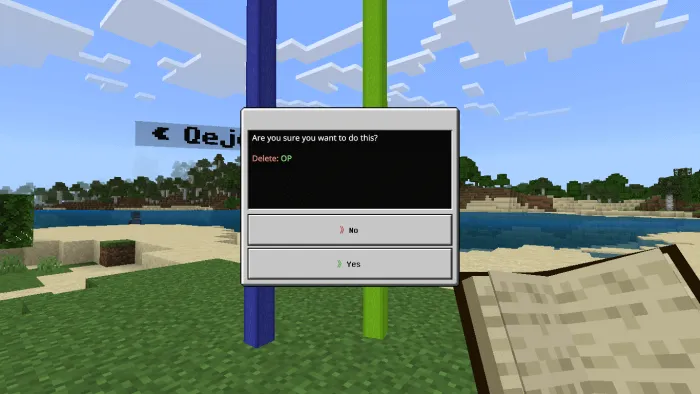

This option allows us to modify the limit of locations per player, in this case by default each player has a limit of 32 waypoints as shown in the screenshot.
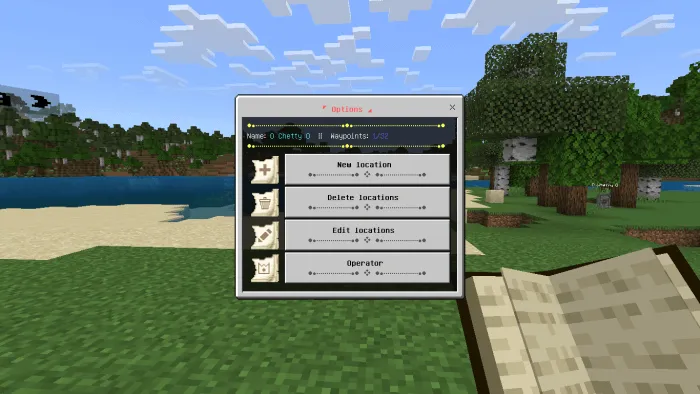
When entering the option we can choose the player to whom we will change the limit number, in my case it was only me, so my limit changed it by the maximum number that is 128 as shown in the following screenshots.
Note: previously this only worked if someone had already used the book, now when entering the world a message is sent to players that the location limits have been updated from 0 to 32, it is worth mentioning that this message is only sent once, screenshot of the message:
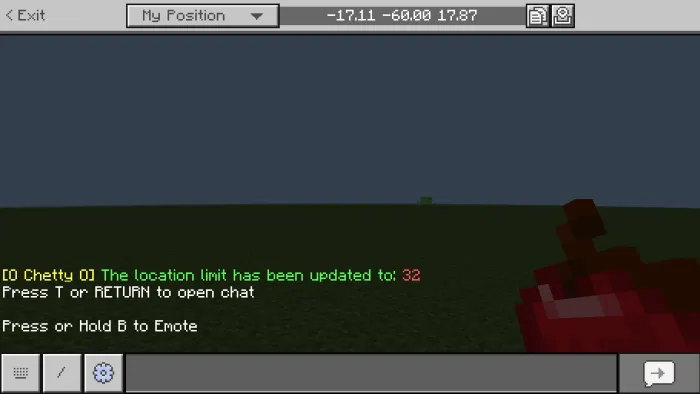
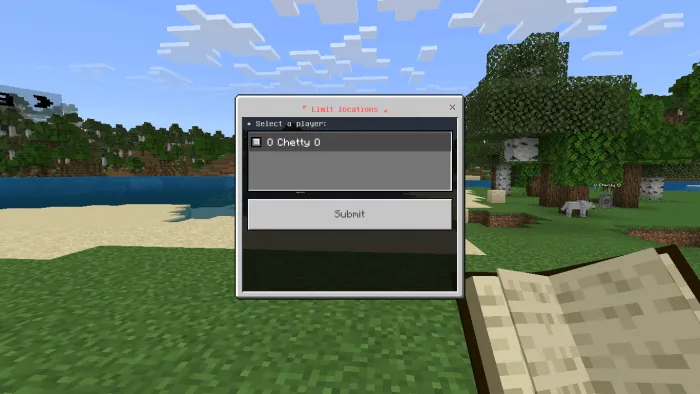
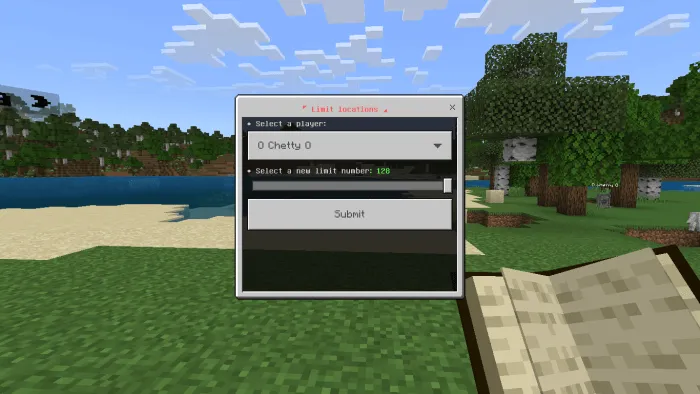
Now when returning, as we can see in the section of the options now the limit has changed from 32 waypoints to 128 waypoints.
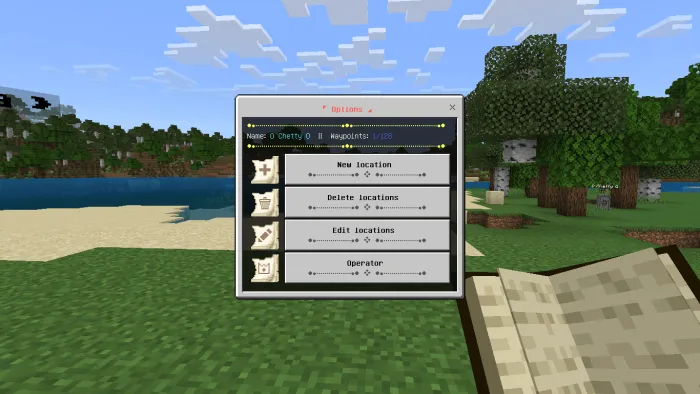
In this option we can see only the private locations of all players and be able to teleport to them if necessary, for this case I made a new waypoint with the private option, now once that is done, within the operator option we can visualize it and when clicking we can make teleport.
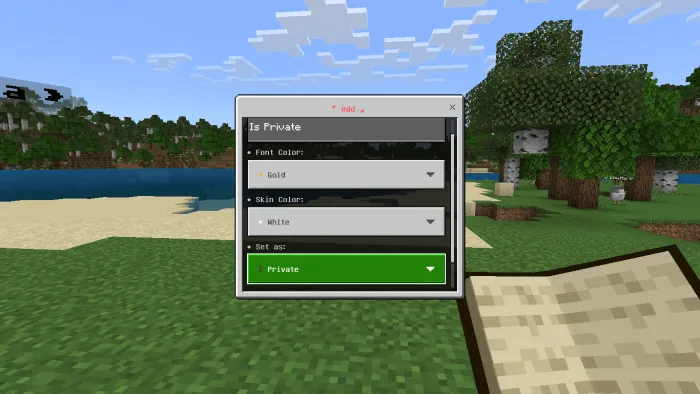

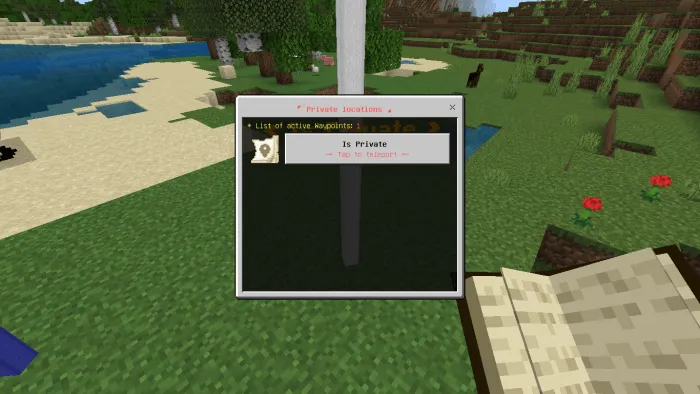
𝐁𝐮𝐭𝐭𝐨𝐧: 𝐒𝐞𝐞 𝐚𝐥𝐥 𝐥𝐨𝐜𝐚𝐭𝐢𝐨𝐧𝐬.
In this section what we can do is see all the locations already marked by all the players, this option only serves for all the locations established as public, it also allows to continue viewing the locations without the need for the players to be connected at that time, now in this case with the waypoints previously created, one of them is private so when opening the option only the public waypoint is shown.
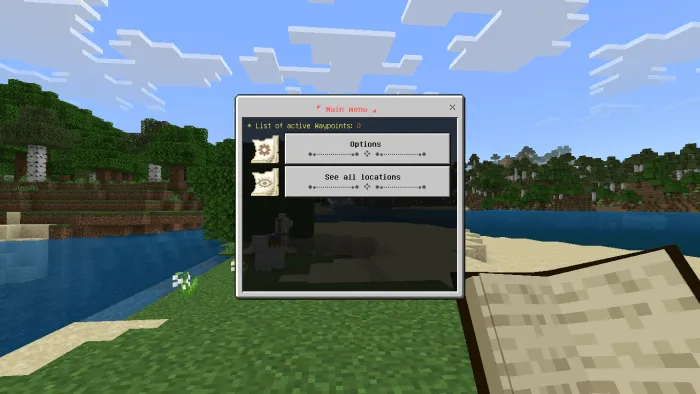

To better understand the blue waypoint is public and the white waypoint is private.
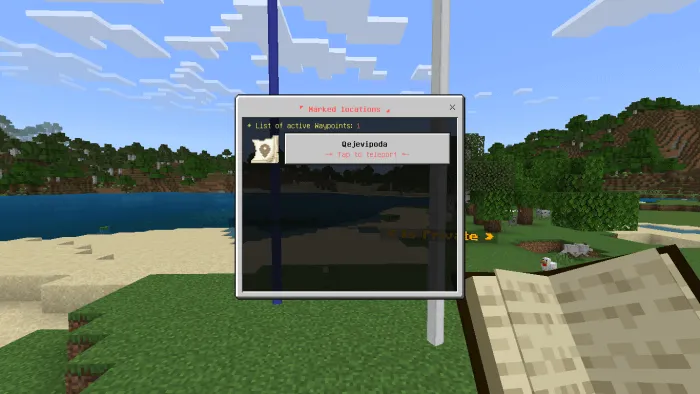
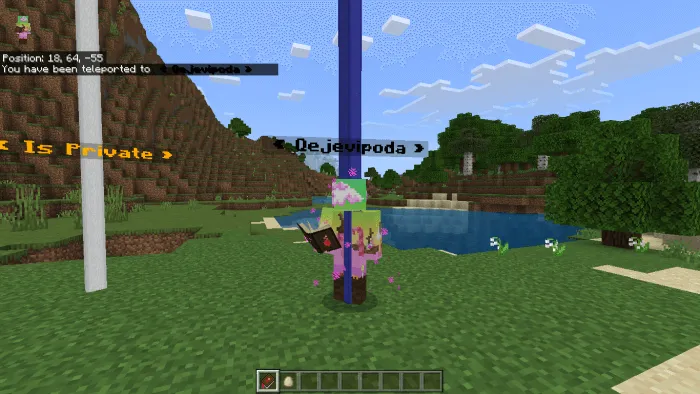
𝐍𝐨𝐭𝐞𝐬:
- This is part 1 of version 7, so version 2 will have the changes finished, for both versions of the game (1.20.10 - 1.20.30)
- The bugs that were shown in the previous versions were fixed, but there are still things to fix for part 2.
- Please respect the links, if you want to make videos about this plugin, I ask you to leave the link to that post, at the moment it is only on MCPEDL and ModBay.
- In this case you must update only the behavior.
Update 8 is in the works, so it will take a little longer for personal reasons, but it will contain the following changes in its first version:
- It will no longer use entities, so the beam of light will disappear, in order to avoid LAG.
- The User Interface (UI) will be changed to improve usability.
- New method of teleportation and you will also use experience to use it, this can increase depending on the dimension.
- Changes of items, textures, and particles.
Updated on March 21
VERSION #7.5
- Support for Minecraft 1.20.60
VERSION #7.4
- Support for Minecraft 1.20.50
VERSION #7.3
- Support for Minecraft 1.20.10 - 1.20.40
VERSION #7.2
- Support for Minecraft 1.20.10 - 1.20.30
VERSION #7.1
- Support for Minecraft 1.20.10/12/15
- Now location limits are set upon entering the world, this only happens once for each player.
- The tag "isOP" was added in case of not being able to access the operator options even with established range.
- New options were added to the section to modify waypoints.
VERSION #7
- Support for Minecraft 1.20.10
- Added new options for operators (Delete, Limit number of waypoints and Teleport to private waypoints)
- Text styles changed.
- Changes within code to speed up the implementation of more options.
- Now the workbook correctly displays the name and not the rare symbols from before.
VERSION #6
- Support for Minecraft 1.20
- The bug that caused the message not to appear to warn that empty spaces or names that have already been used when creating a waypoint are not allowed, was fixed.
- The button error at the time of deletion was fixed.
- The bug in the operator option was fixed and will be changed in the next update to add more options.
- Minor changes within the code.
- Fixed the issue where packages warned of lack of dependencies.
VERSION #5.1
- Added compatibility with the new version of Minecraft (1.19.70 | 1.19.80)
- The block to the waypoints has been removed and now only the entity is maintained
- The operation of the interface has been changed, it is now possible to go back from each option, avoiding hindering the actions
- Added edit and operator options directly in the book
- The design of the map has been changed to that of a book
- The option to delete and edit have been changed to show each waypoint separately
- Operator option added, meaning you can now remove waypoints from other players
VERSION #4.2
- Added the option to remove waypoints from other players (option only available for operators)
- Added compatibility with the new version of Minecraft (1.19.50)
- Corresponding changes were made to the code
VERSION #4
- Owners' names removed
- The design of the waypoints was changed by one more similar to the beacon within the game
- Added the ability to edit some features of the waypoints such as: Light beam, Color and Name
- New particles more suitable for teleportation action were added
- New translations were added and now most of the game's languages are available
- Potion effects were removed when teleporting
- Changed the option of "Show on other maps" by a drop-down menu
- Minor changes were made
- Too many code fixes and improvements
- Support for Minecraft 1.19.40+
VERSION #3.1
- Support for Minecraft 1.19.30 repaired
- Added a new option when creating waypoints
- Now those with more players can teleport to other players landmarks at the push of a button
- Waypoints are now visible to other players, even if owners are not connected
- Translations were added for the various messages when creating and deleting, as well as for others
- New sounds were added when using the map
- The coordinates were changed to the owner's name
- Now the particles changed to a better design than the previous one
- Now waypoints emit light and when created they focus correctly on the block they are in
VERSION #3
- Added a new option when creating waypoints
- Now those with more players can teleport to other players landmarks at the push of a button
- Waypoints are now visible to other players, even if owners are not connected
- Translations were added for the various messages when creating and deleting, as well as for others
- New sounds were added when using the map
- The coordinates were changed to the owner's name
- Now the particles changed to a better design than the previous one
- Now waypoints emit light and when created they focus correctly on the block they are in
- The code was written from scratch and split into multiple files and avoid too many lines of code

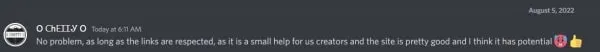









![Thumbnail: More Armor Weapons Tools and Swords Items Mod! – 𝗠𝗶𝗻𝗲𝗰𝗿𝗮𝗳𝘁 𝗙𝗼𝗿𝘁𝗶𝗳𝘆 𝗥𝗲𝘄𝗼𝗿𝗸𝗲𝗱 [v1.0.2] [New Mods New Addons Update!] [Compatible with any Addon!]](/uploads/posts/2025-02/b0534b5772_minecraft-fortify-cover.webp)