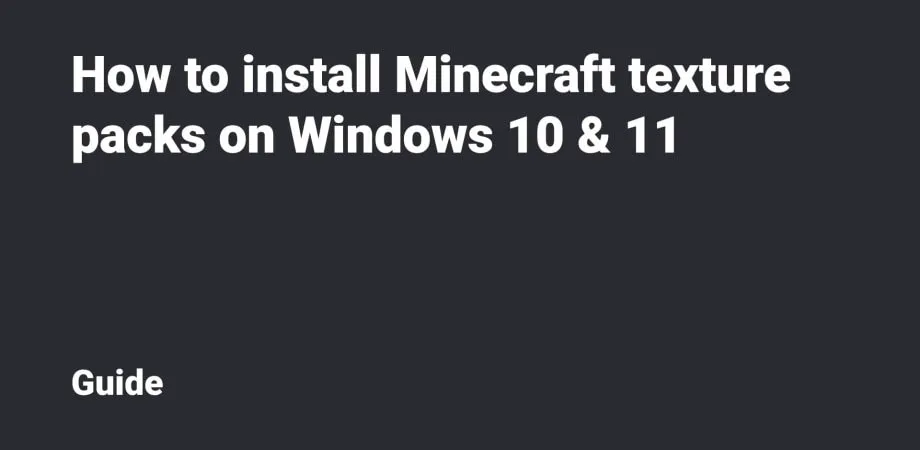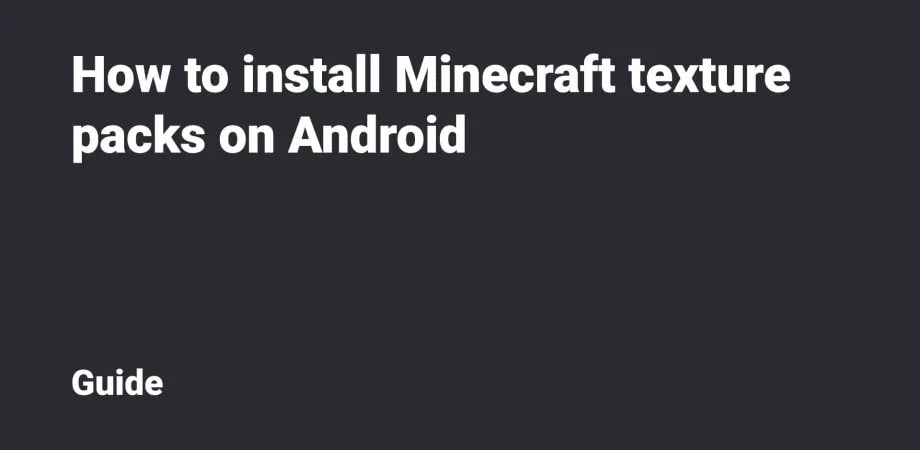Updating Script Versions - For Beginners

Not knowledgeable in code?
Want to be able to quickly and manually bump your addon up that uses BETA-AI scripting to the next version up yourself?
Here's how!
Step 1:
Find your Minecraft files location (PC). Open the start menu and enter/search %appdata%
It will look something like this:
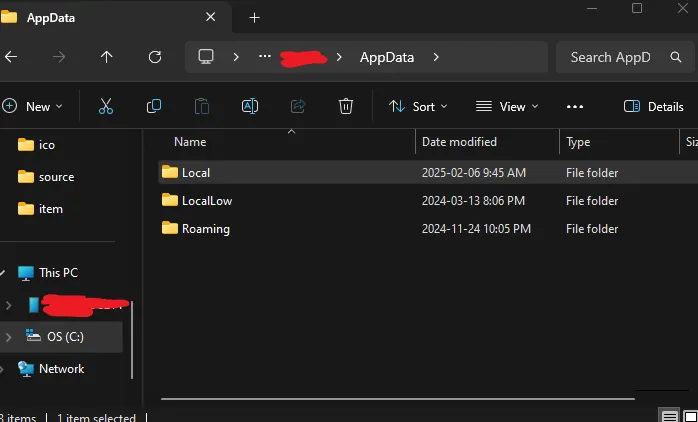
- Click "Local"<
- Go to "Packages"<
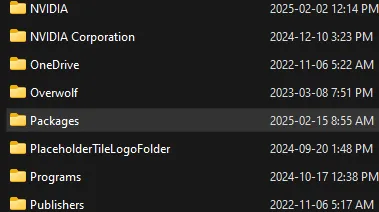
- Find "Microsoft.MinecraftUWP_8wekyb3d8bbwe"<
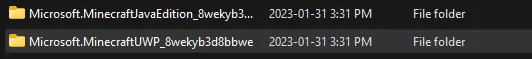
- Click "LocalState"<
- Click "games"<
- Click "com.mojang"<
IT SHOULD LOOK LIKE THIS, WHICH YOU CAN COPY INTO THE FILE SEARCH BAR:
C:\Users\"YOUR PC"\AppData\Local\Packages\Microsoft.MinecraftUWP_8wekyb3d8bbwe\LocalState\games\com.mojang
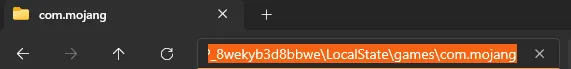
Step 2:
Find the Minecraft addon(s) in the "behaviour_packs" you're looking to edit/update.
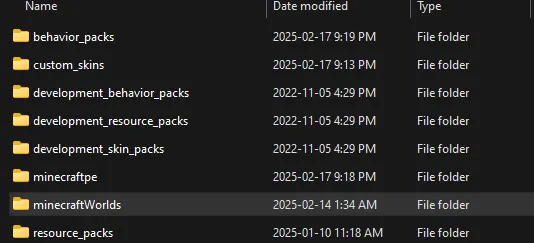
- Open the folder of the addon
- Open the manifest file
- Find "dependencies"
- Where it says "module_name": "@minecraft/server", "version": "1.18.0-beta", update it to 2.0.0-beta
- BY THE WAY, 1.18.0-beta IS CURRENTLY FOR MINECRAFT BE 1.21.60!
- BY THE WAY, 2.0.0-beta IS CURRENTLY FOR MINECRAFT BE 1.21.70+!
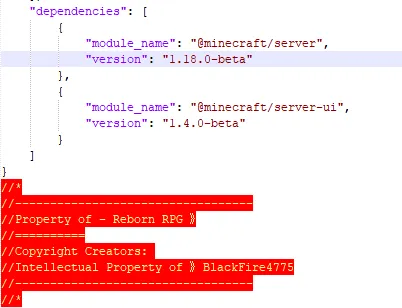
--- When Minecraft surpasses 1.21.60 ---
I'm sure you will have to bump 18 to 19, 20, 21, and so on!
And the 1.4.0-beta RARELY needs to be bumped!
Learning a bit of code is easy enough!
- You can learn basic stuff easily! - CLICK HERE
Now you can enjoy bumping your scripts easily the day Minecraft releases updates! And if your scripts stop functioning without any major API changes, this is how you fix it! If it doesn't work when applying a bump change... it means Mojang has changed how scripts function, and you should look at the BE changelogs to find what was changed regarding API scripting.
Want to use A.I to help you?
(not gaurenteed to work, but can help you grasp concepts)
CLICK HERE!
When coding in a SPECIFIC version of a script (like 1.7.0 for example), there is no need to ever bump your addon script version, so it's nice to utilize beta-api stable code, so in-game toggles/experiment toggles aren't required!
all that would probably need updating are items, manifest, and stuff like that :)
HOPE THIS HELPS YOU!
THANKS!
Happy coding!