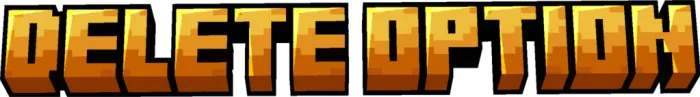Land Claim v1.3 🔥♻️ 1.21.130 update
 Go to files
Go to files
This addon will protect your areas from other players. No one can break, place, or interact with blocks, and there are no explosions in your area. No one will be able to rob you or ruin your area!
If you want to make a review about my land claim addon, make sure you mention my YouTube in the description.
- Showcase for the new things I added:
- What's new?
- Add the key system now every area has a specific key that's you can you to delete or get information about this area. ♻️
- Fix the surface system now the surface system works great without any problems it now calculates the surface of the area accurately. ♻️
- Change the admin tag to LandAdmin instead of Admin. ♻️
- Now you can delete an area using the key and manage it in the admin panel using the key too. ♻️
- Added the message system now the admin can send messages to the players area using the area key or the all areas form. ♻️
- New crafting method. ♻️
- New item texture. ♻️
- Change the disigne of the forms (body). ♻️
- All the recipes:


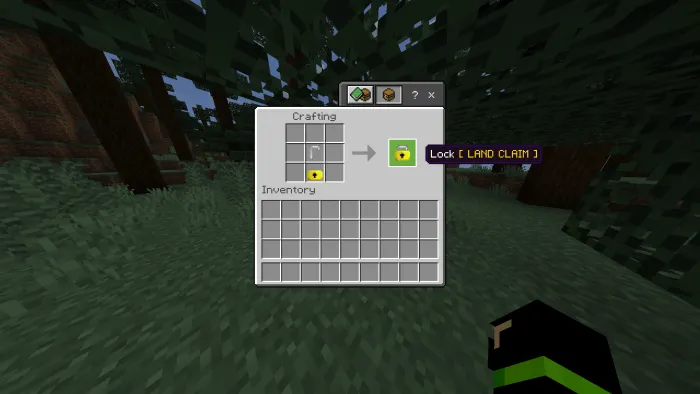


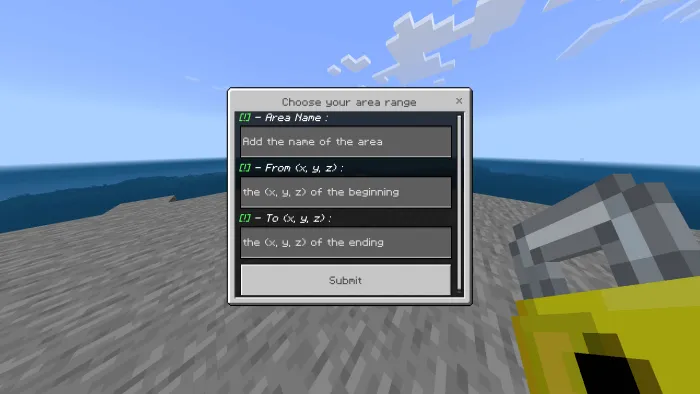
First, in order to determine your area, you can just hold the protection tool item in your hand and go to the beginning of the area and make sure that you set Shift, then press Right Click, and particles will be placed, and a message will be sent to the player informing him of the starting coordinates that he chose. The same thing also applies when you want to specify the end coordinates of the area and make sure the addon will make you set the start and end coordinates, but if you try to set other coordinates, it will prevent you. When you set the coordinates with this method, it will automatically add the coordinates to the form, or you can do it manually too! :)
If you want to see the boundaries of your area and you are an admin, you can enter your area and hold shift, and the boundaries will appear to you as you see in the picture. However, if the player inside the region has no powers and is not an admin, the boundaries will be shown to him as soon as he moves.

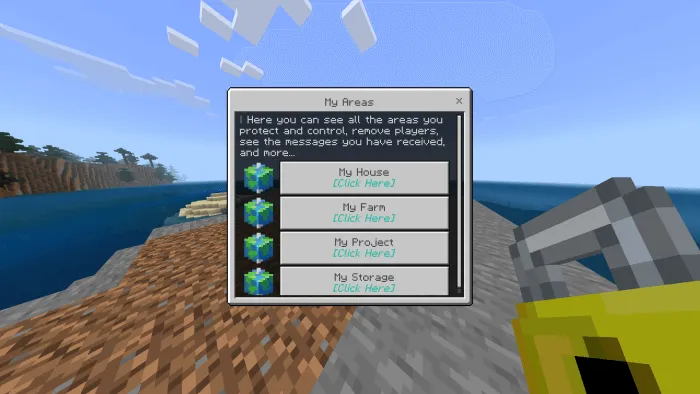
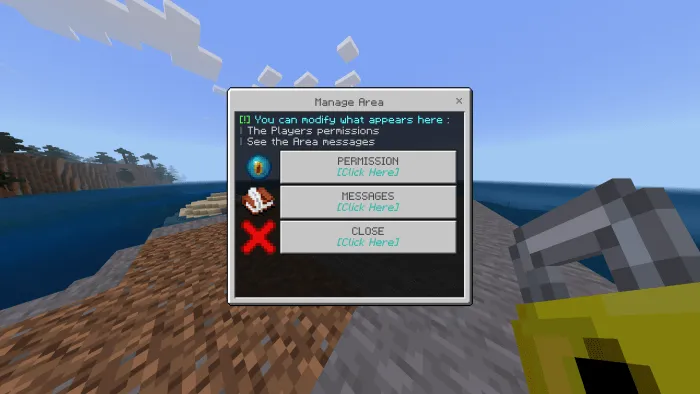
- Here you will see all the areas that you have claimed and the protected areas that bear your name, When you click on one of these areas, two options will appear for you. The first option is permissions. When you click on it, it will show you all the players who have permission to enter your area. The permission means that they can destroy and interact with the blocks. You can remove those from which you can remove the permission by clicking on them, and an option will appear for you. Remove them. As for the second option, it has the messages option. The admin can send warning messages to you. He can send them to your area, and when you click on it, you will find the messages sent from there.
# Option 1 - Players Permission:

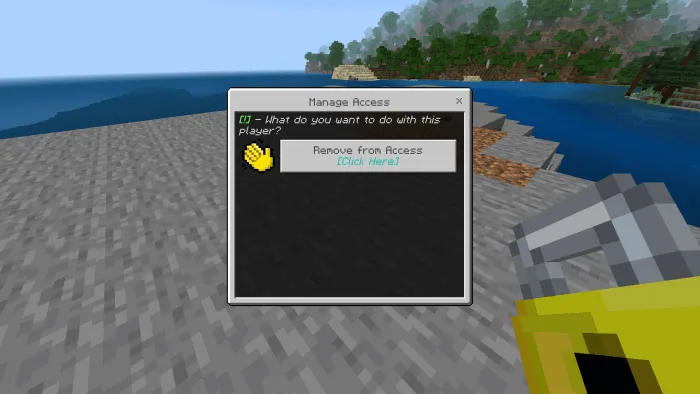
# Option 2 - Area Messages:
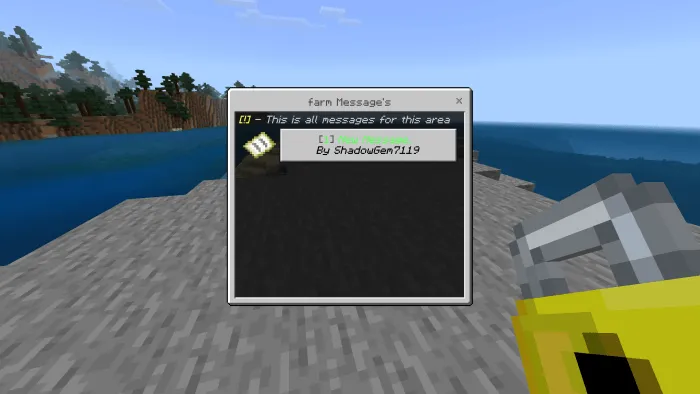
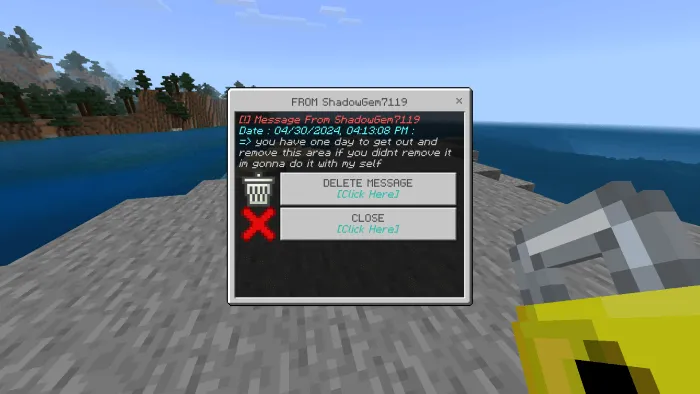
- Here you can see all the message that the admins sent to your area you can delete it whene you read it.
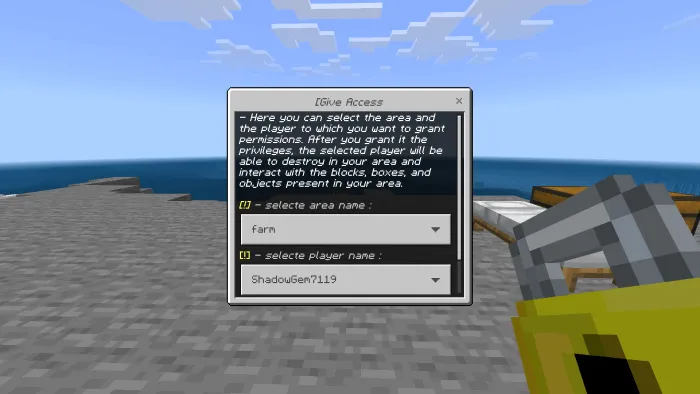
Here you can give permissions to the players you want to interact with your area, such as your friends or your partner at home. You can now give him the authority to interact with the area, such as breaking blocks, placing them, and interacting with them. All you need to do is specify the area, and of course, only the areas that you created will appear to you, not the ones you have permission for, and so on. The second is that the player must be in the world. Choose the area and the player and click Submit, and you will have been able to give him permissions. In order to remove him, go to your regions in the previous option and select the region. The players who have the permission for that area will appear before you and remove him.
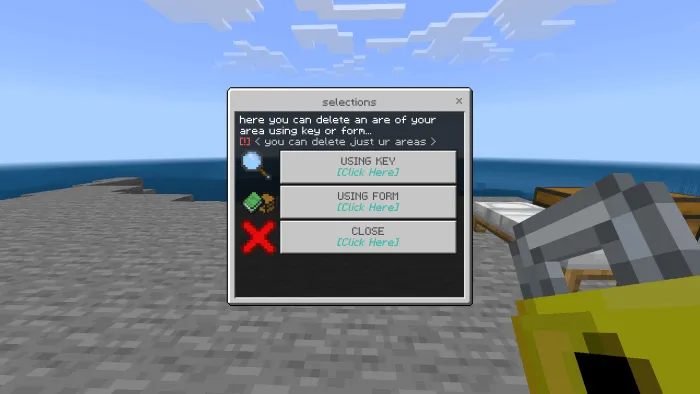
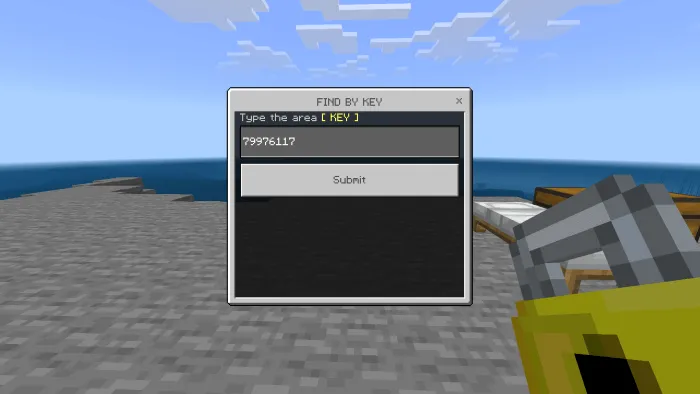
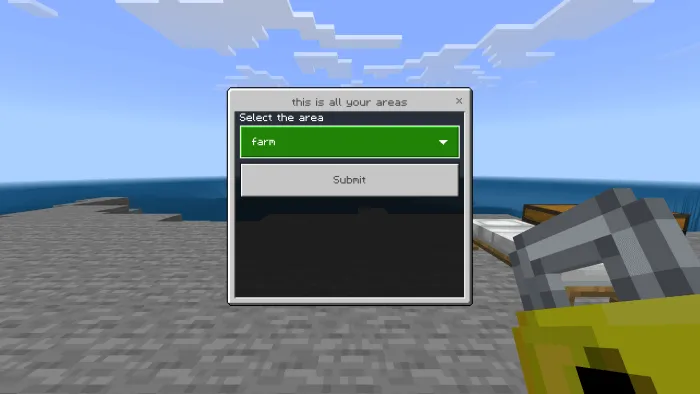
Here your area will appear and you can delete the area you want with two methods using key or use the form and chose the area you want you can get the just go inside your area and sneak + jump the key will automatically saved in the form.

- TO SEE THE ADMIN PANEL YOU SHOULD HAVE THIS TAG "LandAdmin" YOU CAN GET IT USING THIS COMMAND '/tag @s add LandAdmin'

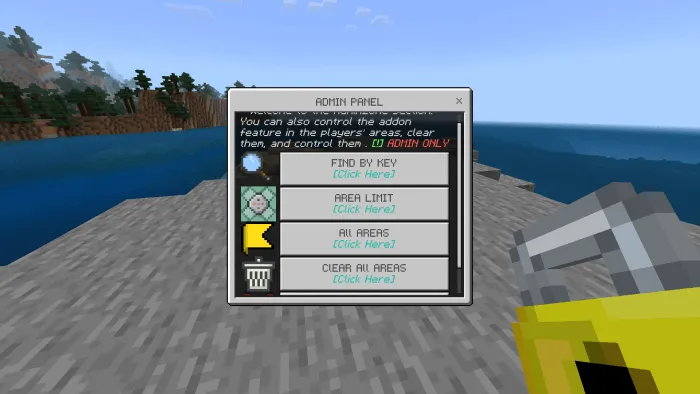
# Option 1 - Find By Key:
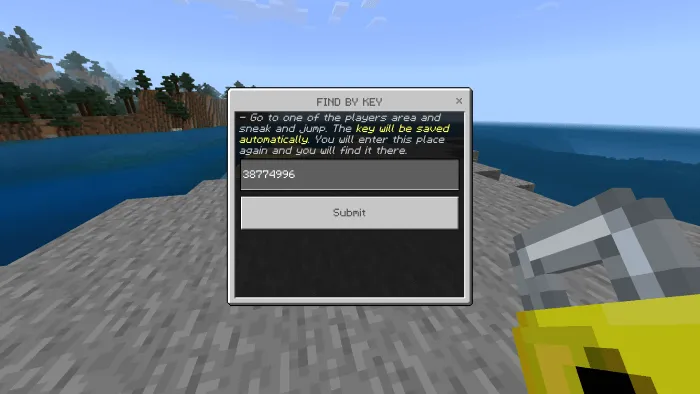
# Option 2 - Areas Limit:
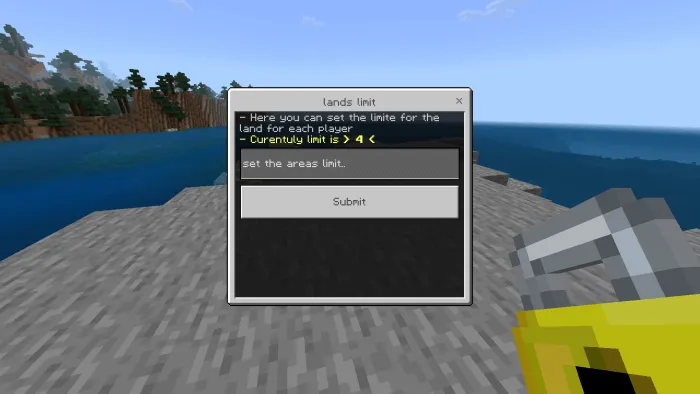
# Option 3 - All Areas:
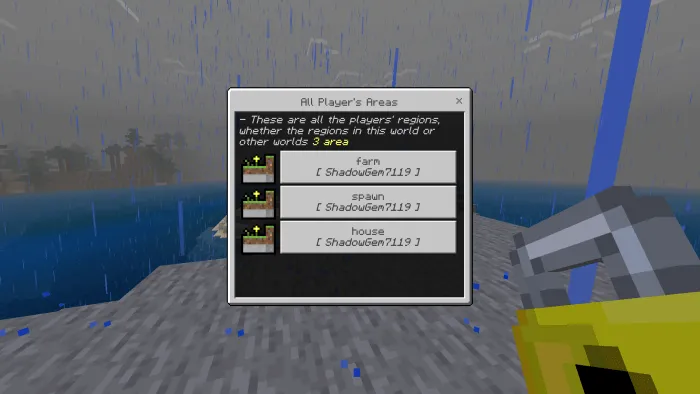
# Option 4 - Clear All Areas:
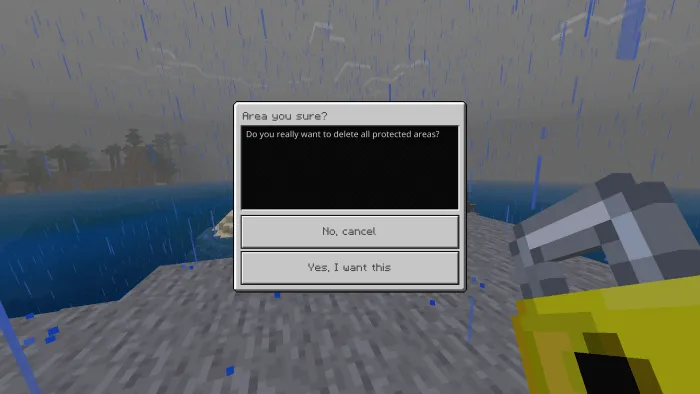
- Click to Subscribe to My YouTube Channel -
- Click to Join My Discord Server -
Updated on January 5
- new update
- Supports 1.21.130
- Supports 1.21.120
- Supports 1.21.111
- Supports 1.21.100
- Updated it to works with 1.21.90.
- Made it work with Minecraft 1.21.80.
- Made it work with Minecraft 1.21.70.
- The addon is working right now on the last Minecraft Bedrock version 1.21.60.
- Made it work with Minecraft 1.21.50.
- Made it work with Minecraft 1.21.40.
- Made it work with Minecraft 1.21.30.
- Made it work with Minecraft 1.21.21.
- Made it work with Minecraft 1.21.0.
- Fixed the download links.
- Added the key system now every area has a specific key that's you can you to delete or get information about this area. ♻️
- Fixed the surface system now the surface system works great without any problems it now calculates the surface of the area accurately. ♻️
- Changed the admin tag to LandAdmin instead of Admin. ♻️
- Now you can delete an area using the key and manage it in the admin panel using the key too. ♻️
- Added the message system now the admin can send messages to the players area using the area key or the all areas form. ♻️
- New crafting method. ♻️
- New item texture. ♻️
- Changee the disigne of the forms (body). ♻️
- Made it work with Minecraft 1.20.80. ♻️
- Made it work with Minecraft 1.20.70.
- Made it work with Minecraft 1.20.60.
- Fixed the download links.
- Made it work with Minecraft 1.20.50.