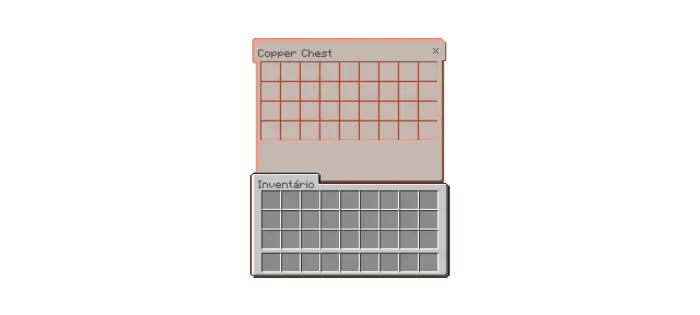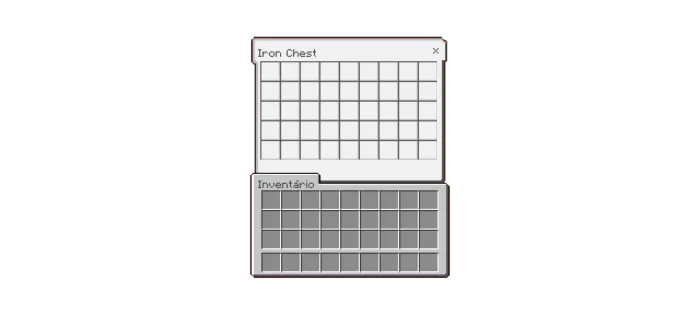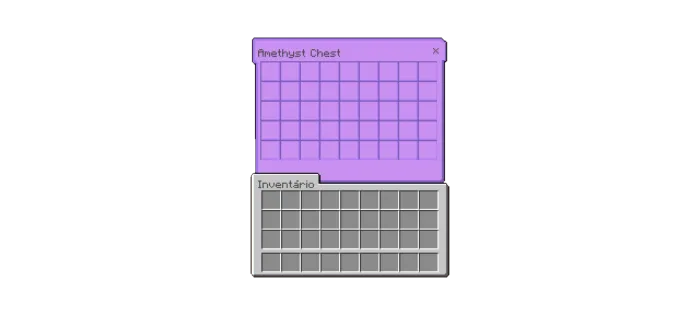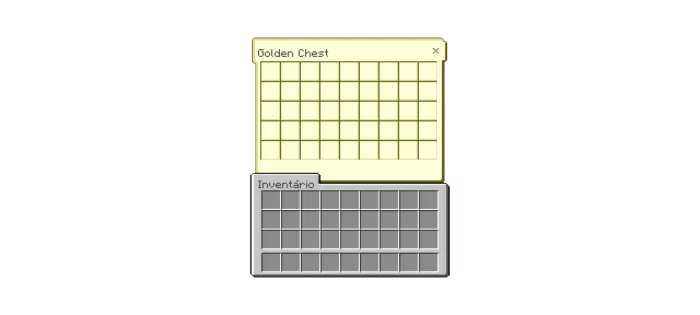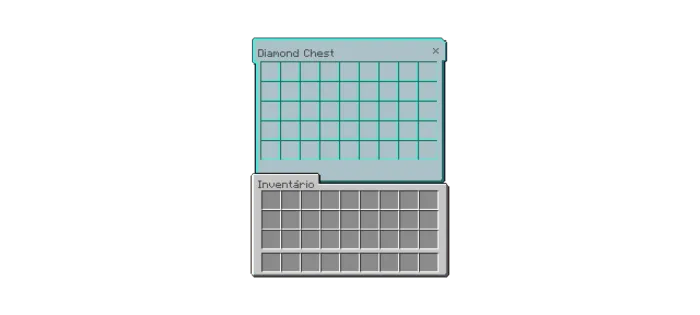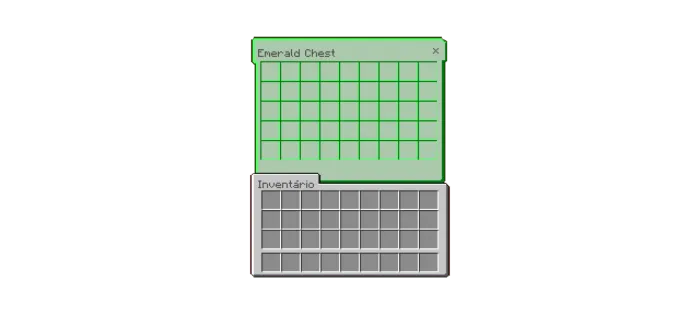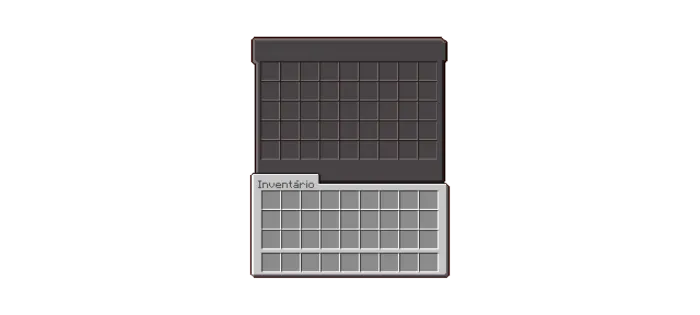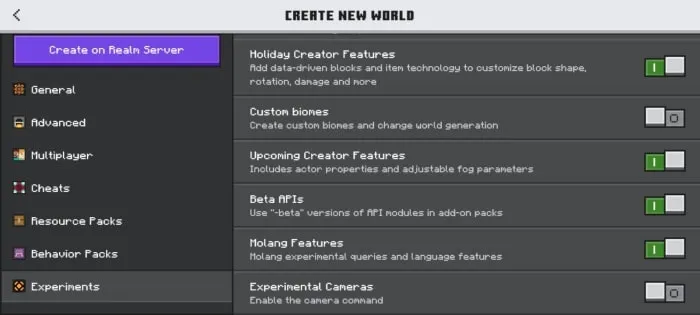More Chests
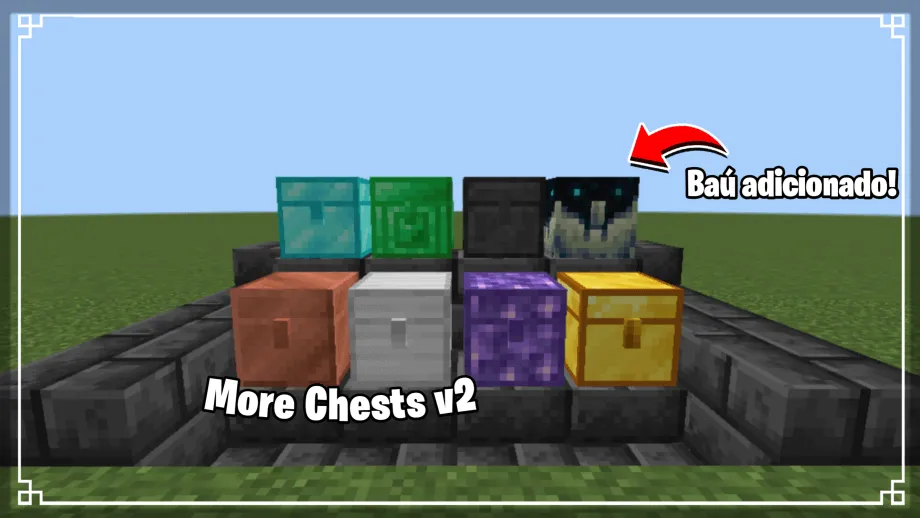 Go to files
Go to files
Have you ever thought about having ore chests with different storage capacities? Well, this add-on does that.
Chests and Their Capabilities:
- Copper Chest: 36 slots;
- Iron Chest: 54 slots;
- Amethyst Chest: 72 slots;
- Golden Chest: 81 slots;
- Diamond Chest: 108 slots;
- Emerald Chest: 126 slots;
- Netherite Chest: 180 slots.
How to Have the Double Chest:
Note: Chests can double their storage capacity when in their double form.
Note: If you place an item in the Chest slots in its double form and break it, you may find that it has disappeared, but it is not because you need to break it all.
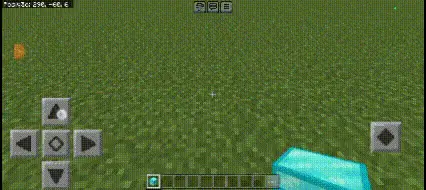
UI:
V2:
This is v2 of the add-on with bug fixes and a new chest, now it is working on 1.20.60++
New Chest:
- Sculk Chest: 252 slots.
UI:
New item:
- This item will be used to craft the Sculk Chest, it will be found in the Ancient City!
Required Experiments:
Features that need to be activated:
- The add-on has translation into Portuguese and English!
Updated on February 21
- Updated to 1.20.60
- Added new Sculk Chest
- Updated to 1.20.50