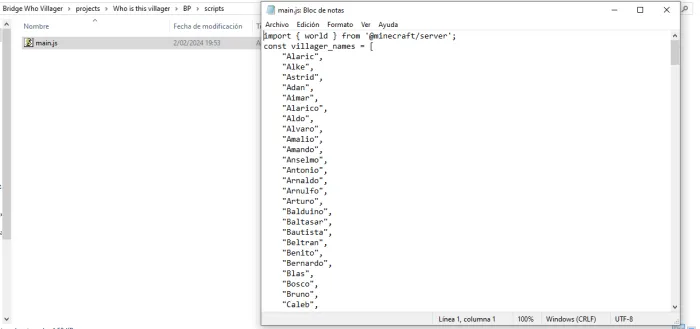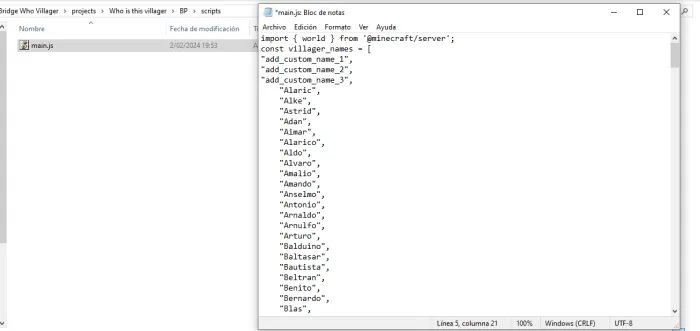Who is this villager?
 Go to files
Go to files
This is a small addon that adds a different name to each villager (contains more than 150 different names).
How to add custom names?
1. Change the file extension from .mcaddon to .zip and unzip.
2. Enter the folder called scripts.
3. Inside you will find a file called main.js, open it with the text editor of your choice.
4. Add the name of your choice (THE NAME MUST BE BETWEEN QUOTES AND SEPARATED BY COMMAS).
5. Save the changes and compress your folder to .mcaddon and import to the game and that's it.