
A. Iron Man Add-on
 Go to files
Go to files
NEW VERSION OF IRON MAN ADD-ON ARRIVES! With this add-on you will be able to become the Marvel superhero Iron Man, you will be able to make his suits and use his powers, this is a new and improved version of the add-on released in 2022 only with improved mechanics, updated designs and new mechanics.
Credits:
- Add-on created by ArathNido: Models, textures, animations and behaviors.
- Beta tester: Zero FatalRed, THE AMAZING MONDONGO & Yerko.
Warning:
This add-on was published on MCPEDL.COM, you are not allowed to publish this add-on on other Minecraft add-on websites or applications without the creator's permission. If you will review this addon for youtube, leave credits, post mcpedl download link and do not post direct download link or create your own download link or you will receive a complaint.
Trailer:
New Minerals:
Throughout the world of Minecraft new minerals will be generated that will be used to manufacture Iron Man's armor and weapons.
Titanium Ore:
The titanium ore is generated in the deepest layers and when destroyed will release between 3 - 5 raw titanium.
Titanium Ingots:
Raw titanium can be melted in the furnace to obtain titanium ingots.
Vibranium Ore:
It is a mineral that can be found in the stone beach biomes.
When you obtain the vibranium ore, you can melt it in the furnace to obtain pieces of vibranium.

Vibranium Ingots:

Stark Industries Workbench:
With the Stark Industries workbench, you can make all of Iron Man's armor and weapons.

By placing the table, you will be able to interact to start making armor or weapons.
There will be two categories: Armor and Weapons. To change categories, hold down the crouch button and interact with the table.
Arc Reactor
Iron Man's armor and weapons require energy, so you will need to make the arc reactor using this recipe:

To use the arc reactor, place the reactor in the leg slot.
Iron Man Armor:

Armor List:
- Mark I (1)
- Improvised armor
- Mark II (2)
- Mark II Frozen
- Mark III (3)
- Mark IV (4)
- Mark V (5)
- Mark VI (6)
- Mark VII (7)
- Mark VIII (8)
- Mark IX (9)
- Mark X (10)
- Mark XI (11)
- Mark XII (12)
- Mark XIII (13)
- Mark XIV (14)
- Mark XV (15)
- Mark XVI (16)
- Mark XVII (17)
- Mark XVIII (18)
- Mark XIX (19)
- Mark XX (20)
- Mark XXI (21)
- Mark XXII (22)
To use the Hulkbuster, you must place the Hulkbuster armor in the head slot and be wearing an Iron Man suit other than the Mark I suit.

The Iron Man armor gives you melee combat ability using the attack button. It also increases stamina and will grant you regeneration 2.
When performing a jump or being in the air, press the attack button to perform an attack on the ground.
You can grab an entity using the "Grab" item.
Press the attack button to launch the entity.
You can use the Hulkbuster's fists to destroy blocks.
- Mark XLIX (49)
- Mark L (50)
- Super Hero Squad Armor
- The Animated Series (Season 1)
- The Animated Series (Season 2)
- Infamous Iron Man


Weapons, Abilities and Controls:
To use the weapons and abilities you will need to have Iron Man armor equipped and an arc reactor equipped.
While in the air, you can float and fall slowly.

Controls:
Propellers:
- While looking up, press the crouch button to use the thrusters to go up very fast.
- Turn off thrusters: While looking down, press the crouch button to turn off the thrusters.
Flotar:
- Without looking up or down, press the crouch button to stay completely floating in the air without falling. To move faster in the air, hold down the run button.
Flight:
- You should have elytras equipped in the chest armor slot, elytras are equipped automatically when you have Iron Man armor on and do not have chest armor on.
- To start gliding, press the jump button while in the air. To use the thrusters while gliding, press the crouch button. To stop gliding, press the jump button.
Video Demonstration:
When using an Iron Man suit superior to Mark 1, a first-person interface will be added, in which a sight will be added when using an Iron Man weapon.
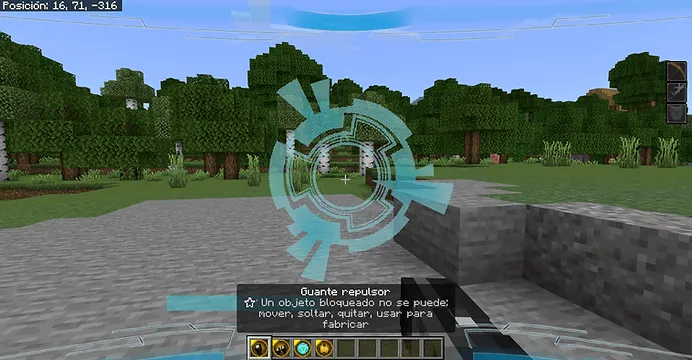
To deactivate and activate the interface, use the mask on/off item.

The Mark 49 & 50 will give you super boosters that will allow you to climb faster and will have the ability to destroy blocks above you. To use the super boosters, look upwards at 75°, and while you are not touching the ground, press the crouch button.

The repulsor will be a weapon that will always be equipped when equipped with an Iron Man suit.
It deals 8 damage with a cooldown of one second.

The repulsor beams will be a weapon that will always be equipped when equipped with an Iron Man suit.
Pressing and holding the interaction button with the repulsor beams will inflict small explosions that will inflict light area damage.

The reactor repulsor will be a weapon that will always be equipped when equipped with an Iron Man suit.
When using the reactor repulsor, it fires a beam that will cause a large explosion. It has a cooldown of 20 seconds.
The repulsor cannons will be a weapon that will always be equipped when equipped with Iron Man Mark 50 armor.
It deals 12 damage with a cooldown of 0.1 second.

The Displacer Sentries will be a weapon that will always be equipped when equipped with Iron Man Mark 49 or Mark 50 armor.
Displacer Sentries fire repulsor bolts that will cause larger explosions than repulsor bolts.

Some weapons will have their own sights, you will be able to zoom in by holding down the crouch button while on the ground.


Additional Weapons:
You will be able to equip more weapons to your Iron Man armor, but you can only use them if you have an Iron Man suit on and an arc reactor.

Weapons List:
To use it, equip the repulsor glove on the second hand, and it will give you an item to use.
A missile launcher that produces large explosions. It has a cooldown of 2 seconds.

It is equipped in the head slot.
You can shoot small bullets that inflict 7 damage every 0.1 seconds.

It is equipped in the head slot.
You can fire bullets that inflict 10 damage every 0.1 seconds.

It is equipped in the head slot.
You can fire bursts of bullets that will inflict 14 damage at close range. With a cooldown of 2.5 seconds.

It is equipped on the second hand.
The hammers will allow you to destroy blocks in an area of 3x3x3 blocks.

Depending on where you look it will start destroying blocks.

If you look ahead it will destroy blocks in front of you, if you look down it will start destroying blocks from below and if you look up it will start destroying blocks from above.
It is equipped in the second hand.
It is a melee weapon that deals 16 damage.

It is equipped on the second hand.
It will protect you from enemy attacks and has a cooldown of 2 seconds.
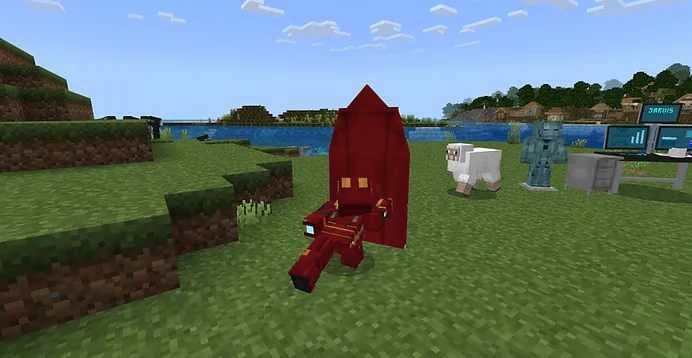
Enemies:
They will appear only on the beaches in stone areas, they will attack the player when approaching and start shooting with their repulsors.
Characteristics:
- Health: 35
- Repulsor damage: 6
- Loot: Raw Titanium 1 - 2 and Vibranium piece 0 - 1.

Legion of Iron:
From Iron Man's workbench you will be able to make the iron legion that will help you defend against enemies.

To activate the iron legion, interact with it using a microship. When activated, it will follow you and protect you from the enemies you have nearby.
You can ask him to stop following you by interacting with him.
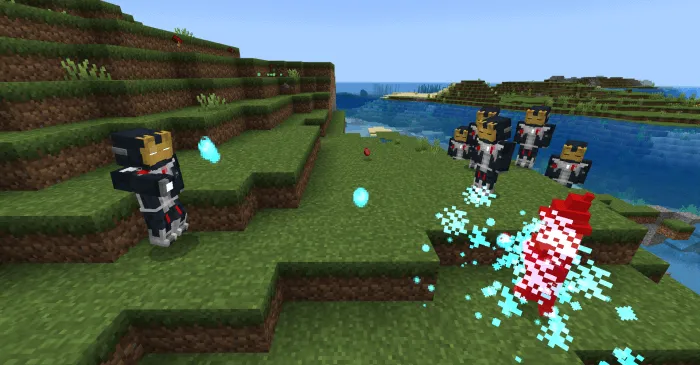
To put him in patrol mode so he can go freely, press the crouch button and interact with him. To make him follow you again and order him not to follow you, press the crouch button again and interact with him.
Marvel Add-ons
More Marvel add-ons? Try these Marvel add-ons and combine them with the Player.JSON: Marvel Edition that will allow you to play several Marvel add-ons together and compatible in your Minecraft world.
List of compatible Marvel add-ons:
Trailer:
UPDATE:
Updated on August 02
New suits:
- Infamous Iron Man
- Armor of Iron Man: Mark 44 - Hulkbuster
- Iron Man Armor: The Animated Series (Season 1)
- Iron Man Armor: The Animated Series (Season 2)
New content:
- Hulkbuster abilities and functions.
Changes:
- Modifications to the renders to improve optimization.
- Added water breathing to armors above Mark VI.
- No experimental required. So it will work for next Minecraft 1.21 updates.
- Modified first person hand position when using a weapon.
- Removed the separate pack of structures.
- A bug has been eliminated in which some items do not appear when activating the experimental mode.
- A bug has been eliminated in which some armors do not appear when placing it in the armor support.
- Fixed a bug with the animations when changing the suit to Mark V.
- The elytras will be removed when removing the Iron Man Mark I armor.
- Weapons will be cleaned when changing armor.

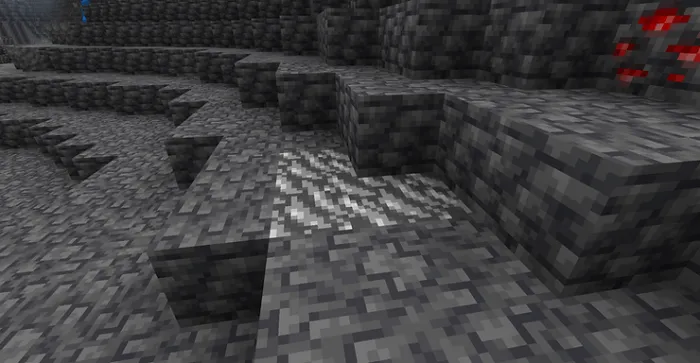
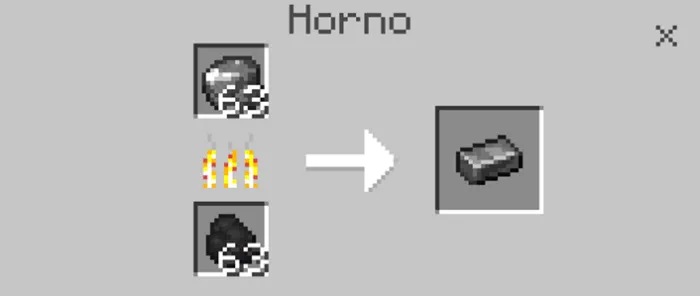



















![Thumbnail: More Armor Weapons Tools and Swords Items Mod! – 𝗠𝗶𝗻𝗲𝗰𝗿𝗮𝗳𝘁 𝗙𝗼𝗿𝘁𝗶𝗳𝘆 𝗥𝗲𝘄𝗼𝗿𝗸𝗲𝗱 [v1.0.2] [New Mods New Addons Update!] [Compatible with any Addon!]](/uploads/posts/2025-02/b0534b5772_minecraft-fortify-cover.webp)