
Pickblock+
 Go to files
Go to files
To start off, you will need to get the [Pickblock+] Debug Stick from the creative inventory, at the bottom of the items section.
Then simply hold the [Pickblock+] Debug Stick and right click the block to have it be put into your inventory.
Whats so special about this? Well, the block keeps all of its data, like sign text, titles, and even the items inside blocks, such as chests!
(Also, so people dont start pointing this out, you can do all this without this addon using a keyboard by hitting ctrl and middle click at the same time, this addon is for those who can't use this feature!)
Community post this solves: Minecraft Feedback page that asks to allow controllers to be able to pickblock NBT data
My Discord: https://discord.com/invite/rNXZH42mtz
Updated on March 17
- Backported addon down to 1.21.20, will work with stable apis for all future versions including 1.21.60+ and works with 1.21.80.
- Added mobile interact button to the [Pickblock+] Debug Stick, this will help players who dont use the reccomended mobile control scheme.
- Now uses stable APIs, no longer requiring beta APIs.
- Fixed a texture related bug with items over 16x.
- Fixed minor issues whenever trying to use pickblock debug stick in survival.


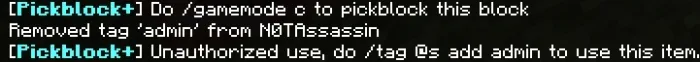









![Thumbnail: More Armor Weapons Tools and Swords Items Mod! – 𝗠𝗶𝗻𝗲𝗰𝗿𝗮𝗳𝘁 𝗙𝗼𝗿𝘁𝗶𝗳𝘆 𝗥𝗲𝘄𝗼𝗿𝗸𝗲𝗱 [v1.0.2] [New Mods New Addons Update!] [Compatible with any Addon!]](/uploads/posts/2025-02/b0534b5772_minecraft-fortify-cover.webp)