Instant Build Dino Poker Addon
 Go to files
Go to files
Instant Build Dino Poker instantly spawns dinosaur-themed structures and arenas, giving players quick prehistoric builds for survival, roleplay, and creative projects.
What is the Instant Build Dino Poker Addon?
At its core, the Instant Build Dino Poker Addon is designed to add prehistoric fun into your Minecraft adventures. Instead of spending hours carefully placing blocks to create dino-themed builds, this addon gives you the ability to spawn complete dinosaur-inspired structures instantly. Think of it like a “poker card” that lets you drop fully built dino arenas, skeletons, or themed decorations in your world with just a few clicks.
It’s not just about speed—it’s about style. The addon brings an entirely new prehistoric atmosphere that mixes perfectly with survival gameplay, roleplay servers, or even creative projects.
Key Features
Here are some of the most exciting features you’ll find in the Instant Build Dino Poker Addon:
- Instant Dino Builds – Place ready-made dinosaur structures instantly, without needing to craft block by block.
- Variety of Dino-Themed Creations – From fossil displays to dino arenas, the addon offers different builds to keep your world fresh.
- Prehistoric Atmosphere – Perfect for creating Jurassic-style worlds or adventure maps.
- Creative Boost – Great for players who want to focus on storytelling, survival, or roleplay without losing hours on construction.
- Fun for Multiplayer – Perfect for servers where friends can quickly create dino battle zones or themed villages.
Why Players Love It
The appeal of this addon lies in the freedom and creativity it unlocks. Instead of spending weeks building your own dinosaur park, you can instantly drop in structures that look amazing and are ready to explore.
For casual players, this is a massive time-saver. For roleplayers, it sets the stage for adventures like “Jurassic survival” or “dinosaur kingdom wars.” And for builders, it’s a great way to spark new ideas—sometimes an instant build can be the foundation for a much larger project.
Screenshots:
Installation Note:
- Make sure to enable the Experimental Settings if the addon does not work.


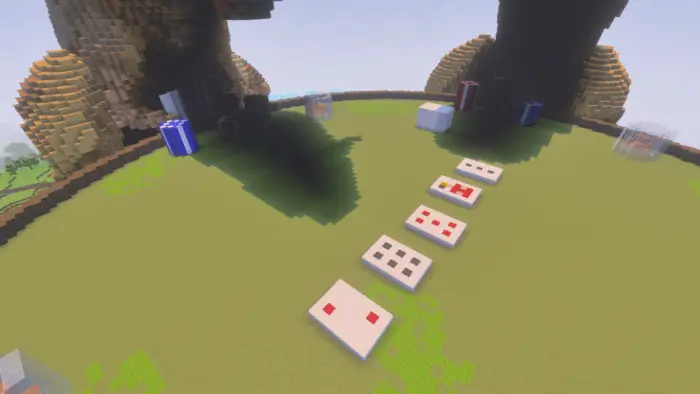






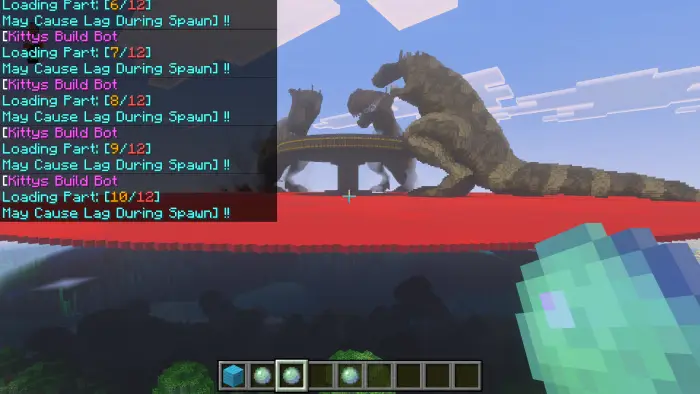


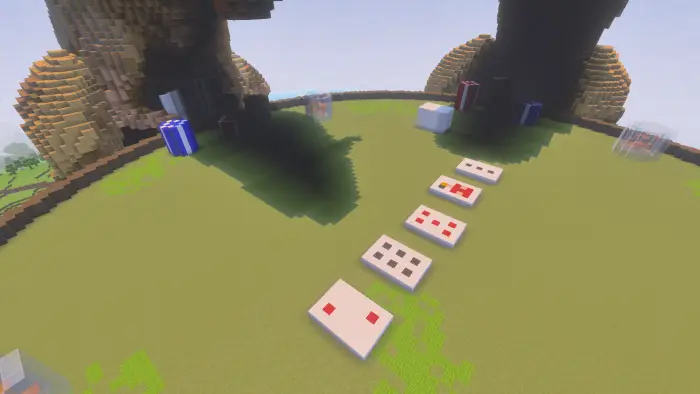









![Thumbnail: More Armor Weapons Tools and Swords Items Mod! – 𝗠𝗶𝗻𝗲𝗰𝗿𝗮𝗳𝘁 𝗙𝗼𝗿𝘁𝗶𝗳𝘆 𝗥𝗲𝘄𝗼𝗿𝗸𝗲𝗱 [v1.0.2] [New Mods New Addons Update!] [Compatible with any Addon!]](/uploads/posts/2025-02/b0534b5772_minecraft-fortify-cover.webp)