Just Cosmetics Addon
 Go to files
Go to files
Just Cosmetics Addon adds hats, backpacks, wings and masks for visual customization in Minecraft without changing gameplay—perfect for roleplay, content creators, and multiplayer servers.
ADDON PACK BY – Just_Ducke
Features of the Addon
- Diverse Cosmetic Options: Choose from a wide variety of hats, backpacks, wings, and masks.
- Customizable Looks: Combine different items to match your character’s mood or theme.
- Seasonal and Themed Updates: Some versions include festive or holiday-themed items, keeping the addon fresh all year round.
- Compatible with Most Resource Packs: It blends nicely with your existing textures, enhancing immersion without clashing.
- Great for Content Creators: Perfect for Minecraft YouTubers and streamers who want a unique look without mods that break balance.
Why Players Love It
- No Gameplay Changes
One of the best things about this addon is that it doesn’t alter gameplay mechanics. You can still enjoy vanilla Minecraft, but now with extra flair. - Role-Playing Ready
For players who enjoy role-playing servers or cinematic builds, the cosmetics make characters feel more alive and thematic. Want to be a pirate, a medieval knight, or a futuristic explorer? The options are endless. - Multiplayer-Friendly
The addon is optimized to work smoothly in multiplayer environments. Friends can see your cosmetics in real-time, making group screenshots and adventures more colorful. - Lightweight and Lag-Free
Since it focuses on visuals rather than complex mechanics, it doesn’t slow down your game or require high-end devices.
Tips to Get the Most Out of the Addon
- Match Your Builds: If you’ve built a medieval castle, wear knight or noble-themed cosmetics. For futuristic cities, go for tech-inspired outfits.
- Combine with Emotes: Using cosmetics along with Minecraft emotes adds even more life to your character.
- Stay Updated: Follow the creator’s page for new releases and special editions. New accessories often appear during seasonal events.
- Show Off Your Style: Take screenshots and share them with your Minecraft community — creativity inspires others!
Screenshots:
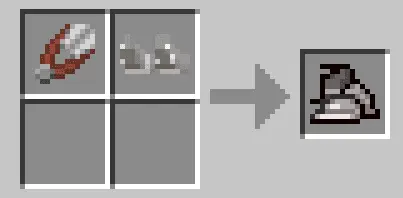
Installation Note:
- Make sure to enable the Experimental Settings if the addon does not work.
Note / Transparency:
Just to be clear — I didn’t make this add-on myself. I’m not using anyone’s content without permission. My only aim here is to help others by explaining how to use, download, and install it properly.
I’ve shared the original link so that more people can discover and support the real creator. It’s a win-win — more visibility for the author and better experience for the users.
I don’t promote or tolerate copyright misuse. If the creator wants me to remove or change anything (like the credit or the link), I’ll do it right away. I’m simply here to support and acknowledge their great work.













