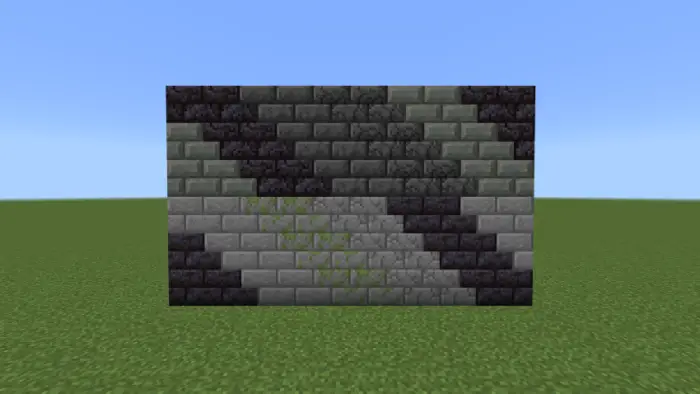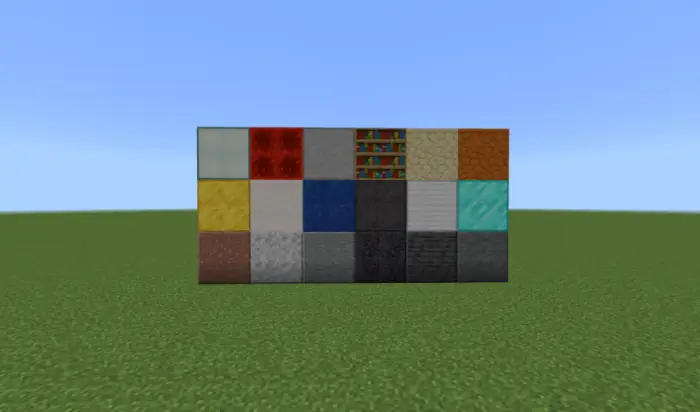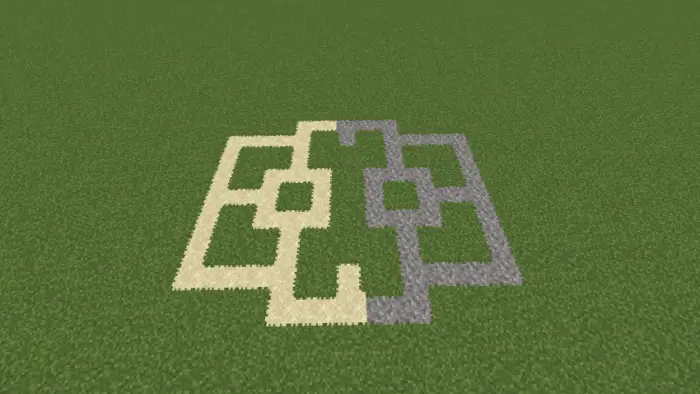Connected Blocks Addon
 Go to files
Go to files
If you’ve ever felt limited by Minecraft’s blocky world — where every structure feels slightly disjointed — then the Connected Blocks Addon is about to become your new best friend. This powerful and creative addon changes the way blocks interact with each other, making your builds look more natural, seamless, and visually unified. Whether you’re designing futuristic cities, cozy cottages, or sprawling landscapes, this addon adds a new layer of polish to your Minecraft creations.
PACK BY – Gáo
What is the Connected Blocks Addon?
The Connected Blocks Addon is a community-made modification that enhances how certain blocks connect in the world. Normally, in vanilla Minecraft, blocks have clear borders and gaps — a charm of the game’s aesthetic but sometimes a limitation for detailed builders. This addon reimagines that. It lets compatible blocks “connect” to each other visually, blending edges and textures so that walls, floors, and decorative patterns look smoother and more cohesive.
Think of it as giving Minecraft a mini graphics upgrade — without changing its core feel. Your builds still retain that blocky nostalgia, but with a cleaner and more professional finish.
Key Features
1. Seamless Visual Transitions
Instead of the usual grid-like separation between blocks, the Connected Blocks Addon merges compatible textures automatically. Stone bricks, glass panes, wood planks, or even custom decorative blocks — everything aligns beautifully when placed side by side.
2. Enhanced Building Aesthetics
Builders love this addon because it removes those awkward seams that often appear between textures. Imagine a glass wall that looks like one continuous window or a polished quartz floor that feels like marble instead of tiles. It’s a small change that makes a massive visual difference.
3. Lightweight and Performance-Friendly
Despite its visual improvements, the Connected Blocks Addon doesn’t overload your game. It’s lightweight, meaning it won’t cause lag or performance drops, even on mid-range devices. You get better visuals without sacrificing smooth gameplay.
4. Compatible with Most Resource Packs
The addon is designed to work well with both vanilla textures and most custom texture packs. That means you can use your favorite look — realistic, medieval, or cartoonish — and still enjoy the benefits of connected blocks.
5. Perfect for Builders and Designers
Whether you’re creating survival bases or cinematic worlds for screenshots, this addon is perfect for anyone who values presentation. It helps builders push creative limits, making every structure look intentional and polished.
Why Players Love It
What really sets the Connected Blocks Addon apart is how it changes the feel of building. Players often describe it as “addictive” once they start using it — because after seeing connected textures, it’s hard to go back. Walls feel more solid, paths flow more naturally, and interiors have that immersive, realistic look you see in professional builds or server showcases.
For creative players, it’s a dream come true. It’s not about adding new blocks or mechanics — it’s about enhancing what’s already there and making Minecraft’s beauty shine brighter.
Screenshots:
More Information
Installation Note:
- Make sure to enable the Experimental Settings if the addon does not work.
Content Disclaimer:
Please understand that this add-on was not made by me. I do not copy or publish anyone’s creative work without proper authorization. My content serves only as an educational and informational resource for users. The official link included here supports the original developer by helping their creation reach more users. If any issue arises or the creator prefers changes, I’ll take action right away. I’m committed to transparency and respect for intellectual property.