[BEDROCK PORT] Vani's Pan CIT
![Thumbnail: [BEDROCK PORT] Vani's Pan CIT](/uploads/posts/2025-11/80676ecf3f_bedrock-port-vanis-pan-cit-cover.webp) Go to files
Go to files
This project is a sweet port of a Java CIT (Custom Item Texture) pack to Minecraft Bedrock Edition made by Vani, designed especially for pastry lovers. It brings a charming collection of pastry-themed delicacies into your world, turning simple items into detailed and delicious-looking desserts. From flaky croissants to frosted cupcakes, each item has been carefully crafted to add a sweet aesthetic touch to your builds, shops, kitchens, and roleplay maps.
Made by Vani
![]()
What is Vani's Pan CIT?
This project is a sweet port of a Java CIT (Custom Item Texture) pack to Minecraft Bedrock Edition made by Vani, designed especially for pastry lovers. It brings a charming collection of pastry-themed delicacies into your world, turning simple items into detailed and delicious-looking desserts. From flaky croissants to frosted cupcakes, each item has been carefully crafted to add a sweet aesthetic touch to your builds, shops, kitchens, and roleplay maps.
Whether you're a builder, decorator, or just a fan of all things baked, this pack adds a cozy and mouthwatering vibe to your Minecraft experience—now fully optimized for Bedrock players!
![]()
Playing with the pack and port permission:
The section shows the permission to port the pack to Bedrock from the creator.
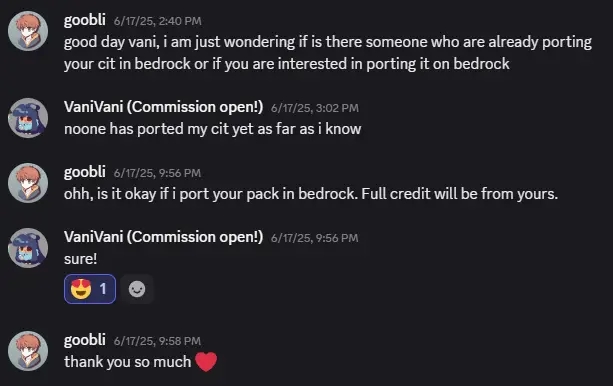
I tested it on these Minecraft Bedrock platforms and it works on Windows 10, Android, & Apple Devices – Running Minecraft Bedrock/Pocket Edition 1.21.20 and above. I don't know if it works on consoles or PlayStation! (Keep in mind that you don't need to download Goobli Tools in order to rotate the items, just use your hand and interact with the foods to rotate)
![]()
Vani's and Gooblicraft's Terms Of Use
All models created by Vani are the intellectual property of the creator, unless otherwise noted or explicitly permitted for use in other projects. Items and codes created by Gooblicraft are intellectual property of the creator. Please ask for permission before using or accessing assets from the pack.
- Do not redistribute the pack as your own, or claim it as your own creation. (This includes re-porting the pack to BE/PE)
- Do not modify the pack without express written permission from Vani
- Do not upload the packs to any websites.
- Do not claim the models or textures as your own.
- Do not modify the models or textures without express permission from Vani.
- Do not steal the models & make "remix" packs.
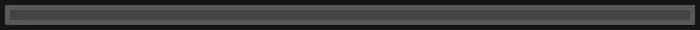
Vani's Crafting Recipes

Vani's Recipe Book![]()
How to get the items in Survival Mode?

Put the recipe book on the stonecutter
![]()
Importing
- Download the pack from websites such as PMC, MCPEDL, or CurseForge.
- Click the file and open it with Minecraft.
- Create a new world.
- In the Game Tab, enable: Creative.
- Go to Resource Packs Tab and enable the pack there.
- Go to Behavior Packs Tab and make sure the pack's behavior is also enabled.
- Play in the world and check the creative menu for the items.
- If you see the items, congrats! The pack is installed and working.
![]()
Updating
- Make a backup of your world first!
- Delete the old version or remove/disable it from your world.
- Download the updated pack from MCPEDL, PMC, or CurseForge.
- Click the file and open it with Minecraft.
- Apply the new pack to your existing world.
- If you didn't delete the old version, ensure you're applying the same (new) version of both Resource Pack and Behavior Pack in your world.
- Keeping a backup of the old version is recommended to avoid accidental overwrites.
Having troubles?
Join our Discord Server. Please do not report issues in other channels to maintain a neat user experience on the server.











