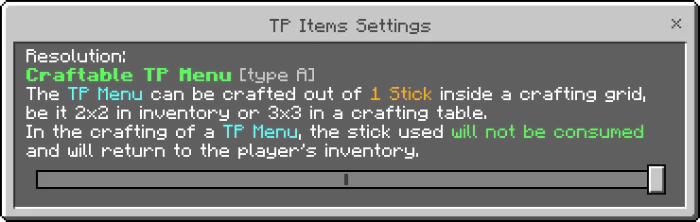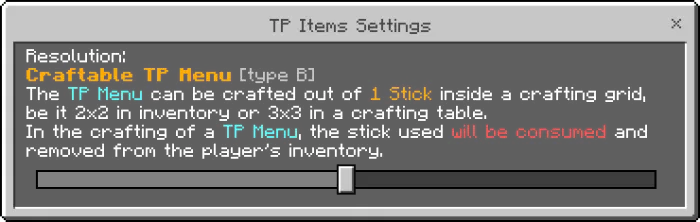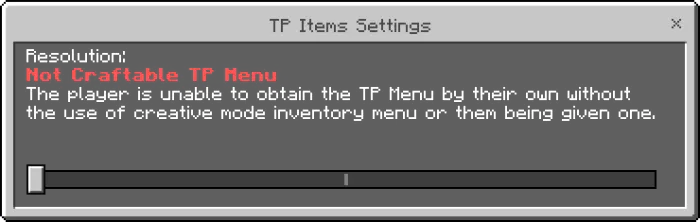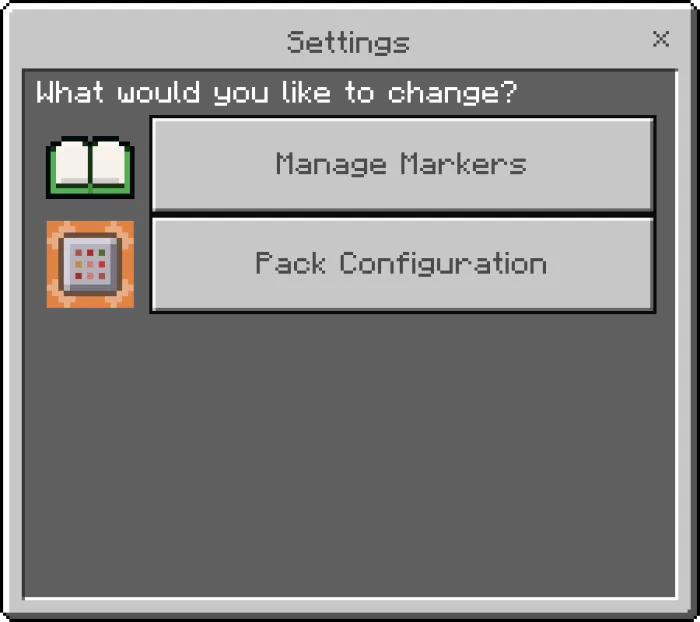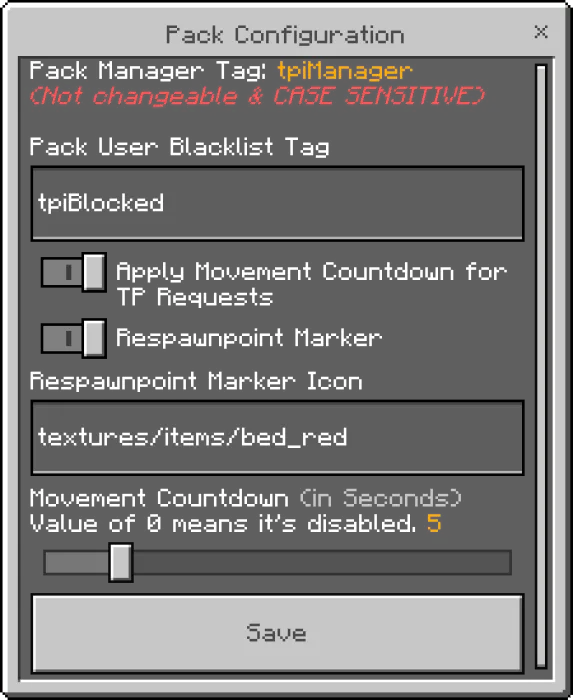TP Items
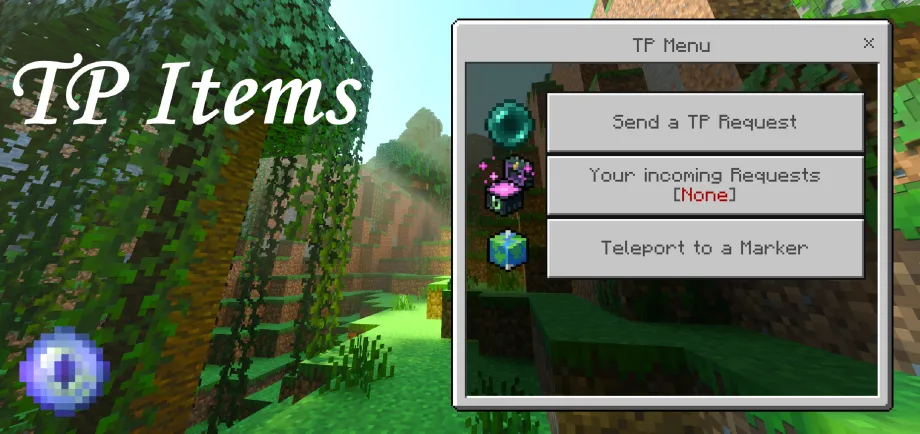 Go to files
Go to files
This is a behavior pack that adds a TP Menu (teleportation menu) that allows you to send TP requests to other players asking them if you are allowed to teleport to them (tpr - tpa system) and adds a marker system for world admins to mark down important locations to which anyone can teleport!
Or only other admins. This includes a personal marker everyone has, their respawn point! (can be disabled)
No Experimental Features needed!
Pack Settings for obtaining the TP Menu
TP Menu
To make the TP Menu UI appear, you right-click/use the TP Menu item.
(Can be found in the Equipment Section of the Creative Menu)
Features
-
Send a TP Request
You can search for specific players that are online by their Player Name and send them a request for you to teleport to them!
And they can either accept or deny your request.
When sending a Tp Request, you will have to stay still for a certain amount of time for them to recieve your request.
The waiting time can be configured in InGame Menu Settings. -
Manage your outgoing Request
You can cancel the request you have sent to an other player anytime before they accept it.
-
Manage your incoming Requests
You can individualy accept or deny any TP Request that comes your way.
When acepting, you will have to stay still for a certain amount of time for them to teleport to you.
The waiting time can be configured in InGame Menu Settings. -
Teleport to a Marker
Players that have the
tpiManagertag, can create world markers that only other players with the tag can teleport to, or world markers that everyone can teleport to.
This includes a personal world marker that every player has by default, their respawn point, which is more or less self-explanatory.
The presence of this personal marker can be toggled on or off for everyone in InGame Menu Settings.
When a player wants to teleport to a marker, they will have to stay still for a certain amount of time for them to teleport to that marker.
The waiting time can be configured in InGame Menu Settings. -
TPI Manager Tag
This is a tag (
tpiManager) that is given using the command/tag @s add tpiManager, this tag gives to a player who has it the ability to configure the InGame Menu Setting and create, delete and edit world markers.
Players with this tag do not need to stay still for any duration of time; their TP Requests and TP Accepts get forwarded immediately, same with the teleportation to a marker.Important
The TPI Manager tag is CASE SESITIVE, and will not work in any other format.
-
TPI Blacklist Tag
Players with the blacklist tag, are unable to use any feature related to this behaviour pack.
They will recieve a message in chat telling them they are blacklisted if they attempt to open the TP Menu.
The blacklist tag can be configured in InGame Menu Settings.
InGame Menu Settings
When a player has the tpiManager tag (CASE SENSITIVE), they receive an additional option in the TP Menu, where they can change the pack's configuration or manage world markers. The following button is the one that appears when you're a TPI Manager.
This button leads you to the following GUI:
Then when you select Pack Configuration, you'll get the following aspects you can configure InGame.
Updated on 28 September 2024
- Optimised some aspects of the pack.
- Reworked how the UI looks and works.
- Fixed the coordinates swap bug on realms.
- Removed config.js file.
- Moved Configuration options to the Menu.
- Added pack options on how to obtain the TP Menu in survival.
- Applied Movement Countdown to TPA TPR system.
- Moved Respawnpoint Marker to the Teleport to Marker UI section.
- Made it possible to disable the Respawnpoint Marker for everyone.
- Made pack work for Minecraft v1.20.50.
- Removed the need for Experimental Toggles.
- Made the Marker system completely customisable in game, without any presets.
- Made pack work for Minecraft v1.20.40.
- Changed the entire Marker System. (Now manageable in the TP Menu, TPI Manager Tag needed!)
- Made the config file have more customisation options.
- Added a pvp delay, if a player hits an other or gets hit by one, they won't be able to use TPI for an X seconds.
- Added the requirement for a TPI Manager Tag to set, remove & edit markers.
- Removed custom commands to teleport to a marker (everything in the TP Menu), now just tpi.bed and tpi.menu left.
- Added the option to have your markers be only available for TPI Managers.
- Made pack work for Minecraft v1.20.30.
- Enlarged the control of config.js file.