
Dimz Inventory Overlay
 Go to files
Go to files
Do you want a durability armor viewer resource pack? Or a floating inventory? It seems like this is what you are looking for, Dimz Inventory Overlay. You can open the inventory in the HUD!
Showcase:
Feature:
- Added an overlay feature in inventory that can be used to display armor and offhand slots on the HUD.
Info:
Subpacks:
- Default
- Only armor viewer and offhand slot
Settings needed:
- UI type: Classic
- Control: Touch, D-Pad
- GUI scale: -1 (for small devices)
Screenshots:

Settings Needed:
- UI type: Classic
- Control: Touch, D-Pad
- GUI scale: -1 (for small devices)
Screenshots:
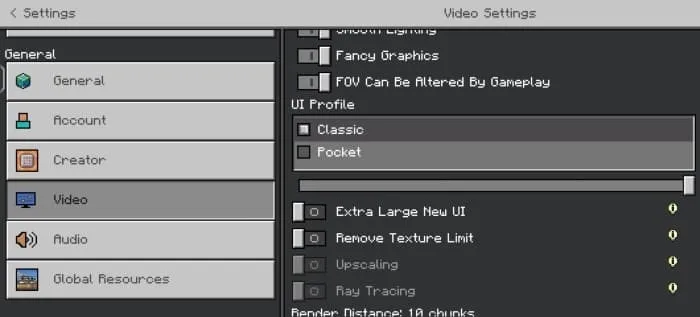
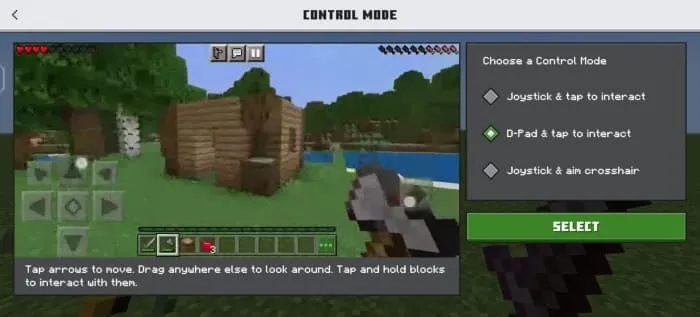
Known Issues:
- When you are in the inventory overlay, you cannot open chests, furnaces, shulkers, and others.
Q: Then how can I open it?
A: Just press the down arrow button next to the armor viewer, then you can open the chest, etc.
Screenshot:
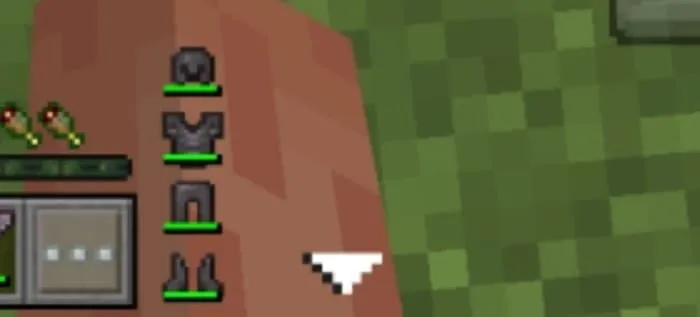
- When in the inventory overlay, don't trade with a villager because it will cause the trade button to disappear.
Q: What if I accidentally press it?
A: Just log out of the world, exit the world, and enter the world.
- Control button will be visible in inventory, cannot be fixed.
Q: Why are there some areas in the inventory that can't be touched?
A: Because the control button is blocking input to the inventory, the way to overcome this is to change the GUI scale to be smaller or customize the control, move the button to the corner so it doesn't block the inventory, and make sure you use the D-Pad button.
Updated on June 06
- Updated to Minecraft 1.21.80.









