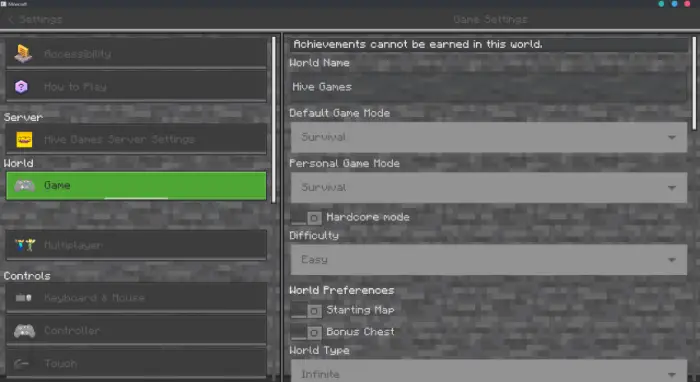Ore GUI | v1.0.3 Better UI Update
 Go to files
Go to files
This is restoration UI from Wool UI, that came in version 1.7.0 of Minecraft I try to revive it, this Cool UI are matching with coming soon UI to Minecraft! also some picture from Minecraft Earth and Dungeon combined into this pack, also its dark mode!
![]()
Basic Information
Ore GUI Specifications
Content That Change:
- Start Screen
- Settings
- Play Screen
- Add Server
- Loading Screen
- Inventory
- Pause Screen
- Dressing Room
- HUD
Thanks to:
- Kryston - For HUD UI.
![]()
Ore GUI Visual
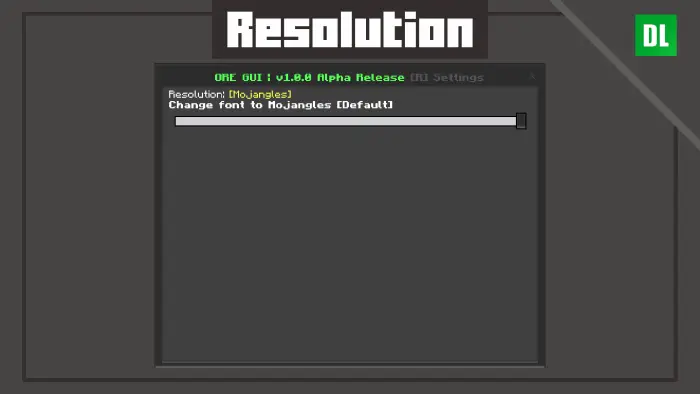
To change the visual at Global Resources > Active the pack > click Gear icon.
![]()
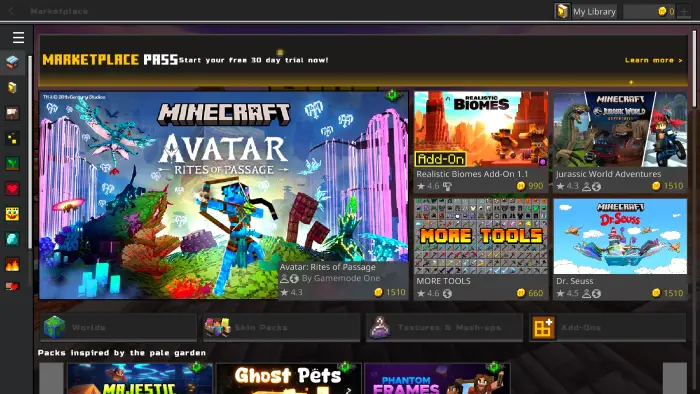
![]()
Video
![]()
Note
- Start Screen had unique animation, and you can change font at pack settings.
- BUG KNOWN: Mountable Animal health bar is missing, Marketplace Crashing.
![]()
![]()
Join our Discord and submit your ideas!
Visit website for more info about this addon!
![]()
If you are content creator, please use MCPEDL, ModBay or Planet Minecraft link if you want to share it, do not relink or use direct link to Mediafire! Do not upload to another websites or applications without my permission.
You can modify this pack for yourself only.
![]()
Updated on December 9, 2025
- 🔼 Updated List 🔼
- Hud Texture Update.
- Start Menu Texture Update.
- ✅ Added List ✅
- ❌ Removed List ❌