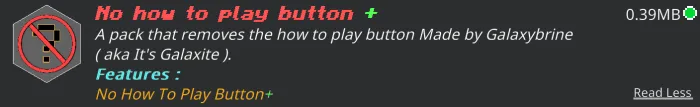No How To Play Button
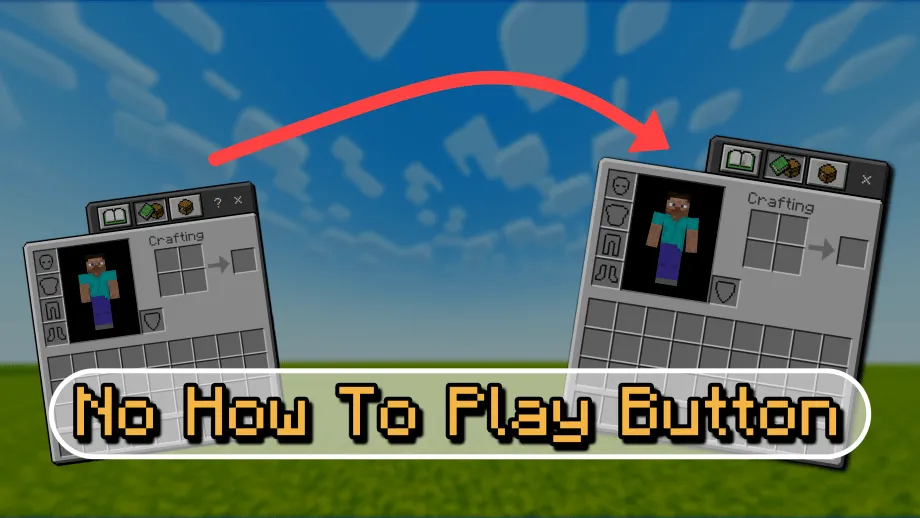 Go to files
Go to files
The resource pack 'No How To Play Button' is a pack that removes the '?' in various GUIs (the How To Play Button) in Minecraft Bedrock Edition. Made by Galaxybrine.
THE FEATURES:
- No How To Play Button: Removed the question mark that is present in various GUIs and UIs.
YOU CAN'T MODIFY THE PACK FOR PERSONAL USE AND PUBLIC USE.
IT'S JUST EASY CODE, AND IT WOULD BE APPRECIATED IF CREDITS ARE GIVEN.
PLEASE DON'T MAKE EXTERNAL LINKS FOR DOWNLOAD.
IF SHOWCASING THE PACK, PLEASE LINK TO THIS MODBAY PAGE OR THE LINKVERTISE LINK!
(It helps the creator grow and earn enough money to buy a candy.)
MCPE No How To Play Button Texture Pack by Galaxybrine Playz:
- Works with every version of Minecraft Bedrock / Pocket Edition.
- Extremely lightweight and requires minimal storage. (0.39 MB)
- Nothing else, just straight to the point—it simply removes the Help button.
- No Help Button is just the best Texture Pack. - A wise man
- No How To Play Button helped me beat Technoblade. - A somewhat wise man
- No Help Button is the best Texture Pack for builders and PVPers. - The wisest man
- No How To Play Button's code and assets should not be stolen. - Another wise man
How to download from [DevUploads]. To access the file, follow these steps:
- Go to the download link.
- Scroll down and Click on 'Generate free download link'.
- Wait 5 seconds and Click on 'Link Generated'.
- Scroll down and Click on 'Download Now'.
Once you have completed these steps the file would have begun downloading.