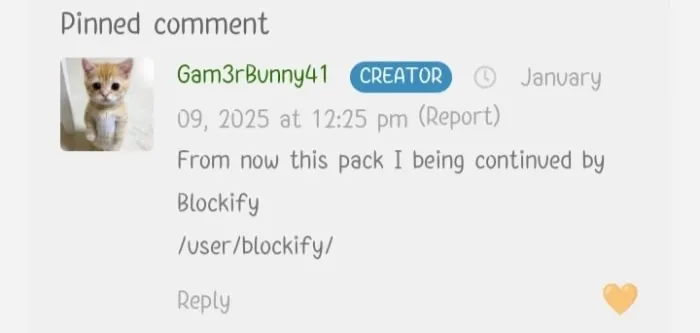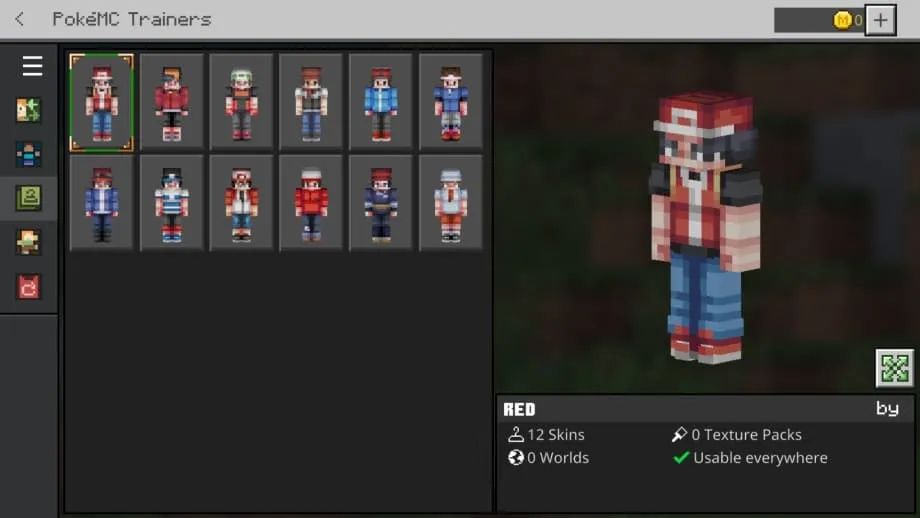Blockify's Custom 3D Totems
 Go to files
Go to files
Blockify's 3D Totem pack adds 3D totems to Minecraft. It has 5 designs, lets you customize with your skin, and you can easily switch designs using subpacks for a unique experience.
About This Pack:
The Blockify's 3D Totem pack takes your Minecraft experience to the next level by transforming the default totem into a stunning 3D version. Not only does it add depth and detail to the totem, but it also allows you to use your own custom skins, giving you the ability to personalize it in a way that reflects your style.
Credits:
This pack was originally created by GamerBunny41, who discontinued it and officially allowed me, Blockify, to continue the project. I've fixed some issues, added new 3D totem models, and plan to include more in future updates. Huge thanks to GamerBunny41 for trusting me to carry this forward!
Features:
- Five Custom 3D Models: Choose from five uniquely designed 3D models.
- Custom Skin Support: Apply your own Minecraft skin to the totem for a truly unique look.
- Easy Subpack Switching: Seamlessly switch between the models using the resource pack settings.
Important: Read It!
Terms Of Use:
This pack contains a license. If anyone violates it, I can take it down, so please make sure to follow these rules.
- Usage: You can do changes in pack for personal use only, you cannot upload modified version of this pack until you have permission from Blockify (ME).
- Distribution: You are not allowed to re-upload this pack anywhere without my permission. You can only do so if I grant explicit permission.
- Content Creation: If you create videos or content using this pack, credit Blockify and provide link to the official post of the pack ( This Mcpedl Post ), you cannot make own links or direct links to this pack.
How to install custom skin?
How to Add Your Custom Minecraft Skin to the Pack:
Adding your custom skin to the Blockify's 3D Totem pack is simple. Just follow these steps:
Step 1: Prepare the Pack
1. Download and install the pack from the given link.
2. Locate the downloaded pack file and move it to a separate folder.
Step 2: Prepare Your Skin
1. Place your Minecraft skin file in the same folder as the pack.
2. Go to the provided website: https://spea.cc/totem/ and upload your skin.
3. Download the generated normal totem skin from the website and save it in the same folder.
Step 3: Replace the Skins
1. Extract the Blockify's 3D Totem pack.
2. Navigate to: Blockify/GamerBunny41/
3. Rename your Minecraft skin file to Totem41.png and replace the existing Totem41.png file in this folder.
4. Go to: textures/items/
5. Replace the existing totem file with the normal totem skin you downloaded earlier.
Step 4: Optional - Rename the Totem in Minecraft
1. Navigate to: texts/
2. Open the en_US.lang file with any code editor or a file viewer (e.g., ZArchiver or Quick Edit).
3. Find the line: item.totem.name=Totem
4. Replace Totem with any name you like (e.g., Blockify).
5. Save the changes.
Step 5: Repackage and Install
1. Go back to the folder and compress the extracted pack.
2. Rename the compressed file from .zip to .mcpack.
3. Open the .mcpack file in Minecraft, and activate the pack in the settings.
That's it! Your custom skin is now added to the pack, and you're ready to enjoy the game with your personalized 3D totem.
Watch How To Install:
Screenshots:





There are total 5 variations which you can change through subpacks! :)