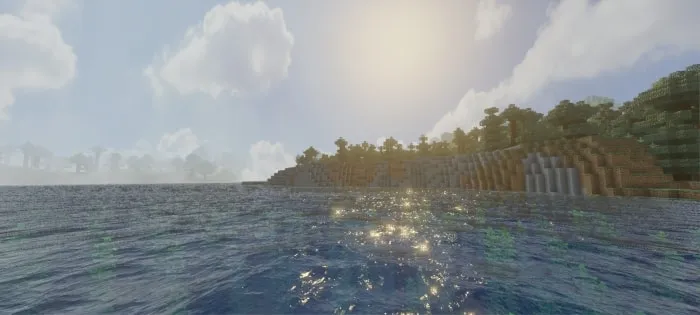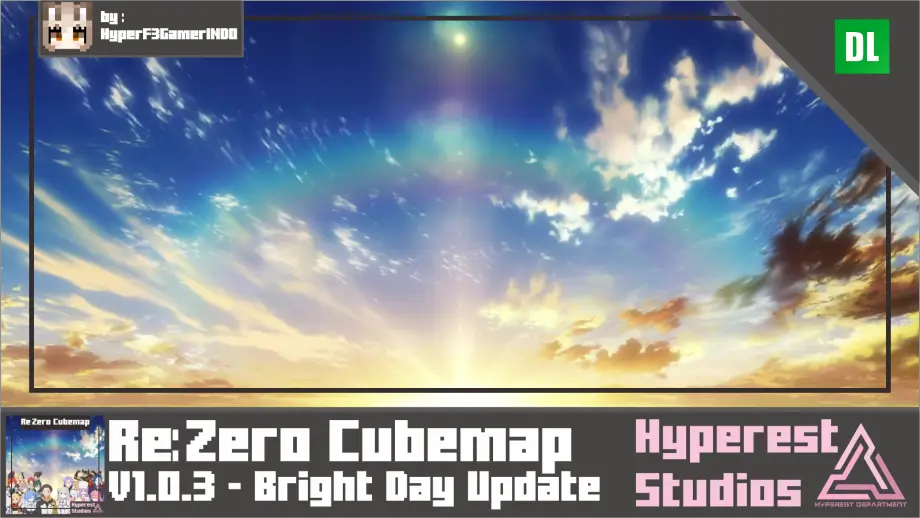Ultra Vibrant Visuals for MCBE
 Go to files
Go to files
Ultra Vibrant Visuals enhances Minecraft Bedrock Edition with improved colors, new cubemaps, better water, and stunning atmosphere for a more immersive experience.
Features
- New cubemap (Subpack)
- Different tonemap
- Different shadow tones and midtones
- Improved color of water
- Default PBR Textures
- New atmosphere colours
- New night color (Buggy)
- New sun path
- And more!
Installation
- Your device should support vibrant visuals.
- Download the pack.
- Import it into your game, then activate the pack.
- In game settings, go to the video option and change the graphics option to Vibrant Visual.
- You're done! Enter the world and enjoy!