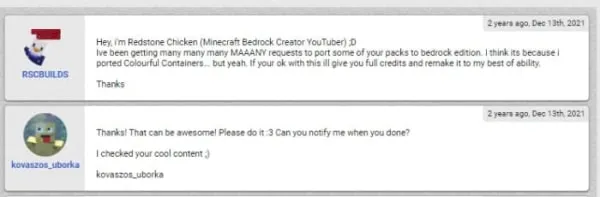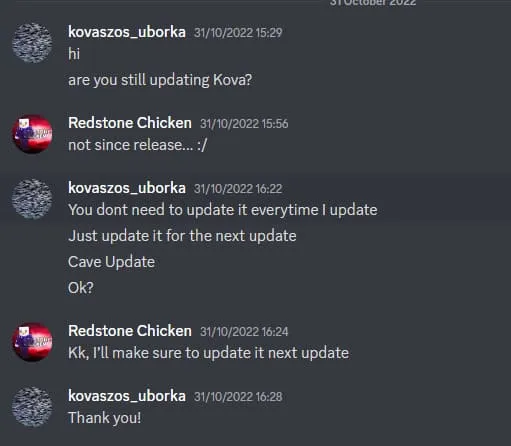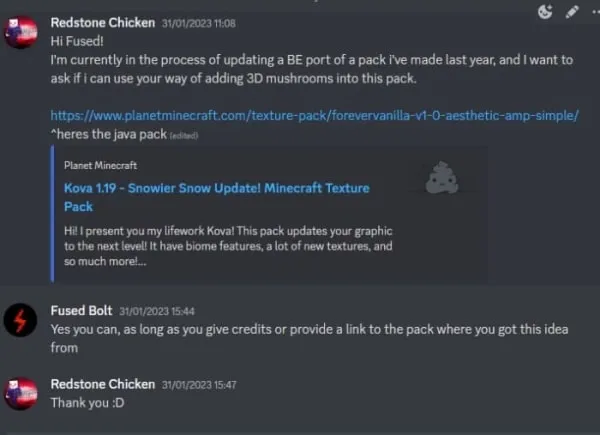Kova BE
 Go to files
Go to files
Kova is a beautiful aesthetic texture pack that has been ported to MCBE/PE!!! It has a vibrant and unique look that will appeal to any Minecraft player. The pack offers an immersive experience that puts the player right in the middle of the action. The textures have a lot of detail, both up close and in the distance, and the colors are vibrant and bring the world to life. The pack also offers a number of different customization options, allowing players to tailor the look and feel of the game to their own tastes. From the amazing textures to the customization options, Kova is a great texture pack that will plead any Minecraft player.
The vibrant and eye-catching textures of the Kova are now available for both Minecraft Bedrock Edition (MCPE) and Pocket Edition (MCBE)!
This incredible texture pack is a port of the Java pack, created by kovaszos_uborka The Aesthetic Texture Pack is the perfect way to make your builds look amazing! This incredible texture pack contains a variety of textures, from natural scenes and vibrant colors to detailed building blocks and decorations. Not only does this texture pack enhance the beauty of your builds, but it also adds a unique aesthetic touch to the game. Kova's textures are carefully crafted and designed to give the best visual experience, making your builds look as realistic and vibrant as possible. With its vibrant colors and detailed textures, you can bring your builds to life like never before - making your in-game experience even more enjoyable. Thanks to the Aesthetic Texture Pack, you will never look at the game the same way again!
![]()


Improved block, item, and GUI textures
Better mob models and textures
Variated blocks
3D Books (items)
Better leaf textures/models
Golden Birch forrest
Variated Flowers
3D nether shrooms
Glowing entity textures
Better/clean particles
Fixed vanilla Hotbar transparency
Better end sky
Improved enchantment glint
Pink/gold/yellow birch leaves
New panorama
Improved weather, sun & moon textures


To install this pack... just double-click or open the mcpack, and it should open Minecraft to install the pack.
Next: Apply the pack to your global resources or the world resources,
then click the pack & click the cog icon to adjust your leaf models.
If you want vanilla leaf models, drag the slider to the left (No Rounded leaves)
If you want toe leaf models showcased in the video, keep it right (Rounded leaves)

You may:
Use the pack in your own worlds and servers,
Showcase the pack in videos as long as you credit me with the link to this page,
Edit the pack for private use.
You CANNOT:
Share the pack with your own download links,
Edit the pack and say it's your own,
Sharing the edited pack without permission.
Credits to the Original Java Creator: kovaszos_uborka
3D Nether Shrooms by: Fused Bolt
![]()
Updated on January 30
- Updated the download link, so only one task is required :)