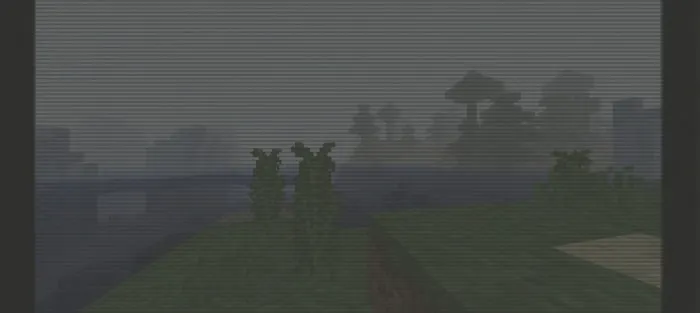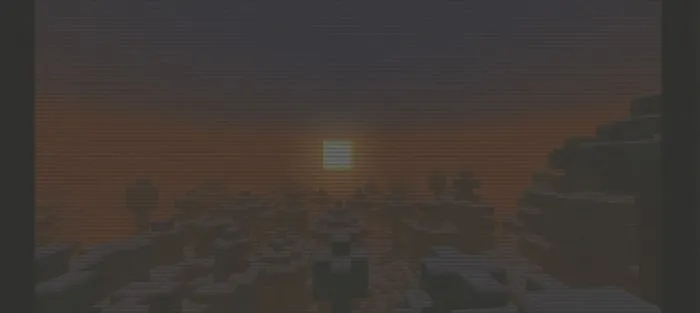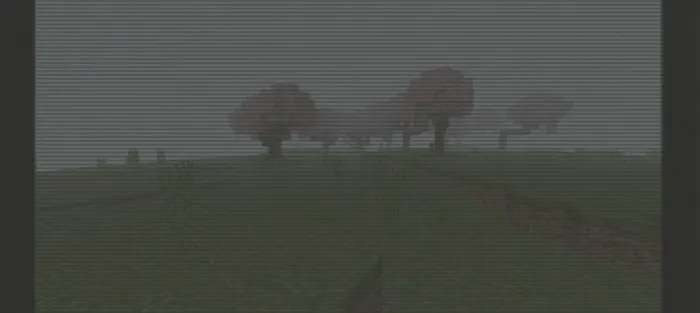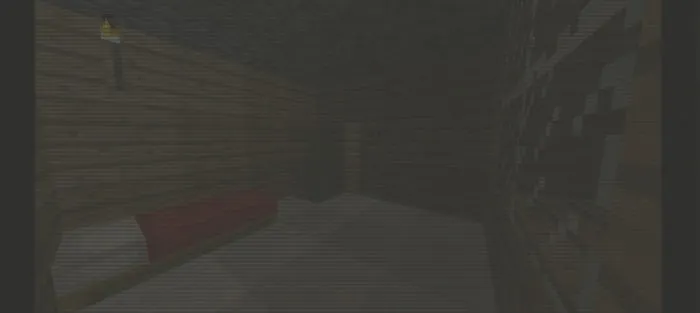VHS OVERLAY (polished)
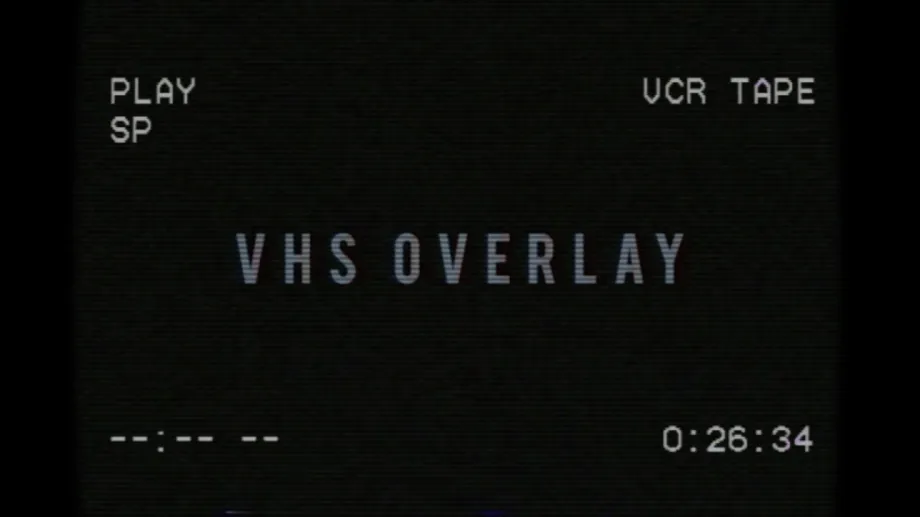 Go to files
Go to files
This pack provides a simple static VHS overlay for Minecraft Bedrock Edition, adding scanlines and subtle color distortion to create a nostalgic, atmospheric vibe.
VHS OVERLAY
VHS vibes — a haunting yet comforting atmosphere.
Introduction
Purpose
This texture pack adds a simple static scanline overlay to Minecraft Bedrock Edition. It gives the game a nostalgic VHS look, ideal for horror or retro-themed builds and videos.
Audience
Perfect for players and creators seeking a VHS-style, horror, or retro atmosphere.
Main Features
Compatibility
This texture pack is ideal for horror maps, classic Minecraft, and VHS-styled projects. It pairs well with add-ons like Dwellers and other horror-themed Bedrock modpacks such as Fearcraft.
Installation Instructions
Download the Texture Pack
Download the variant you prefer from Modbay.org.
Open the File
After downloading, long-press the .mcpack.zip file and remove the .zip extension so it becomes a .mcpack. Tap the file, choose the arrow or "Open", then select Minecraft — it will launch and start importing automatically.
Apply the Pack
After importing, open any world > Resource Packs (or Texture Packs) > select "VHS OVERLAY" and click Activate, then start your world.
Enjoy the Atmosphere
Load an existing world or create a new one to see the VHS effect.
Adjust Brightness
For the best experience, lower the in-game brightness to enhance the spooky, retro vibe. I recommend setting it to the lowest level.
IMPORTANT!
⚠️ Do not put this in global resources! ⚠️
🪲 The VHS overlay may not be compatible with all displays — the overlay can be cut off at the edges on some screens. This will be addressed in a future update.
This project is free and made without third-party ad links. If you enjoy it, please leave a heart ❤️ — your support helps me improve the pack!
I welcome suggestions — thank you!

Updated on Sep 20
- Polished descriptions and grammar for clarity.