Super Spyglass [v1.0.0]
![Thumbnail: Super Spyglass [v1.0.0]](/uploads/posts/2023-10/super-spyglass-main-cover.webp) Go to files
Go to files
Minecraft spyglass is a unique and excellent tool, it grants the player an ability to view distant objects. It is very useful for finding villages, outposts and other things.
But with this addon the Super Spyglass adds new useful features to the old Minecraft spyglass.
Here are some of its features:
Compass UI
Can help players orient themselves within the game world.
Located at the top.
I also added pointers to the compass ui (for now I only added 2).


- The first one is for the respawn point (current respawn location).
- The second is for the death point (current death location).
The size of the pointer is relative to its location to the player, it gets bigger the closer you are.

- Small = more than 100 blocks away
- Medium = within 100 blocks
- Large = within 10 blocks
The number present under the compass is the facing angle of the player (0 - 360 degrees).
Coordinate Panel
Displays the coordinate of the block/entity.
Located below the the compass UI.
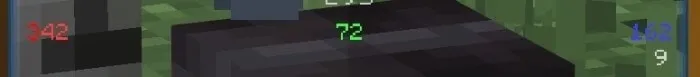
The red is the x coordinate, green is y and blue is z.
Below the z coordinate (blue) is the total block distance of the target.
Name Panel
Displays the name of the entity/block/item.
Located at the left side of the scope.
Name panel consists of several parts:
On Entity
Scale only appears if the entity's scale is not equal to 1.
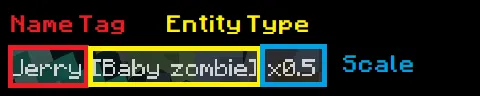
On Block
Redstone power only appears if it's > 0.

On Item
Item count only appears if it's > 1.
Job Panel
Displays job/occupation of the entity (Currently only works to villagers).
Only appears if the entity has job/occupation. Located below the name panel.
Color Panel
Displays the color of the entity (Currently only works to sheeps).
Only appears if entity has color property. Located below the job panel.
Level Panel
Displays the current level, current exp and exp needed of the entity.
Only appears if the entity's level is > 0. Located below color panel.
![]()
Damage Panel
Displays to current attack damage of the entity (Only works on vanilla entities).
Only appears if entity has attack damage. Located below level panel.
Attack damage may vary depending on what the entity is holding.
If entity has melee damage:
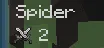
If entity has range damage:
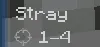
Sometimes entity has both:
![]()
Health Panel
Displays the current health of the entity.
Located below the damage panel.
Defense Panel
Displays the total defense of the entity.
Located below the health panel.
Effects Panel
Displays the current effects the entity has.
Located below the defense panel.
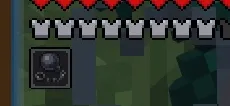
Equipment Panel
Displays the item/equipment the entity equipped.
Located at the right side of the scope.
Overall View



Required Experiments
Make sure you turn these on:
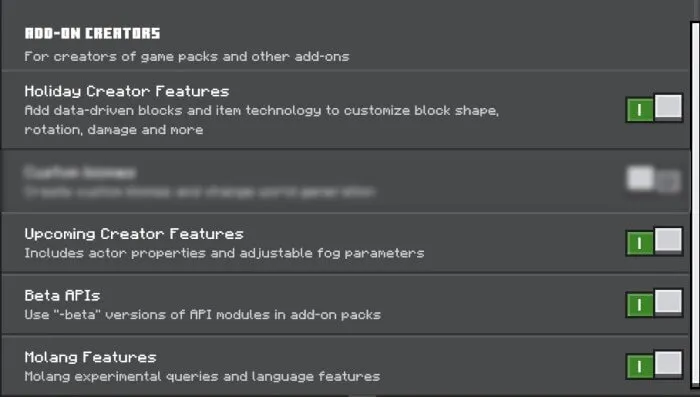
Any concerns / question / request?
Message me on Discord!
Thanks!


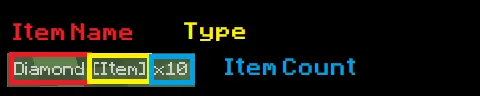









![Thumbnail: More Armor Weapons Tools and Swords Items Mod! – 𝗠𝗶𝗻𝗲𝗰𝗿𝗮𝗳𝘁 𝗙𝗼𝗿𝘁𝗶𝗳𝘆 𝗥𝗲𝘄𝗼𝗿𝗸𝗲𝗱 [v1.0.2] [New Mods New Addons Update!] [Compatible with any Addon!]](/uploads/posts/2025-02/b0534b5772_minecraft-fortify-cover.webp)