
8Crafter's World Height Limit Modifier v1.0.0
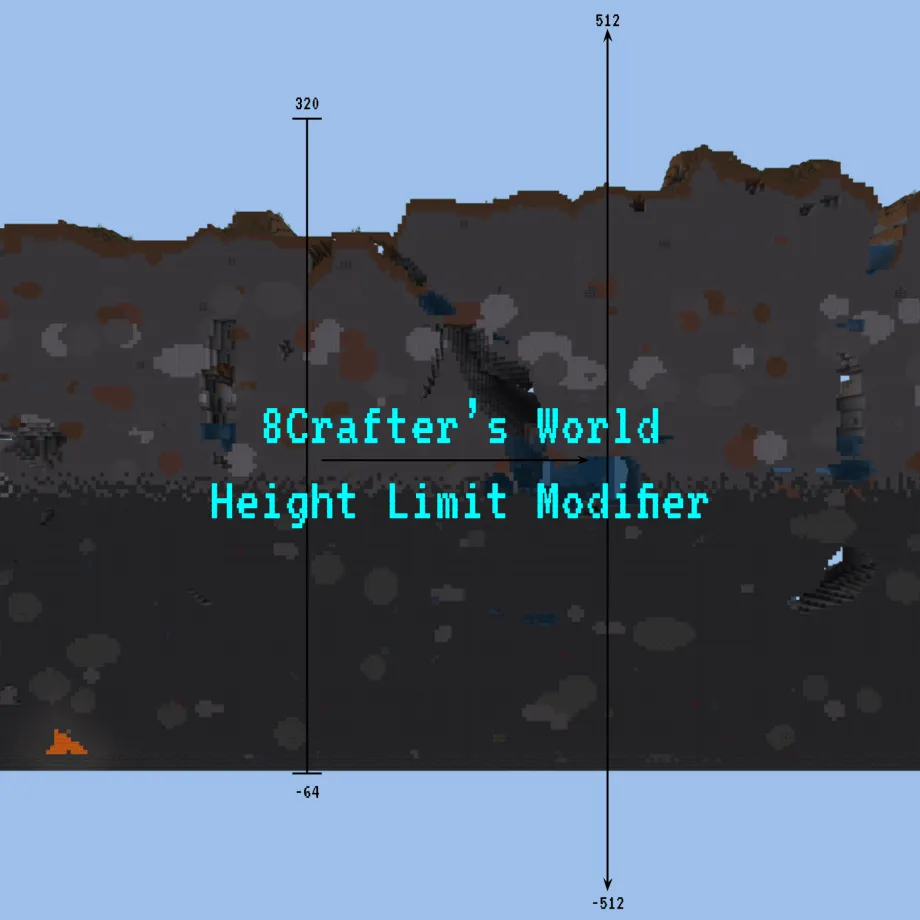 Go to files
Go to files
Overview
Have you ever wanted to change the height limit of your world in Minecraft Bedrock Edition? Well, this behavior pack lets you do that.
Features
- This pack has many sub-packs, each for a different height range — just scroll through them and find the one for your desired height limit range.
- You can make the height range smaller than normal or expand it. The smallest total range is 16 blocks, the maximum total range is 1,024 blocks.
- Minimum world height can go down to -512 and maximum up to 512. Values must be multiples of 16 between -512 and 512, and the maximum must be at least 16 blocks higher than the minimum.
- Only the Overworld is affected; there is currently no way to modify the height range of the Nether or the End.
Important Notes
NOTE: Blocks that are outside of the height range will not get deleted; they just won't get loaded. Once you increase the height range again, those blocks will be loaded back into the world.
WARNING: This add-on will also cause any new unsaved chunks generated while the add-on is active to generate as void chunks!

This supports ALL Minecraft versions starting with 1.18.30.
Updated on February 16, 2026
- Updated the list of compatible versions to include 1.21.100, 1.21.110, 1.21.120, and 1.21.130.
- Made the download link a direct download link instead of an ad link.
- Updated the list of compatible versions to include 1.21.30, 1.21.40, 1.21.50, 1.21.60, 1.21.70, 1.21.80, and 1.21.90.
- Updated the list of compatible versions to include 1.21.10 and 1.21.20.
- Updated the list of compatible versions to include 1.21.0.
- Updated the list of compatible versions to include 1.20.80.









![Thumbnail: More Armor Weapons Tools and Swords Items Mod! – 𝗠𝗶𝗻𝗲𝗰𝗿𝗮𝗳𝘁 𝗙𝗼𝗿𝘁𝗶𝗳𝘆 𝗥𝗲𝘄𝗼𝗿𝗸𝗲𝗱 [v1.0.2] [New Mods New Addons Update!] [Compatible with any Addon!]](/uploads/posts/2025-02/b0534b5772_minecraft-fortify-cover.webp)