
Chat Ranks+
 Go to files
Go to files
With this addon, you will have the opportunity to radically transform your world, realm, or dedicated server. This extraordinary tool will allow you to assign a distinctive rank to your members, giving a sense of belonging and recognition. Moreover, you will have the possibility to customize the chat in a myriad of ways, making it a unique place for interaction and communication. You can decorate it with vibrant colors, fun emoticons, artistic fonts, and much more. The only limit to what you can do is your imagination. Make the most of this addon and take your virtual world to a completely new level!

Warning
The following addon uses the experimental mode of Minecraft Bedrock, which can be activated from the world settings.
Remember that the update of Chat Ranks+ v1.0.4 only supports version 1.21.0. For previous versions, download v1.0.0-1.0.1, but these do not have the latest additions.
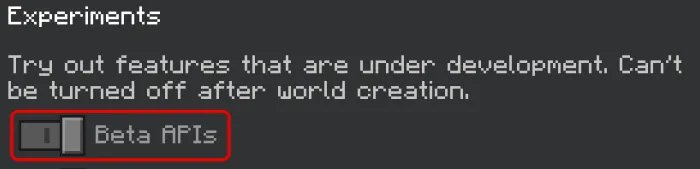
Remember that the update of Chat Ranks + v1.0.4 only supports version 1.21.31. For previous versions, download v1.0.0-1.0.2, but these do not have the latest additions.
To get started, set up and use:
command: /tag @s add admin
What does our Chat Rank+ offer?
- Multi Rank System
- Score Rank System
- Auto Mute System
- Auto Ban Words System
- Broadcast System
- Saving Player Messages System
- Maximum Customization and Configuration
Commands Chat Ranks+
Remember that the prefix of the commands ‘-’ can be changed in the configuration file. So, you can start commands with any symbol you want, like ‘!’, ‘.’, ‘_’, etc. You will be free to choose. Moreover, when players execute the command ‘-rank help’, they will only see the commands they have access to, which you can customize in the configuration file.
- -rank add (opens a form in which you can add permission to a player)
- -rank remove (opens a form in which you can remove permission from a player)
- -rank list (opens a form in which you can see the list of permissions, to add more, modify the scripts file config)
- -rank help (to see all commands available for rank)
- -rank menu (open a menu with all the rank options)
- -rank log (open the player message log)
- -rank mute (open list mute and unmute players)
- -rank info (see add-on version)
Multi Rank System
You can add more ranks to the player, which will be visible in chat, and you can customize them as you wish.
![]()
Here you can use the following commands to add and remove the rank to the player.
| -rank add | -rank remove | -rank menu |
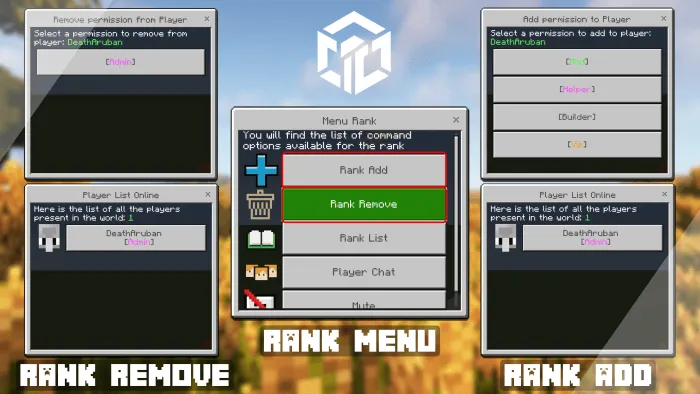
Score Rank System
Do you want to add a special touch to your world? Do you want to create a level-based mode or a prison where players can see their level or score in chat? Now it’s possible.
![]()
Remember that when you add the score in chat, the scoreboard and the player must have a score on that scoreboard, otherwise, it will not work.
Auto Mute System
The following addon is equipped with an automated system to monitor players and prevent spam messages in chat. Obviously, the system can be disabled and customized as desired.
![]()
In addition to the automated system, you can mute and unmute players whenever you want, through commands or the menu.
| -rank mute | -rank menu |
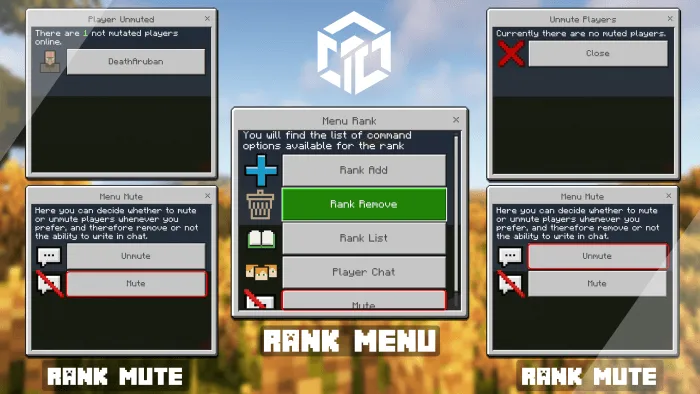
Auto Ban Words System
This system allows you to ban certain words that you don’t want players to write in chat. You can give a warning to players that, after a certain number of times they say that word, they will be muted. Obviously, the system can be disabled and customized as you wish.
![]()
Broadcast System
The system is equipped with messages that will be sent to all players every so often, of warning or whatever you desire. You can disable it whenever you want and customize it as you prefer from the file config.
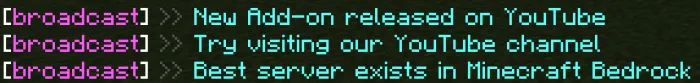
Saving Player Messages System
Thanks to this system, you can review the messages written by players and make revisions or whatever you desire. You will have a menu with all the names of the players who have written and, in case there are many, you can search for them by writing the name to see their messages. You can even search within the players’ messages if you are looking for something specific. Obviously, this part can also be disabled from the configuration file. The system is equipped with a function that, after a certain period of time, resets the database. Whoever has the command permissions for the menu, remove, add or log, will be notified via message that the database has been reset.
| -rank log | -rank menu |

Obviously, in addition to seeing the player’s messages, you can also remove the player’s messages with the appropriate button present when you view all of his messages.
Maximum Customization and Configuration
Chat Rank+ offers maximum customization according to your tastes. Just go to the path of your addon, look for the Chat Rank+ folder, then on ‘scripts’ and finally on the ‘config’ file, where you can set the ranks and everything else as you like.
- 🖥️ PC: %userprofile%\AppData\Local\Packages\Microsoft.MinecraftUWP_8wekyb3d8bbwe\LocalState\games\com.mojang\
- 📱Android: /Android/data/com.mojang.minecraftpe/files/games/com.mojang/
- 📱iOS: /On My iPhone/Minecraft/games/com.mojang/
Remember that if the addon is inserted in the ‘behavior_packs’ folder, the changes made will not work when you enter the world or when you run the ‘/reload’ command to reload the scripts. To have real-time changes, the addon must be inserted in the ‘development_behavior_packs’ folder.
GitHub Guide
Updated on May 01
Changelog - Chat Rank+ v1.0.9
Important Notes:
- Code Rewrite: The entire codebase has been rewritten from scratch, leading to significant improvements in performance, stability, and maintainability.
- Advanced Language Support: The add-on now offers integrated and automated language translation support.
- Total Texture Update: A new texture pack has been added, featuring completely renewed icons and resources for a more modern and intuitive user experience.
- New Item: A new in-game item, "Chat Rank Menu," has been added, allowing players with the menu permission to directly access the Chat Rank+ menu by using the item.
- Minecraft Bedrock Compatibility: This version is compatible with Minecraft Bedrock version 1.21.73.
Key Changes:
- Localization (New and Enhanced):
- Added automatic language translation support. The add-on automatically detects and adapts to the player's client language settings.
- Includes a wide range of supported languages:
- English (United States)
- English (United Kingdom)
- German (Germany)
- Spanish (Spain)
- French (France)
- Italian (Italy)
- Japanese (Japan)
- Portuguese (Portugal)
- Russian (Russia)
- Chinese (Simplified)
- Turkish (Turkey)
- User Interface (Revamped):
- Completely renewed icons, textures, and layouts in all modules and interfaces of the add-on.
- Improved ergonomics and intuitiveness of forms and menus, with a simpler and clearer workflow.
- Enhanced search and filtering functionalities in player and permission selection menus.
- Extensive use of dividers, headers, and labels for better organization and readability of information.
- Command System (Reorganized and Expanded):
- Refactored command handling for increased efficiency, scalability, and ease of maintenance.
- Introduced a new -rank name command for advanced management of player display names, allowing staff to define custom aliases or nicknames, independent of original names.
- Strengthened permission checks to ensure that only authorized players can execute specific commands, preventing abuse and unauthorized access.
- Improved feedback provided to the user after command execution, with clearer and localized success, error, and warning messages.
- Advanced Chat Management:
- Chat Logging (Completely Redesigned):
- The chat logging system has been rewritten using the ChatLogger class, offering more efficient and flexible data management.
- Full support for storing and managing offline player data, ensuring continuity of logs and access to information even when players are disconnected.
- Log data includes a variety of crucial information:
- Messages sent by players, with precise timestamps.
- Detailed history of mute events, with reasons and timestamps.
- Recording of banned word occurrences, with timestamps, the specific word, and context (chat or sign).
- Added advanced functionality for selectively resetting player data, allowing for the deletion of only certain categories of information (messages, mute history, banned words) without affecting other data.
- Auto-Mute System (Optimized):
- Refined the spam detection algorithm for greater accuracy and reduced false positives.
- Replaced the default warning sound with a new sound effect (note.bassattack) for increased clarity and impact.
- Warning messages are now handled through the automatic translation system.
- Removed the message, no_chat, and unmute configuration options from the config.js file.
- Ban Word Filtering (Enhanced):
- Improved the robustness of the ban word filter, which now performs case-insensitive matching, detecting banned words regardless of the use of uppercase or lowercase letters.
- Banned word occurrences are now recorded in detail, including timestamps, the specific word, and the context in which it was used (chat or sign).
- The ban word system also now uses the note.bassattack sound to signal violations.
- Removed the default warning message; the system now uses automatic translation.
- Added the prefix option to customize the prefix of banned word warning messages.
- Proximity Chat (New and Configurable):
- Introduced a new optional proximity chat feature, which allows for limiting message visibility to players within a specified radius.
- The proximity chat range is fully configurable via the appropriate option in the configuration file.
- Below Name Display (New and Versatile):
- Added an optional feature for customizing the text displayed below each player's name.
- This feature supports a variety of dynamic elements, including:
- Player ranks (both single and multiple).
- Player name (original or custom).
- Current health points.
- Last sent message.
- The format of the text displayed below the name is fully customizable via a template system.
- Chat Logging (Completely Redesigned):
- Configuration (Reorganized and Enriched):
- The config.js file has been completely reorganized for greater clarity, readability, and ease of maintenance.
- Added new configuration options for proximity chat, below-name display, and other advanced features.
- Improved the flexibility of chat formatting with more robust placeholder handling and the introduction of a new $rainbow tag for colored text effects.
- Multi-Rank Management: The system now supports the display of multiple ranks simultaneously, allowing players to showcase all the roles they hold on the server.
- Advanced Control of Logging Time: It is now possible to precisely configure the time interval for automatic saving of messages and other data, offering greater control over performance and resource usage.
- Removed the Database_name and reset_message options from the configuration file.
- Manifest (Updated):
- Updated the manifest.json file to reflect the new features, dependencies, and package structure.
- Updated dependencies:
- @minecraft/server to version 2.0.0-beta
- @minecraft/server-ui to version 2.0.0-beta
- Improved the management of versions and namespaces for greater clarity and organization.
- Prestazioni e Stabilità (Migliorate Significativamente):
- Notable performance increase due to the complete code rewrite and optimization of algorithms.
- Strengthened error handling and log output to facilitate the diagnosis and resolution of problems. Improved log descriptions.
- Optimized data storage and retrieval operations to reduce server load and improve responsiveness.
- Bug Fixes (Extensive):
- Resolved numerous bugs and inconsistencies present in previous versions, improving the overall stability and reliability of the add-on.
Specific Command Changes:
- -rank add:
- Improved the user interface for selecting players and permissions.
- Added a search function to quickly locate specific players and permissions.
- -rank remove:
- Enhanced the user interface for removing permissions from players.
- Implemented search functionality to simplify player selection.
- -rank list:
- Improved the presentation of the permission list, with clearer and more readable formatting.
- -rank log:
- Completely redesigned log viewing and management, with support for offline player data and a range of granular reset options.
- -rank mute:
- Optimized the workflow for muting and unmuting players, with a more intuitive user interface.
- -rank menu:
- Updated the main menu with new options, icons, and a more modern layout.
- -rank info:
- Renewed the display of add-on information, including credits, version, and license.
- -rank help:
- No significant changes.
- -rank name (New):
- Introduced a new command to allow staff to set custom display names for players, improving flexibility and control over chat appearance.
Chat Ranks+ v1.0.6 MCBE 1.21.41:
- A configurable and disable-able spam monitoring system.
Changelog:
- Update manifest to 1.21.41 Minecraft.
Chat Ranks+ v1.0.5 MCBE 1.21.31:
- A configurable and disable-able spam monitoring system.
Changelog:
- Update manifest to 1.21.31 Minecraft.










![Thumbnail: More Armor Weapons Tools and Swords Items Mod! – 𝗠𝗶𝗻𝗲𝗰𝗿𝗮𝗳𝘁 𝗙𝗼𝗿𝘁𝗶𝗳𝘆 𝗥𝗲𝘄𝗼𝗿𝗸𝗲𝗱 [v1.0.2] [New Mods New Addons Update!] [Compatible with any Addon!]](/uploads/posts/2025-02/b0534b5772_minecraft-fortify-cover.webp)