
Better Scoreboard | 1.20.50+
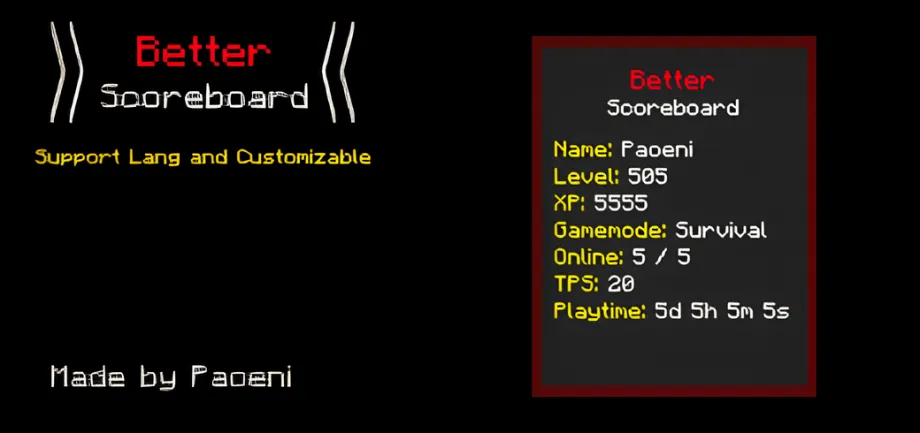 Go to files
Go to files
Better Scoreboard: This addon added much better Scoreboard than Minecraft Scoreboard. Be able to configure the scoreboard, and show some useful information on the right of the screen to make it easier and faster to get information. Also support with other addons.
Better Scoreboard v1.7.1
How it looks?
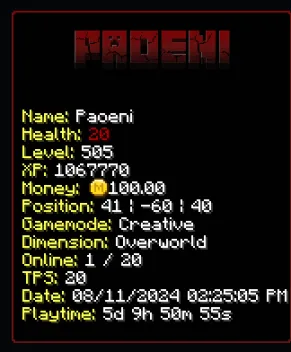

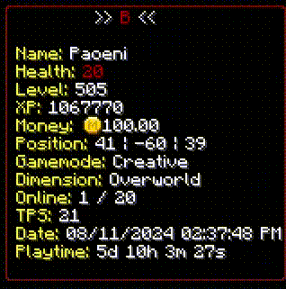
Not just with animation title, you also can set animation for the text fields.
List of Placeholders and Functions that you can use for Scoreboard:
- {PlayerName} = Player Name
- {PlayerHealth} = Player Health
- {PlayerLevel} = Player Level
- {PlayerXP} = Player Total Experience
- {PosX}, {PosY}, {PosZ} = Player Position
- {PlayerRanks} = Player Ranks, works for Minecraft Essentials Ranks (Minecraft Essentials)
- {Gamemode} = Player Gamemode (Creative, Survival, Adventure, Spectator)
- {Dimension} = Player Dimension (Overworld, Nether, The End)
- {TotalPlayer} = Total Online Player
- {Year} = Get Year in Real Time
- {Month} = Get Month in Real Time
- {Date} = Get Date in Real Time
- {Hours} = Get Hour in Real Time
- {Minutes} = Get Minute in Real Time
- {Seconds} = Get Second in Real Time
- {LocaleDate} = Get Formatted Date
- {LocaleTime} = Get Formatted Time
- {WorldDay} = Get World Day
- {TimeOfDay} = Get Time of Day in Ticks
- {PlaytimeDays}: Get Player Playtime in Days
- {PlaytimeHours}: Get Player Playtime in Hours
- {PlaytimeMinutes}: Get Player Playtime in Minutes
- {PlaytimeSeconds}: Get Player Playtime in Seconds
- {PlaytimeFormat}: Get Formatted Player Playtime
- {TotalPlaytimeDays}: Get Player Total Playtime in Days
- {TotalPlaytimeHours}: Get Player Total Playtime in Hours
- {TotalPlaytimeMinutes}: Get Player Total Playtime in Minutes
- {TotalPlaytimeSeconds}: Get Player Total Playtime in Seconds
- {TotalPlaytimeFormat}: Get Formatted Total Player Playtime
- {DeathsCount}: Get Player Death Count
- {KillsCount}: Get Player Kills Count
- {KillsPlayersCount}: Get Player Kills Count (Player kills player)
- Scoreboard(objectiveId) = Get player score in Scoreboard Objective
- FormatMoney(Number) = Format number to Money text
- CalculateNumber(Math) = Example: CalculateNumber(500 / 50)
- RomanNumeral(Number) = Format number to Roman, Example 5 -> V
- Capitalize(String) = Format Capitalize on String, Example Capitalize(paoeni) -> Paoeni
1. Search for this item.

2. Hold the item and Right click / Press Interact button to open an UI.
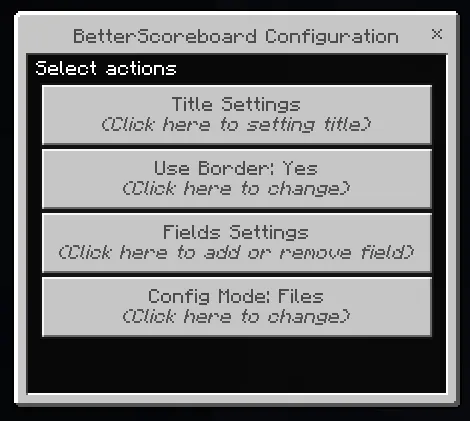
3. Change the Config Mode to In-Game.
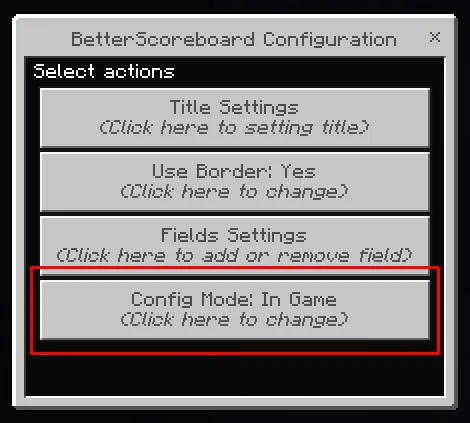
4. Do the configuration as you want!
Configure the Scoreboard by yourself in Configuration.js!
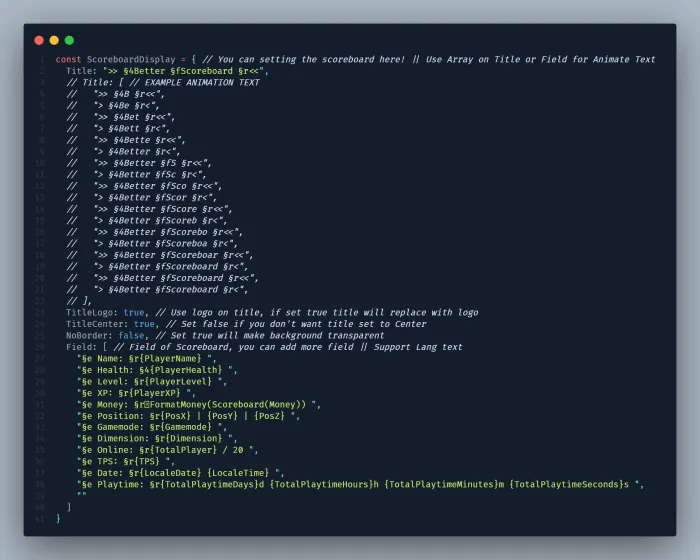
Still don't understand? Join my Discord server to ask!
You are permitted to:
- Use the addon packs as you see fit in-game.
- Re-distribute the addon packs or works elsewhere, with approval of the author.
- Examine the code and works to learn more about the creation and development of addon.
You are NOT permitted to:
- Change the code or works to suit your needs.
- Negate the accreditation of the original author.
- Paste the direct download link, negating the ModBay page.
- Take the author's code, works, and textures just to republish them as your own.
Creator Contacts:
- ModBay Profile: https://modbay.org/user/pao/
- Discord Community: https://paostudio.xyz/discord
- Discord: @paoeni
Updated on December 03
RELEASE v1.7.1
MINOR UPDATES AND BUGS FIXES:
- Addon still works for 1.20.50 -> latest version.
- Added in-game configuration.
- Fixed issues with classic UI on mobile.
- Made scoreboard much better.
- Added new item "betterscoreboard:configuration" (Interact to open in-game configuration).










![Thumbnail: More Armor Weapons Tools and Swords Items Mod! – 𝗠𝗶𝗻𝗲𝗰𝗿𝗮𝗳𝘁 𝗙𝗼𝗿𝘁𝗶𝗳𝘆 𝗥𝗲𝘄𝗼𝗿𝗸𝗲𝗱 [v1.0.2] [New Mods New Addons Update!] [Compatible with any Addon!]](/uploads/posts/2025-02/b0534b5772_minecraft-fortify-cover.webp)