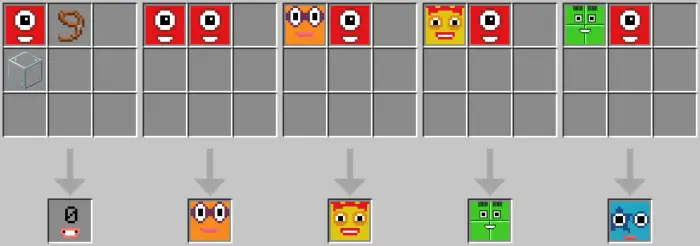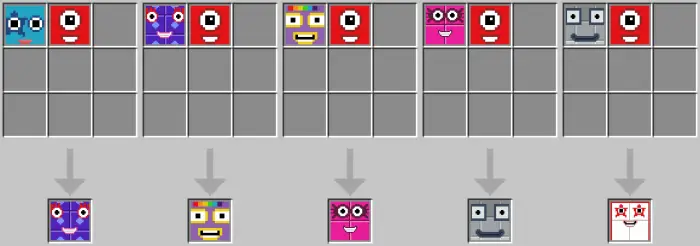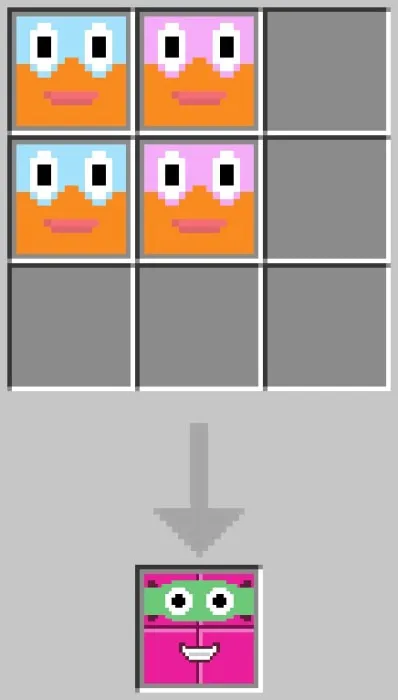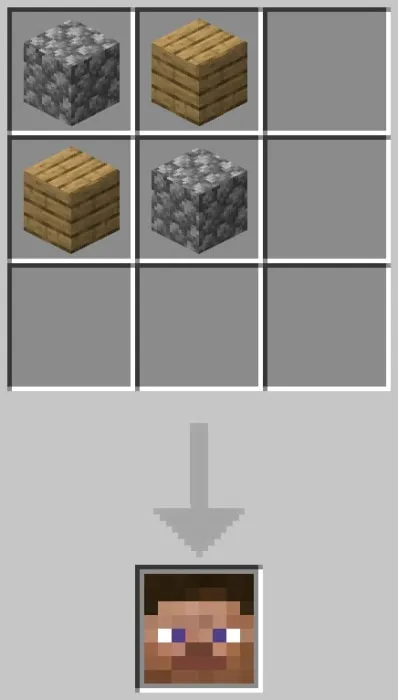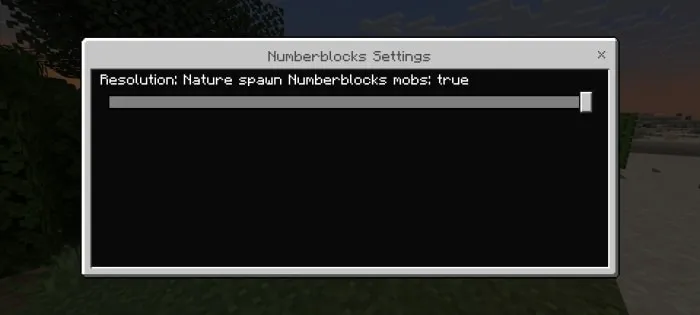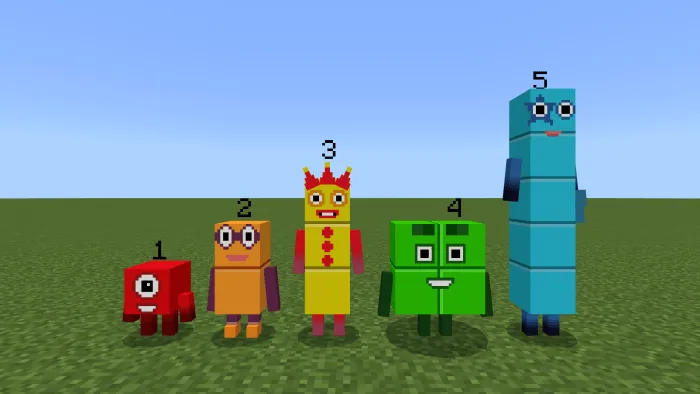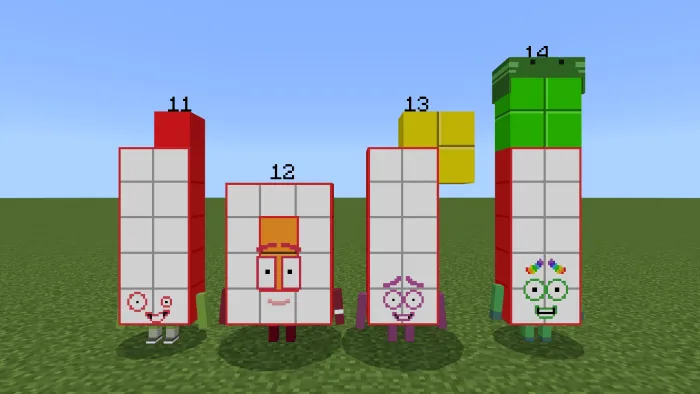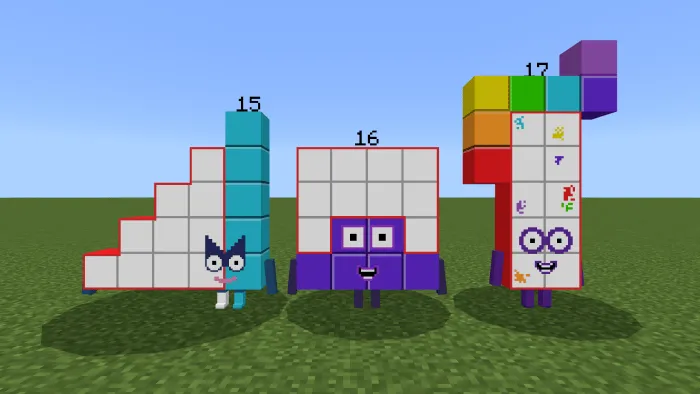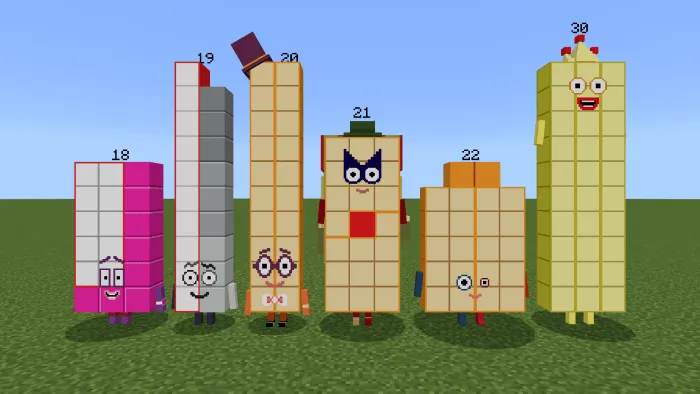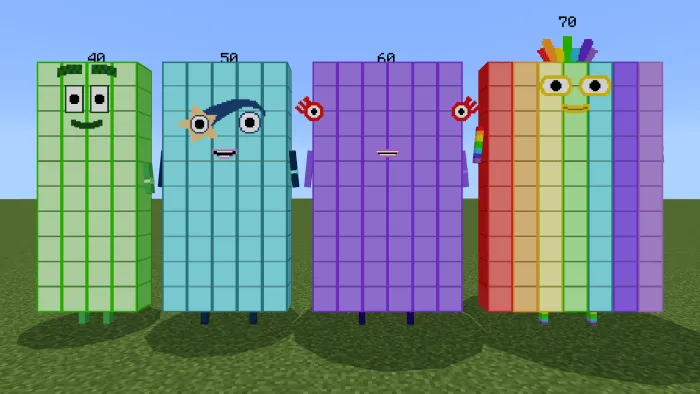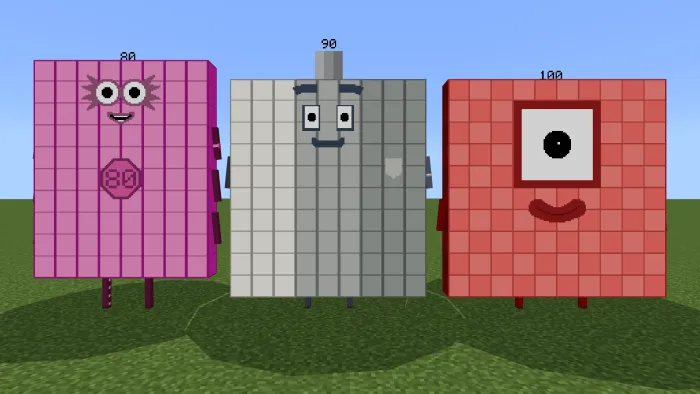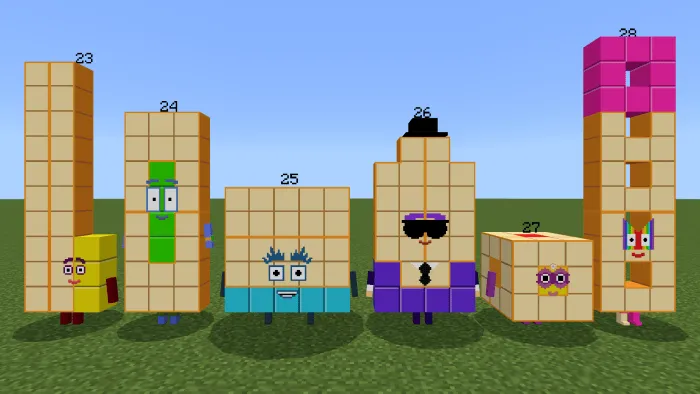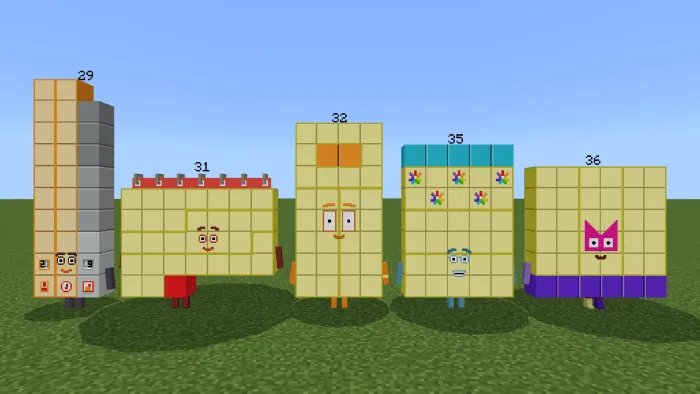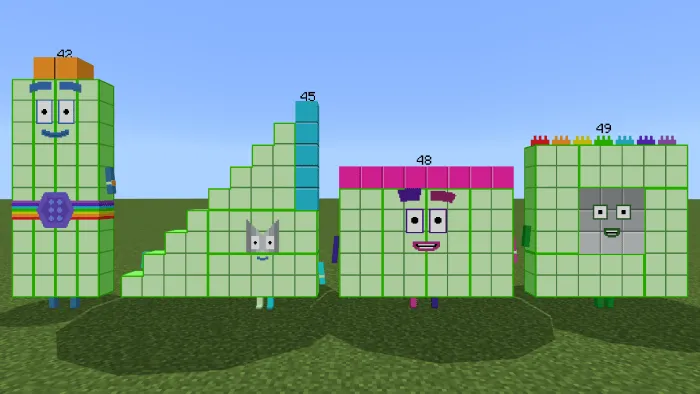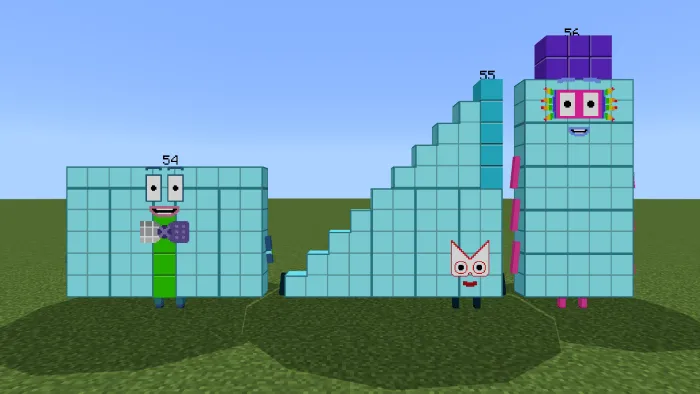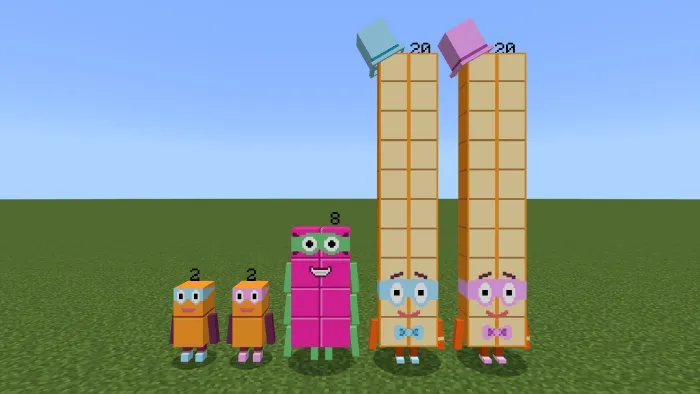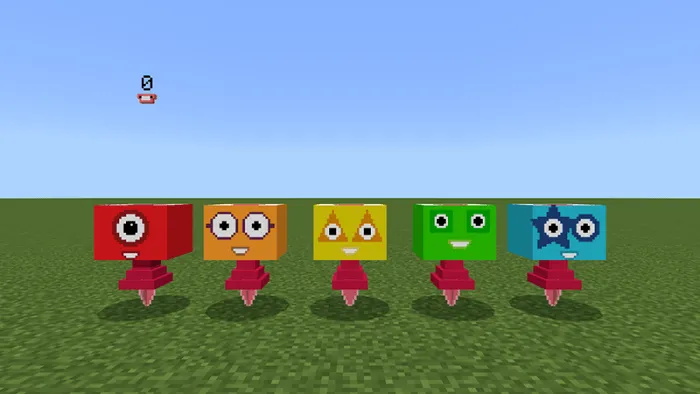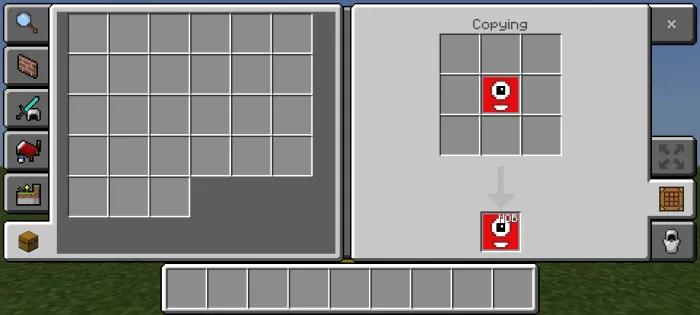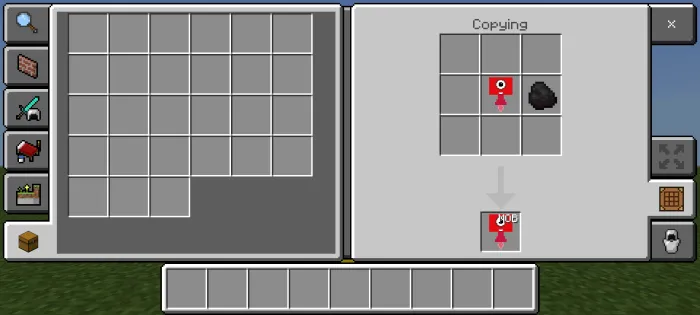Numberblocks
 Go to files
Go to files
Do you need Numberblocks in Minecraft? This addon adds official numbers 0~100 of the Numberblocks mobs, and you can press and hold the screen or right-click while holding morph item to morph Numberblocks characters in Minecraft.
Method for Turning into a Numberblock Character
Press and hold the screen or right-click while holding morph item can morph Numberblocks characters (does not consume items), morph items are not display in third person.
The default form for players to spawn is One form. If you want to morph to the normal player form, use the Remove Morph item.
Use Morph Eight item can switch back and forth between 2×4 and cube forms, use Morph Ten item can switch back and forth between 2×5 and 1×10 forms, use Morph Fifteen item can switch back and forth between stair and 3×5 forms, use Morph Twenty-Four item can switch back and forth between 3×8 and 4×6 forms, use Morph Twenty-Seven item can switch back and forth between cube and 3×9 forms, use Morph Twenty-Eight item can switch back and forth between standard and 4×7 forms, use Morph Forty-Five item can switch back and forth between stair and 5×9 forms, use Morph Fifty-Five item can switch back and forth between stair and 5×11 forms, use Morph Sixty-Four item can switch back and forth between 8×8 and cube forms, use the Morph Three Times Table item to switch back and forth between no-hat and hatted forms.
The above numberblocks morph will be stored.
With the Education Edition option enabled, the Times Table forms can fly in survival mode.
Crafting Recipes for Morph Items
Crafting with concrete:

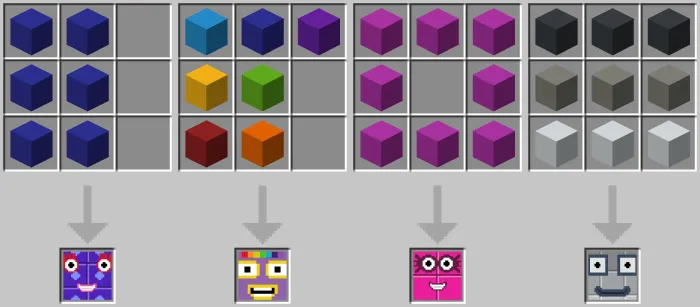
Combine crafting with Numberblocks:
*Crafting Numberblock Zero does not consume Numberblock One.
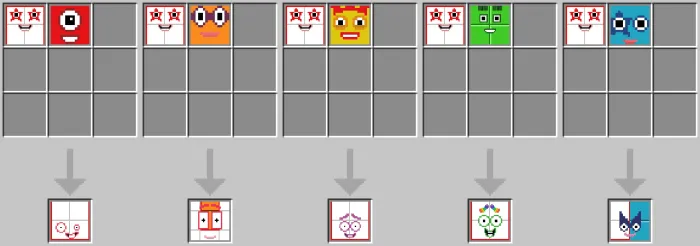
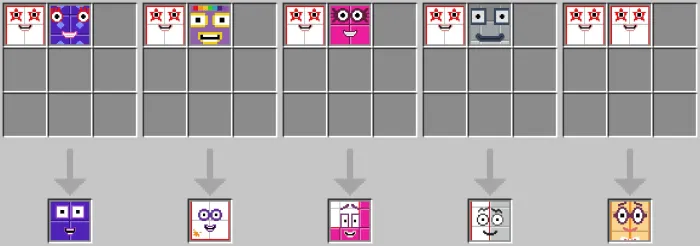
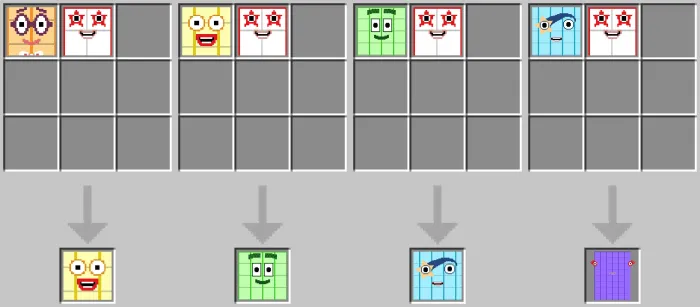
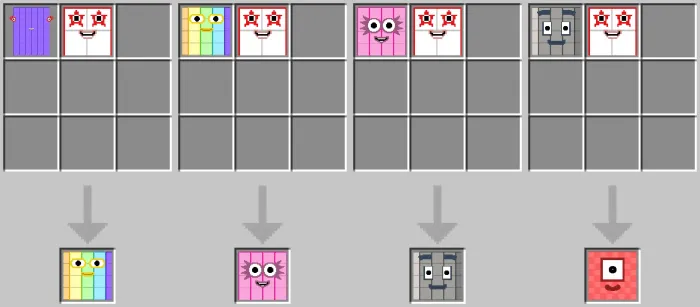
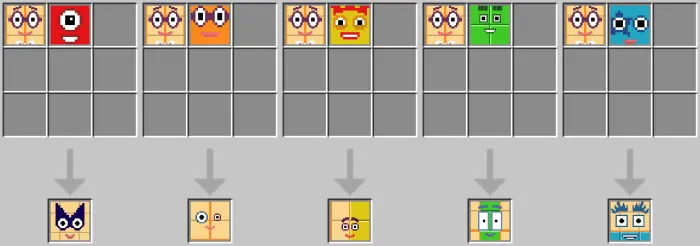
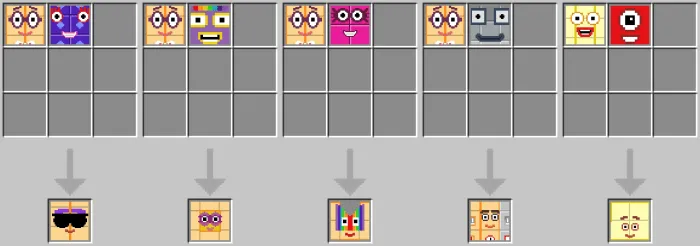
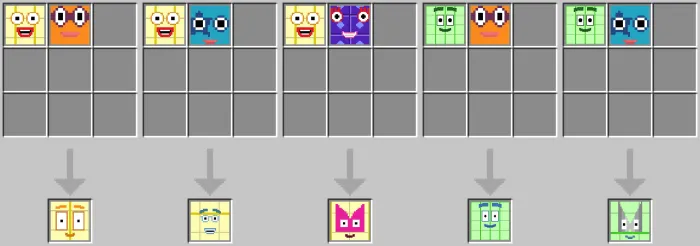
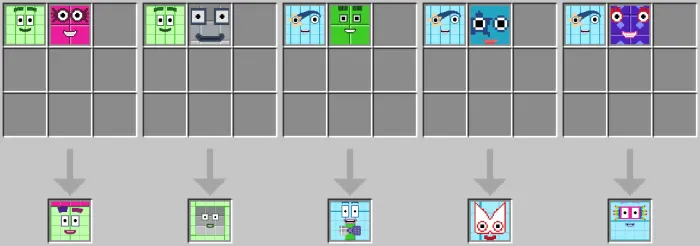
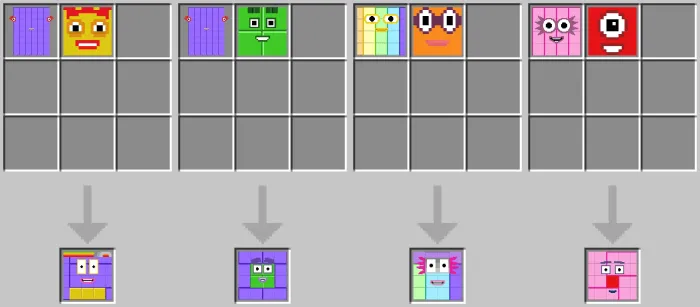
Octonaughty Crafting Recipe
Crafting Recipes for Times Tables


Split Numberblocks
Numberblocks can be split on crafting table, but Octonaghty cannot be split.
Remove Morph
Press and hold the screen or right-click while holding remove morph item can remove morph (does not consume items).
Crafting recipe for remove morph item:
Numberblocks Mobs
Numberblocks mobs will naturally spawn in the Overworld, and the Terrible Twenties will not spawn naturally.
The Terrible Twos, Octonaughty will not spawn in Peaceful difficulty, but will not despawn in Peaceful difficulty.
Naturally generated Numberblocks mobs can be turned on or off.
When Nature spawn Numberblocks mobs is true, the Numberblocks will spawn naturally; when the Nature spawn Numberblocks mobs is false, the Numberblocks will not spawn naturally.
All naturally spawned Numberblocks drop their corresponding Morph item when they die.
Numberblocks spawned by spawn egg or /summon do not drop morph item upon death, and summon Numberblocks that drop morph item upon death:
/summon numberblocks:number ~ ~ ~ ~ ~ minecraft:nature_spawn
Numberblocks' Attack
- Terrible Twos, Terrible Twenties: Easy: 1; Normal, Morphed by player, Inflicted on mob: 1; Hard: 1.5
- Octonaughty (2×4 form): Easy: 4; Normal, Morphed by player, Inflicted on mob: 6; Hard: 9
- Octonaughty (cube form): Easy: 3; Normal, Morphed by player, Inflicted on mob: 4; Hard: 6
- Eight (2×4 form), Fifty-Six, Eighty: 3
- Eight (cube form): 2
- Other Numberblocks: 1
- Eight, Twenty-Seven, Fifty-Six, Sixty-Four (cube form), Seventy-Two, Eighty will actively attack any Terrible Numberblocks
- Forty will actively attack Terrible Twos
- Terrible Twos will actively attack Three, Four, Five, Six, Seven, Eight, Nine, Ten, normal and hard difficulty will still attack Sixteen
- Octonaughty will actively attack any Numberblocks except Terrible, Twenty-Seven, Fifty-Six, Sixty-Four (cube form), Seventy-Two, Eighty; as well as Normal player, villager, and iron golem
- Terrible Twenties will actively attack Thirty, Forty, Fifty, Sixty, Seventy, Eighty, Ninety, One Hundred
- Terrible Twos will run away from Twenty-Seven, Forty, Fifty-Six, Sixty-Four (cube form), Seventy-Two, Eighty
- Octonaughty will run away from Twenty-Seven, Fifty-Six, Sixty-Four (cube form), Seventy-Two, Eighty
- Normal Numberblocks will run away from Terrible Numberblocks that attack them, and will only fight back after being attacked by the Terrible Numberblocks
At normal and hard difficulty, when Terrible Two kills Four, Nine, and Sixteen, they will have normal 50% and hard 100% chance of transforming into the Terrible Twos, the Three Threes, and the Four Fours respectively.
The Three Threes' mustaches and the Four Fours' hats can be cut off with shears
Long press or right button on Eight, Ten, Fifteen, Twenty-Seven, Twenty-Eight, Forty-Five, Fifty-Five, Sixty-Four, Octonaughty, Three Times Table to switch between their forms (provided that Numberblocks isn't attacking you), player in the Three form needs to sneak to switch to the Three Times Table form.
Zero and Times Tables can fly, and Times Tables can be ridden, but can only be ridden by Numberblock players corresponding to Times Tables (e.g., One Times Table can only be ridden by players in One form).
Numberblocks Characters Pictures
Numberblobs
Naturally generated Numberblobs have a 2% chance of being spawned with One, Two, Three, Four, Five, Six, Seven, Eight, Nine, Ten, Twenty, depending on the number of Numberblocks.
How to Get Numberblob Spawn Eggs
Through the Wandering Trader, you can trade 1 emerald to get 4 Numberblob One Spawn Eggs. Every Wandering Trader can trade up to 5 times.
Using Numberblocks One, Two, Three, Four, Five, Six, Seven, Eight, Nine, Ten, Twenty, Thirty, Forty, Fifty, Sixty, Seventy, Eighty, Ninety, One Hundred spawn egg or morph item on Numberblobs can change the Numberblobs into their corresponding form (without consuming the item), and using Nine, Ninety, One Hundred spawn egg or morph item on Numberblobs can switch between multiple colors. Numberblob Nine and Ninety each have 3 colors, One Hundred comes in 2 colors.
Magic Mirror
On the Crafting Table, you can craft Magic Mirror in the above way.
Click on the lower part of the Magic Mirror to open the copy interface.
Put the morph item into the copy area to copy the spawn egg.
To copy the Times Table to get a spawn egg requires 1 coal or charcoal.
The MOB of spawn egg item can be represented as spawn egg, which is distinguished from morph item.
Updated on October 12, 2025
- Cube form Sixty-Four will actively attack any Terrible Numberblocks, and Terrible Twos and Octonaughty will run away from cube form Sixty-Four
- Can't long press or right-click on Numberblocks that are attacking you to change their form
- Long press or right click on Octonaughty to switch forms only if the player is in Terrible Numberblocks form or in Creative mode
- Add Twenty-Four's 4×6 form
- When players of Four, Nine, and Sixteen form are killed by the Terrible Two, there is also normal 50% and hard 100% chance spawn the Terrible Twos, the Three Threes, and the Four Fours (spawn mob do not drop items upon death)
- Terrible Twos and Octonaughty can't attack Twenty-Seven, Fifty-Six, Seventy-Two, Eighty; Terrible Twos can't attack Forty
- At normal and hard difficulty, when Terrible Two kills Four, Nine, and Sixteen, they will have a normal 50% and hard 100% chance of transforming into the Terrible Twos, the Three Threes, and the Four Fours respectively
- Illagers no longer actively attack players in the Terrible Numberblocks form
- Some animations bugs fixed
- Change title of loading world screen
- Fix naturally spawned Zero and Times Tables can't drop item
- Add Magic Mirror, morph items can be copy get spawn egg from Magic Mirror, to copy the Times Table to get a spawn egg requires 1 coal or charcoal
- Numberblocks spawned by spawn egg or /summon do not drop morph item upon death, naturally spawned Numberblocks drop their corresponding Morph item when they die
- Times Tables can be ride, but can only be ride by Numberblock players corresponding to Times Tables (e.g. One Times Table can only be ride by players in One form).
- Forty will actively attack Terrible Twos.
- Attack Terrible Twos or Octonaughty will result in be attack by all Terrible Twos.
- Numberblocks mobs no longer spawn naturally in the End.
- Sneak and use leash on Numberblocks (excluding 0) and Tines Tables mob while the player is pulling a mob can now transfer the leash connection to the clicked mob.
- Changed texture of super rectangle Numberblocks' watch.
- Fixed parrots standing in the position of players in the Numberblocks form.
- Morph items are not display in third person.
- The boat is the widest enough to hold Numberblocks characters that is 4 numberblocks wide (2 blocks wide).
- Changed the model position for the 15, 45, and 55 step forms.
- Times Table forms can fly in survival mode (requires Education Editon option).
- Times Table forms sneak will change to table leg form.
- The default form of the player when spawning is changed to One form.
- Changed some Chinese names.
- Wandering Trader is compatible with version 1.21.70.
- Changed Three's model.
- The morph method of the multi-modal Numberblocks has been changed to switch back and forth using items, and there will also be a special morph mechanic.
- The Numberblob Spawn Egg can be obtained by trading emeralds with the Wandering Trader. The Numberblob One Spawn Egg and the Numberblock morph item can be used to craft other Numberblob Spawn Eggs (crafting does not consume Numberblock morph items).
- Changed Twelve's wrong texture.
- Changed Four Times Table's texture.
- Changed Twelve, Octonaghty's textures.
- Added Ten 1×10, Fifteen 3×5, Twenty-Eight 4×7, Forty-Five 5×9, Fifty-Five 5×11 morphology.
- Morph method change to press and hold the screen or right-click.
- Changed all Numberblocks' textures.
- Numberblocks can be crafted from any two Numberblocks in the crafting table (the sum of the two Numberblocks is the official Numberblock for craft).
- Changed most of the Numberblocks textures.
- Fixed Numberblocks first-person hand.
- Add Fifty-Four's back texture.
- Add Twenty-Seven's cube icon.
- Changed stair Numberblocks' textures.
- Octonaghty can't attack Twenty-Seven.
- Corrected fifty-six's model.
- Added ones and tens additional crafting recipes.