ML Simple Lore
 Go to files
Go to files
With this minimalistic script, you can easily add or remove lore from any item of your choice. It even works on custom items. Adding and removing lore is as simple as running a command while holding the item.
HOW TO USE:
- Hold the item in your hand that you want to add lore to.
- Type /scriptevent gwim:lore.
- UI will open, then enter lore text in the text field:
- Click "Submit".
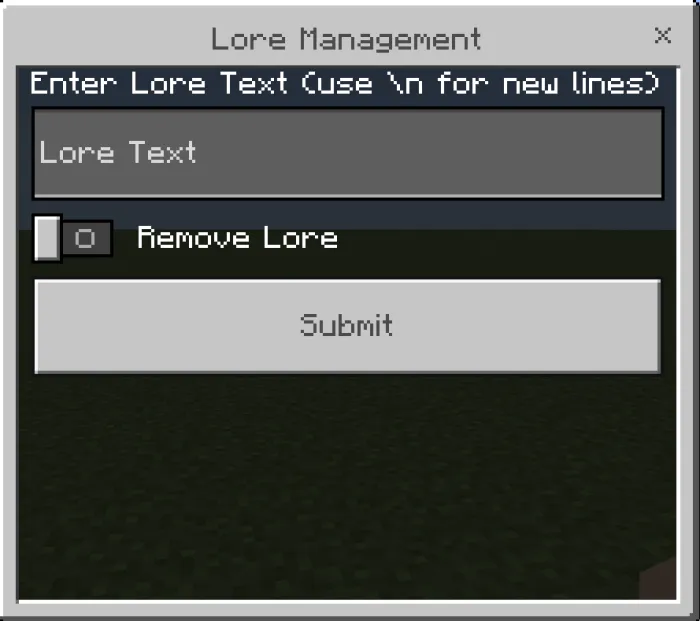
- Supports colors.
- To remove lore, just enter the lore text you wish to remove, toggle the remove lore button on, and click "Submit".
Example Lore:











