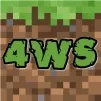
Craftmon Legacy [A Pokemon Addon]
![Thumbnail: Craftmon Legacy [A Pokemon Addon]](/uploads/posts/2025-03/craftmon-legacy-main-cover.webp) Go to files
Go to files
Welcome to the Minecraft World of Pokemon, Jump into Craftmon Legacy and start your epic adventure catching, battling and evolving to become the very best Pokémon trainer you can be.
When you start your adventure you will have a Letter from Professor Oak! Open the Letter to choose your Starter Pokémon.
You will have the choice of either Bulbasaur, Charmander or Squirtle.

Wild Pokémon will spawn in all areas of your world and at different times. You can check this file for all the up to date information on all the Pokémon.

You can find Apricorn Tress in every Biome in your world, harvest the Apricorns to craft Poké-Balls.

Poké-Balls can not be crafted on a normal Crafting Table, you will need to craft yourself a Poké-Crafter to craft all the Poké-Balls.

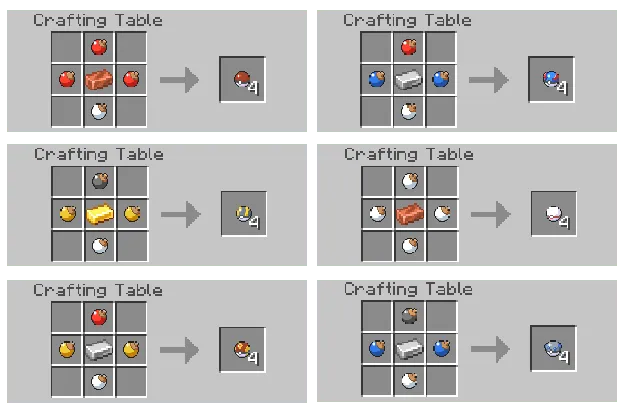
Each Pokémon will have it's own catch rate. Catch Rates can be found in the file below. The Poké-Ball has a 1x Catch Rate, the Great Ball has a 2x Catch Rate, the Ultra Ball has a 4x Catch Rate, the Premier Ball has a 1x Catch Rate, the Fast Ball has a 1x Catch Rate unless the Pokémon has a base speed stat of 70 or more then it has a 4x Catch Rate, the Heavy Ball has a 1x Catch Rate unless the Pokémon weighs more then 50kg then it has a 4x Catch Rate and the Master Ball has a 100% Catch Rate.
You can craft some Apricorn Seeds from Apricorns:
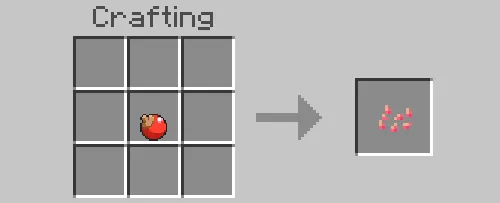
Plant your Apricorn Seeds to grow Apricorn Trees. You can use Growth Mulch on the Apricorn Trees to make them grow faster.

You can find Mushroom Blocks around your world, break the block for a chance of a Mushroom to sell.

You can find Lost Backpacks around your world, open one to see what is inside.

Catching Wild Pokémon is the same as any Pokémon game, just throw a Poké-Ball and hope for the best, the better the Poké-Ball the better your chances.

When you have caught a Wild Pokémon interact with the Poké-Ball to collect your Pokémon.

Craftmon Legacy does not use a Level System, instead we have designed it to be more like the Pokémon GO! Star rating system.
When you catch a Wild Pokémon it will have a random Star Rating, 1 being the worst and 3 being the best. A 1 Star Pokémon will have a standard HP stat and with each Star more their HP stat will increase by 20%. A 3 Star Pokémon will 40% more HP then a 1 Star Pokémon meaning a 3 Star Pokémon will last longer in battle.
When you want to battle a Wild Pokémon, just send your Pokémon out by throwing their Poké-Ball near the target, when the Pokémon are within a radius they will lock on to each other ready for battle.

When your Pokémon is out of thier Poké-Ball, you can access their menu. the menu will allow you to Return your Pokémon to their Poke-Ball.

Change the mode of your Pokémon to either Battle or Follow.

Whilst in Follow Mode your Pokémon will not lock on to a target instead they will follow you around.
When having a Battle with a Wild Pokémon it will work on a turn based system, you choose your attack then the Wild Pokémon will attack back.

If your Pokémon faints, you can interact with it to send it back to it's Poké-Ball.

XS EXP Candy will be dropped from fainting Wild Pokémon or catching a Wild Pokémon, XS EXP Candy are used to create EXP Candy XL which is used for Pokémon evolution.
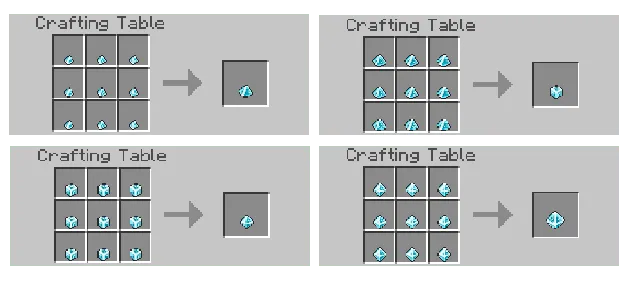
Evolving your Pokémon is a simple enough task, you will need to craft Pokémon Candy, each Candy is specific to the Pokémon.
When a Wild Pokémon faints they will drop an item unique to them, for example: Wild Eevee will drop Eevee Fur.
XL EXP Candy and Eevee Fur will create an Eevee Candy, this is the same for all Pokémon.

On your Poké-Crafter, you can evolve your Pokémon.
If a Pokémon has a middle stage evolution, it will take one Pokémon Candy to evolve to that stage.

Then four Candies to evolve to it's last stage.

If a Pokémon has just one evolution stage, it will take two Pokémon Candy to evolve.

If a Pokémon requires an item to evolve, the same amount of Pokémon Candy applies minus one, that space will be taken by the evolution item.

You can craft a Healing Machine to heal your fainted Pokémon, Simply interact with the Healing Machine and any Pokémon in your Inventory will be healed.

If you ever want to move your Healing Machine, just Sneak and Interact at the same time to pick it up.

If you do not have a Healing Machine, you can still heal your Pokémon one by one using Max Revives.

If you head to the nearest Village, you will be able to find a few traders to help you on your travels.

You can make money by converting unwanted Pokémon items like Caterpie String in Poké-Coins using a Poké Converter.

Just add the unwanted item on the grid and it will convert it to a Poké-Coin.
Check out the Discord to keep an eye on updates and new releases.
No experimental features are required to use this add-on.
The player.json is used in this add-on.
If you are using another add-on that uses the NPC UI, you may find this add-on's UI different from the images or videos unless you place this add-on above all others.
Updated on March 25
- As a Warning your old world may not work with this update as some features have been taken out and new ones added. Some of these features may break your game or you will find some of the Pokémon you had are now gone, or there will be trees with random dirt update blocks on them, the best option is to start a new world from this update and play as a new game. This will be the only time an update will force you to start a new world!
- New Minecraft update messed up a lot of systems but we are working on getting them back and better.
- Pokémon star rating have been reduced from 0-4 to 1-3, 1 Star will be the most common one and 3 Stars will be the rarest. Why get a better star rating? A 2 Star Pokémon will have 20% more HP then a 1 Star and a 3 Star will have 20% more HP then a 2 Star, meaning a 3 Star Pokémon will have 40% more HP then a 1 Star Pokémon, with that HP buff a 3 Star Pokémon will last longer is battle then a 1 or 2 Star Pokémon.
- Attack Damage has increased, I am no longer running off Pokémon Go! attack damage but rather the Standard Games attack damage, for example previously Tackle would do 7 damage but now it does 40 damage, this will lead to a much faster grinding experience and a more fun PvP experience.
- When starting your game every player will be given a letter from Professor Oak, Upon opening the letter you will be given the choice of starter Pokémon.
- All wild Pokémon rates have been updated, it will be more rare to find a higher star rating.
- All Pokémon attacks have been updated there is now a massive range of moves available, rather then the 15 or so from before, each Pokémon will have a different moveset chosen from the available moves that Pokémon can learn. Battles will more interesting now.
- Basic stage Pokémon will have 2 moves, 1st stage will have 3 moves and fully evolved Pokémon will have a full 4 moveset.
- Apricorn Trees have been re-made, they will no longer be a normal Oak tree with Apricorns but instead the more traditional looking small Apricorn tree found in Pokémon games. You will now be able to grow you own Apricorn Trees by crafting Apricorn seeds from Apricorns and growing trees. You will be able to use Mulch on Apricorn trees to speed up the growth process, mulch will only get the Apricorn trees to the flowering stage, then you will have to wait for nature to take it's course.
- The Mushroom Block Tree can be found in Forests, Swamps and Jungles, break the Mushroom block for a chance on a Tiny, Big or Balm Mushroom to sell to the Poké-Maniac.
- Lost Backpacks have replaced the Lost Poké-Balls, you will find a Lost Backpack leaning against a tree, interact to open it and see what is inside.
- The Pokémon Crafting Table has been official changed to the Poké-Crafter.
- Breeding has been removed for now until I can work out a better less complicated way of doing it.
- The Run feature has been removed as upon testing it just didn't work as intended. Returning your Pokémon works the same way.
- Hyper Training has been removed as it has been broken since it came in.
- Happiness system has been removed for now.
- The entire add-on has been simplified for coding reasons.
- The Healing Machine is now a Block rather then an Entity.
- Ditto and any items associated with Ditto have been removed.
- Professor Oak has been removed as you no longer need him to get your starter.
- The Deli Guy has been removed as there is no need for him for breeding materials.
- A few things to note about the Pokémon modes. In Battle Mode, Fully evolved Pokémon will no longer follow their owner, they will come out ready to battle. In Free Roam they will follow their owner. In Breed Mode (Fully evolved Pokémon only) Pokémon will not follow their owner.
- A new Breed option is available for fully evolved Pokémon, use this mode when you want to Breed your Pokémon.
- Breeding has changed it is now more like the system introduced in Violet & Scarlett. First of all you will need a Ditto to breed.
- Wild Ditto will spawn like any other Pokémon, When it gets within a certain Radius of another Wild Pokémon it will transform into that Pokémon for 30 seconds, then transform onto another Wild Pokémon if there is one around. When Ditto is transformed it is still a Normal Type Pokémon and keeps it base states. Ditto is a rare Pokémon look out for purple particles when a Pokémon spawns as that will be a Ditto transforming.
- When you have a Ditto you can breed any fully evolved Pokémon using Ditto as the breeding partner.
- For the best result create yourself some type of pen to keep your Pokémon in, create a hopper and chest system to collect the eggs and send out your Ditto and the Pokémon you would like to breed, place them both in Breed Mode. Give your Ditto a Sparkle Power Sandwich and sit back. Each Sandwich will last 20 minutes, within this time Ditto will start producing Eggs, If you change Mode or return you Pokémon the timer will stop and you will need to craft another sandwich and start again.
- When you have an Unhatched Pokémon Egg place it in your 8th slot on your Hot bar, the 8th slot is indicated by a flame symbol. After a bit of time your Unhatched egg will change to an egg ready to hatch, place that egg on the ground and wait 3 seconds and a Pokémon will hatch. Place another egg in the 8th slot and repeat. The 8th slot acts as you incubator. Pokémon Egg hatching updated.
- Wild Ditto can only transform into other Wild Pokémon, an owned Ditto can only transform into any other owned Pokémon. When you enter a Battle with Ditto, it will have the Attack Transform. Once your Ditto is Transformed it will have the Charged Attack Struggle.
- Ditto Goo is useless as Ditto does not evolve but there may be some people who are interested in trading it, mainly Professor Oak.
- Professor Oak now wants Ditto Goo instead of Diamonds for Shadow Orbs and the Rotom Phone.
- All entities navigation has been updated, you should not see Pokémon just bouncing in water anymore (for the most part).
- Change the colour of the Apricorn Tree Leaves to green so the trees blend in better with the woods and forests.
- A Rotom Phone has been added.
- The Rotom Phone will follow you around (Unless placed in your inventory) and be there for whenever you may need some spare Poké-Ball.
- The Rotom Phone will be your own personal Poké-Mart, always around when you need it.
- Interact to access the Shop.
- Sneak and Interact to place it back in your inventory.
- Voltorb can now spawn in the Mesa as well as the Desert.
- The Charged Attack Body Slam has been added.
- The Charged Attack Weather Ball has been added.
- The Fast Attack Mud Shot has been added.
- The Charged Attack Rock Slide has been added.
- The Fast Attack Karate Chop has been added.
- The Charged Attack Cross Chop has been added.
- The Charged Attack Brick Break has been added.
- The Charged Attack Dynamic Punch has been added.
- The Fast Attack Counter has been added.
- The Charged Attack Close Combat has been added.
- Vulpix & Shiny Vulpix has been added.
- Ninetales & Shiny Ninetales has been added.
- Ditto has been added.
- Sandshrew & Shiny Sandshrew has been added.
- Sandslash & Shiny Sandslash has been added.
- Machop & Shiny Machop has been added.
- Machoke & Shiny Machoke has been added.
- Machamp & Shiny Machamp has been added.










