
Poke's Fantasy Expansion (PFE)
 Go to files
Go to files
An add-on that adds 900+ things & expands the endgame of Minecraft!
Have you ever wanted to have an addon that expands the Minecraft endgame?
Well, you're in luck because with this add-on has that and so much more!
There is a Wiki. It is actively being worked on.
Wiki Link: https://pfewiki.gitbook.io/home
Note:
This pack is translated from English but does support other languages. Sorry if this causes any translation issues for non-English speakers.
Have any questions, ideas, feedback, or bugs? You can join the Discord Server!
I am aware of other sites reuploading this addon. ModBay, CurseForge, MCPEDL, Vatonage & GitHub are the only official ones.
Note for content creators: You are allowed to make any content using my addon.
Images:
Updated on February 20, 2026
- Add-On updated to v1.3.03
- This version was made for Minecraft version: 26.0
- No experimental toggles are needed!
- See wiki for full changelog: https://pfewiki.gitbook.io/home/changelog-history/betas/v1.3.03


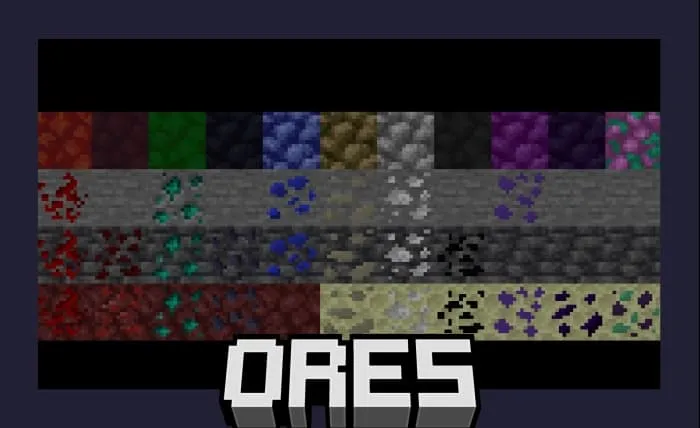









![Thumbnail: More Armor Weapons Tools and Swords Items Mod! – 𝗠𝗶𝗻𝗲𝗰𝗿𝗮𝗳𝘁 𝗙𝗼𝗿𝘁𝗶𝗳𝘆 𝗥𝗲𝘄𝗼𝗿𝗸𝗲𝗱 [v1.0.2] [New Mods New Addons Update!] [Compatible with any Addon!]](/uploads/posts/2025-02/b0534b5772_minecraft-fortify-cover.webp)