
WorldEdit: Bedrock Edition
 Go to files
Go to files
This is a Minecraft Bedrock addon port of the famous WorldEdit mod for Minecraft: Java Edition. The addon comes with custom commands to make building easier, and more fun! Not only that; there are also custom items to make it easier for anyone on any device to use this.
Note: This addon relies on experimental features.
Creations made with WorldEdit
By: Hemuli - YouTube


By: MATHVR1

By: HuaLian (@HuaLian5459) / Twitter

By: SlagBluecup

Join the Discord to get YOUR creation featured on this page!
Installation
Installing the addon is easy! First download the add-on. You should have a file called "WorldEdit.mcaddon". The next step depends on your device.
- On Windows just open the file with Minecraft.
- Android users need to use a third-party file explorer such as CX File Explorer to open the file.
- iOS users should use Documents to open the file.
Once there, choose a world you want to apply this addon to, and add the behaviour pack and resource pack together. The "Beta APIs" experiment toggle must also be enabled.
And that's it! Your world is now ready for WorldEdit.
Usage
Please read the quick start section in Settings > How to Play while playing in a WorldEdit enabled world, for a short guide on how the addon works.
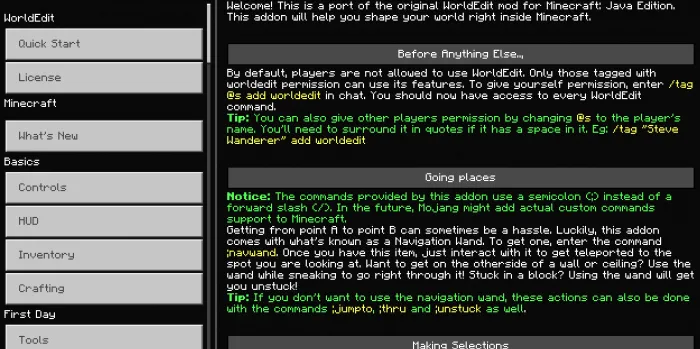
For more extensive information, please visit the addon's online documentation site (https://worldedit-be-docs.readthedocs.io). If you have questions, please visit the doc's FAQ page.
Features
WorldEdit: Bedrock Edition has many of the important features that the original mod has. This includes, but not limited to:
- Clipboard manipulation (Cut, Copy, Paste)
- A convenient WorldEdit kit to access common features
- Stacking and moving blocks and regions
- Rotating and flipping regions
- Powerful block patterns and masks
- Navigation commands
- Generating shapes; built-in and custom
- Creating walls, lines and outlines
- Smoothing terrain
- Undo and redo
- Filling and replacing blocks
- Painting with brushes
- Saving and loading structures (app required to happen between worlds)
- Modify biomes (app required)
WorldEdit App
There is an app for WorldEdit that allows you to do more things than the addon can do alone! Currently it can help you with exporting structures to other worlds and changing biomes.
Download for Windows here.
Documentation here.
Contribution
Bug Reports and Feature Requests
If you've encountered a bug, or have a suggestion for this addon, please go to the issues page to see if your bug or request has already been reported. If not, feel free to do so!
Translations
Speak another language? Help the addon become more localized by going to the addon's Crowdin page here.
License
This addon is under the GPLv3 license. This means that you:
- CAN modify, copy and distribute this addon.
- CAN use it privately or for commercial use.
- CAN'T change the license of your modified version.
- CAN'T make the modified source code closed.
- HAVE TO indicate any changes in the modified version.
Videos of the addon are also allowed, but you must link to this page, or the one in CurseForge for downloading. And remember. Plagiarism is still plagiarism.
Special Thanks
The backbone of this addon's code is a heavily modified version of notbeer's GameTest API Wrapper.
And thanks to the original creator of the WorldEdit mod "sk89q" and EngineHub as a whole. They developed and excellent mod, and I'm just simply making a version of it work on bedrock. They're the real heroes. :)
Support
It took time and effort to make this addon, so if you can, please support me by donating via PayPal! You can also join Discord or follow me on Twitter to be notified of any new additions to the addon.
Updated on June 18
Supported version: 1.21.90
- This version simply exists for 1.21.90 (Chase the Skies) support.
Supported version: 1.21.80
- This version simply exists for 1.21.80 support.
Supported version: 1.21.70
- This version simply exists for 1.21.70 (Spring to Life Drop) support.
Supported version: 1.21.60
The fill operations of WorldEdit will be getting some love and care this update.
What's Changed:
- Added fill tool
;tool fill <pattern> <radius> [depth] [direction]. For example,;tool fill water 5Fills a body of water in a 5 block radius. - Optimized the flood fill algorithm used by operations like the
;filland;draincommands.- It can now place blocks beyond loaded chunks as well.
- Fixed negative rotations not working correctly.
- Fixed large structure imports not working.
Full Changelog: v0.9.5...v0.9.6
Supported version: 1.21.50
Hotfix! Hotfix! This update fixes some bugs with 0.9.4 and introduces a performance boost for certain operations.
What's Changed:
- Attempted to fix rotations and flips of structures being the wrong orientation.
- Fixed advanced rotations of large structures not placing the right blocks.
- Fixed undo and redo not working for overlay and erosion brush operations.
- Optimized generation with simple patterns for non-cuboid shapes.
- Slightly improved erosion brush performance.
Supported version: 1.21.50
This update brings lots of improvements to how the add-on handles regions in the world, and more importantly some new features thanks to these improvements!
What's Changed:
- Added
;revolvecommand! This command makes copies of your selection in circles around you. - Added
#shadowmask! This will match with blocks that are not in the player's line of sight.- It's best used in combination with another mask so it doesn't match air (example:
;replace "#shadow #surface" stone)
- It's best used in combination with another mask so it doesn't match air (example:
- Added a new gradient direction
$gradient.lit! The gradient acts like a radial gradient, but starts from the center of the player to the farthest point the pattern is affecting. - Significantly improved structure transformations. Now arbitrary rotations won't make holes in the structure.
- Clipboards now support arbitrary rotations and
#clipboardpatterns when performance mode is enabled.- In performance mode what will happen is that some blocks won't retain their "NBT" data.
- Optimized simple masks with negations and lists of blocks.
Supported version: 1.21.30
What's Changed:
- Added ability to toggle the permissions system (on by default), using
/function wedit/whitelist/onand/function wedit/whitelist/off.- You can see whether it's on or off by running
/function wedit/whitelist.
- You can see whether it's on or off by running
- Added a couple functions to clear your data for tools and gradients. They are
/function wedit/reset_tools_databaseand/function wedit/reset_gradients_databaserespectively. - Changed the way user data is stored internally. As a consequence, gradients prior to the update will not carry over and will be stored per-player from now on.
Supported version: 1.21.20
What's Changed:
- Added dome support in
;spherecommand. Example:;sphere stone 5 -d forward - Added custom direction to
;cylcommand. Example:;cyl stone 2 5 -d forward - Removed the clipboard items from the paste menu, and made them their own items again.
- Rotate and Flip items work on the clipboard instead of the selection.
- Added
;toruscommand for generating toruses. Example:;torus stone 5 2 - Shape commands with
-hflag now supports the ability to customize the thickness of the hollowed out shape. - Upgraded particle visuals to be like the one in WorldBuilder, the add-on's marketplace equivalent.
- Re-added global outlines as an option in the config file.
Supported version: 1.21.0
What's Changed:
Toolkit improvements!
- All region tools have been combined into one item (Fill, Wall, Outline, Hollow). Sneak and use the tool to switch between different modes.
- Stack and Move operations can now be done from this region tool.
- The line tool has been improved so you no longer need to make a selection before using it.
- More shape tools have been added and put into a single tool along with the line tool. Just like the region tools, you sneak and use to draw different shapes.
- Rotating and flipping are now done within the paste tool itself. Sneak and use the tool to find the options.
- Selection outlines now only show for the player making them.
- Gradients can now be created, managed and deleted from the config tool.
- Added error messages to some UI forms.
Command improvements!
- Inverted the ;contract direction.
- New blob pattern! Blobs make random patches of blocks based on another pattern. The pattern is formatted #blob[n](pattern) where n is the average size of the patches. For example, ;set #blob5(stone,dirt) Will make patches of stone and dirt.
- New void pattern! This one simply makes no changes. By itself it's not much, but it can be combined with other patterns like the blob to leave some of the affected area unchanged. Just type void to define it.
- Gradients can now be radial! It starts from the center of the affected area to the farthest corners. You make gradients radial the same way you adjust their direction ($gradient.rad).
- ;cancel command has been added to let you cancel any/all operations that you're currently processing. Use it in case there's one that's taking longer than you expected.
General improvments!
- Chunks now get automatically loaded while performing WorldEdit operations. You will no longer need to load them yourself!
- Fixed several height limit related errors (by @CrackedMatter in #225).
- Copying and pasting now supports waterlogged blocks.
- Using a gradient with no direction specified will now make it go the player's viewing direction by default.
- Dropping the selection tool now clears the selection.
New Contributors
- @LukasPAH made their first contribution in #189
- @Minionguyjpro made their first contribution in #198
- @PabloAlexis611 made their first contribution in #232
- Supported version: 1.20.70
- Fixed items with tools bounded becoming unusable after removing WorldEdit access from player.
- Fixed history deletion causing crashes on servers.
- Supported version: 1.20.60
- Fixed certain directional blocks not rotating/flipping properly.

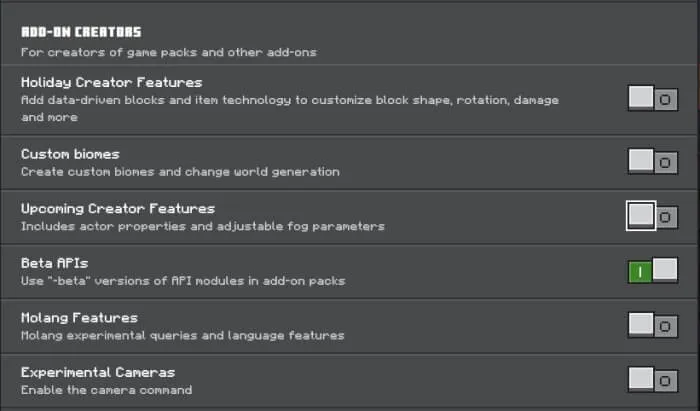









![Thumbnail: More Armor Weapons Tools and Swords Items Mod! – 𝗠𝗶𝗻𝗲𝗰𝗿𝗮𝗳𝘁 𝗙𝗼𝗿𝘁𝗶𝗳𝘆 𝗥𝗲𝘄𝗼𝗿𝗸𝗲𝗱 [v1.0.2] [New Mods New Addons Update!] [Compatible with any Addon!]](/uploads/posts/2025-02/b0534b5772_minecraft-fortify-cover.webp)