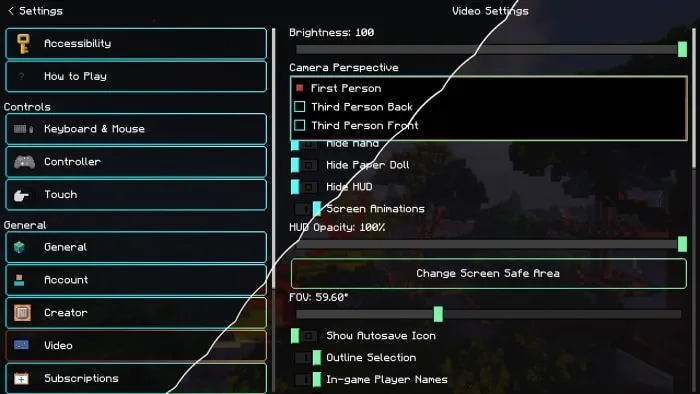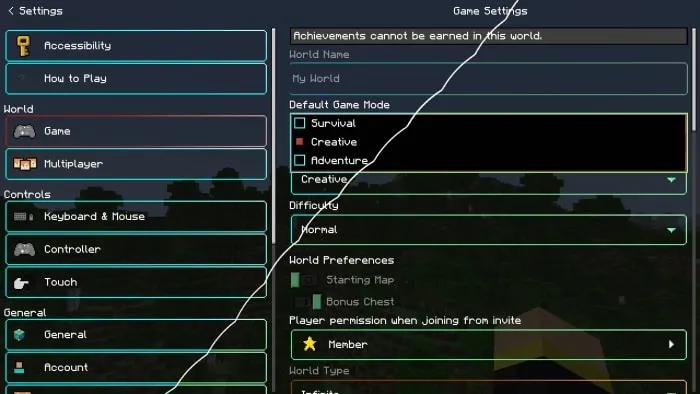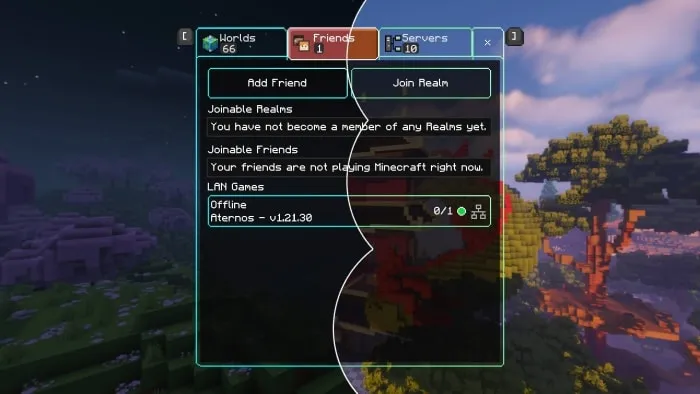Clean UI [Blue/Green] | Switch Modes, Hidden Features, Better UI!
![Thumbnail: Clean UI [Blue/Green] | Switch Modes, Hidden Features, Better UI!](/uploads/posts/2024-10/clean-ui-blue-v4-cover.webp) Go to files
Go to files
Here I present a marvelous UI texture pack for Minecraft Bedrock and Pocket Edition. Not only does it have a stunning home UI, but it enhances and improves every single UI in the game. This UI pack fits perfectly for mobile and PC without draining the CPU or RAM usage. Keep reading and exploring it's features and previews.
Blue Theme -
- Blue (Main Color)
- Black (BG Color)
- Red (Pressed & Hover Color)
Green Theme -
- Emerald Green (Main Color)
- Black (BG Color)
- Sienna Brown (Pressed & Hover Color)
Features of the Clean UI Texture Pack:
- Panorama: It has a beautiful themed panarama that matches perfectly with the other UI textures.
- New Text Font: Smoother text font.
- Background Transparency in Settings: This provides view of the in-game while you are in the settings.
- Better In-game UIs: In-game UIs like crafting tables, inventory, etc. give the advantage of being transparent and have a beautiful look too.
- Hidden Chat Features: Adds new buttons in chat like "previous chat", "after chat", and tabs, etc.
- New Mobile Control Button Texture: It adds the new texture for mobile buttons.
- Animation for mobile controls (New v3.5 and above): New animation when pressed buttons of mobile control.
- Integrated Fast Craft Button: Added the Classic Fast Craft button into the UI. More about Fast Craft: click here
And many more!
Compatibility:
It doesn't require any additional resources or power from your computer to run. Your game will work just as it used to work by default. Works on every device, like Android, iOS and Windows, as long as you have Minecraft Bedrock installed. It will work with every texture pack that does not interfere with UI (you can also keep this one at the top to avoid any resource pack overriding it). Also, make sure you are installing this texture pack in "Global Resource Packs".
Warnings:
- Please do not repost this texture anywhere on any website without my permission.
- Do not copy any texture pack and use it for your own project without my permission.
- Don't claim yourself as the owner of this texture pack.
- If you are making video on this texture (then thank you), then be kind to give credits.
Join my new Discord server: https://discord.gg/Wvst4znsgk
Get any help related to Minecraft and addons. Latest addons/mods updates. Engage with the community!
If you like my texture pack, you can buy me a bread on Ko-fi! :) Visit Ko-fi
Images:
Updated on June 07
Version 4.9.2:
- Fixed the loading bar's texture.
- Important changes in the manifest file.
- Tested and updated for the latest version of the Minecraft.
Version 4.9.1:
- Fixed the top bar in settings and in other UIs.
- Added border on objets in settings.
- Other changes.
Version 4.9:
- Fixed the hover slot color to match with the UI.
- Textures are more consistent to the theme.
- A lot of small improvements.
This is a crutch update for the next major update. The next update will aim to fix all inconsistent textures, will have a better foundation and base to develop further, and it will be a reimagined version of Clean UI.
- New textures added: Scroll bar and slider hover, etc.
- Reverted back to the previous panorama of green mode.
- Optimized for lower size.
First new update of this!
- Some optimization to reduce the overall file size.
- Added new panorama for green mode. But I am still not sure if it's perfect and better than previous. So please leave the feedback about the new panorama in green mode.
- If you do not like the new panorama for green mode, then first let me know in the comments and download the 4.5 version.
New Christmas Edition (for limited time)!
- Also fixed the fast craft button UI in green mode.
- A new panorama for blue mode (still working to find the best one for green mode).
- Integrated the new "Fast Craft" button feature into the UI.
- Added new slot textures for crafter in both pocket and classic UI.
- Fixed the slider hover texture to match with the theme in both green and blue color themes.
- Changed the hover style of tab buttons.
- Fixed the low opacity text in settings UI.
- Also added new color theme - Clean UI [Green]
Update Version 3.5!
This update fixes and improves everything which was added in v3.
- Adds remaining buttons texture for the mobile controls. they are as follows: Mount and Dismount Button, Waterascend and Waterdescend Buttons.
- Added animation to all the buttons when they are pressed - preview available in preview images.
- Fixed the text color. Now in the home menu It has white color text instead of grey. (setting's text color will be changed soon in the next update).
- Update for mobile users:
- Changed the mobile UI textures.
- Changed the textures of buttons.
- Tested on 1.21, working perfectly fine.
- Added the previous chat and autocomplete (hidden features) elements on the demand of the viewer. can be seen in the chat section.
- Also changed the texture of the previous chat and autocomplete elements to match the texture pack.
- Changed the texture of the "chat send" button.
- Changed the texture of dropdown and radio elements now it matches with the resource pack.
- Fixed the hover style, now it's the same everywhere.
- Fixed 2 errors out of 3. I'm finding it difficult to fix the last error, but it'll be fixed in the next update.