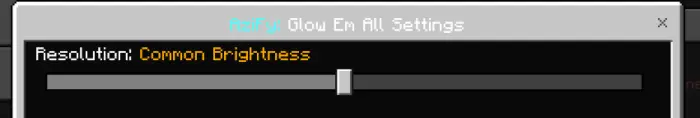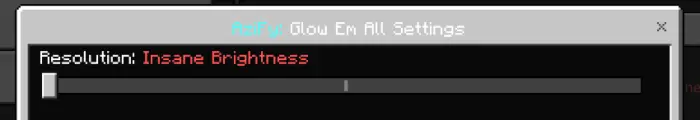Glow Em All Shader v3.7.2 | Glowing Ores MCPE!
 Go to files
Go to files
Overview
Glow Em All Shader — Glowing Ores for Minecraft Bedrock/PE (supports Minecraft 1.21+). Lights up ores, blocks, and caves so mining actually glows. Choose from technical/gamer-style or clean/pro looks via configuration options.
Supports Minecraft 1.21+
Compatibility & Platforms
Available for Windows, Android, and iOS. Note: Minecraft Bedrock does not officially support custom shaders — unofficial loaders or patches are required. Read the installation instructions below before downloading. Always back up worlds and game files before installing third-party loaders.
Downloads (latest v3.4.3 • Stable)
Alternative / Older Builds
Features
- Glow Ores
- More texture support
- Bloom Effect Ores
- Bloom Effect Torches
- Brighter Cave (optional)
Brightness Options
Options for Cave Brightness:
- Default Minimum Brightness: Minimal ambient boost to keep caves slightly lit.
- Common Brightness: More visible caves — approximately 50% brighter.
- Insane Brightness: Significantly brighter caves — approximately 80% brighter.
Installation
Disclaimer: Minecraft Bedrock does not officially support loading custom shaders. The following are unofficial ways to load shaders depending on platform. Follow the steps for your platform carefully and always back up worlds and game files before installing third-party loaders.
Android
- Install MB Loader APK.
- Import the resource pack to Minecraft and activate it in Global Resources.
- Launch Minecraft through MB Loader APK.
Windows
- Use BetterRenderDragon to enable MaterialBinLoader.
- Import the resource pack and activate it in Global Resources.
If BetterRenderDragon does not support your Minecraft version, use the Matject tool instead to install shaders.
Linux (x86_64)
For mcpelauncher-manifest: install mcpelauncher-materialbinloader-mod, then import and activate the resource pack in Global Resources.
iOS
There is no easy method to install shaders on iOS without jailbreak or an untrusted IPA.
Known Issues & Compatibility Notice
NOTE: Mojang changed rendering behavior in the latest Bedrock update (1.21.101), which broke many custom shaders. The latest release of this shader is a temporary workaround and may not work on most devices. If you rely on stable shader functionality today, consider downgrading Minecraft to 1.21.94 until a proper fix is available from Mojang or the shader community.
Important: This shader will not work without required patches or loaders. Please read installation steps above before downloading.
Updated on November 17, 2025
- name change
- Up to 1.21.20+
- Changed some algorithms