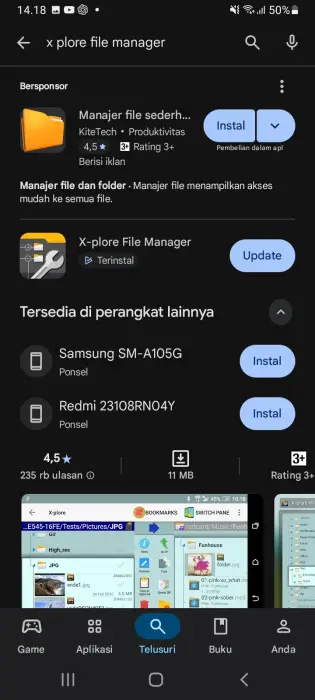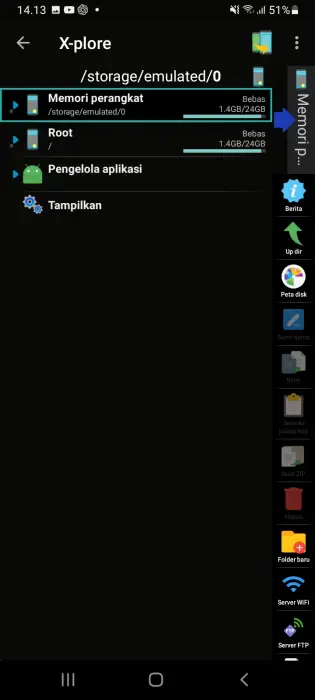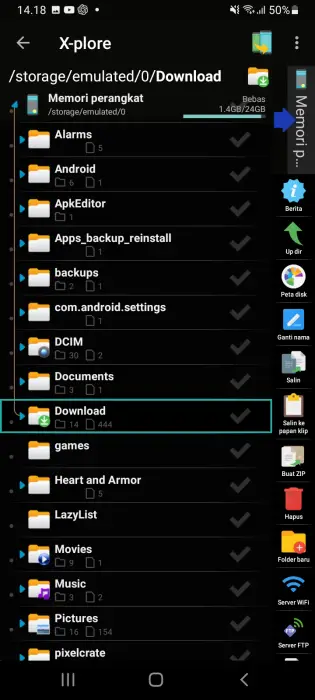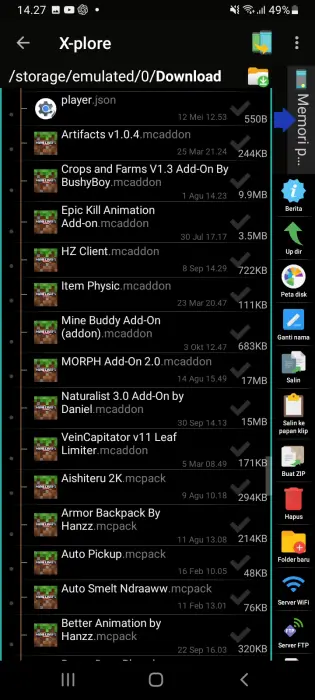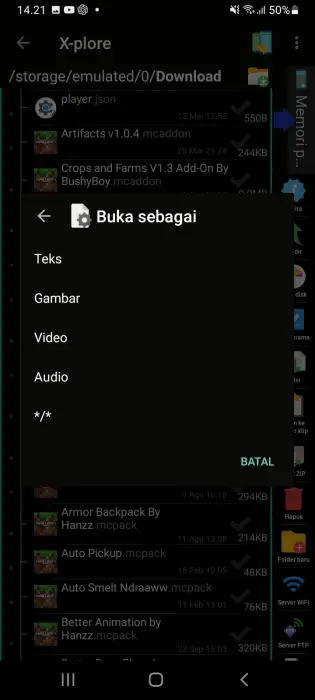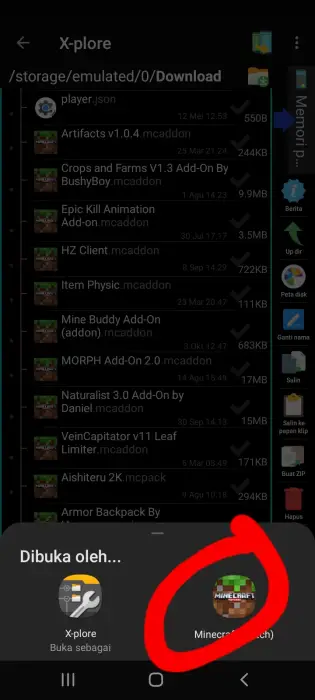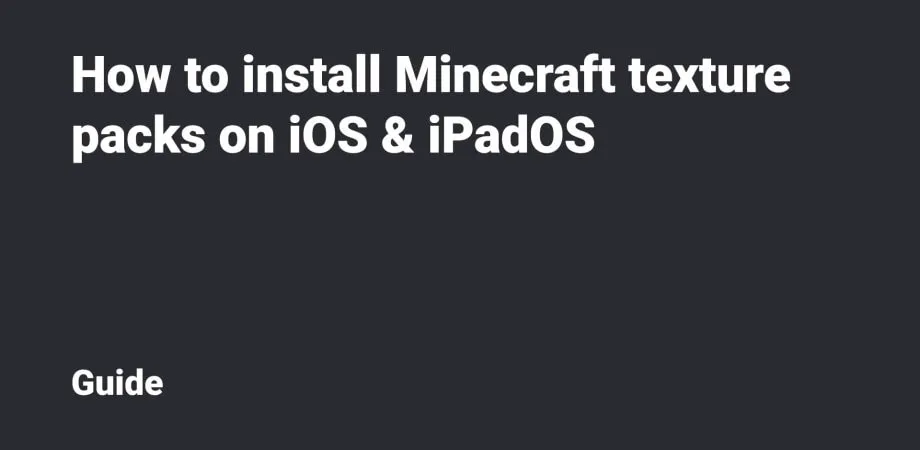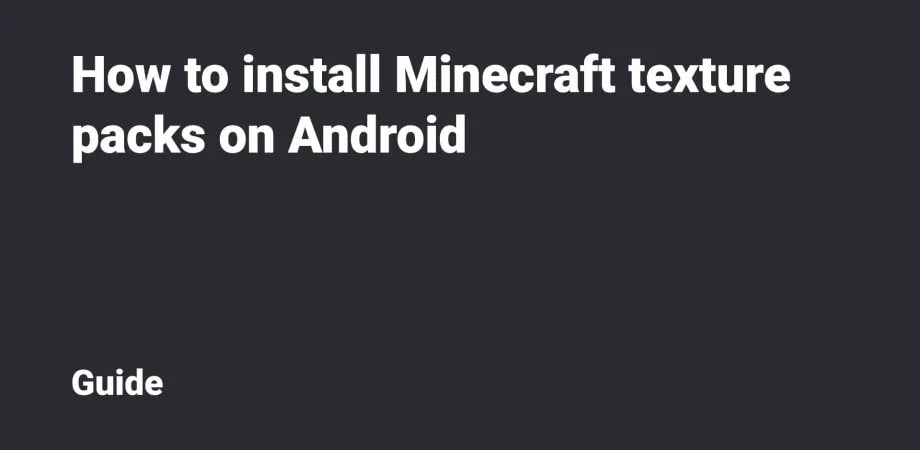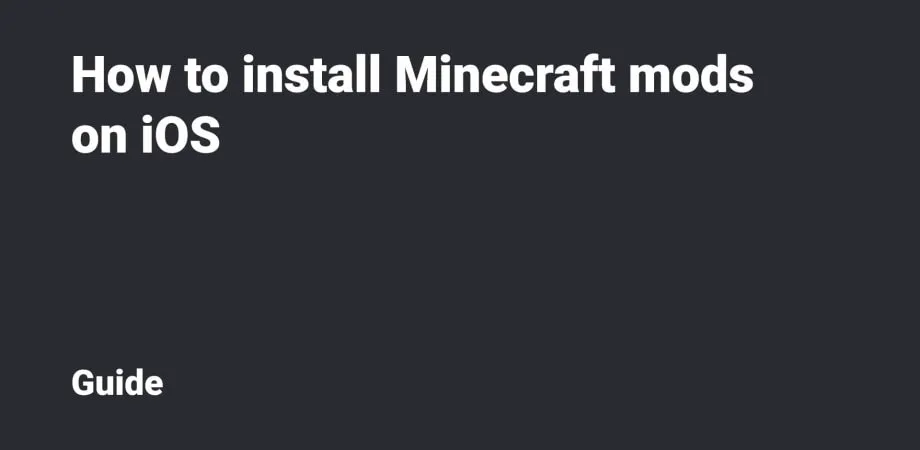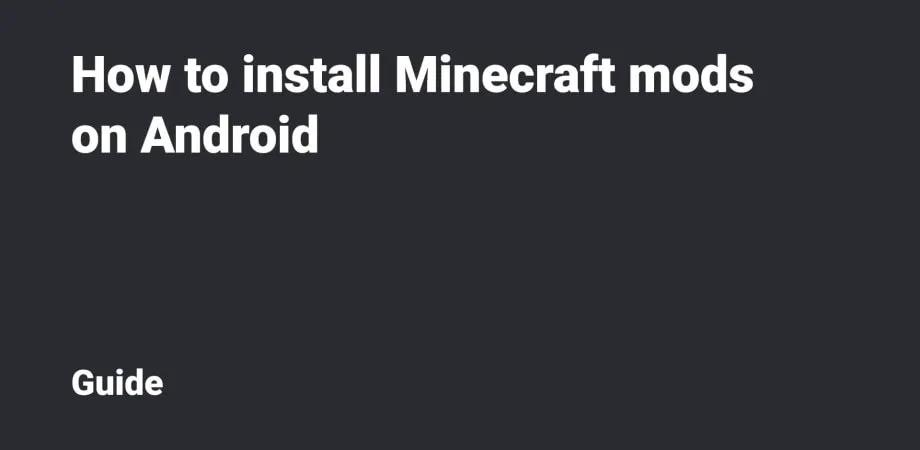Tutorial How To Install Addon/Texture Pack In Minecraft Android 11+
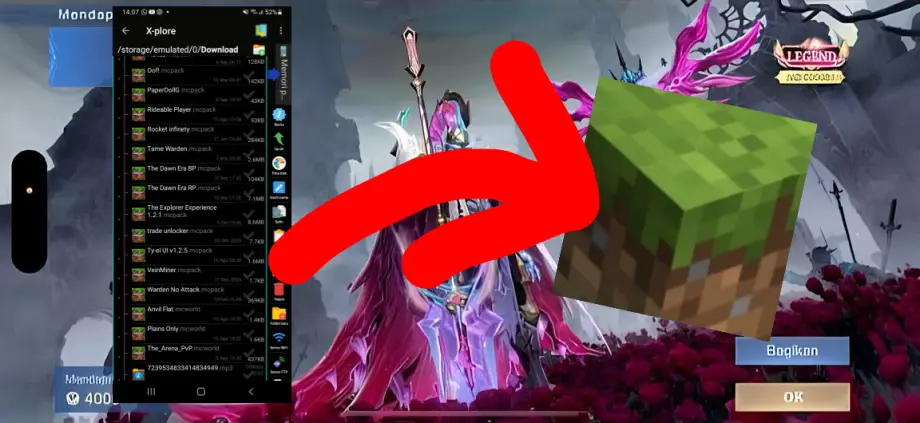
Step-by-step guide to install .mcpack or .mcaddon files into Minecraft on Android 11+ using X-Plore File Manager, with screenshots for each step.
Installation Steps
- First you need to download X-Plore File Manager in play store
- And then open the app and tap device memory
- Open Download Folder
- And search your addon
Then, look for your addon/texture pack — for example, here I’m choosing the Artifacts 1.0.4 addon. Oh, and make sure the file format is either .mcpack or .mcaddon
- Tap your addon/texture pack and select */ *
- And then select your Minecraft apps
And your addon/texture pack will automatically be imported into Minecraft
Thank You