
Security Protection Blocks
 Go to files
Go to files
SPB adds protection blocks for your Minecraft realm, server, or world. It protects constructions and items from users.
Version 1.4 | Bedrock 1.21.51
We understand the importance of protecting our creations from players who do not respect the rules. This addon aims to continuously evolve to offer a completely secure protection system in Minecraft Bedrock. Support the project by downloading the addon from the ModBay page and join my Discord server to always access the latest version and contact me for any errors or issues. Together, we build a safer and more exciting gaming environment!
Protection Blocks
Protection Areas:
There are 3 protection blocks with different area sizes. Copper: 11x11, Emerald: 21x21 and Diamond: 31x31.
Iron Turret
New iron sentry to safeguard your home from unwanted players and hostile enemies. It's available for trade with the Protection Trader at an affordable price.
This turret will only target individuals who enter your protected area and are not added to your whitelist.
Upgrade Protection
You can upgrade your protections using the Protection Upgrade item, either by manually interacting with the block or by crafting it through your inventory or a crafting table. Currently, upgrades are available up to the 31x31 protection level.
Friend System
Now you can add friends to your plot. To do this, switch the mode of your protection block by right-clicking on it. The block will change its appearance to that of redstone, indicating that any player who right-clicks on it will join the area claimed by that block. Each block has its own saved whitelist, so if you have more protections, you will need to repeat the same process.
Unlimited people can join the same protection block, but individually, you can only join one protection block. If you want to restart the list of a protection block, remove it and place it again.
Rename
You can customize the name of your protection using a label, simply right-click on the block.
Protection Trader
You can obtain protections from the Protection Trader, who will randomly appear in your world to visit you. Additionally, both you and any new players will start with a free 11x11 protection block and a guidebook when you first enter the world.
Commands
- Admin: /tag @s add admin
- Clean corrupted area (in case of removing a protection with /kill @e): /fill ~-31 -63 ~-31 ~31 -63 ~31 bedrock [] replace barrier []
Conditions
Does not cover everything; harm to animals and the opening of normal doors is still possible. Location Limitations: It is not possible to place protections in the Nether. Avoid overlapping them, as they will self-destruct if you try to claim the same territory.
Uses Player.json file.
PERMISSIONS:
- You can share this add-on with your friends.
- You can use this add-on for your realm.
- You can use this add-on on a dedicated server.
- You can create a video about the add-on.
- You can use it in conjunction with other add-ons at your own risk.
NOT ALLOWED:
- You cannot change, modify, or remove the creator's information within the add-on.
- You cannot claim this add-on as your own.
- You cannot publish it on other websites or Discord without using the official add-on link.
• Credits •
YouTube: Realtern Art ⌕
Discord Official: Realtern Art ⌕
Discord en Español: Realtern Art ⌕
Contenido en Español: Realtern ⌕
Support me: Ko-fi ⌕
Updated on February 04
- Fixed material instance errors in protection blocks.
- Added version without the merchant.
- Adjustments to the starter kit that caused console spam on dedicated servers.
- New guide in the SPB book
- BugFix: Raids were not occurring in villages.
- Bug Fix: Opening chests would teleport you to a random location, even if the area wasn’t protected.
- Bug Fix: When your protection was next to a neighbor’s, sometimes you could open their chests.
- Visual Bug: When a friend joined your protection, the block would remain red (only visual), but the whitelist would close properly.
- Switchable modes for turrets:
- Neutral: Only targets hostile mobs.
- Hostile: Targets both hostile mobs and players who enter your property.
- OFF: Completely disables the turret.
- Turrets will display an indicator above them when they have a target.
- New Iron Turrets!
- Turret available through the Protection Trader.
- Smart turret that only targets intruders and in-game enemies.
- Bugfix: Logic issue when upgrading your protection near another protection.
- Redesigned protection blocks.
- Updated textures for protection blocks.
- New protection trader NPC.
- New item for upgrading your protections.
- New guidebook on how to use protection blocks.
- Enhanced anti-theft security system.
- Friend system update: no longer need to crouch to access the whitelist.
- Breaking protection blocks now requires a pickaxe, unless you're in creative mode, where it can be done by hand.
- New crafting recipes, guidebook, and enhanced protections. You can upgrade them both after placing them or directly in your inventory or on a crafting table.
- Players will now spawn with an 11x11 protection block and a guidebook.
- Crash issue fixed in Realms and Aternos servers.
- Changes in the security system of the protections.
- Missing translations added to the interaction buttons.
- Changes in the friends system of the protections. (The protection automatically sets you to survival mode).



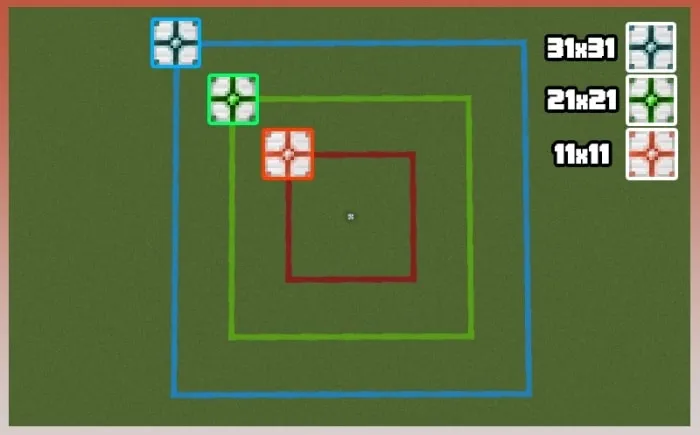

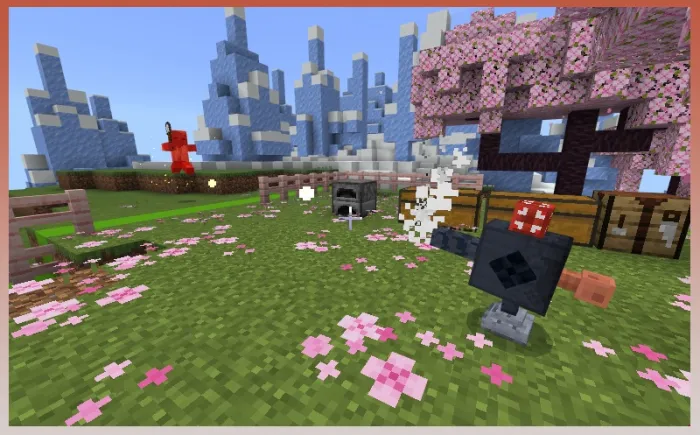


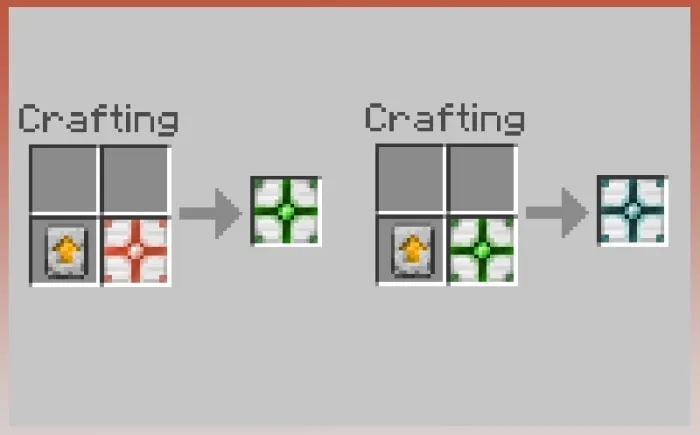





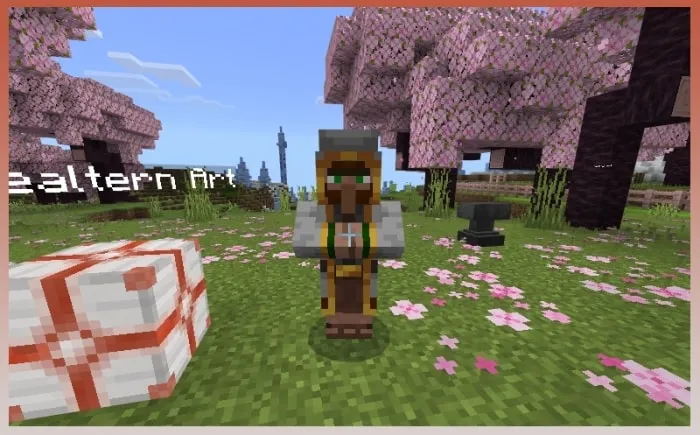











![Thumbnail: More Armor Weapons Tools and Swords Items Mod! – 𝗠𝗶𝗻𝗲𝗰𝗿𝗮𝗳𝘁 𝗙𝗼𝗿𝘁𝗶𝗳𝘆 𝗥𝗲𝘄𝗼𝗿𝗸𝗲𝗱 [v1.0.2] [New Mods New Addons Update!] [Compatible with any Addon!]](/uploads/posts/2025-02/b0534b5772_minecraft-fortify-cover.webp)