
DROPLIGHT - Phát Sáng Vật Phẩm
 Go to files
Go to files
Do you want to upgrade your items? Do you want the items to look more luxurious and special, or do you want to divide the items into individual ranks? This addon will allow you to have this!
🔰Droplight is a Minecraft addon that enhances the item-dropping experience by adding sound effects, visual effects, and customizable features. Key features include custom sounds for item drops, visual effects like beams of light and sparkles for rare items, when a mob is killed or items drop.


🚨Important:
⚠️For anyone using version 1.0 (experimental) or lower, please use |dpAR to refresh the package (this will clear out old data in the map).
⚠️Please re-enter the map after using |dpAR.
⚠️Sorry for the inconvenience, future additions will not interfere with the data anymore.
💠Please enable Experiments to be able to use the addon. [Beta APIs]
💠With Stable Version, you don't need to enable it, and you can still get the achievements.
💠Supports Custom Items
✴️Addon data is saved directly in the world, so you don't need to worry about losing data when exiting or refreshing the world.
🔻The hierarchy includes 7 levels from low to high with distinct, diverse color effects and allows you to freely choose.
1️⃣COMMON 2️⃣UNCOMMON 3️⃣RARE 4️⃣EPIC 5️⃣LEGENDARY 6️⃣MYTHIC 7️⃣EXOTIC
🔻Additionally, a player permissions list mechanism has been added for easier management. and this package allows you to change multi-language!
💠I added a command to view item info, use it with |dpI (capita 'i')
📌Now, you don't need to remember item names, ID anymore, just hold the item in your hand to add it!
➕Please see the version log below for more details.
🗺️Current supported languages include [26 Languages]:
🇷🇺 RUSSIA 🇮🇩 INDONESIAN 🇩🇪 GERMAN 🇪🇸 SPANISH 🇵🇹 PORTUGAL 🇫🇷 FRENCH 🇹🇷 TURKISH 🇰🇷 KOREAN 🇺🇦 UKRAINIAN 🇮🇹 ITALIAN 🇵🇱 POLISH 🇬🇷 GREEK 🇧🇬 BULGARIAN 🇨🇿 CZECH 🇳🇱 DUTCH 🇭🇺 HUNGARIAN 🇳🇴 NORWEGIAN 🇩🇰 DANISH 🇫🇮 FINNISH 🇸🇮 SLOVENIAN 🇸🇰 SLOVAK 🇸🇪 SWEDISH
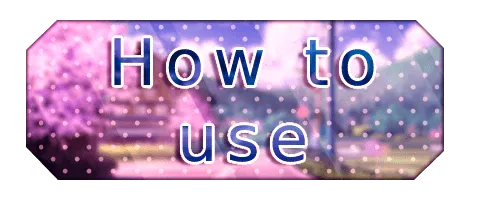
💠When the package is run for the first time in the world, grant player permissions by:
🔸/tag @s add ADDP
▶️After granting permissions, run !setupDp to install the package.
💠Or you can use Item to setup.
🔸/give @s mia:dp
🔻Right Click or Hold to use.
➕Set the language you want as the default for the server.
▶️Once setup is complete, use !dp in chat to open the UI interface or use item to open.
❗If you forget command permissions, use the |dpC command to display the full command!
❗Additionally, you can also RESET the Command to default with |dpR (need to grant permission to other players)!
📁Here there will be main functions listed in detail below:
1️⃣ Enter the item name you want to add, the item name must be typeId [ex: minecraft:coal]
2️⃣ Choose the level you want for the item:
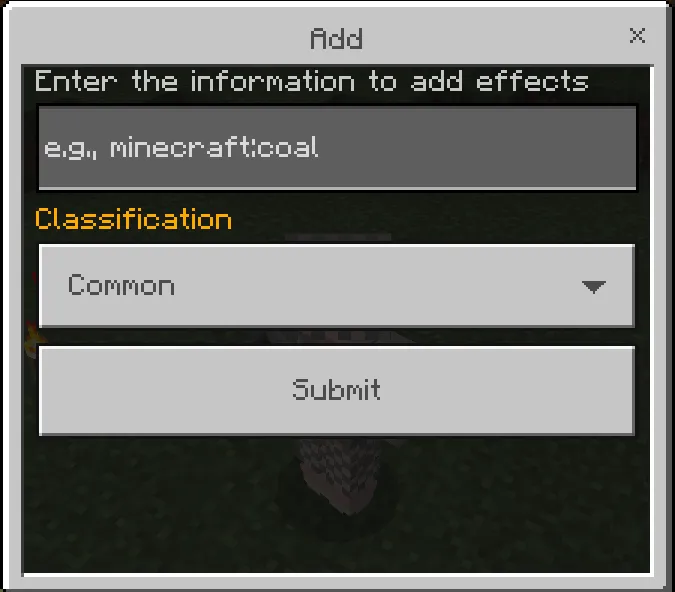
📌You can change the level or delete the items you want:


📌Select the players you want and choose the permissions you want to allow:
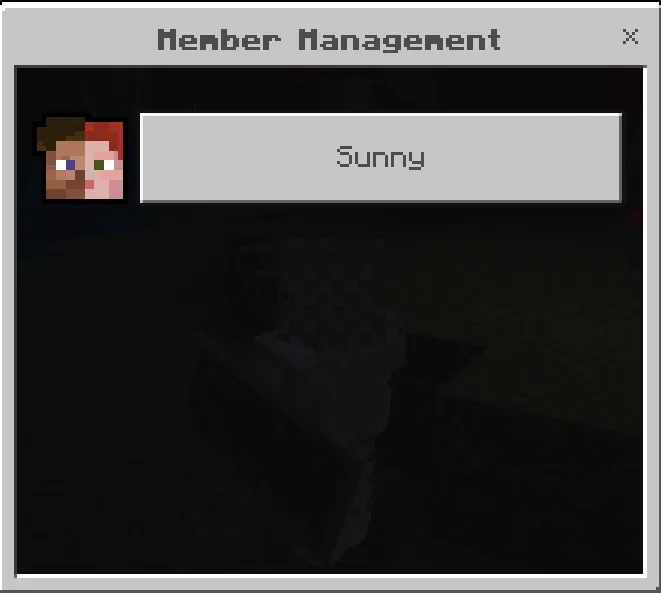
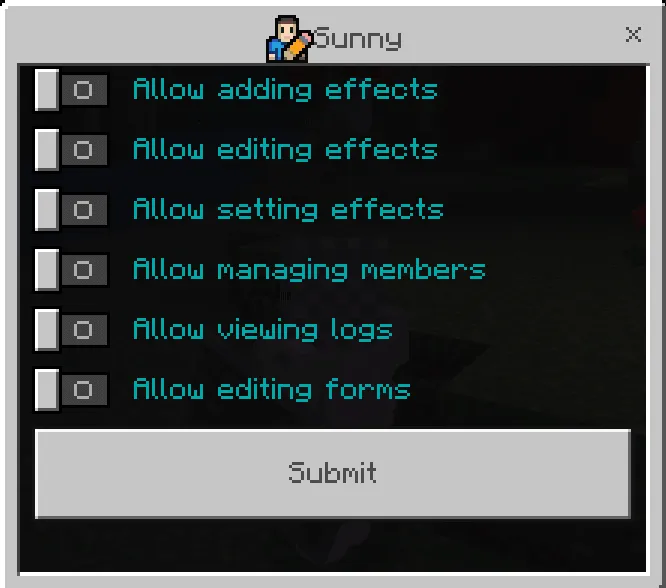
📌In this section, there will be 4 corresponding buttons:
⚠️Includes 2 modes: with light column and without light column:
➕Without a light column, the item will only glow!
🔸Additionally, you can turn off the individual effects of each level!
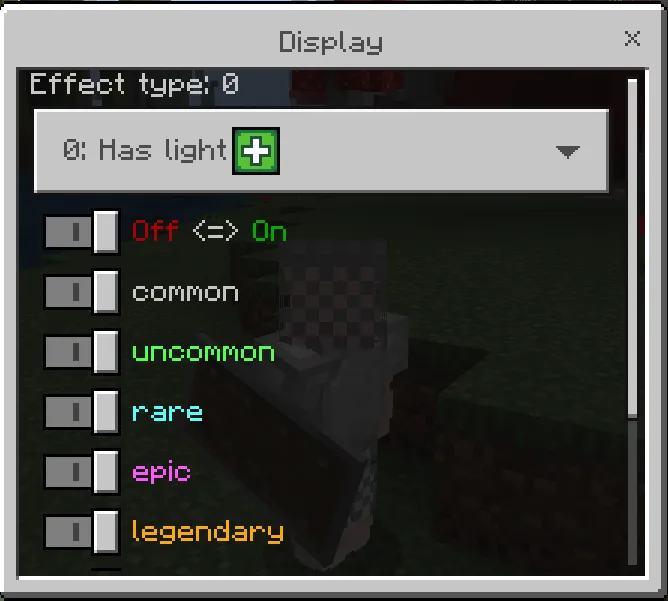
🚦Here you can allow the usage of the blocks listed below:
🛑Note, players with the ADDP or anvil tag will not be active!
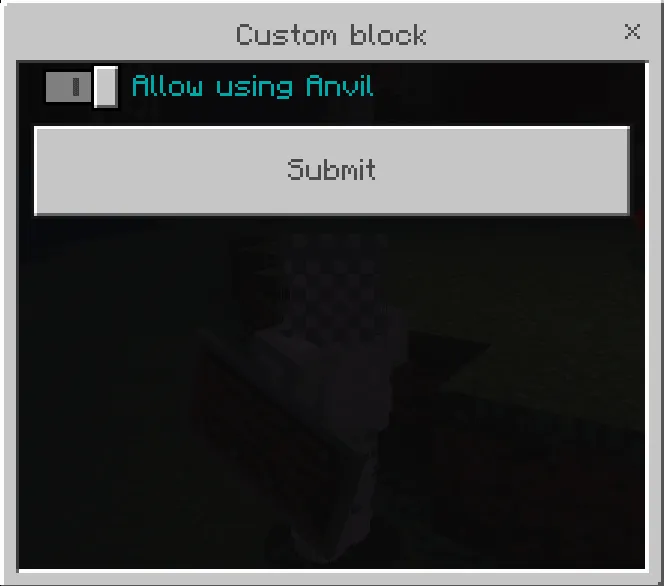
✴️You can change the form's information, image, or name to whatever you want:
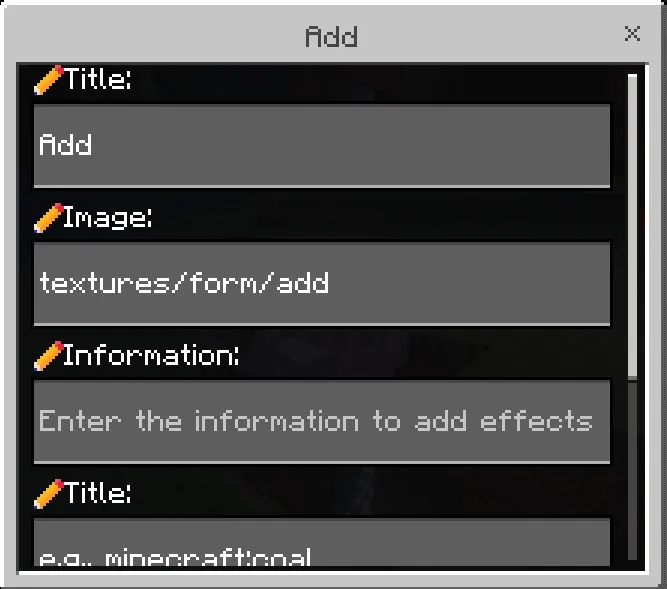
🌍You can change command, sound, hostname to anything you want:

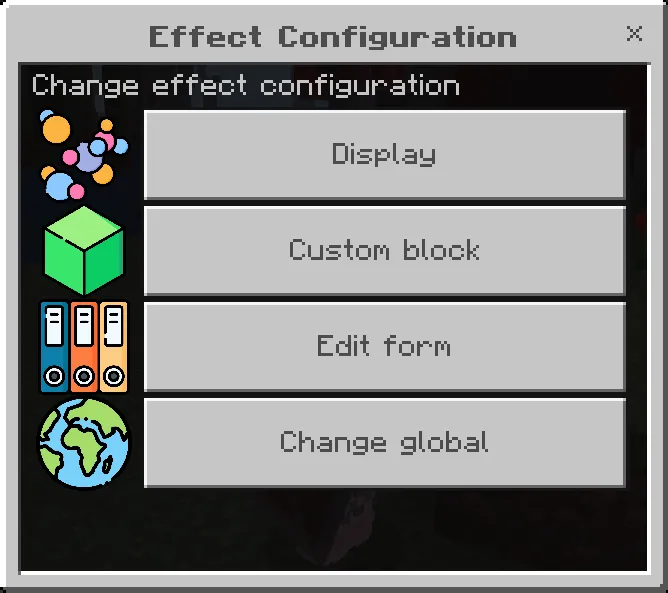
📌In this section, there will be 3 corresponding buttons listed:
🔸Time zone and time are taken in real time:
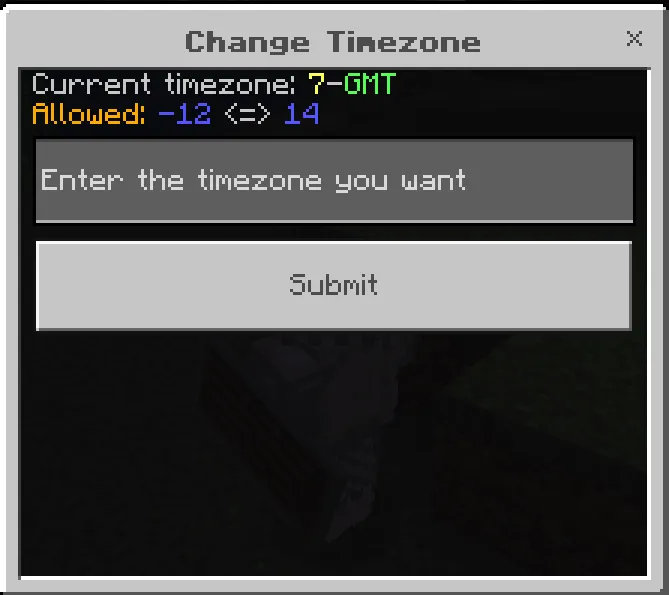
⚠️Limit the maximum allowed log lines; if exceeded, a line will be automatically deleted:
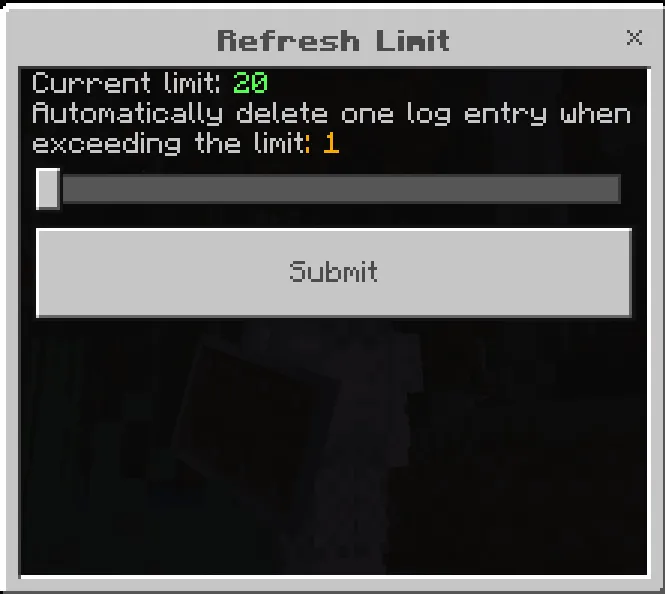
♨️Will delete all data of the log:
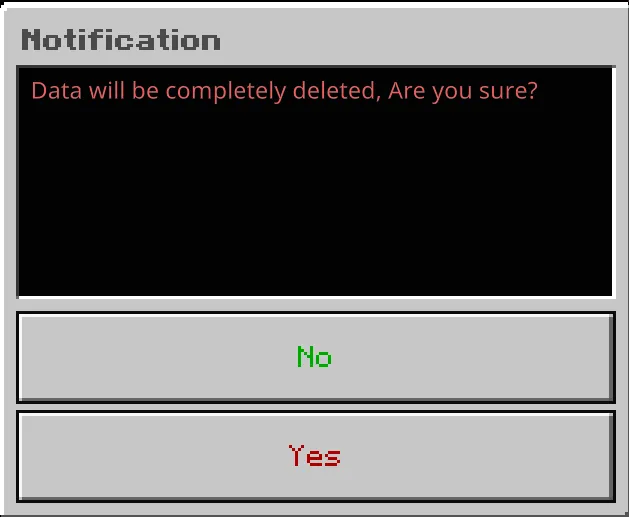
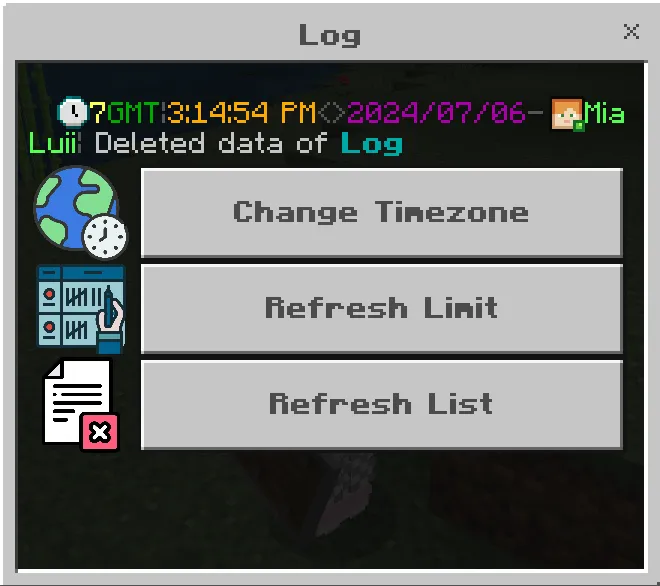
📌You can use icon symbols to apply to form editing:
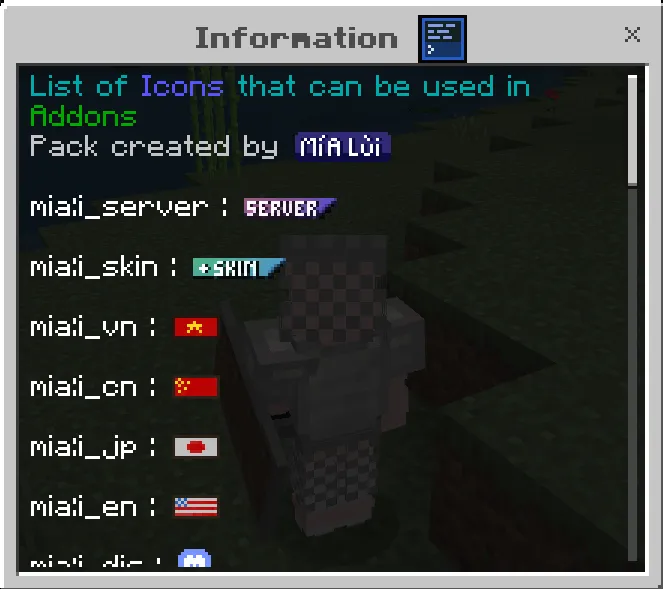
📌You can change the language for you or for the server:
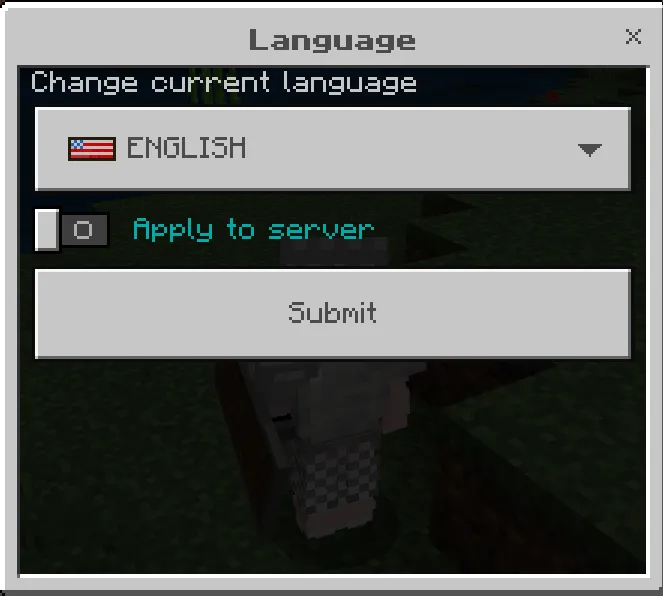
❗Crafting recipe for stable version:
x4: Diamond
x2: Obsisidan
x1: Beacon
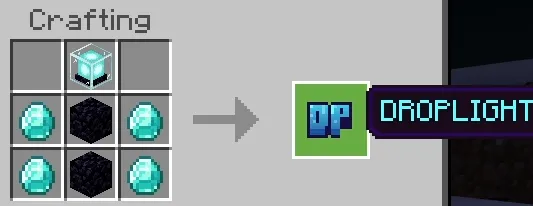
❗You can watch the video tutorial below for more details:
Link
❗Update for 1.1:
Link

💬Need any help, want to suggest a new feature or chat? contact me on:
Discord: mialui#0489 | SERVER
Facebook: mialuii
Youtube: @luimia
XBOX:

Updated on October 26
- Updated to 1.21.40+, STABLE version all way support to Latest version.
- Updated to 1.21.30, added new Stable Version, meaning you can use this with old version of Minecraft, removed Custom Anvil, commands in stable version, added recipes, you can craft in the crafting_table.










