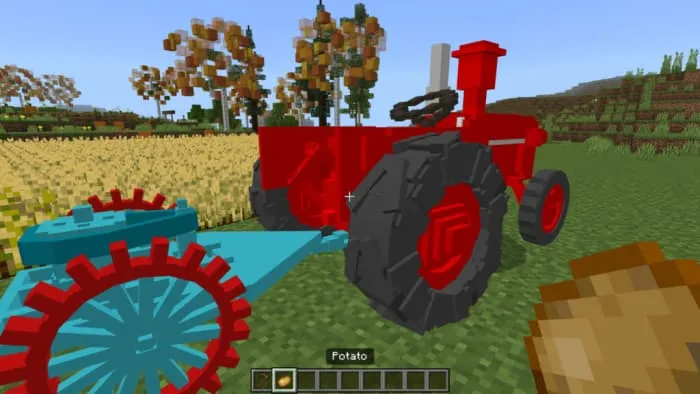Tractors Addon
 Go to files
Go to files
This addon adds 15 new tractors, which are quite useful for harvesting, cultivating, making farmland, etc. With these tractors, you can grow various things, such as carrots, potatoes, watermelon, wheat, etc. You can also add a cart to the tractors to transport the entire harvest with its extensive inventory. These tractors can be easily obtained in survival.
TRACTOR CHARACTERISTICS:
- Health: 40
- Maximum speed: 30km/h
- Passenger capacity: 1
- Inventory capacity: 16 slots, can be expanded up to 32 slots using a cart
How to craft/HOW TO USE TRACTORS?
HOW TO PREPARE LAND FOR CULTIVATION?
You will need a trailed brushcutter 1, then you will have to crouch and press/click on the tractor to be able to use the tractor to prepare the crop land.
HOW TO GROW PLANTS/VEGETABLES?
In order to grow vegetables or plants, you will need the tractor to be in normal mode, since if the tractor is in prepare crop land mode, you will not be able to grow vegetables. To be able to convert any tractor to normal mode, you will need a wooden hoe, and you will also have to crouch down and press/click on the tractor that you want to convert to normal.
To grow vegetables, you will need to have a carrot, potatoes or any plant you want to grow. You will have to crouch down and press/click on the tractor, and you will be able to grow. To grow the plants/vegetables, you will need to go over the crop land so that the tractor can cultivate the plants, since if the soil is not ready to be cultivated, the tractor will not be able to sow.
HOW TO CONVERT THE TRACTOR TO HARVEST MODE?
In order for the tractor to harvest all the crops, you will need to go into harvest mode. You will need to have an iron hoe in your hand and you will have to crouch down and click on the tractor to go into harvest mode, and you will be able to harvest all your crops.
HOW TO PLACE A CART ON THE TRACTORS?
To place a cart on any tractor (except tractor 13) you will need to have a cart (item) and you will have to crouch down and press/click on the tractor to place the cart on it, the cart will allow the tractor to have more inventory to move the cart. harvest somewhere.
Updated on September 19
- New tractor.
- Bug fixes.