
PandaMine's Enhanced Overworld Height - v0.0.4
 Go to files
Go to files
Enhanced Overworld Height allows you customize your overworld’s height, from an empty void to a massive ranges such as -512 to 512 in height!
Nether and end dimension's heights are not changed due to modding limitations but replaced with void.
- Void World - makes all dimensions empty
- Chunk Regenerator - fixes most broken chunks
- Minimal Height - from Y: 0 to 16
- Bounded Height - from Y: -16 to 16
- Small Height - from Y: -32 to 32
- Compact Terrain - from Y: -64 to 64
- Consistent Height - from Y: 64 to 128
- 1.17 Height Limit - from Y: 0 to 256
- Mid-Tier Height - from Y: -128 to 128
- HIgh Peaks - from Y: -128 to 256
- Mountain Height - from Y: -256 to 256
- Increased Height - from Y: -256 to 384
- 384-bit Height - from Y: -384 to 384
- Skyscraper Height - from Y: -384 to 512
- Ultimate Height - from Y: -512 to 512
Overworld
Nether
End
Allowed:
- Showcase the pack/addon in any video as long as I PandaMine5 am credited properly with MCPEDL/Modbay or Linkvertise link.
- You can modify this texture pack for Personal use.
- Share this texture pack using MCPEDL/Modbay link.
Prohibited:
- Claim this pack as yours.
- Steal the code for any addon or texture pack.
- Modify the pack for Public use.
- Upload it on any 3rd-party website.
- Showcase or use the pack in videos without proper credits.
- Share the mediafire or direct link to the pack.
Unauthorized use of this content is strictly prohibited under intellectual property laws. Violators will face DMCA takedowns, legal claims, and financial penalties.
- Rewritten license, changed version, page, rewritten pack.
Patched:
- Minor Manifest changes:
1. Included author page url.
2. Changed description display.
- Added:
- Bounded Height
- Small Height
- Consistent Height
- Mountain Height
- 384-bit Height
- Renamed:
- Generation Fixer -> Chunk Regenerator
- Minimalistic World -> Minimal Height
- Compact World -> Compact Terrain
- Midrange Height -> Mid-Tier Height
- Slightly improved performance
- Changed pack icon
- Added 10 new subpacks:
- Void World
- Generation Fixer
- Minimalistic World
- Compact World
- 1.17 World Height
- Midrange Height
- High Peaks
- Increased Height
- Skyscraper Height
- Ultimate Height
- Added the possibility to fix broken chunks using "Generation Fixer"
- Added full support for Nether and End dimensions
- Added backward compatibility for 1.18.0 and full support for 1.21.40
- Added embedded information about behavior pack such as:
- Author
- Version
- Copyright
- Fixed subpack slider
- Fixed subpack numeration
- Fixed void only appearing in the overworld
- Removed Experimental Features requirement
- Released on ModBay
- Added 4 subpacks:
- Void world
- Bigger world Height (-128, 128)
- Increased world height (-256, 512)
-
Maximum world height (-512, 512)
About
Author: PandaMine5
Discord: pandamine5x
Rate & share this mod!
Updated on July 13
- Updated to support 1.21.93+
- Added Linkvertise link

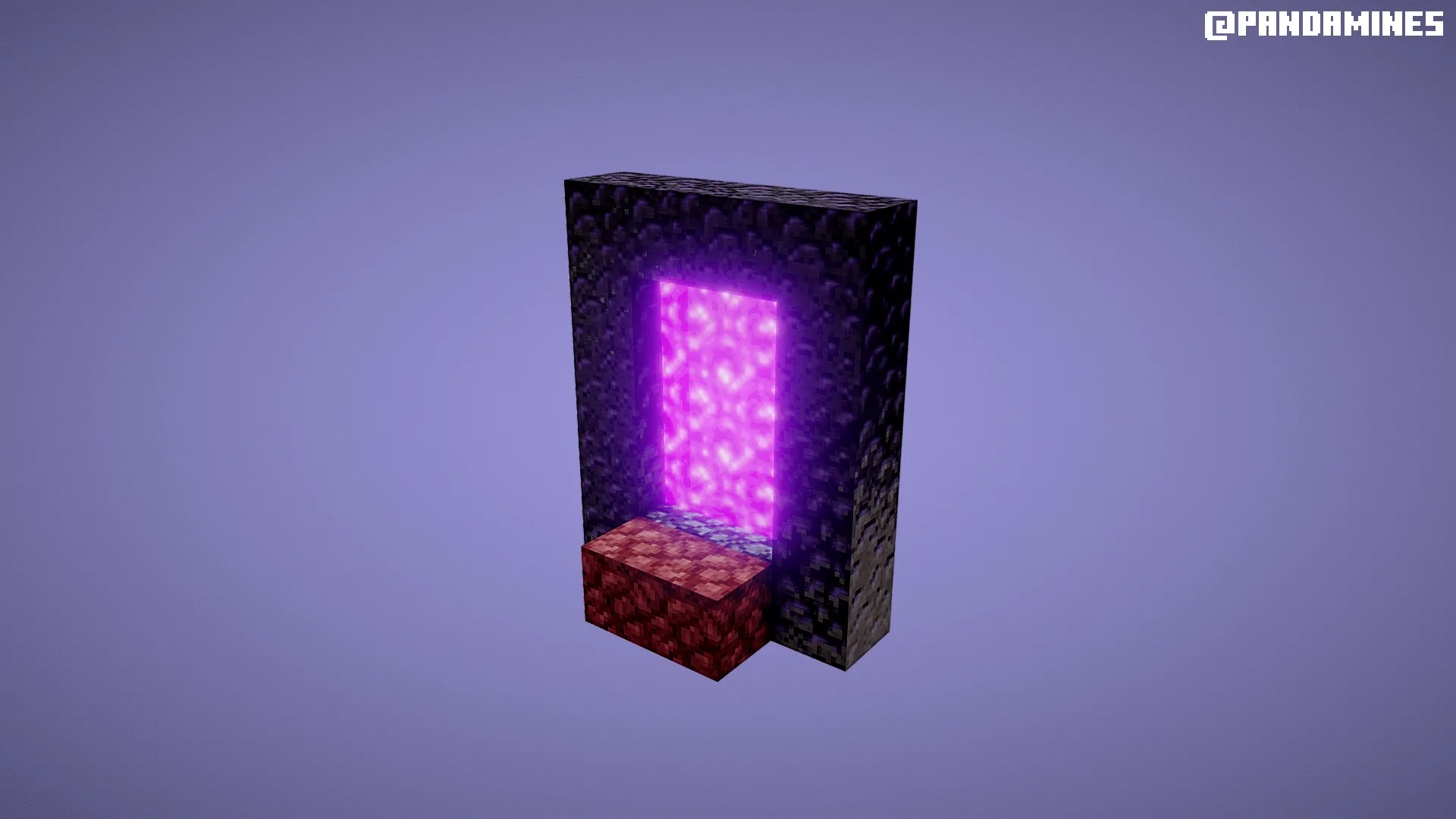
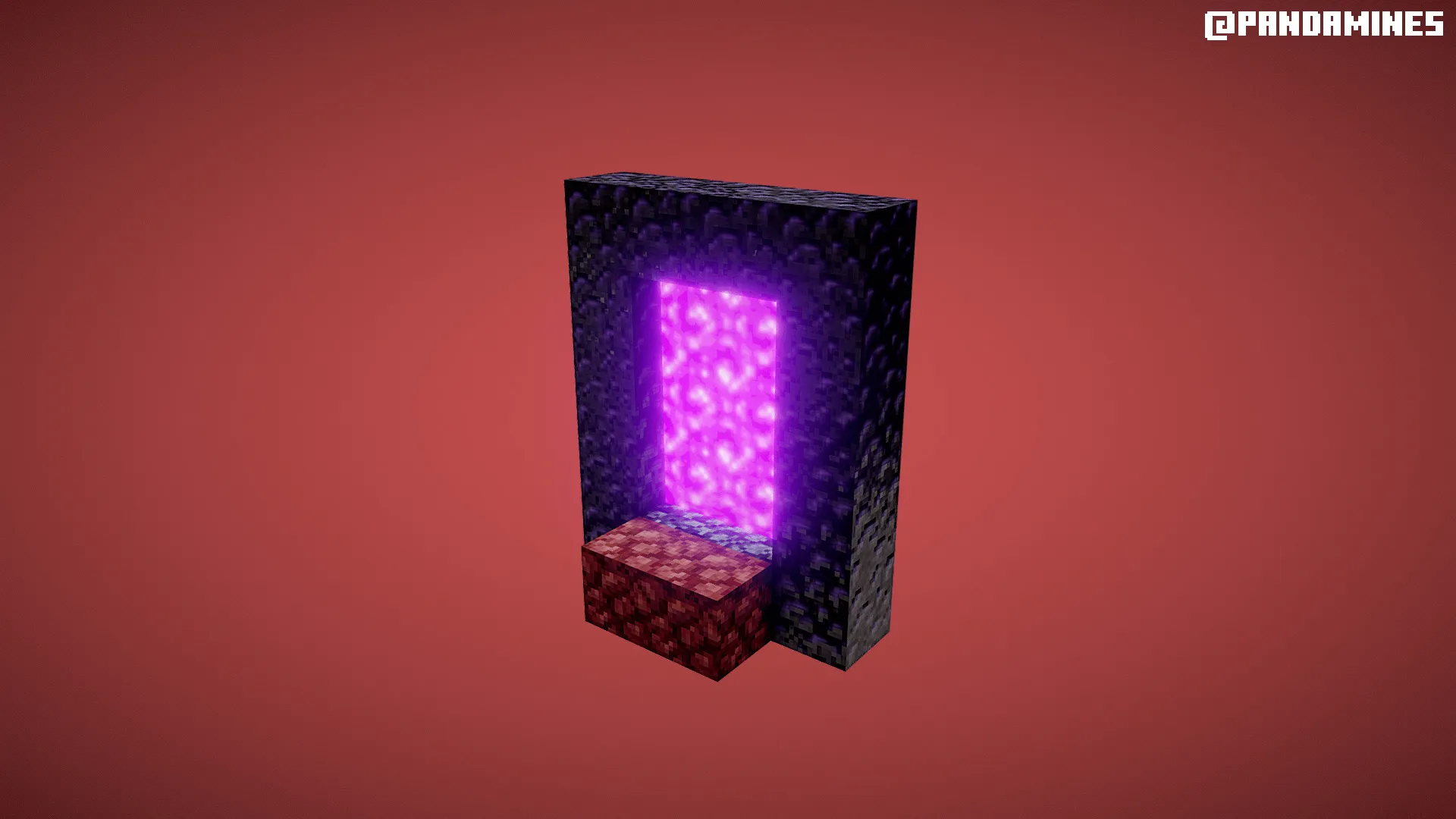
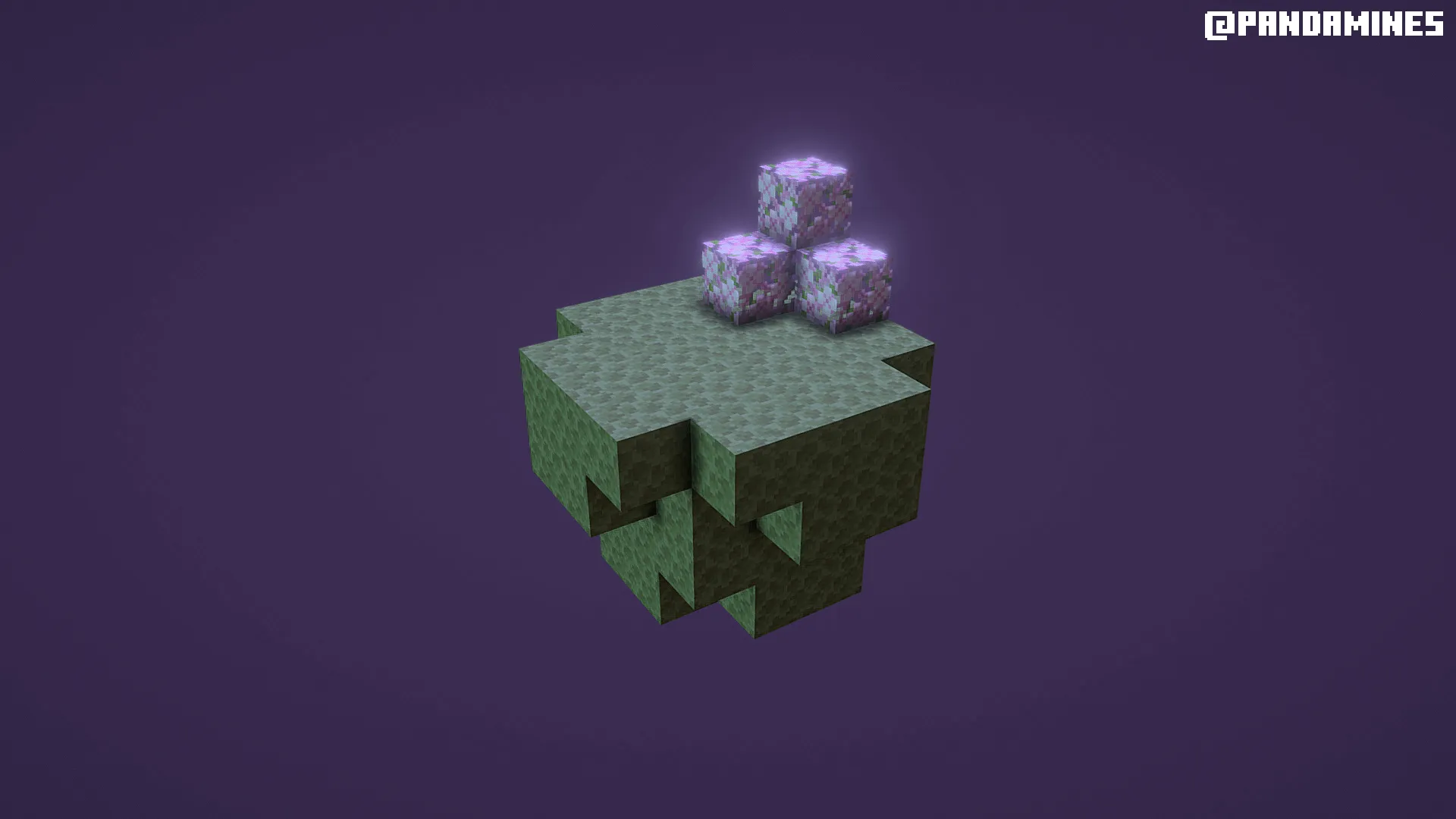
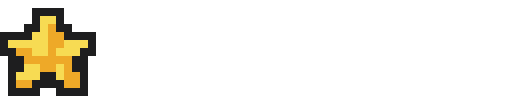









![Thumbnail: More Armor Weapons Tools and Swords Items Mod! – 𝗠𝗶𝗻𝗲𝗰𝗿𝗮𝗳𝘁 𝗙𝗼𝗿𝘁𝗶𝗳𝘆 𝗥𝗲𝘄𝗼𝗿𝗸𝗲𝗱 [v1.0.2] [New Mods New Addons Update!] [Compatible with any Addon!]](/uploads/posts/2025-02/b0534b5772_minecraft-fortify-cover.webp)