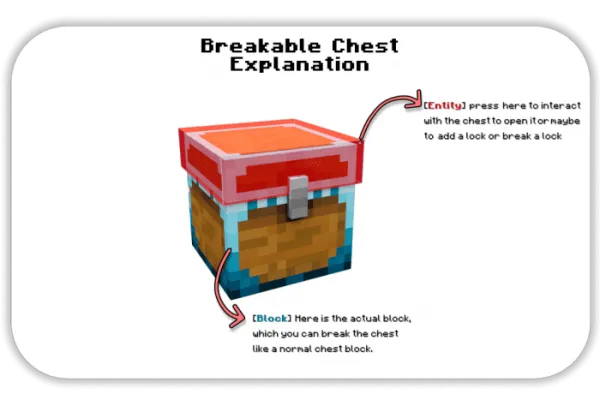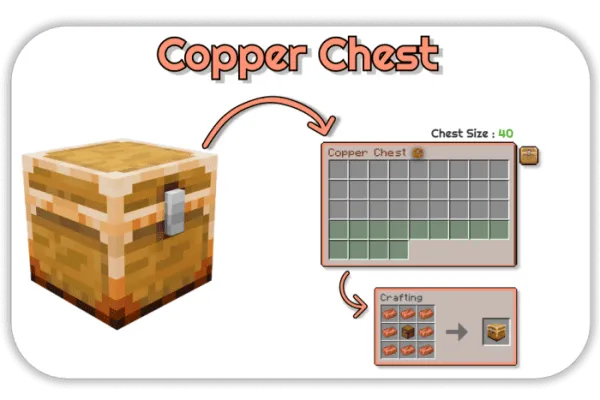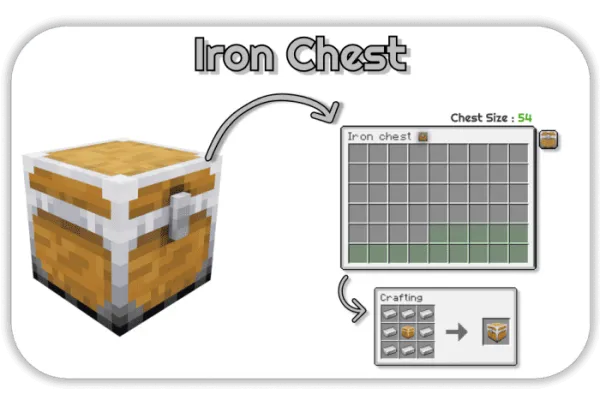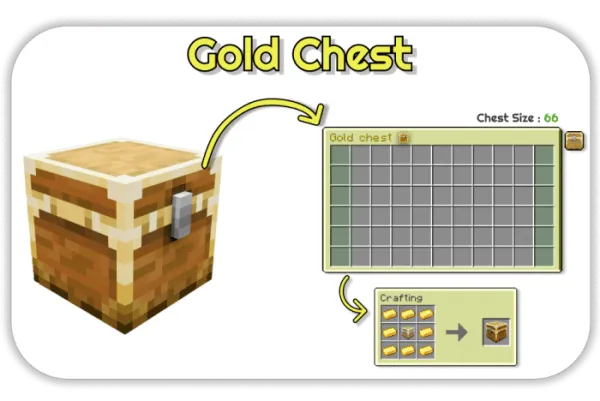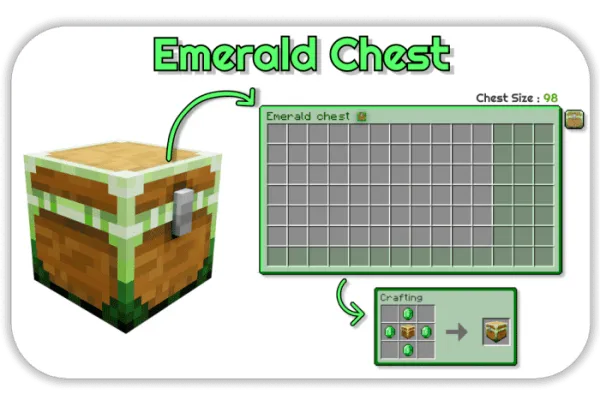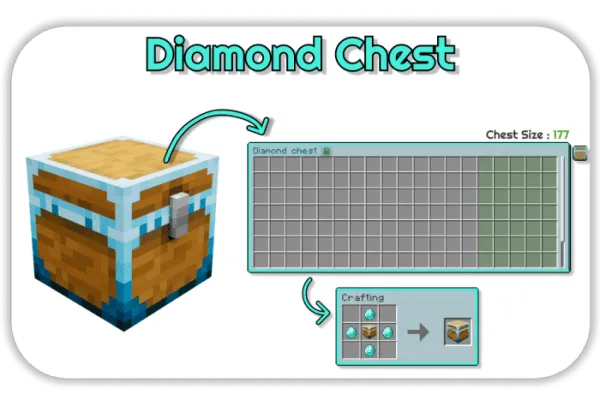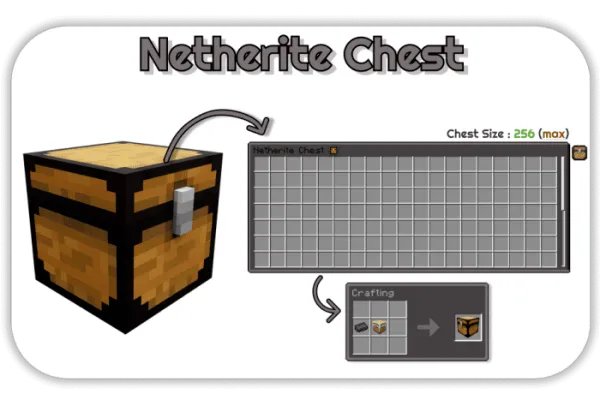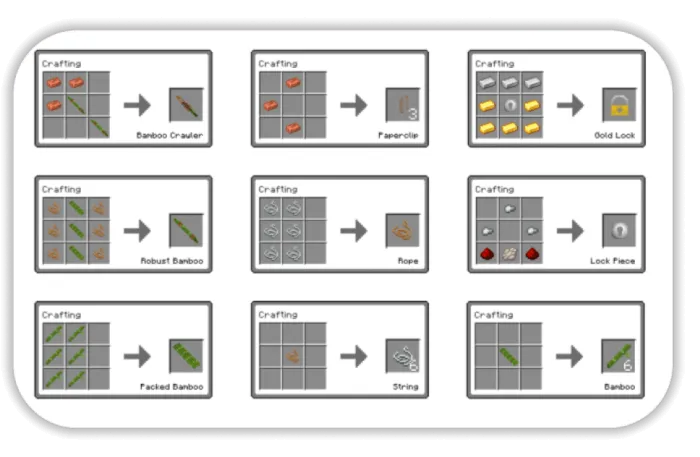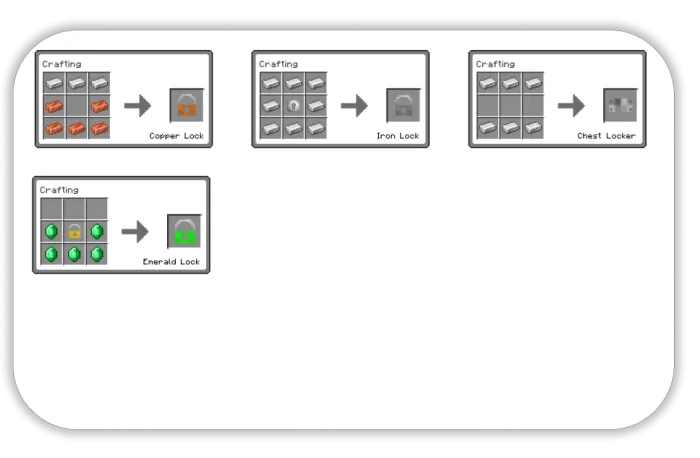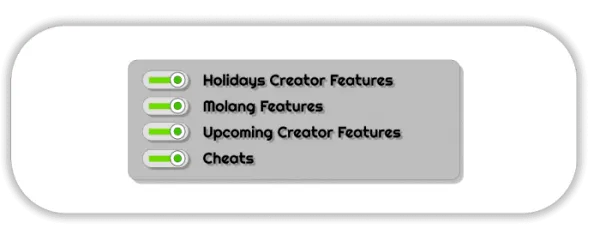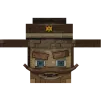
𝑬𝒙𝒕𝒓𝒂 𝑪𝒉𝒆𝒔𝒕𝒔 𝒗1.2.4 (🔒New Lock🔒)
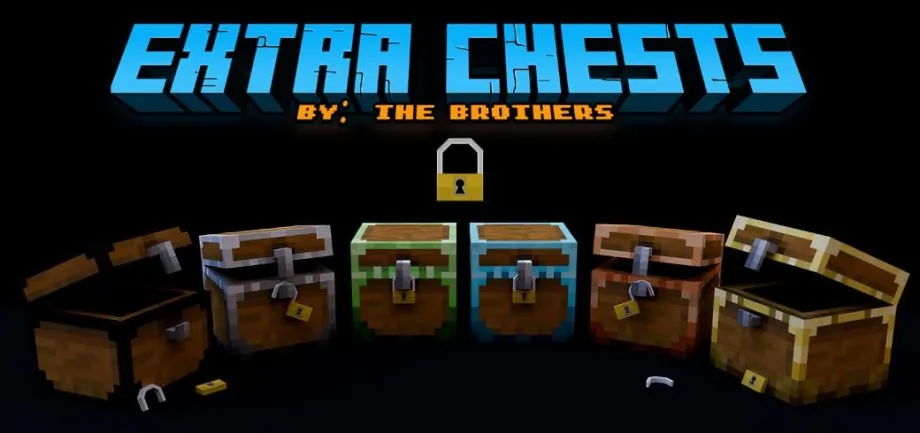 Go to files
Go to files
This addon adds more new block chests to the game, and each chest has a different inventory size with a beautiful UI design for each.
All chests are lockable, and the lock can be broken using custom items. Each item has a different random chance to break the locks.
You may find glitches and errors. Just leave a comment, so I can fix the issues in the upcoming updates.

The animation of closing & opening the chests to work, you have to switch to the survival gamemode first

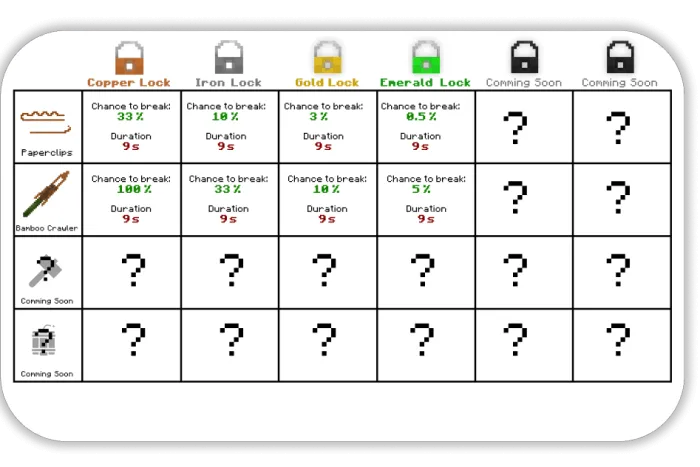
Lock System Explanation
- The first player that adds a chest locker item to the chest will be the owner of the chest, and he will be the only one who is able to add locks to the chest.
- If the chest is locked, it will need one hour to break the chest by hand.
- Hostile players can craft custom items to break each lock by using a random system for each item used.
- If a player tries to break the lock, random Items will spawn after the animation depending on the item used and the situation whether successful/failed.
- No player can add a lock to the chest except the owner. To be the owner, break the chest and add the chest locker item first.
One known issue is: when you're opening a chest in multiplayer while your friend is close to the chest, the chest starts to make an open and close animation loop with annoying sounds, but currently I haven't figured out any solution yet. Maybe there is a solution if I use scripting, but unfortunately, I don't know scripting yet.
The Only Official sites for this mod are:
- https://modbay.org/mods/378-extra-chests-addon.html
- https://mcpedl.com/extra-chests-addon/
- https://www.planetminecraft.com/mod/extra-chests-addon-lockable
Important Notes:
- You're not allowed to redistribute this addon, create your own links, or share the direct link.
- If you make a review, gameplay, or showcase about this mod, please put the original link (this ModBay page).
- Do not provide the direct link (Mediafire) or any other download link that I didn't provide.
Installation
- Scroll to the bottom of this page and click on the link.
- Then you should complete one AD task to gain access to the Download Link (Mediafire)
- After downloading the files, click on them to import them into Minecraft. Then activate the files in the world settings, and don’t forget to activate the experimental settings shown above. Enjoy 🙂
Updated on February 20
- Supports Version 1.20.50
- New Lock Added [Emerald Lock]
- The % chances of breaking the 4 locks using paperclips or a bamboo crawler were significantly decreased.
- Fixed the Chests UI issue not displaying when opening the chests in the last update of Minecraft.
- Fixed the fishing rod glitch for the chests with lock (it was used to break the chests and to pull items out of them). (The last update glitch fix was not applied for the chests with lock).
- Chests are now compatible with RTX shaders.
- Fixed the fishing rod glitch (it was used to break the chests and to pull items out of them).