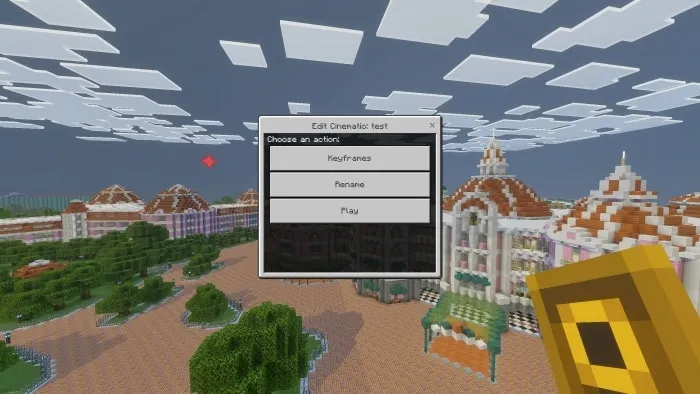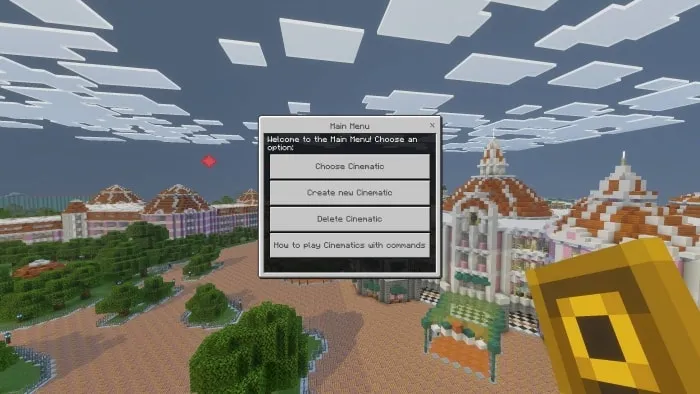Easy Cinematic Addon | Replay Mod
 Go to files
Go to files
The Easy Cinematic Addon helps you create cinematic scenes easily in Minecraft Bedrock & Pocket Edition. It has never been this easy to create amazing cinematic shots before. This addon gives you extensive control over the system while keeping things simple enough for any regular user to operate. It’s especially useful for content creators and addon developers who want to showcase their work.
Short Explainatory Video:
Instructions (Very IMP):
- Download and install both the Resource Pack and Behavior Pack inside your world.
- Enable "Experimental Creator Camera Features" in the Experiments tab of your world.
- Access the main menu by right-clicking while holding the Cinematic Controller (this item can be acquired from the inventory).
This addon offers a dedicated system and UI to create cinematic shots. The UI menu provides all necessary options for convenience. It’s super easy to use, and I highly recommend watching the video above to understand it fully.
If you still face any issues or difficulties, feel free to join my Discord server to get direct support.
Important:
- You are allowed to make video on this addon but give original MCPEDL/CurseForge link in video description.
- You are not allowed to publish the texture on any other website and claim it as yours.
Join my new Discord server: https://discord.gg/Wvst4znsgk
Get any help related to Minecraft and addons. Latest addons/mods updates. Engage with the community!
If you liked my addon, you can Buy Me a Coffee on Ko-fi! ☕ :) Visit Ko-fi
Enjoy it!