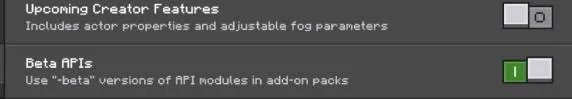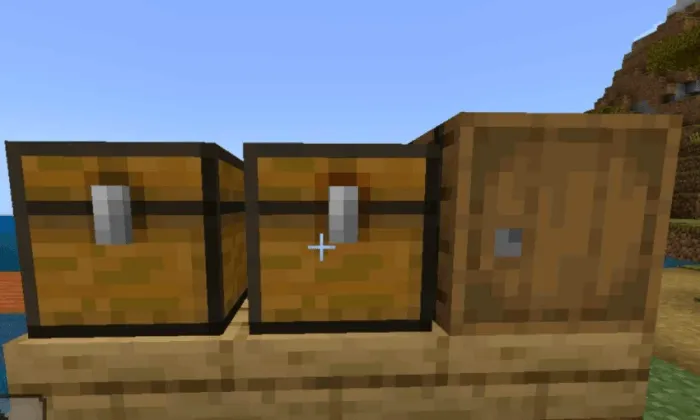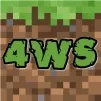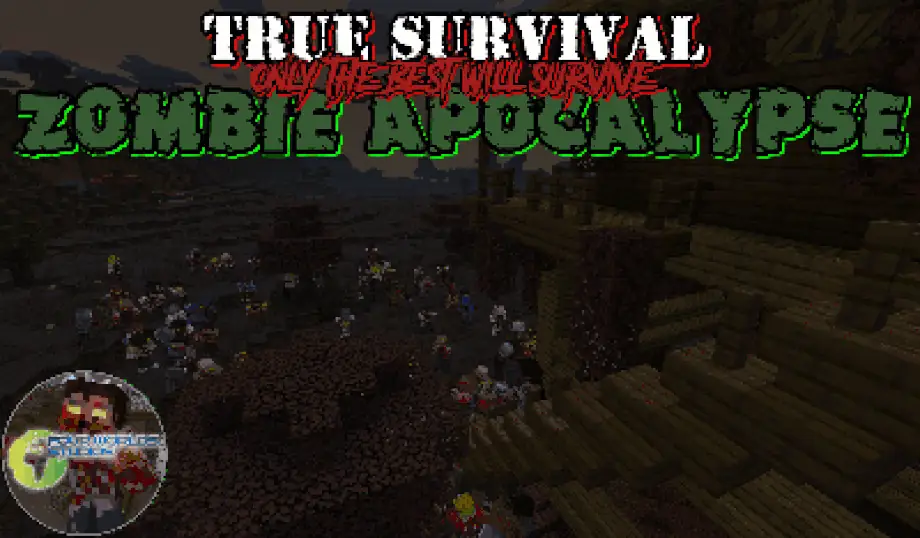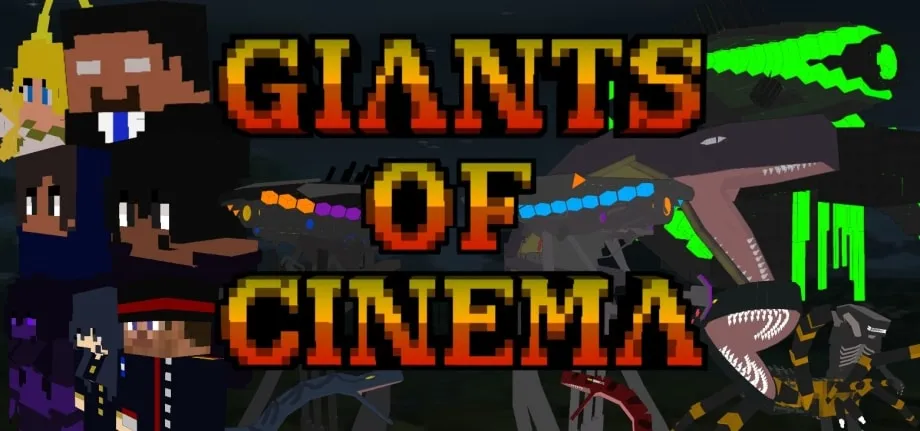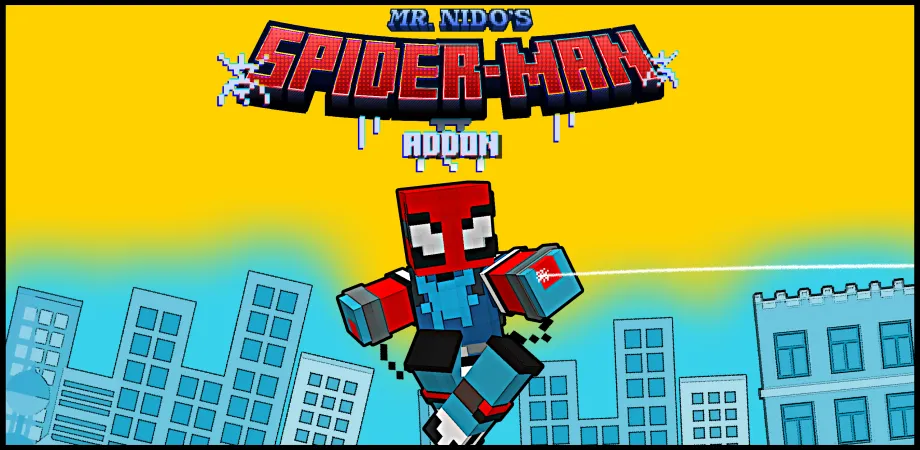Chest Management Addon チェスト管理アドオン
 Go to files
Go to files
Chest Management Addon lets you easily sort your Minecraft chests by simply tapping them, making inventory management quick and effortless.
Features
- Sort your chest contents instantly by tapping the chest.
- Supported for various chest blocks.
- Sneak for 3 seconds to activate sorting mode.
- Press a chest while holding any item to sort its contents.
- Toggle sorting mode on or off by sneaking again for 3 seconds.
Supported Blocks
How to Use
- Sneak for 3 seconds to activate the sorting feature. You'll see an indication that it's on.

- While the feature is on, press a chest while holding any item to sort its contents.

- To turn off the sorting feature, sneak for 3 seconds again.
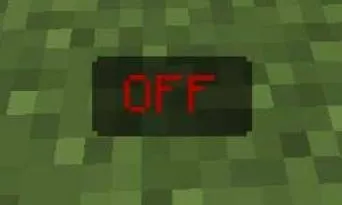
Before and After Sorting
Before
After
Feedback and Updates
- If this addon proves popular, more features will be added in the future.
- Have questions or suggestions? Drop a comment below!
Remember
Don’t forget to turn on the sorting feature when you want to use it!