
Floating Texts
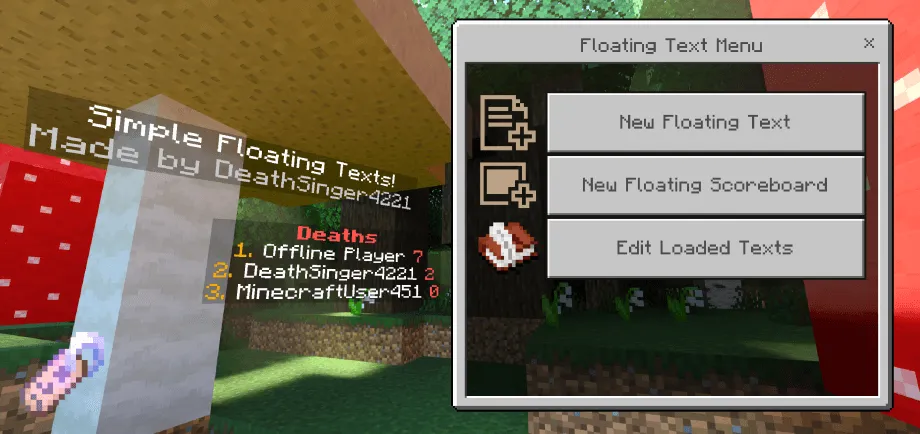 Go to files
Go to files
A simple behavior pack that adds a Floating Text Menu, Floating Texts and Floating Scoreboards to your game. Using the menu you can place new texts and manage existing ones that are in loaded chunks.
No experimental toggles needed!
Information
Important
This pack uses entities for the floating texts. So they are susceptible to the /kill command.
The pack uses the minecraft:egg projectile entity as its base, but it does not interfere with the way the vanilla egg projectile functions, it justs uses the same entity.
Tip
If your texts are being removed / killed, check for any /kill or /tp command blocks and add an exception for the minecraft:egg entity or the floating_text family group.
Features
-
Floating Texts
You can create a floating text entity anywhere in the world using a set of coordinates and the text you want it to display.
Note
In order for your floating text entity to have mutliple lines in it's dispayed text, you just need to instert a \n in to the text field.
For example something like this: "Discord Invite Code is\nbs66cpWkqf"
-
Floating Scoreboards
You have the ability to create floating scoreboards / leaderboards, you simply have to select which scoreboard objective to display and the rest is optional customization.
You can choose if the players on the scoreboard should be enumerated, how many players it will show on the scoreboard, what color each compnent should have and where the floating scoreboard should be placed at. -
Editing Floating Scoreboards & Texts
You can choose any floating scoreboard or floating text to edit or delete that is found in a loaded chunk.
-
Persistant Player Names
This pack stores each player's name inside a data base so it can show their name on the flaoting scoreboard even if the player is offline, instead of showing the text "Offline Player"
Note
Some players might still get displayed as "Offline Player", they simply need to join the world again to update the name database.
Floating Text Menu
To make the Floating Text Menu UI appear, you right-click/use the Floating Text Menu item which can be found in the creative menu under the Nature tab. You will be greeted with 3 options:
1. New Floating Text
Here you enter the text that should be displayed and its position in the world. When you submit, it will summon a new Floating Text using the given information.
2. New Floating Scoreboard
Here you have settings on how to display the scoreboard, which scoreboard to display and where it should be summoned.
3. Edit Loaded Texts
Here you can find every loaded floating text and scoreboard and manage them by changing the displayed text, changing the text's location, changing any other parameter or entirely removing the floating entity.
Updated on April 15 2025 (v2.1.1)
- Made the pack work properly with the new Minecraft update that added new egg entity variants.
- Thrown and spawned egg entites that are not flaoting texts now work properly again.
- Added a Player Name database to remove "Offline Player" in floating scoreboards.
- Made the pack functional for Minecraft v1.20.80+
- Added a whole new Floaring Text type! Floating Scoreboards
- Fixed a coordinates bug affecting realms
- Changed the UI a bit
- Made the pack functional for Minecraft v1.20.50
- Removed the need for Experimental Toggles
- Made the pack work for Minecraft v1.20.40
- Changed the UI icons
- Made the pack work for Minecraft v1.20.30
- Made the pack work for Minecraft v1.20.10

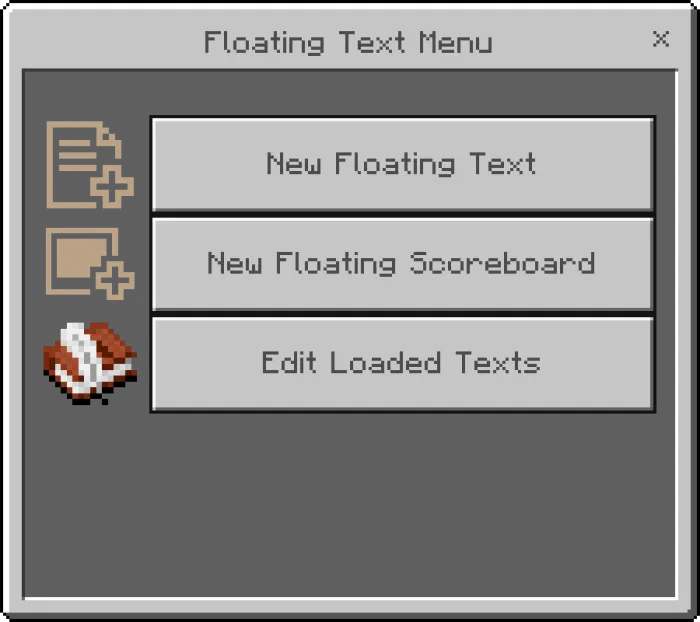
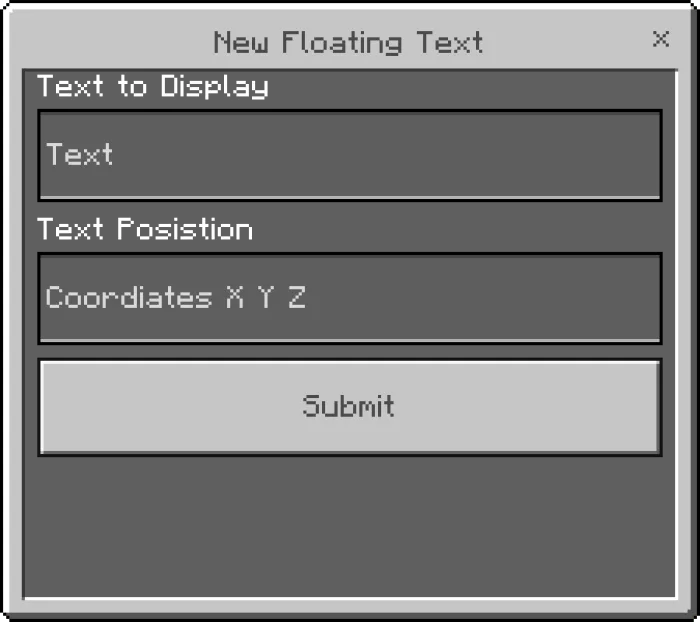

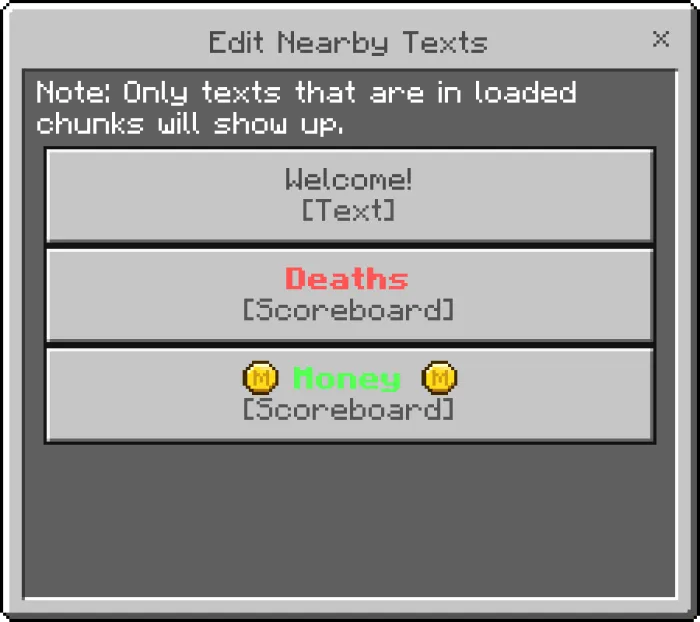








![Thumbnail: More Armor Weapons Tools and Swords Items Mod! – 𝗠𝗶𝗻𝗲𝗰𝗿𝗮𝗳𝘁 𝗙𝗼𝗿𝘁𝗶𝗳𝘆 𝗥𝗲𝘄𝗼𝗿𝗸𝗲𝗱 [v1.0.2] [New Mods New Addons Update!] [Compatible with any Addon!]](/uploads/posts/2025-02/b0534b5772_minecraft-fortify-cover.webp)