
ArathNido's FNAF Add-on
 Go to files
Go to files
This add-on adds content based on the Five Nights at Freddy's video game, where you can create your own Freddy's Fazbear pizzeria, interactive decorations, and have your animatronics as decorations. You can also become one, and in your Minecraft world, animatronics will appear wanting to attack you.
Creator: ArathNidoGamer, (Twitter) (Youtube) (Discord)
Game: Five Nights at Freddy's, by Scott Cawthon
Warning:
This add-on was published on MODBAY.ORG, it is not allowed to publish this add-on on other websites or applications of Minecraft Addons without the permission of the creator. If you review this add-on for YouTube leave credits, put the download link from ModBay and don't put the direct download link, or create your own download link, or you will receive a complaint.
Trailer:
[media=https://www.youtube.com/watch?v=NUyT8Ps2EoQ]
Description:
In your Minecraft world FNAF animatronics will appear, they will attack if they are in a dark place and the animatronics will have red eyes indicating that they are aggressive at that moment.


If you approach an animatronic they will start to grab you and take your life for every second, to free yourself from the animatronic you must destroy it and it is advisable to use a better shield and a better weapon.

When the animatronico is destroyed, it will release FazCoin, with the FazCoin you can buy decorations, to buy the decorations use the security guard's office.


Using gold ingots from the stone cutter you can make other decorative items such as dolls, decorative animatronics, Fazcoin, security cameras, electric doors and much more.



Security Cameras:
You can place security cameras anywhere on your map, to use the cameras first interact with a chip to the security camera.

Use the monitor to see the cameras while you have the chip in the second hand, to stop using the cameras change the slot.



The security cameras will be manufactured from the stone cutter with gold bars, the monitor and camera chips are purchased from the guard's office.
Doors and Lights:
To use the electric doors place the door in a good position, to open and close the door place a button on the door to the side and interact with the button, to adjust the position of the button press the squat button and interact with the button.

To use the lights place a button for the light and in a closer part place the emergency light. To turn the light on and off interact with the light button.
Video Demonstration: Doors, Lights and Security Cameras:
[media=https://www.youtube.com/watch?v=ShT0WYD4enc]
Doors will be fabricated from the stone cutter, buttons and emergency lights will be purchased with Faz token from the guard's office.
Stage Curtains:
The curtains can be purchased with Faz Token in the guard's office, you can change their design by pressing the crouch button and interact with the curtain.
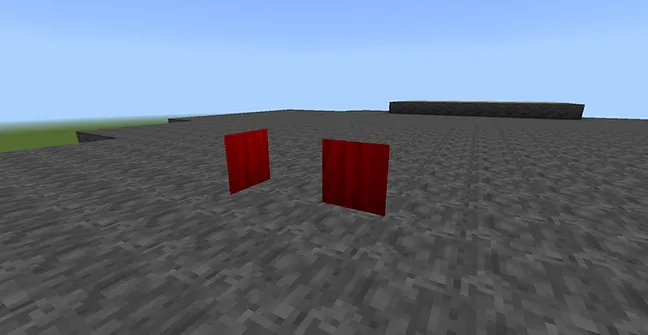
To change the side of the curtain use the fabrication option:


Some decorations and blocks are interactive, with the chairs you can sit down, with the lockers you can interact to store objects and the decorative animatronics you can interact with them to activate or deactivate their animations.
Animatronic Suit:
To get an animatronic suit you can buy it with Faz token from the guard's office, to use it place the item in the head slot, each animatronic contains a special ability and all of them can use their jumpscare that will produce area damage.

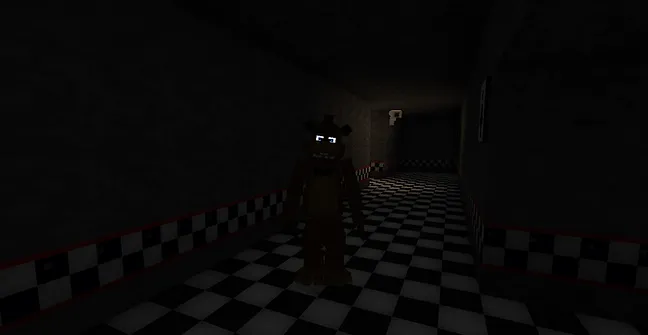

While you have an animatronic suit, hold down the crouch button while on the ground to play animations.
TEST MAP:
It includes a map to test all the content of the add-on:
Download: nido-de-addons.com

THIS ADD-ON IS COMPATIBLE WITH MINECRAFT +1.20.60!!
Updated on February 25
New decorations:
- Sparky The Dog (FNAF Movie)
- Shadow Freddy (FNAF Movie)
- Shadow Freddy (FNAF Movie) Out of order.
New skins:
- Shadow Freddy (FNAF Movie)
- Sparky The Dog (FNAF Movie).
Changes:
- Animatronics skins animations added.
- Optimization improvements of the animatronics skins.
- Changed the icon of the animatronics (aggressive) for a spawn icon.
- Compatibility with Minecraft +1.20.60, fixed a bug in which some items do not work.
- Slight changes have been made in the design of Freddy, Bonnie (the bow is no longer 3D) and Foxy (The hook is no longer 3D).
- You will be able to use the screamer when using the Golden Freddy skin.
- Fixed a bug where you can't see the armors.
- The collisions of the animatronics have been improved.
New decorations:
- Freddy's Fazbear Pizza sign
- Bathroom tile block
- Pizzeria brick steps and slabs
- Wet floor sign
- Red doors
- Parts and spares door
- Exit sign
- Blue glass
- Green glass
- Plate
- Plate with pizza
- Plate with cupcake
- Hanging spotlight
Changes:
- Fixed bugs where some blocks do not appear in Minecraft version +1.20.40
- Fixed bugs where some items don't appear in Minecraft version +1.20.30
- Adjusted animatronics skins for compatibility with other add-ons.
- Updated the texture of the pizzeria brick blocks and glasses.
- Support for Minecraft RTX.
- No duplication of locked items you receive in your inventory when you exit and load world.
- New language: Spanish (Spain) BETA.

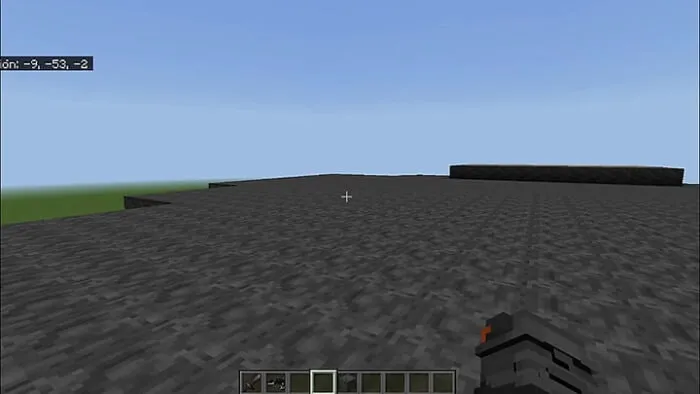









![Thumbnail: More Armor Weapons Tools and Swords Items Mod! – 𝗠𝗶𝗻𝗲𝗰𝗿𝗮𝗳𝘁 𝗙𝗼𝗿𝘁𝗶𝗳𝘆 𝗥𝗲𝘄𝗼𝗿𝗸𝗲𝗱 [v1.0.2] [New Mods New Addons Update!] [Compatible with any Addon!]](/uploads/posts/2025-02/b0534b5772_minecraft-fortify-cover.webp)