
Dynamic Eyes Add-on
 Go to files
Go to files
Enhance your Minecraft skin with the Dynamic Eyes Add-on! This add-on is inspired by the Minecraft Java resource pack JustExpressions, which transforms your character’s appearance by adding eye animations, making your skin look more alive and expressive.
Blinking Eyes: Your character’s eyes will now blink automatically, just like the default Minecraft skins.
Dynamic Pupils: The pupils follow your movements—whether you're looking around or walking.
Reactive Eye Adjustment: Pupils shrink when you look up or down.
Look Up
Look Down
This add-on is perfect for those who want their skins to stand out, whether in survival, creative, or roleplay adventures.
How to Use Dynamic Eyes Add-on
1. Prepare Your Skin:
Download your Minecraft skin or create a new one.
Open the skin in any image editor that supports transparency (e.g., Photoshop, GIMP, or online tools like Pixlr, personally use blockbench).
2. Edit the Eyes:
Add specific details to your skin to enable dynamic eyes.
Follow this simple structure:
A visual guide or template for placement will be provided later.
3. Save Your Skin:
Once edited, save the skin file in PNG format. Ensure it maintains transparency if necessary.
4. Add the Skin to Minecraft:
5. Activate the Add-on:
Open Minecraft and go to Settings > Global Resources.
Add the Dynamic Eyes Add-on to your active resource packs.
6. Enjoy Your New Look:
Start your game, and your character will now blink and have dynamic eye movements!
This add-on also supports playing with friends or servers. If people install the same add-on, you will also see animated eyes on their skin.
Tips:
For help with skin editing, use tools like Novaskin or BlockBench.
If you're still unsure how to edit your skin, a step-by-step video guide will soon be available! Stay tuned!
Important Notes!!!
Always use my official ModBay/MCPEDL link if you want to share or review this add-on. Supporting me by sharing my work helps me keep creating awesome content!
Updated on December 07
- Added 2×1 eyes.
- Added 2×3 eyes.
- Added 3×1 eyes.
- Added 1×1 eyes.
- Added 1×2 eyes.
- Added 1×3 eyes.

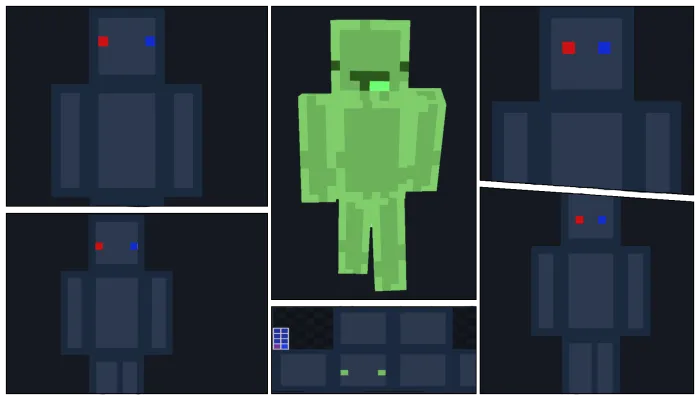
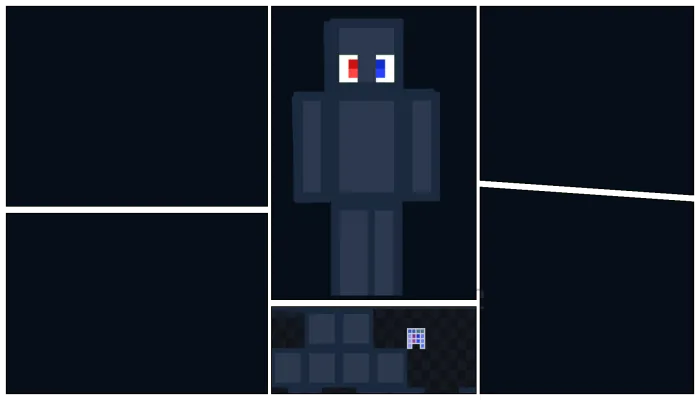

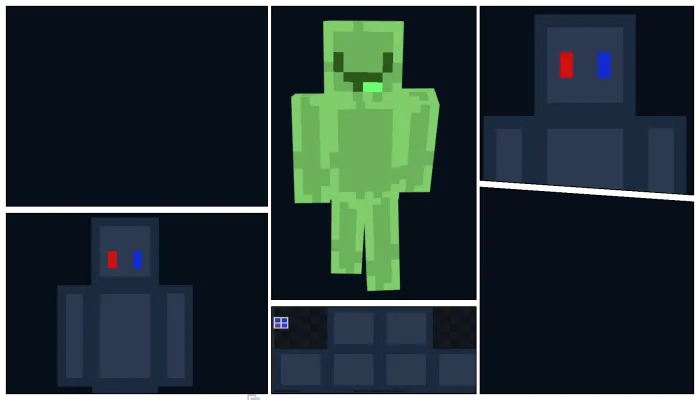







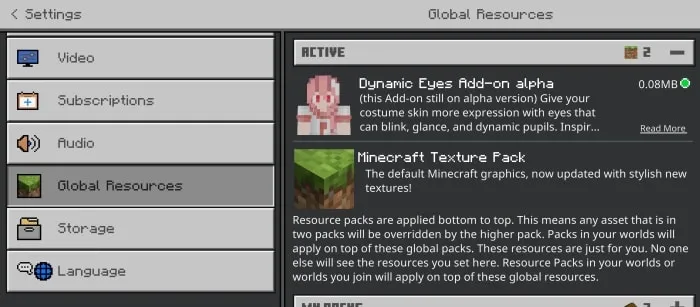










![Thumbnail: More Armor Weapons Tools and Swords Items Mod! – 𝗠𝗶𝗻𝗲𝗰𝗿𝗮𝗳𝘁 𝗙𝗼𝗿𝘁𝗶𝗳𝘆 𝗥𝗲𝘄𝗼𝗿𝗸𝗲𝗱 [v1.0.2] [New Mods New Addons Update!] [Compatible with any Addon!]](/uploads/posts/2025-02/b0534b5772_minecraft-fortify-cover.webp)