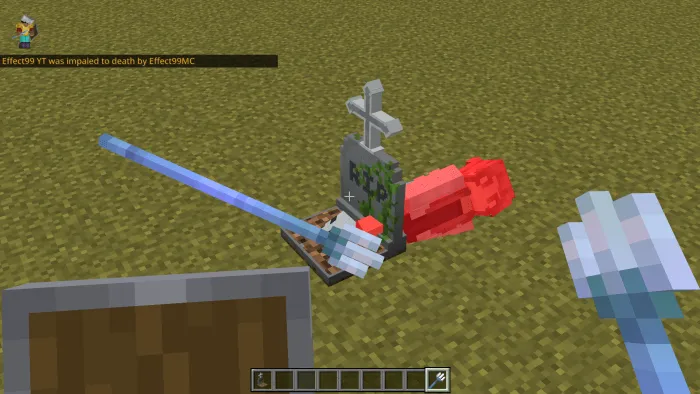GraveStone
 Go to files
Go to files
With this addon, when a player dies, a grave will be placed where all your inventory will be kept, and simply to get the items, break the grave, and you will get your entire inventory.
How does it work?
- When you die, you will get a key that, when placed in your hand, will tell you the coordinates and the distance in blocks where you died.
- When you go to the grave, you must interact with it while having the key in your hand and you will obtain your entire inventory.
- The keys are unique and only work with the correct gravestone.
- Only the owner of the gravestone can open it, regardless of whether another player has the correct key.
- If for some reason you lose the key, you can craft another one.
- If you fall into the void in the end dimension, the gravestone will be placed at height 1 along with some blocks to make it easier for you to obtain.
- If you die in the same position as another player, the gravestone will be placed next to that gravestone.
- Using the
admintag, administrators will be able to open any grave. (V2.0) - There are 8 graves that will appear depending on the player's XP level when they die. (V2.0)

How to install:
- Download and install the behavior pack and resource pack.
- Activate both the behavior and the resource pack in your world settings.
Screenshots:
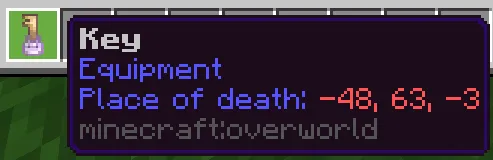

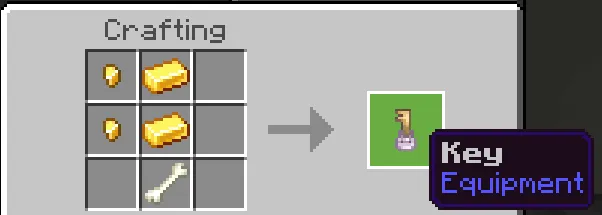
Report error to my YouTube: Effect99
- Any suggestions to add in the addon are welcome as long as you send them to me on my Discord.
By Effect99
Updated on January 14
Bug fixes:
- You can no longer open the grave inventory by looking underneath it.
- The grave correctly appears when dying in the end dimension void.
- 8 new decorative graves that can be obtained based on the player's XP level upon death.
- Now using the
admintag, administrators will be able to open any grave. - Player XP levels are now correctly removed upon death.
- The grave no longer rises from the ground when using the mace attack nearby.
- Bug fixes.
- Updated for Minecraft 1.21.50+
- Updated for Minecraft 1.21.40+
- Updated for Minecraft 1.21.20+
- Now keys are not stored in the gravestone.
- The addon is now fully stable and does not require any experimental options.
- Updated for Minecraft 1.21.0+
- The addon no longer interferes with addons that modify entity names.
- When dying in lava, the surroundings of the grave will become blocks of magma.
- Bug fixes.
- Updated for Minecraft 1.20.80+
- The addon works correctly again in Minecraft 1.20.70.
- The addon works correctly again in Minecraft 1.20.60.
- Bug fixes.