
Nasa's TP/Player Warps Add-On [2.0.2]
![Thumbnail: Nasa's TP/Player Warps Add-On [2.0.2]](/uploads/posts/2025-05/576575d27e_player-warps-add-on-1_0_0-cover.webp) Go to files
Go to files
Nasa's Player Warps Addon - TP & Social Hubs!
Welcome to the ultimate solution for navigating your Minecraft world! This addon provides a complete and stable system for creating personal and public warp points, designed to be powerful for admins and incredibly easy for players.
Forget complicated commands! Just use simple in-game items to control everything through a beautiful and intuitive UI.
How to Get Started
- Open the Menu: Use a Compass, Clock, or a Stick to open the user-friendly menu.
- Create a Warp: Select "Create New Warp" from the menu to instantly save your current location.
Player Features
Community & Social Features (New in v4.0!)
- Friends' Warps: See a dedicated list of all private warps that other players have granted you access to. Visiting friends has never been easier!
- Claim Leaderboards: Visit the "Server Statistics" menu to see who's on top! Track leaderboards for:
- Most Popular Warps: Ranked by unique player visits.
- Community Hubs: Ranked by the number of players with access.
- Public Warps & Claim Voting: Publish your warp to a global list for everyone to see! Other players can upvote or downvote your warp, and its score is shown publicly. Create the most popular spot on the server!
- Warp Categories: Assign a category like "Shop" or "Farm" to your published warp, and use the filter button to easily find what you're looking for.
Core Warp Management
- Intuitive UI Menu: A powerful menu where you can manage everything without typing a single command.
- Helpful Notifications: Set custom welcome and farewell messages that appear in the action bar when players visit your warps.
- Total Warp Control:
- Rename Your Warps: Give your locations custom names.
- Instant Teleport: Travel directly to any of your warps or your friends' warps.
- Manage Access: Easily grant specific friends permission to use your private warps.
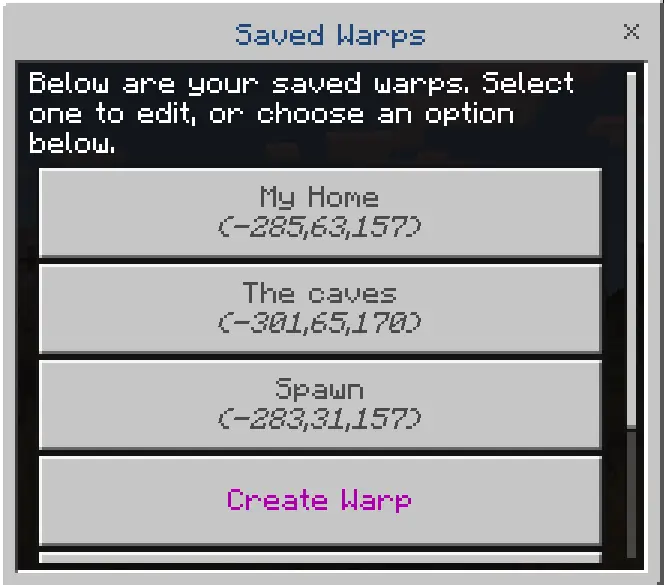
Admin Features
(Admins need the tag admin or Admin applied via /tag)
- Powerful Admin Panel: A dedicated and organized UI for complete server management.
- In-Game Configuration: Change default warp limits and publish durations for the entire server from a simple in-game menu, without ever touching the code!
- Full Player Warp Management: View, teleport to, rename, or delete the warps of any player on the server through the UI.
- Warp Visit Log: For moderation, admins can view a log of the last 20 players who have visited any published warp.
- Configure Player Limits: From the menu, you can set custom warp limits for any individual player, overriding the server defaults.
Our Discord and YouTube: Please report any issues or give suggestions in our Discord!
Discord: https://discord.gg/Vc7aPdfU4C
YouTube: https://www.youtube.com/@Nasaremixstudios
Usage Guidelines
What You Can Do:
- Use this addon freely on your worlds, servers, and Realms.
- Share feedback and suggestions to help improve the addon.
- Review the code to learn how it works.
What You Can’t Do:
- Do not create your own download links for this addon.
- Do not steal or copy code from this addon for your own projects without permission.
- Do not redistribute or re-upload this addon as your own work.
- Do not share edited or modified versions of this addon.
All my links
- nasaremixstudios
https://loot-link.com/s?6rU5yAkH - Skills and prestige system
https://lootdest.org/s?hrbnl0u5 - Custom menu [2.0.0]
https://lootdest.org/s?dmYbC1XR - The land claiming addon
https://lootdest.org/s?spEUCMGc - Marvel and DC superheros
https://lootdest.org/s?wGXcruCL - Squidagames map
https://loot-link.com/s?MEm7WpOU - RP Marvel and DC
https://loot-link.com/s?EvkFLrtg - Marvel and DC BP.mcpack
https://loot-link.com/s?dru9SOtZ - Crypto system mcaddon
https://loot-link.com/s?iZrP3Bcm - Skill and prestige by nasaremi
https://lootdest.org/s?mi7V335F - All enchantments menu
https://lootdest.org/s?vLURFfsj - Nasa horror
https://loot-link.com/s?Vhq5WZcs - Horrorcraft 2
https://loot-link.com/s?RnxYeVjk - Enchantments menu latest
https://loot-link.com/s?6Sl4meNx - Enchantments menu [1.0.0]
https://lootdest.org/s?nPp479L2 - Farward colony sword
https://lootdest.org/s?8ba9aa16 - The sword of farward colony
https://lootdest.org/s?866e6bec - More food addon [0.0.5]
https://loot-link.com/s?S4yy5r7F - Nasas more food addon [0.0.2]
https://loot-link.com/s?0a202ab6 - Nasas more food addon [0.0.4]
https://loot-link.com/s?0cf1193e - The flash suit
https://lootdest.org/s?3249db93 - Nasa catt armor with colors
https://lootdest.org/s?b206f1d6 - Nasa catt armour.mcaddon
https://loot-link.com/s?05a0e99a - Elemental swords [0.0.1]
https://loot-link.com/s?e0aada3d - Elemental swords [0.0.2]
https://loot-link.com/s?TE9qL4dM - Colourful addon latest
https://loot-link.com/s?hye9Jxw9 - Nasa colourful addon update
https://loot-link.com/s?553edca9 - More skins [0.0.1]
https://loot-link.com/s?IbrYl0jS - Nasas more skins 32 skins
https://loot-link.com/s?70481ff9 - Iron man armour
https://loot-link.com/s?Pmae1k75 - Iron man armor
https://lootdest.org/s?44c2182e
- Increased base amount of waypoints allowed to be set.
- Admins can increase default starting waypoint amounts.
- Various bug fixes.
- Community & Player Features Overhaul
- Friends' Warps Menu: New main-menu button showing private warps other players granted you.
- Warp Categories: Required category assignment when publishing (e.g., Shop, Farm, Minigame) to simplify discovery.
- Warp Voting System: Players can upvote or downvote published warps; each warp shows score and visit count publicly.
- Server Statistics (Leaderboards): New menu page with server-wide leaderboards including:
- Most Popular Warps (ranked by unique player visits)
- Community Hubs (ranked by number of players with access)
- Admin & Moderation Improvements
- In-Game Addon Configuration: Configure default warp limits and publish durations from the menu (no file edits required).
- Warp Visit Log: View the last 20 players who visited any published warp, including date and time.
- Enhanced Admin Warp Management: Teleport to, inspect, rename, or delete player warps through the admin UI.
Updated on October 8
- Fixed issue where changing warp names failed; renaming now works as intended.
- Added TPA option (teleport request feature).


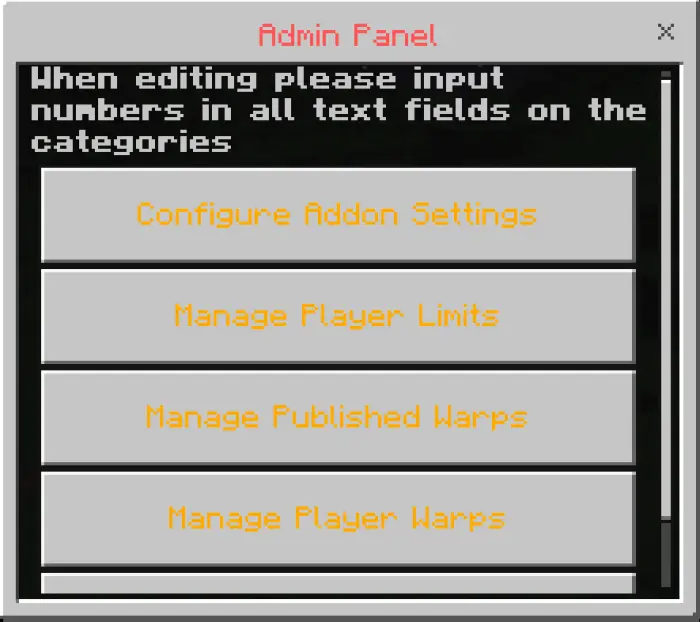





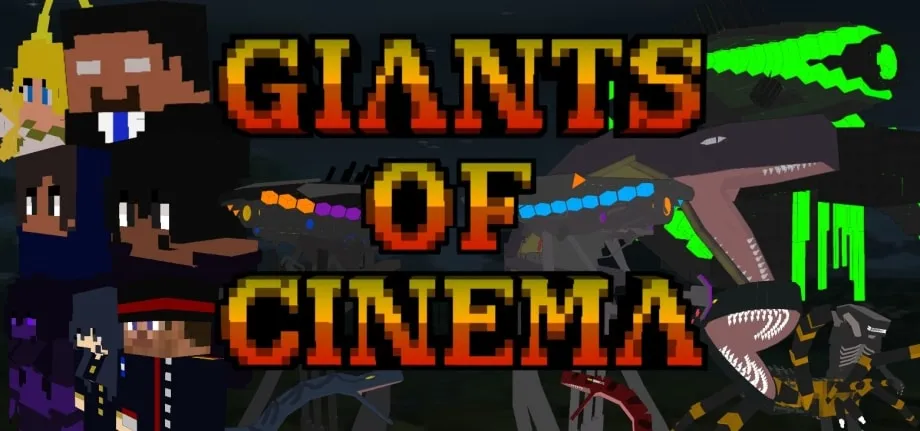

![Thumbnail: 𝗠𝘂𝗹𝘁𝗶𝗽𝗹𝗮𝘆𝗲𝗿 𝗪𝗮𝘆𝗽𝗼𝗶𝗻𝘁 𝗦𝘆𝘀𝘁𝗲𝗺 [Always latest files]](/uploads/posts/2023-06/multiplayer-waypoint-system-main-cover.webp)

